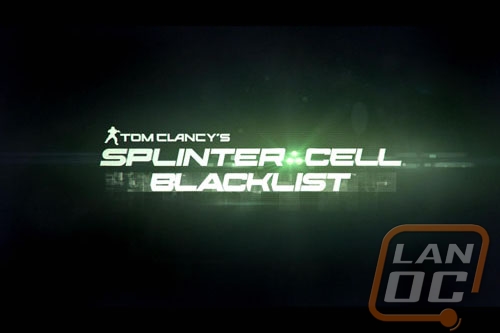Controls
Being a multiplatform title means robust support for both keyboard and mouse as well as gamepad control. I personally prefer gamepads for these styles of games and was not disappointed with the Xbox 360 standard controller layout. Everything was accessible but I can’t help feeling with all of the options the game presents to you if the keyboard might have been a better fit. Starting the game with up to four available gadgets, a primary and secondary weapon along with two forms of melee combat and what seems like infinite possibilities and ways to down enemies and affect the environment, the gamepad does seem to be a bit crowded.
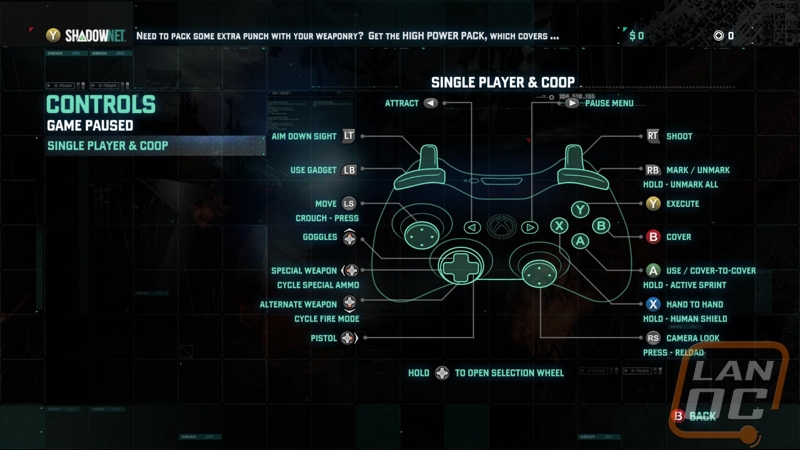

Cover based shooting has gotten stale over the last few year but for some reason in Blacklist it fits. Having to use the chest high walls as both cover and protection from enemies works on this occasion an while Ubisoft Toronto hasn’t reinvented the wheel, they have cut down on the number of obvious “stuck to the wall and shot to death” occurrences. Jumping from cover to cover feels fluid and while this is only accomplished with a simple button/key press, the unique animations make the presentation seem like so much more.

Blacklist touts a new gameplay mechanic called Kill in Motion and with it, doesn’t disappoint. Similar in a way to Call of Duty’s slow motion breaching or Red Dead Redemption’s Deadeye, Kill in Motion lets you build up the ability as you play and once you’ve reached that point you’ll be given the Execute Ready prompt. Once Kill in Motion is ready simply mark the would-be targets and hit the button letting Sam do the rest. Kill in Motion kills can be executed stealthily behind cover or even on the move while run and gunning.