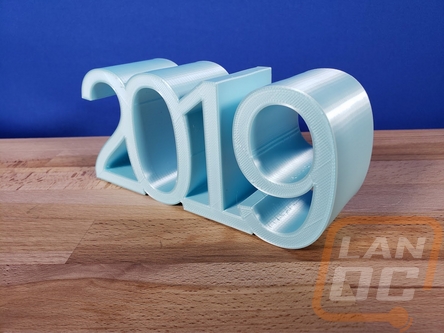I hope 2018 has been a good year for everyone. Much like 2017, 2018 was a crazy year. Moving in late 2017 caused a slowdown early on and I don’t think I have gotten back up to the production level that I would like. The 58 articles published this year backed that up, down from last years 117 and 80 the year before that. In 2018 LanOC reached the 10th anniversary of publishing reviews, planning for the huge giveaways we did with that also cut into normal publication time. So my goal in 2019 is to get my workflow worked out to get more coverage up including more smaller side projects like our Nixie clock project. 2019 looks like it will be just as exciting with leaks of launches already coming from the big three.
Anyhow every year at the start of the year (yeah I know a little late already, not the best start lol) I take a look back at 2018’s coverage, specifically winners of our Editors Choice award. I give that award out to products, no matter their price that looks like they will find heavy use in personal projects and around the office. Then at the end of the year, I revisit them and see how they worked out long-term and look through other reviews to see if anything deserved the award looking back but didn’t get it. I also go back and look through past Editors Choice awards from previous years and see if they are still being used.
Title: A look back at 2018’s award winners
2018 Winners
Asus ROG Strix Z390-I Gaming

I think everyone by now knows my love for ITX motherboards, so one of the many boards launched this year was bound to win The Asus ROG Strix Z390-I Gaming stood out though with its use of an integrated rear I/O cover into the cooling. It checked all of the other boxes and ran great with our 9900K which not every Z390 board could say that, no matter their size. It went right into a new D-Frame build paired up with the 9900K and water cooling and has made it out to two LANs already, hopefully, more in the coming year.

Intel i9-9900K

Well, this is one of two award winners that I’m sure might turn a few heads. The 9900K launch was filled with drama and even I didn’t give the CPU a recommendation. That wasn’t because of its performance, it is the best possible CPU for pure gaming performance. But Intel priced it out of the range of most people in addition to the CPU pulling a ton of power and running hot. But the editors choice award has nothing to do with pricing, just on what I planned on putting to use right after the review and it was put into a built right after the launch. It is still in use as well and has performed extremely well, not that I would recommend it for anything but a full on crazy build.

Nvidia RTX 2080 Ti Founders Edition

The RTX 2080 Ti launch was a lot like the Intel launch really. Extremely expensive, out of the range of almost everyone, and not even available soon after its launch. But just like the 9900K, the RTX 2080 Ti is a monster when it comes to gaming performance. Even with almost no games taking advantage of the ray tracing capabilities or AI cores. If you need the best GPU on the market, this is still the go-to for 4k gaming or high refresh rate 1440p. But you better get out a loan for it. I’ve been using the RTX 2080 Ti Founders Edition in my personal build from right after the launch on. There have been more issues with driver issues but the performance has been too good to pass up.

SteelSeries Arctis Pro Wireless

For years I have been on the hunt for the perfect wireless headset and the Arctis 7’s were close but I still would always forget to plug them in to be charged. SteelSeries bringing out the Arctis Pro Wireless fixed that issue and brought improved audio and an even better microphone. The price is still a lot more than I would ever personally spend, but 4 months after my review I still use them daily and they have been holding up very well. More importantly, I have never been without my headset because I forgot to charge it.

Intel Hades Canyon NUC8i7HVK

I’m starting to see a trend here with winners being expensive hardware well overpriced for what you get. I the Hades Canyon NUC is in the same boat, only you can buy this entire thing less than what that RTX 2080 Ti would cost you. I loved this portable PC with the weird Intel and AMD collaboration that paired Intel's good CPU performance with AMD graphics. I loved the form factor and for most of the year, I have been using it in my basement maker space as a powerful PC for use with our 3D printers, CNC Machine, and vinyl plotter. It has been more than powerful for any of that workflow and it has the power for me to get a little gaming in when I’m down there as well, when needed. I had planned on using this as a VR PC and that might still happen, especially with our current VR PC taking up space next to our TV stand.

Logitech PowerPlay Wireless Charging

I’ll take products I never thought I would still be using for 100 Alex. When I reviewed the PowerPlay from Logitech I loved not having to ever charge my wireless mouse. I always end up back to using a wired mouse because I hate having to plug wireless mice in and the PowerPlay mat fixed that. The problem though was it didn’t fit well on my desk and when paired with the hard pad it was very thick and hurt my wrist. Not to mention the mouse pad and powerplay sliding in two different directions when gaming. Well what 7 months later I’m still using it. I’ve just put up with those issues because the wireless charging has been worth it. Now the G703 I used with it originally, it developed the double clicking issue and was replaced and later I replaced it with the Pro Wireless which now has the same double clicking issue as well. I suspect the only reason I stop using the PowerPlay is if I get tired of the issues I’ve been having with Logitech’s mice, or if they bring out a new model that fixes some of my issues.

Nest Protect

Out of the two Nest products I reviewed only the Nest Protect won the Editors Choice award. That was because of how it let me not worry as much about issues at our house when traveling or even away for the day which I always had some anxiety about. I’ve really only even thought about the protect when it does it automatic tests and that is what is so great about it. You don’t have to worry about battery life because it will let you know when to change that. Speaking of, I am still on my original battery over a year later and the only downside I’ve run into is that I really should buy a few more (one of these days right?).

2018 Coulda, Shoulda, and Almost Did
While I didn’t cover as many products this year, there are still some things that almost made it or were missed altogether. Some I didn’t think would be as good as they were, others deserved it at the time looking back, and others never had the chance but deserved the award. Here is a look at those products.
AMD Ryzen 7 2700X and Ryzen 5 2600X
With a lot fewer articles also means less hardware that missed out. There was one product when going back through our coverage that I have put to use a lot. The Ryzen 2600X won our good value award, but I have found myself recommending it and the 2700X over and over throughout the year. They don’t have the same performance as the 9900K in gaming, but they are much more well rounded with good overall performance, requiring less cooling, and much better pricing. I’ve got a new SFF build using the 2600X and if you are building a new PC I highly recommend you go this direction as well!

Ultimate Ears Wonderboom
So our big poolside speaker roundup showed me a lot about what I liked and didn’t like with speakers. Ironically though, the speaker I ended up using almost daily was the one I didn’t like for poolside use at all. The Wonderbooms small size and waterproof rating made it perfect for use in the shower. I still to this day jam out with the speaker, I just have to be careful because my wife complains about it being too loud. Who would have thought that would be a concern with that small of a speaker. This one would have won an Editors Choice award but I didn’t do awards or final verdicts on any of the speakers because it was a roundup.

WD Black NVMe SSD 1TB
I took a look at a few M.2 drives last year and none won an Editors Choice award but just a few days ago our friend from PDXLAN posted up gushing at how much he loved his WD Black drive and it just reminded me of just how great this drive performed. It came out with our Top Honors award, but it went right into the Hades Canyon NUC and later into another build and has performed amazingly. My only complaint is not having more to use it in every build.

Nvidia Shield TV
The Nvidia Shield TV has been a staple in our home for a while now but when we moved we also dropped traditional cable. I found it cheaper to go with a faster internet connection and Playstation Vue for TV which covered everything we wanted to watch. Well the Shield TV helped support that and to me is still the most powerful TV device on the market. I hope Nvidia brings out another in the future, especially with how great they have been at keeping it updated. After this article I have upped our usage up even more by integrating Plex into our home and with the issues that a recent Roku update have caused us on one TV I have been considering getting a third Shield TV. This is also one of only a few products that I have been very vocal in my support of on social media. While the article didn’t have a final verdict or awards, the Shield deserves it.

Past winners that are still in use
We might as well also look back through past recaps and see what is still in use today. All of these award winners deserve a new gold Editors Choice away for making it a year or more, typically in that time something new and better comes out and they are replaced. So let's take a quick look back.
2017
Asus Strix GTX 1080 11Gbps
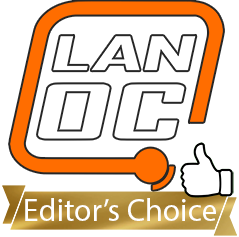
So the first three products here are all for the same project build. They all went in our Iris build. Which reminds me, I need to do an update. The GTX 1080 11Gbps and really any of the 1080 or 1080 Ti cards have all aged extremely well. Because of the mining craze, these cards had a longer lift in general, but even now that the RTX cards have been launched the GTX 1080, especially this card from Asus is well sought after and for good reason. Performance is still amazing and this card has a clean look and great cooling where some of the cards like from MSI stuck with their bright red trim.

Asus Strix Z270i Gaming
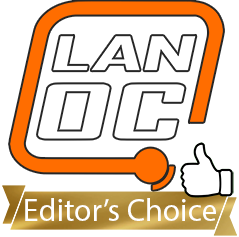
Now the Z270 platform as a whole didn’t age as well. It was replaced quickly by Z370 and that was replaced quickly by Z390 but really those new boards haven’t really changed much from Z270, just the chipset itself and a few small aesthetic changes to make it look like a new board. So the Iris build with its 7700K may look out of date with it being three generations old. But this is still a solid platform.

Thermaltake Core P1
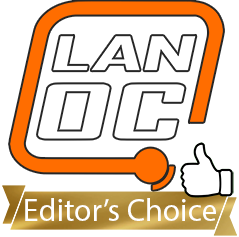
The foundation of our Iris build was all around the Core P1. I spotted it when Thermaltake introduced it and hounded them to work with them on it. It was the perfect case for our Iris build because the goal was to show off crazy colors with its water cooling loop and RGB lighting and it did just that and is still running strong. I have to clean the dust out of it from time to time, but with the open design that is easy as well.

Autonomous DIY SmartDesk Business Edition
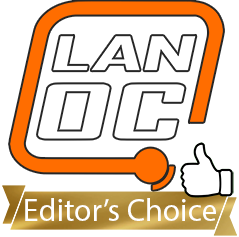
Sit or stand, if I had to only pick one I would never go with a standing desk. But being able to switch between both has been great for me. Especially with a job that has me sitting far too long every day. The Autonomous DIY SmartDesk Business Edition has been running rock solid for almost two years now and even handled our move well. In fact, I was able to compact it down to a smaller size for the move so it would take up less room in the truck. It isn’t really any different than the multitude of sit-stand powered desks on the market with the exception of its weight capacity. Because of that, it has done well while lifting up my four 24 inch monitor setup and solid wood desk top. Not to mention handling me leaning on it when it is in stand mode.

Prusa i3 MK2S Kit
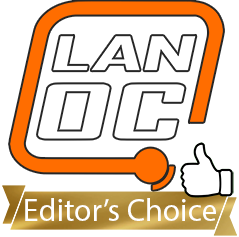
Prusa has the MK3 out now but our MK2S is still been a solid printer. I haven’t had an issue with it for a year and a half and it is my go-to when I need something smaller but consistent. It isn’t as fast as my Delta’s, but sometimes you just need a reliable outcome and the Prusa is that. Anything I need quick or large has been relegated to my Artemis and our V3 hasn’t really been getting used much but I plan on changing that soon by using it more for two color prints.
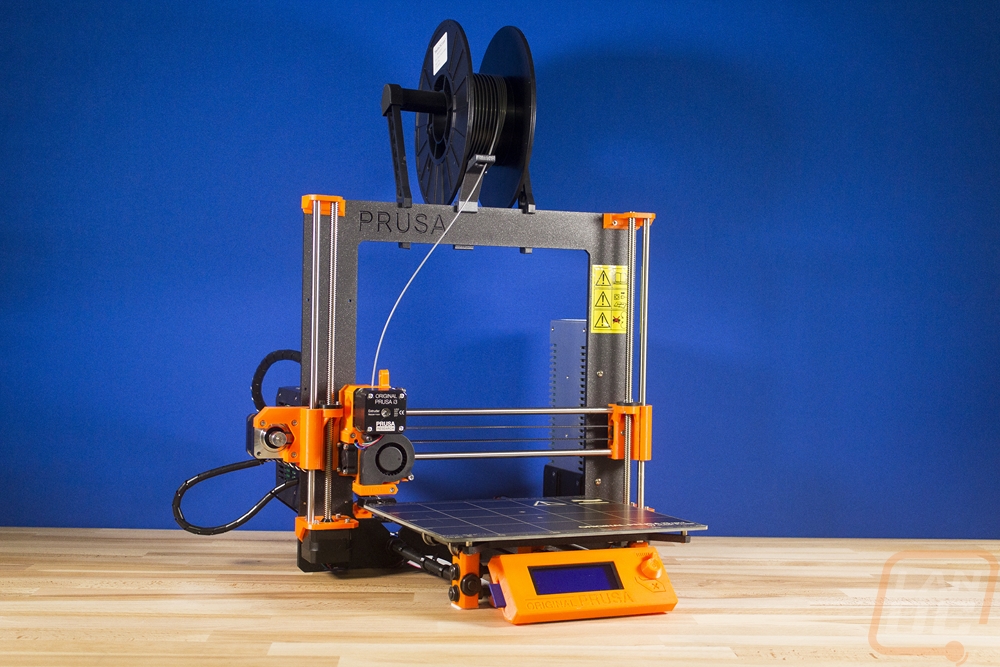
2016
Vortex Pok3r RGB
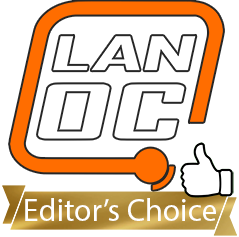
I have a thing for tiny keyboards on everything except my main PC where I need a full number pad. The Pok3r is my favorite of all of them. You get RGB lighting, a compact footprint, and it doesn’t require any software. The build quality is also top notch. I have different Poker models with both my wife and I’s LAN rigs and then I use the Pok3r RGB with our test benches to save space on my desk.

Caselabs Bullet BH7
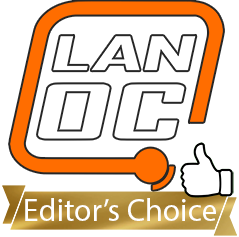
2018 Wasn’t great to Caselabs, they announced their closing but our BH7 still sees daily use as my personal PC. I cleaned it up and swapped the two GTX 1080’s to the new RTX 2080 Ti, but beyond that, the only reason I might stop using this case is because of the Caselabs BH8 that I also have sitting here with a new Threadripper build in it. I will miss their cases, but thankfully I doubt either of the Bullet builds will ever die, CaseLabs cases can take a beating.

2015
Sound Blaster X7
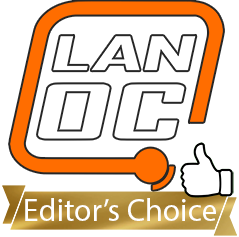
Out of everything from 2015 things have thinned out a lot and the Sound Blaster X7 is the only thing left. I don’t see this one going anywhere anytime soon unless Sound Blaster brings out an updated version. There just isn’t anything that can compare for PC audio without completely getting into home audio equipment. The X7 is a great DAC, has a powerful AMP inside, and offers a few on desk connection options for headphones. Combine it with a good set of bookshelf speakers and a powered sub and you are set.
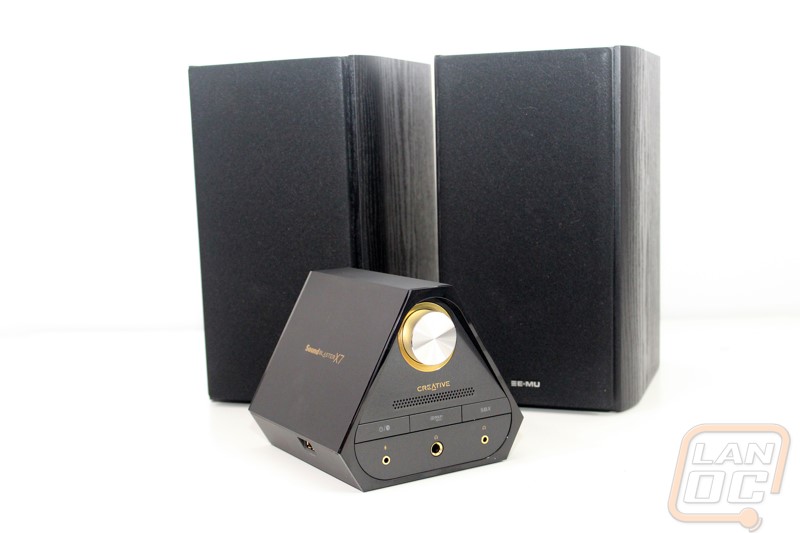
2014
In Win D-Frame Mini
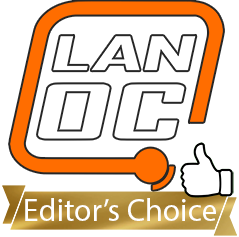
Oddly enough the D-Frame Mini that I’ve been using all of these years hasn’t gotten any use this year even after I cleaned it up and replaced the coolant. Its still on here though because we got in a second D-Frame Mini in bright orange that has that 9900K and RTX 2080 build in it and has been making rounds to LANs this year with me. Even 5 years later I still have people coming up asking about the case, surprised to hear that it isn’t custom made.
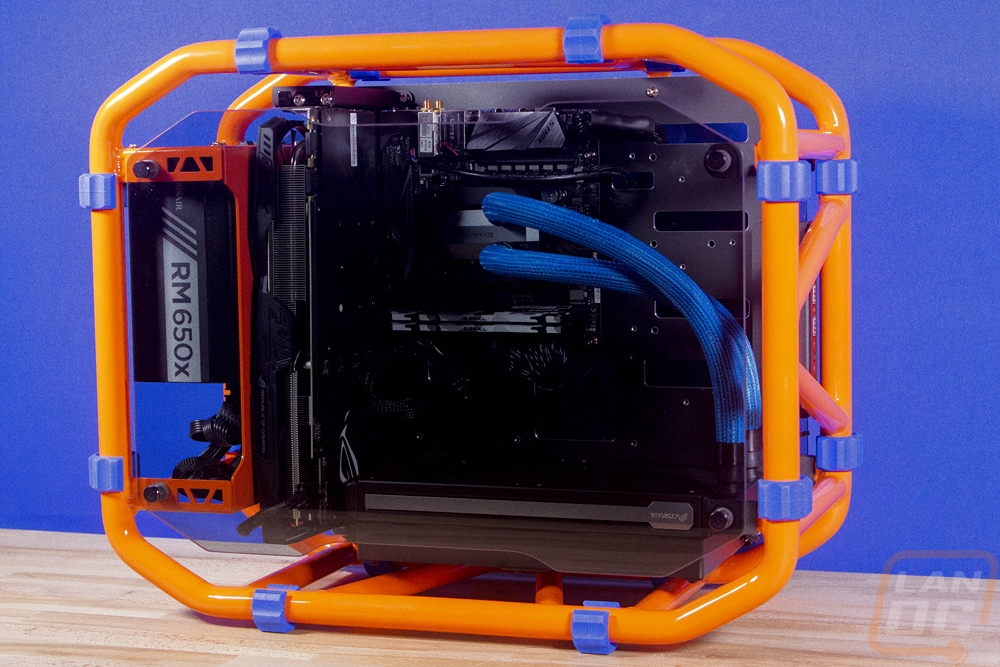
2013
None of the award winners from 2013 are still in use around the office. Being 4+ years old the base hardware is out of date and everything else has seen big improvements over the last few years.
2012
The one former winner the Sensei RAW that has been hanging on from 2012 has finally developed that sticky rubber finish and isn’t getting used anymore. FFFFFF RIP