It doesn’t feel like its been over two years now but back in March of 2017 AMD introduced their Ryzen CPUs and without a doubt changed the entire PC market. Things were stagnant in just about every PC market, but especially in the CPU market and the introduction of Ryzen quickly changed things. Before that time the mainstream CPU market got its yearly refreshed quad-core CPU and that was about it. Now today AMD is releasing a mainstream CPU with 12 cores and 24 threads and their low-end APUs are rocking 4 cores. Its been a wild ride and it has had Intel on the defensive. Well today's the day we finally get to take a closer look at the new lineup and AMD sent over the Ryzen 9 3900X and the Ryzen 7 3700X for me to check out. Before I do that I want to dive into the new 3rd generation of Ryzen and the Zen 2 architecture that is powering it. Then from there, we can see how both CPUs perform. Let's go!
Product Names: AMD Ryzen 7 3700X and Ryzen 9 3900X
Review Sample Provided by: AMD
Written by: Wes Compton
Pictures by: Wes Compton
Amazon Affiliate Links: Ryzen 7 3700X and Ryzen 9 3900X
3rd Gen Ryzen / Zen 2, what’s it all about?
So AMD isn’t just introducing a few CPUs today, like with the original Ryzen launch and the Gen 2 Ryzen launch this is a new generation of processors that AMD is bringing out. The branding can get a little confusing because this is Ryzen 3rd gen but it is also Zen 2. The original Zen was the original Ryzen and the 2000 series/2nd gen of Ryzen was based on the same Pinnacle Ridge microarchitecture only they dropped the manufacturing process from 14nm down to 12nm. They also improved on the precision boost which combined with the smaller manufacturing process allowed higher clock speeds, but as a whole, the 2nd generation of Ryzen still had the same 8 cores 16 threads on the highest end CPUs. Now Threadripper was a different story, but for today's context, let's stick with the mainstream lineup.
So what is different with Zen 2? Well, one huge change is that AMD has dropped from 12nm down to 7nm for their manufacturing process. But beyond that Zen 2 has a whole list of architecture changes. 256-bit instructions now run through a single-op for significantly faster performance in creative workloads. The L3 cache has been doubled inside up to 32MB for CCD to help reduce memory latency to help in gaming. They have added a third AGU (address generation unit) to help keep the execution engine better fed with data from DRAM. They added a larger 180-entry register file to give the CPU more immediate access to more working data. The list keeps going and going on the major changes in the architecture from Zen+ to Zen 2 and AMD estimates that together they lead to an IPC uplift of around 15%. This is huge because up until now AMD has been beating Intel by brute force, Ryzen while fast has been behind on IPC (instructions per core) but compensating with more cores and good clock speeds at much better prices than Intel. IPC improvements mean better per core performance which also means a big gaming improvement.
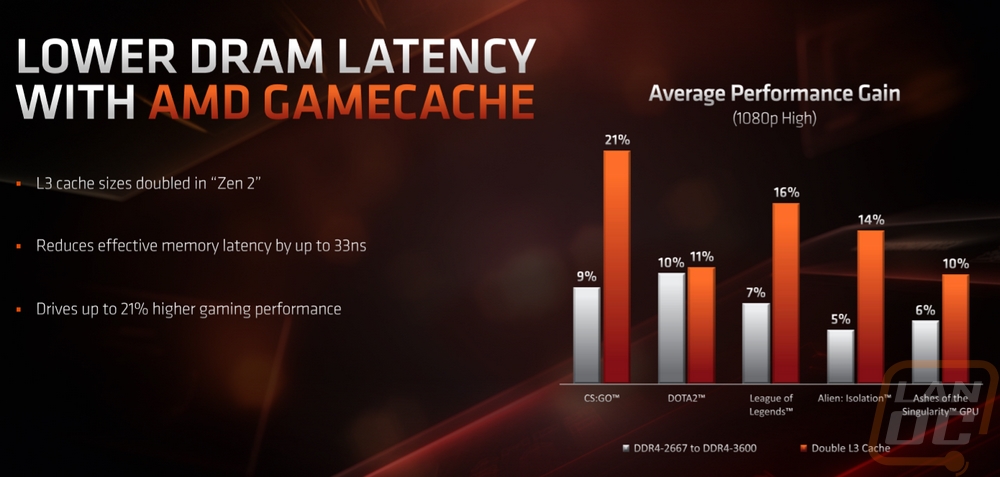
That doesn’t even count clockspeed improvements where AMD is suggesting a 21% improvement. Plus the new lineup is adding additional cores. Windows has also introduced a big jump in Ryzen performance as well with the May update which posts improvements across new and old Ryzen processors.
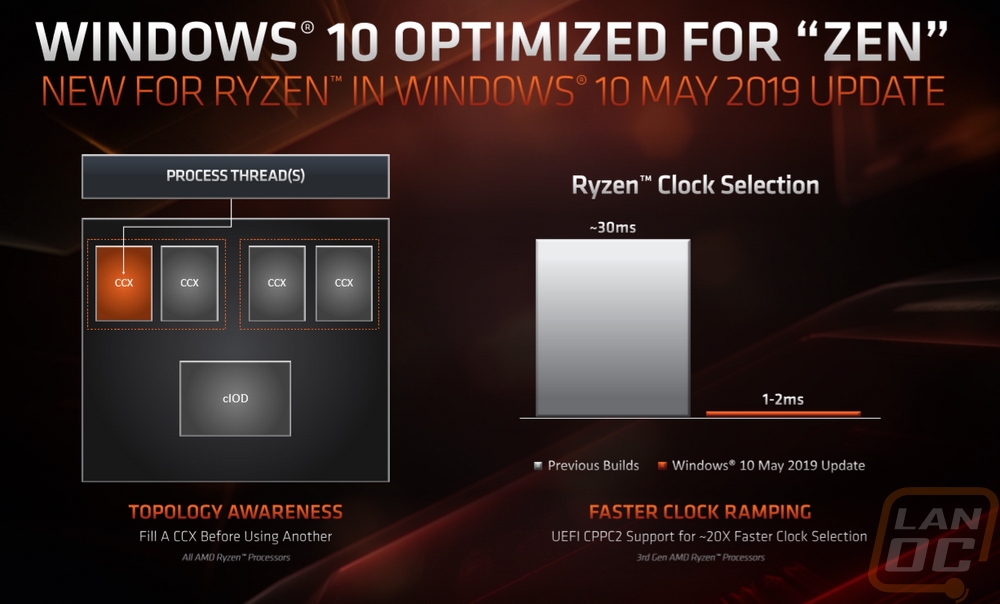
So what does the new lineup look like? Well for starters the new flagship CPU is the Ryzen 9 3900X which is sporting 12 cores and 24 threads. It has a base clock of 3.8 GHz and a boost clock of 4.6 GHz and Intel is positioning it against the i9-9900K(F). The F designation just means it doesn’t have an onboard GPU, just like Ryzen doesn’t have in most of their lineup. Now the 9900K is still higher on boost clock but the 3900X is higher on base clock and has four more cores. That’s a little crazy to think about right? Just a few years ago the 7700K was what was competing with Ryzen with its 4 cores and now you could add those two Intel’s 8 core CPU to match the core count of the 3900X! AMD has two different CPUs lined up with the i7-9700K, their 3800X and 3700X CPUs which are both 8 cores and 16 thread CPUs where the 9700K is a pure 8 core CPU. The only difference between these two CPUs is their clock speeds. The 3800X has just .1 of a GHz bump in boost clock but it is actually the fastest of the entire Gen 3 Ryzen lineup for base clock at 3.9 GHz.
AMD has two CPUs lined up against the i5-9600K as well and like before they both have the same core/thread count at 6 cores and 12 threads. But the clock speeds are what set the two apart. At $199 for a 6 core 12 thread CPU, the Ryzen 5 3600 looks like a hidden gem in all of this.
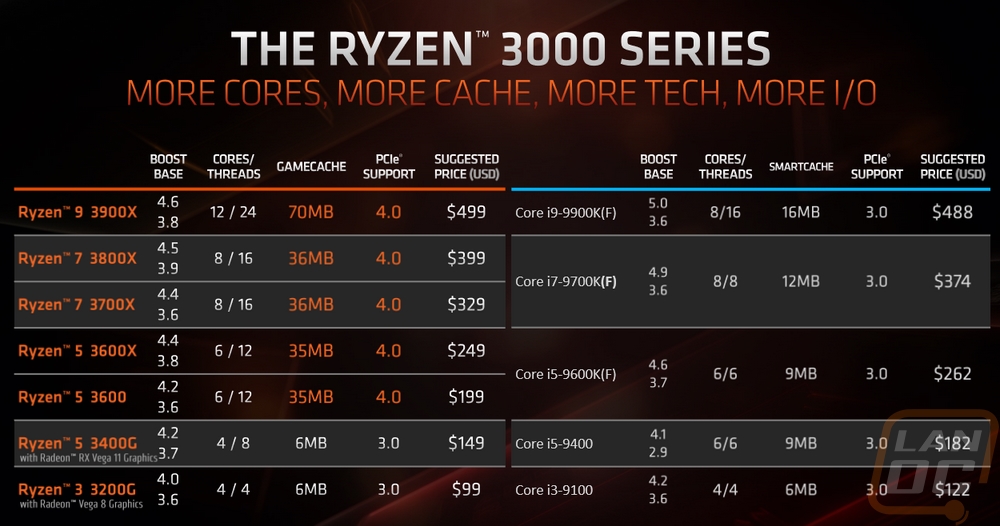
At the bottom of the new lineup, AMD has also introduced two new APUs. The Ryzen 3 3200G and the Ryzen 5 3400G, following the same naming as the original Ryzen APUs. Both In fact, they share a lot more than that with the older models. These two models may have the same 3000 series name but they are still running Zen+ architecture as you can see from the above chart where they don’t have the huge boost in cache or PCIe support. They do however have nice clock speed improvements over the previous models which is really nice. The same goes on the graphics side which is still Vega 8 and Vega 11 graphs depending on the APU, but with higher clock speeds. The 3400G gets a better cooler this time around with the 95w Wraith Spire and it now has Metal TIM like the non-APU Ryzen CPUs have always had. They also have given the 3400G PBO overclocking to help take advantage of that better cooling capability.
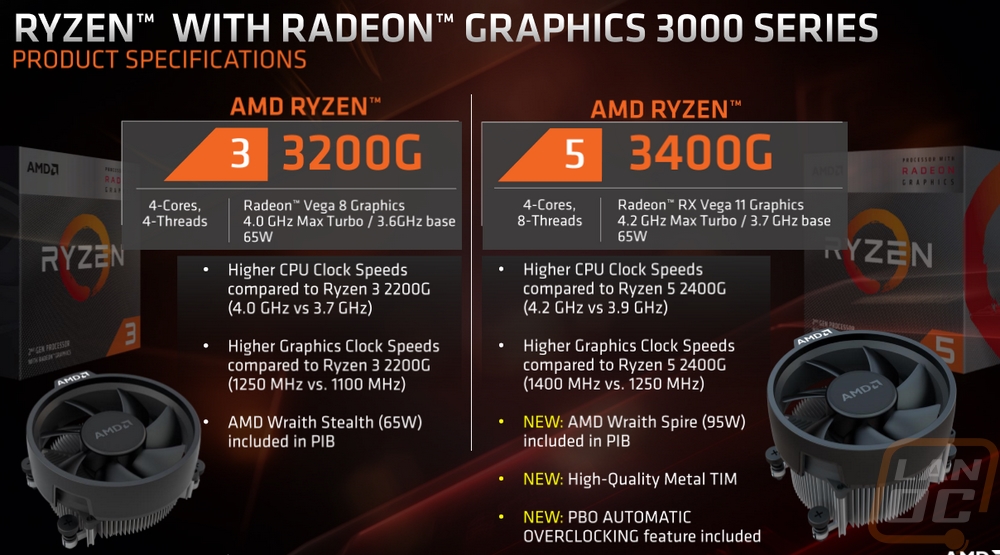
PBO is the short version of Precision Boost Overdrive which AMD has given all of the 3rd Gen CPUs. It was originally introduced with the 2nd generation of Threadripper. With Precision Boost 2 already on the CPU they do already use sensors to measure power, VRM current, and temperatures to maximize clock speeds. PBO effectively raises the limits that Precision Boost already works with and allows for automatic overclocking. In AMD's information, they show what a 200MHz increase in clock speed with PBO could provide in Cinebench R20.
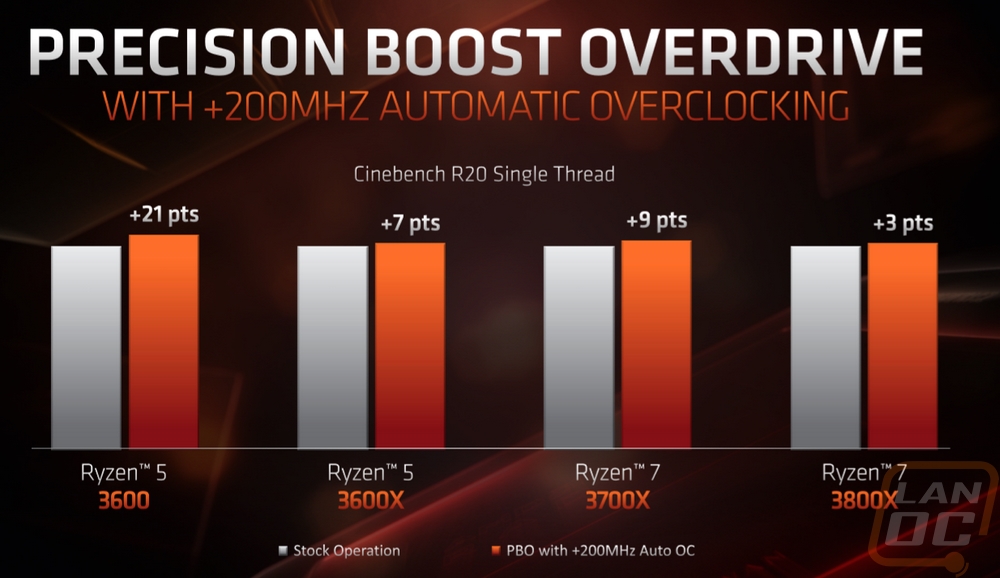
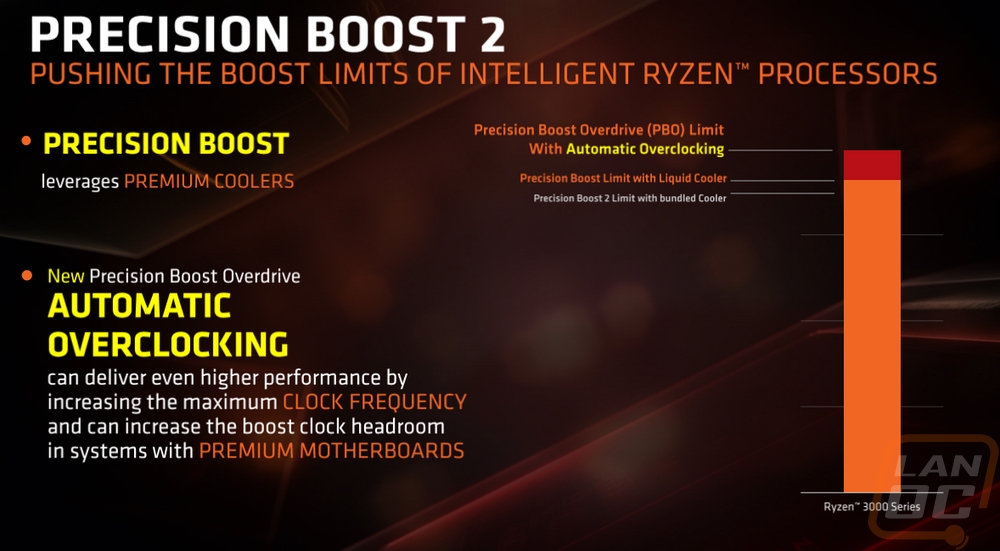
Now a relatively small addition is now ALL of the Ryzen 7 and Ryzen 9 CPUs come with the Wraith Prism Cooler. I’ve done testing multiple times on the Wraith coolers like our original look at them and when I included them in our ITX cooler tests. The Wraith cooler has impressed every time, you might think a stock cooler is just going to get put aside for aftermarket cooling but the Wraith is basically a normal aftermarket cooler, especially after they added RGB. An AIO or high-end heatsink would still be an upgrade, but I love that now all of the CPUs have them. That could save money and get an expensive rig up and running sooner or give a nice option should your AIO pump die, which happens a lot.

Now AMD isn’t just introducing new CPUs, they have a new chipset as well. Now when they launched Ryzen originally they brought out X370 and with it the AM4 CPU socket. The socket hasn’t changed and with that there physical support for previous Ryzen CPUs. That also means there is some cross compatibility with Ryzen 3 and older chipsets. Basically, X570 supports Ryzen Gen 2 and Gen 3. X470 and B450 support all three generations. The original chipset X370 and B350 support Gen 1 and Gen 2 but Gen 3 support will depend on if the motherboard received a BIOS update. Then A320 does not support Gen 3 at all. So if you went with an original Ryzen setup you might be able to upgrade just the CPU but you can’t move that CPU to X570. X470 will work though.
What does the new chipset have to offer? Well, the biggest change is with the addition of PCIe Gen 4, this is the first platform to support it. The chipset has its own x4 PCIe 4.0 lanes which get you 4 SATA ports, 8 USB 3.2 Gen 2 ports, and 4 USB 2.0 ports. The chipset then has an 8x PCIe 4.0 dedicated, a choice of a few different configurations for x4 PCIe 4.0 lanes, and a second choice of x4 PCIe 4.0 lanes. That is in addition to what is directly on the CPU as well which includes four USB 3.2 Gen 2, x16 PCIe 4.0 for graphics cards, x4 PCIe 4.0 for NVMe, and a choice between another x4 PCIe 4.0 NVMe link or a x2 NVME combined with two more SATA ports. Basically, you have 20/24 PCIe 4.0 lanes on the CPU and 16/20 on the chipset.
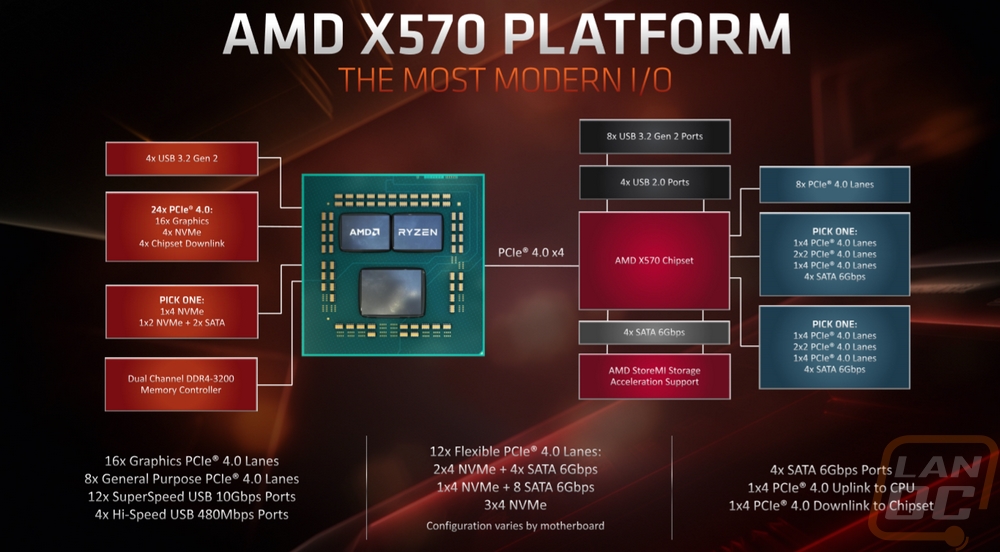
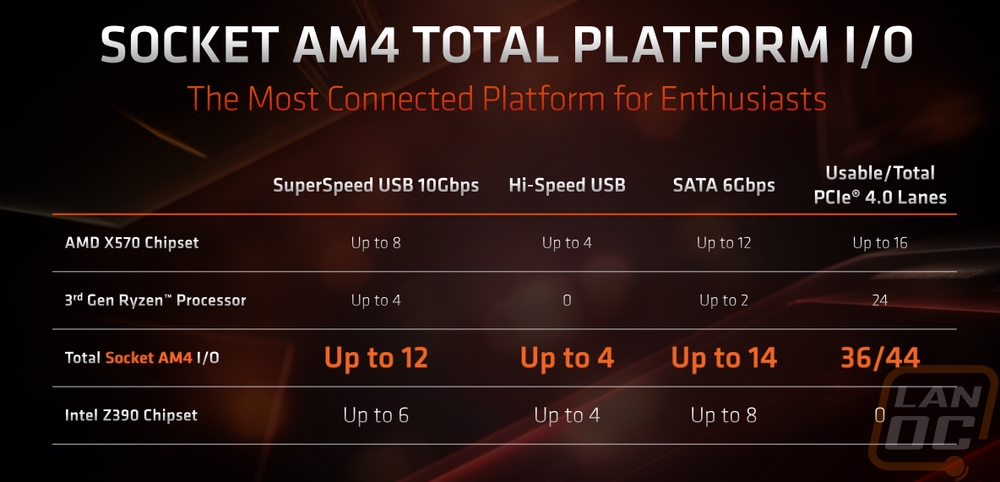
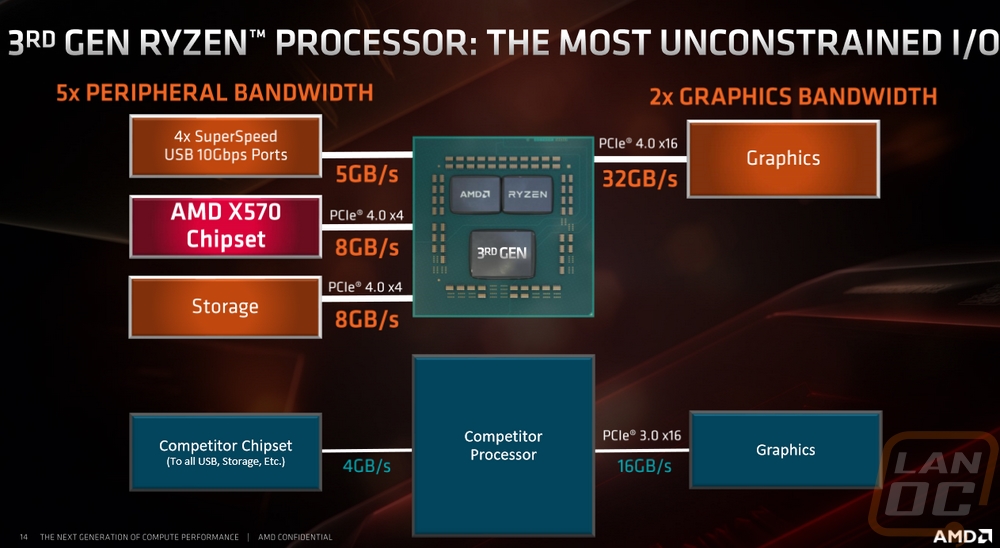
Another big step forward is just how many companies have been pushing X570 flagship motherboards. Prior to Ryzen AMD chipsets were hardly refreshed and boards were out of date and often didn’t even match the same styling as the newer Intel boards. Ryzen changed that, but in AMD's presentations, they were especially proud of the ultra high-end X570 boards that are coming out. This is an indication of the gaming and enthusiast market buying more Ryzen parts and with Ryzen 3rd Gen looking so powerful that those companies are investing into the future expecting them to be popular. What it means for us is those features and board designs that were exclusive to X399 and X299 chipsets are now available on the X570 platform.

Jumping back to the introduction of PCIe 4.0, this launch also has a few storage solutions also launching at the same time. Right now SSDs are what can use the most bandwidth and Corsair and Gigabyte both have options available. In fact, the AMD press kits included one or the other for testing.

A look inside the press kit
One thing is for sure, AMD doesn’t hold back with the Ryzen launches. They put together complete kits to send out to the press and they also ship in special packaging fitting to the launch. The first Ryzen launch had an amazing wooden box which none of them have come close to matching. But AMD did keep up the unboxing experience with the Gen 3 launch. They sent the Ryzen 7 3700X and Ryzen 9 3900X packed up in a black and orange box with the AMD logo on the top in gloss black. The box doesn’t have anything special going on other than inside they have both retail boxes for the 3700X and 3900X.
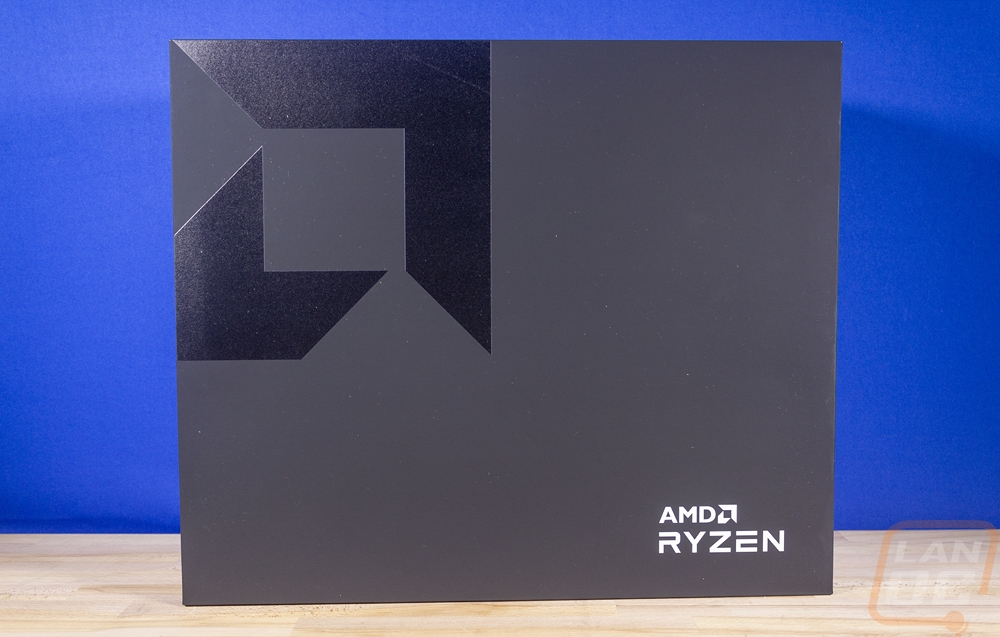


The normal grey and orange theme for the Ryzen packaging was changed up slightly with the grey changing to a black, white, and grey pattern that still gives that grey look but with a wavy effect. The Ryzen 9 packaging is different than the normal box including being larger with a pull off top design and thicker materials. On the Ryzen 9 box, the CPU window is up on top and the normal box has it on the size.



The 3700X has the now standard clamshell holding the CPU with a black box that it goes inside along with a small paper with installation instructions. They also have a Ryzen 7 sticker tucked in with it. It then came with the Wraith Prism heatsink which hasn’t changed at all from the last generation from what I can tell.

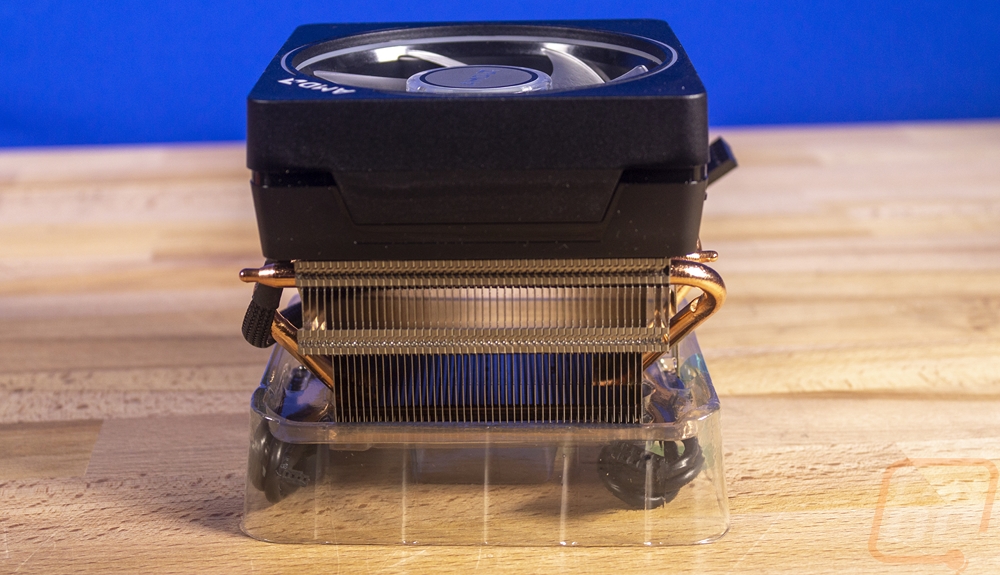


The special packaging for the Ryzen 9 3900X, on the other hand, uses foam padding inside and holds the plastic clamshell right up at the top with that foam. The clamshell is wider and shorter and has no need for that black box that AMD has used for years. The larger box and all of that work didn’t really change anything else though. Under the foam is the same cardboard box with the same Wraith Prism heatsink. With the larger packaging, I thought there might be something else inside but there wasn’t.



The same goes for the CPUs, staying with AM4, of course, means the CPUs themselves aren’t going to change much. They still have that unmistakable Ryzen logo etched right on top. This is something AMD really does well that Intel doesn’t do. You can tell exactly what CPU this is quickly with that logo and with the model name up along the top edge. Especially for press samples which Intel has coded numbers and just a clock speed to help you figure out what model it is. It's nice to not have to sharpie the model number on every CPU over and over again. AM4 also means the CPU has pins, not the motherboard which has its pro’s and con’s. Like the CPU pulling out of the socket when you remove the heatsink as a con and not having to worry about damaging even more sensitive pins on the motherboard.

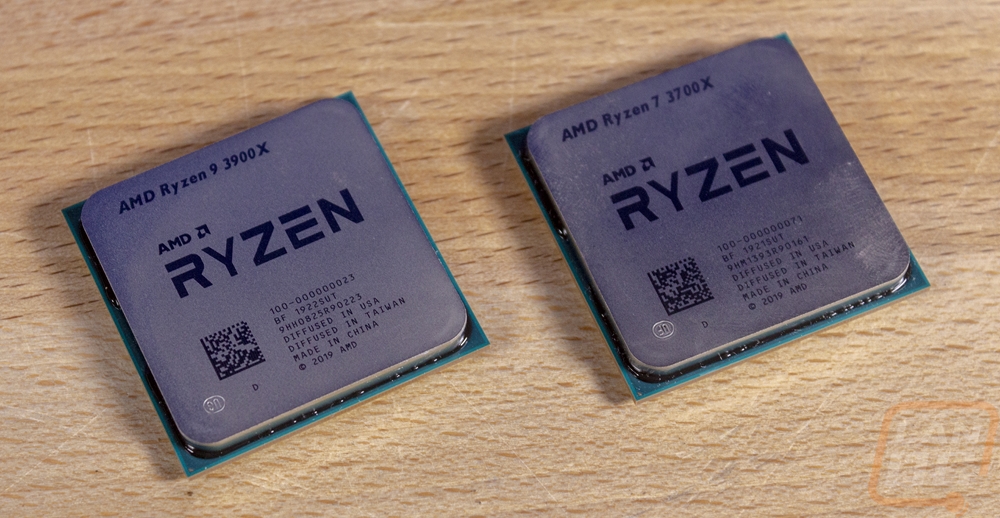
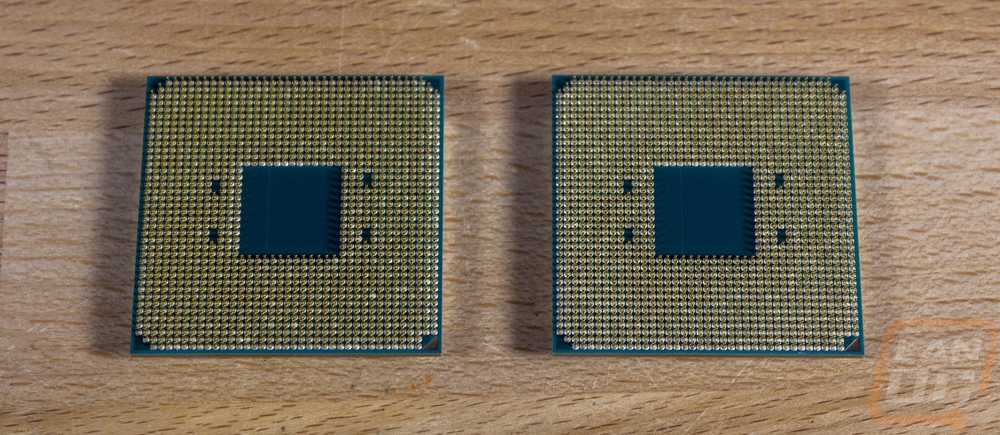 The CPUs weren’t the only thing they sent over. The kit came with two motherboards to test with. Ours has the ROG Crosshair VIII Hero WiFi and the MSI MEG X570 Godlike. I will be taking a closer look at both of those soon. Then they included ram and a new PCIe Gen 4 SSD.
The CPUs weren’t the only thing they sent over. The kit came with two motherboards to test with. Ours has the ROG Crosshair VIII Hero WiFi and the MSI MEG X570 Godlike. I will be taking a closer look at both of those soon. Then they included ram and a new PCIe Gen 4 SSD.

For the ram, they have worked with G.Skill on a lot of these launches which makes sense given how well G-Skill has done with Ryzen compatibility in their kits. This specific kit is the Trident Z Royal kit which has RGB lighting up on top like the normal Trident Z kits but with a gold finish for that Royal touch. The light diffuser up on top is also unique with a crystal like design cut in it, not a soft white diffuser like normal. The kit they sent is a 2x8GB kit for a total of 16Gb running at 3600MHz with timings of CL16-16-16-36 at 1.35 volts. Ryzen is much faster with good memory and this isn’t a bad kit at all, I am surprised they didn’t try to show off the improved memory support that they talked about in their presentation with an even faster kit, not that 3600MHz is slow at all!
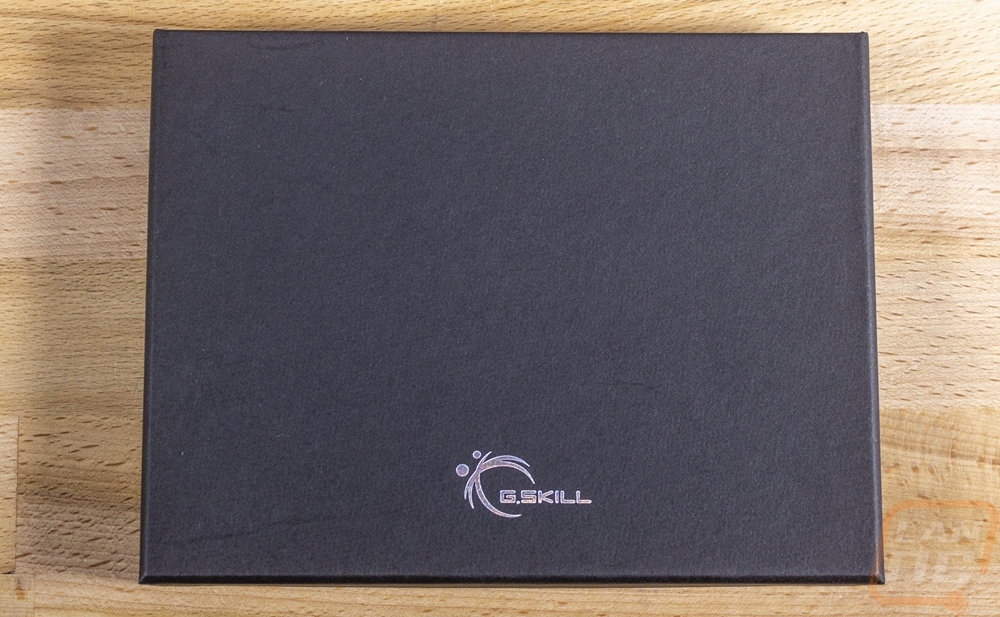
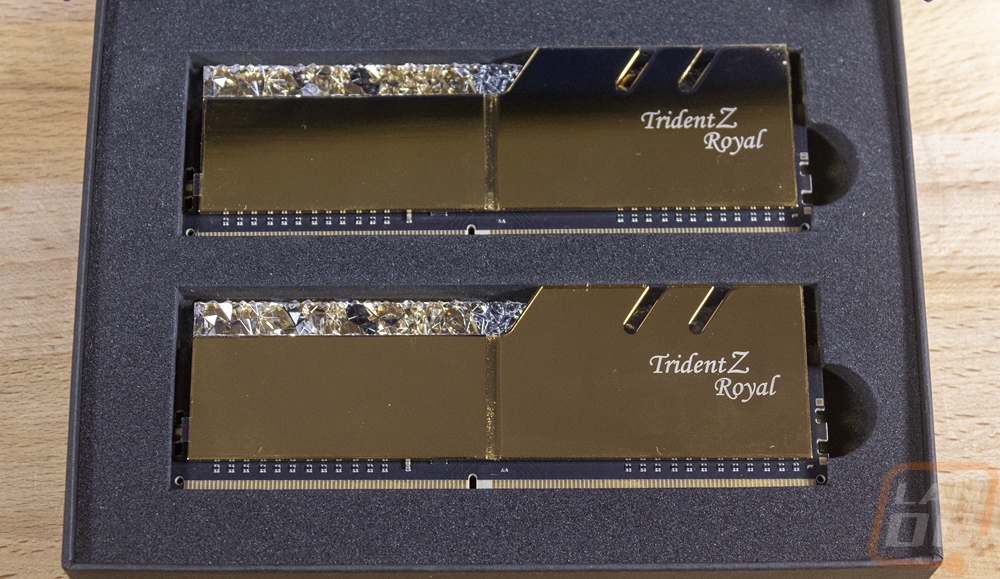
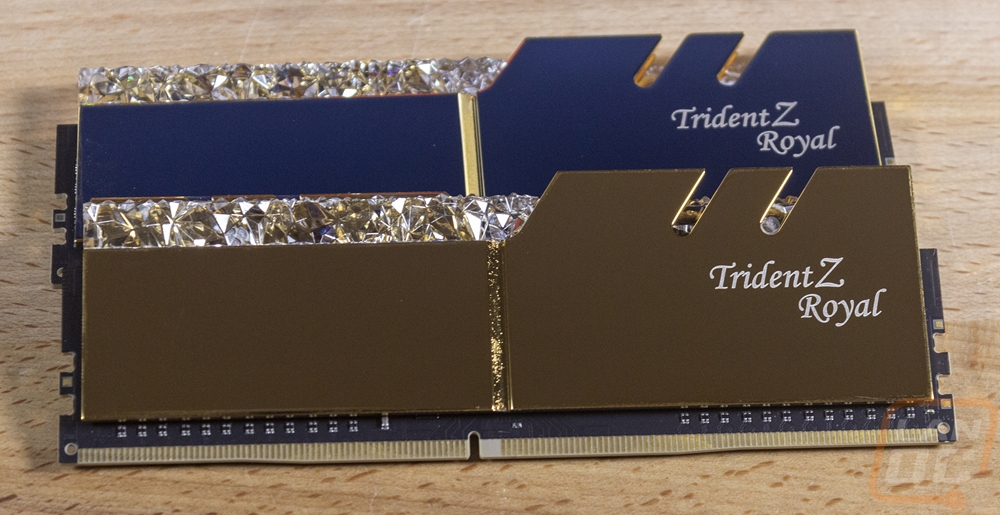


As for the SSD, apparently some kits came with a Gigabyte SSD and others came with the Corsair MP600 but they both are similar in specs. This is a 2TB model with PCIe 4.0 support. I will be taking a closer look at it in future coverage. It also comes with a large heatsink but it wasn’t on in these photos because I planned on first testing it under the stock heatsink on the test boards.

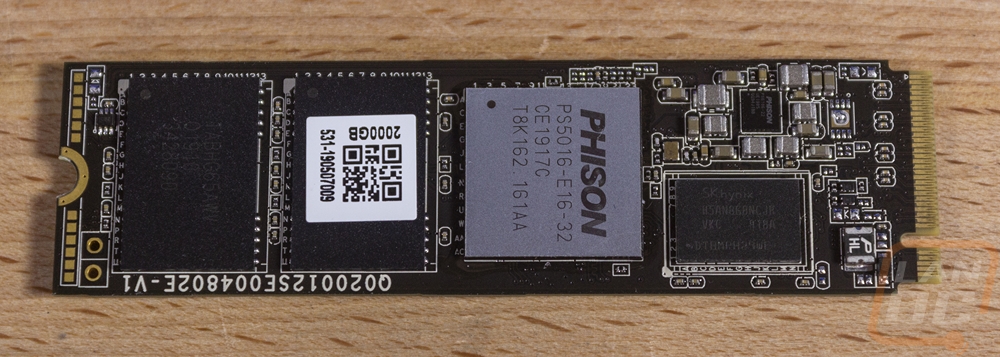
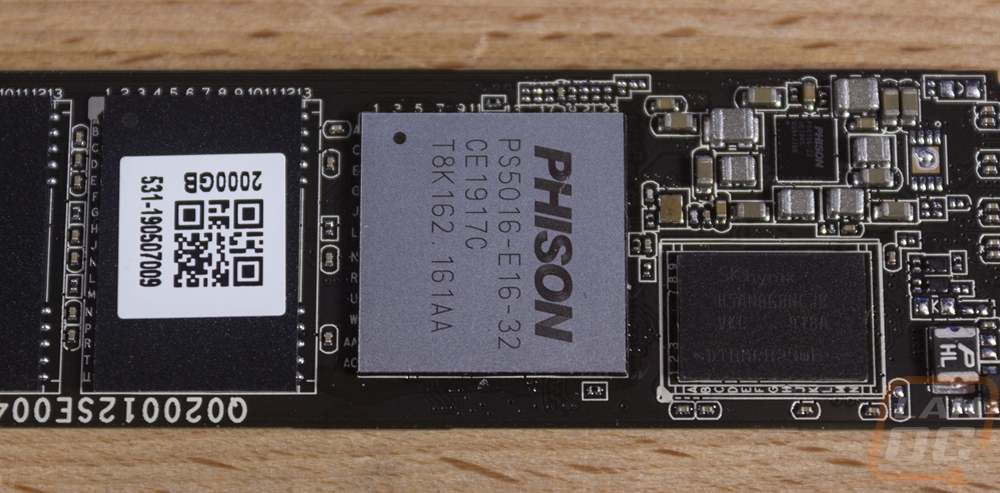
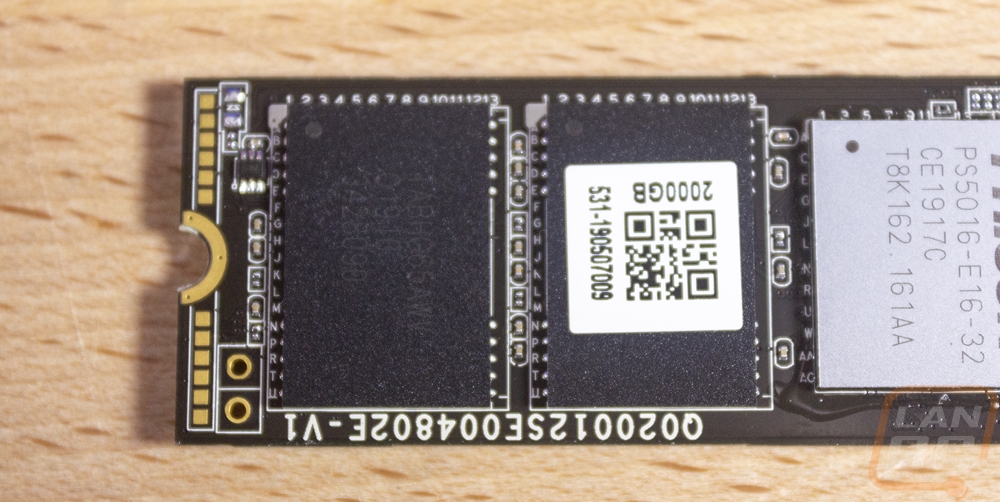
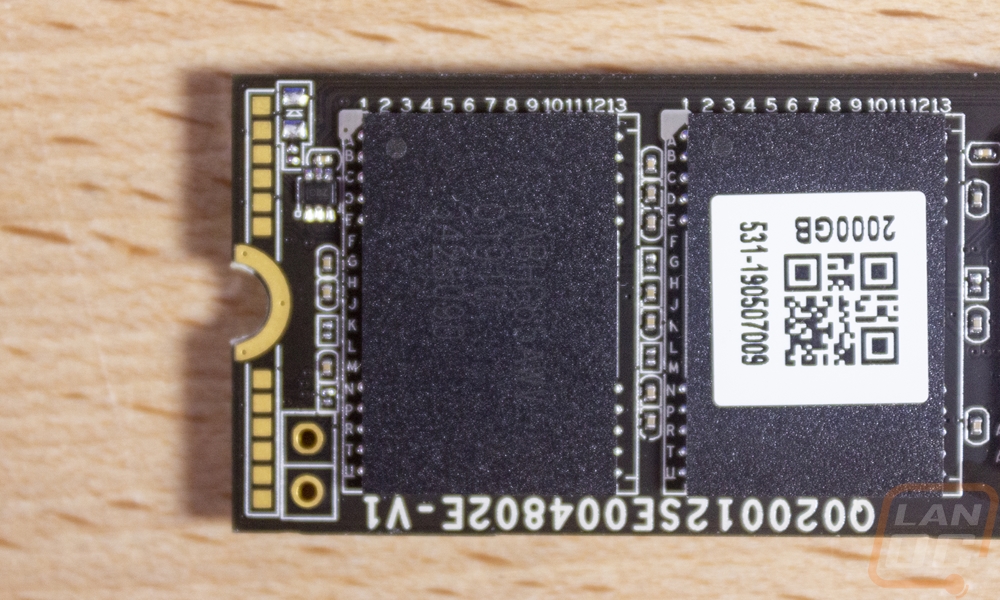
Now for cooling, I stuck with our standard Noctua NH-U12S which is about as standard as you can get for a heatsink. It isn’t an ultra large 140mm model and it doesn’t have dual towers or dual fans. I use the same heatsink in all of our tests for consistency between all CPUs from Intel or AMD. Especially now that everyone is doing on the CPU auto overclocking or boosting. It did struggled a little with the height of the G.Skill memory though. I would recommend using the brackets below if you go Noctua with the taller ram, the shorter top and bottom bracket will have the heatsink up over top of the memory.
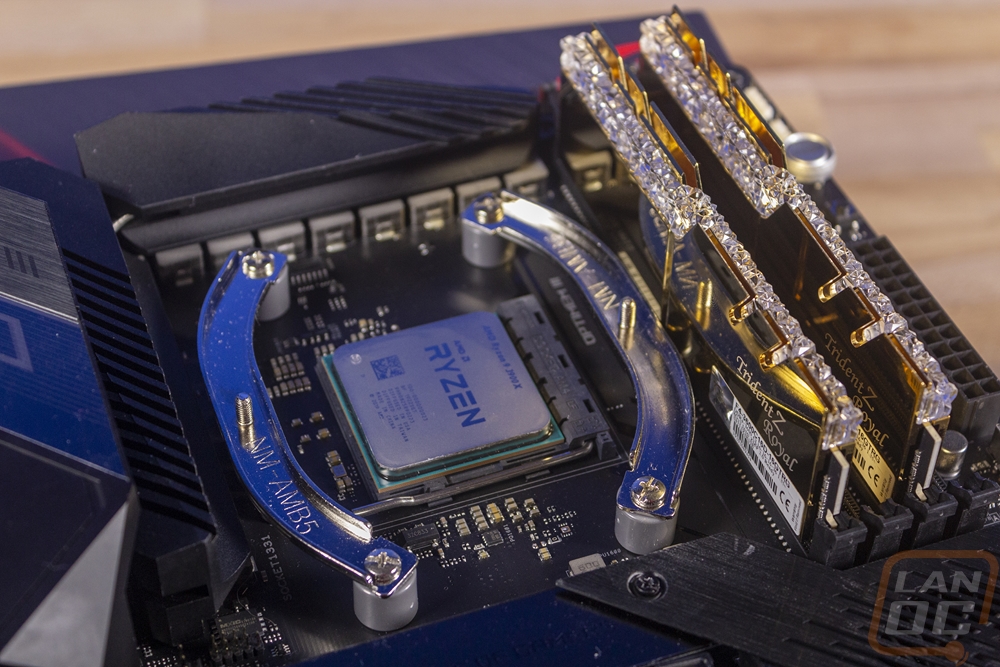
Test Rig and Procedures
Test System (with affiliate links)
Motherboard: Asus Crosshair VIII HERO WiFi
Cooling: Noctua NH-U12S for cooling
Noctua NT-H1 Thermal Paste
Memory: G.Skill Trident Z Royal 3600MHz 16-16-16-36
Storage: Corsair MP600 2TB
Video Card: Nvidia GTX 1080 Ti
Power Supply: Corsair TX750M
Case: Dimastech Test Bench
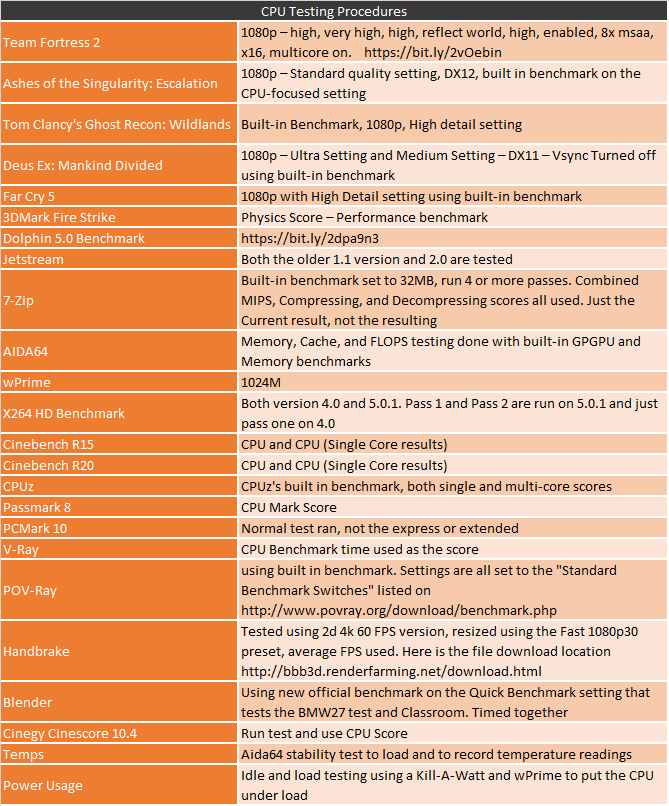
Before diving into testing I also have CPUz screenshots from both CPUs as well as for the memory, motherboard, and the video card so reconfirm our setup.
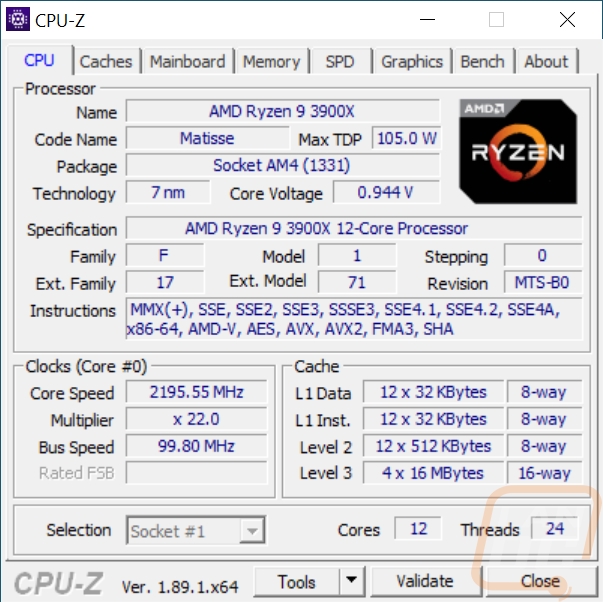
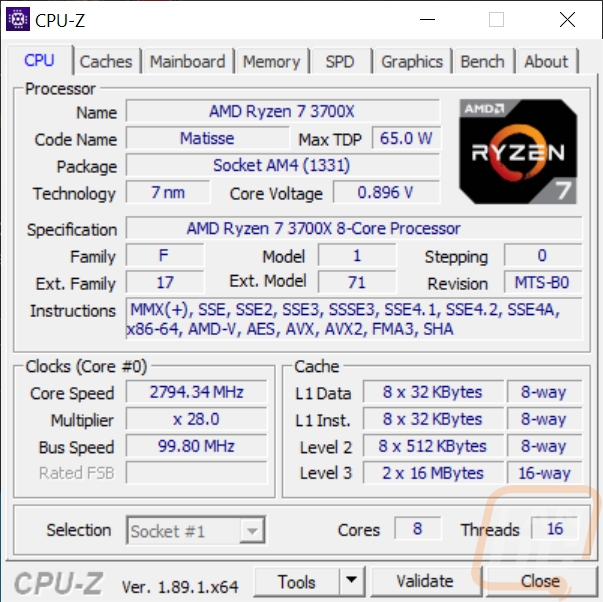
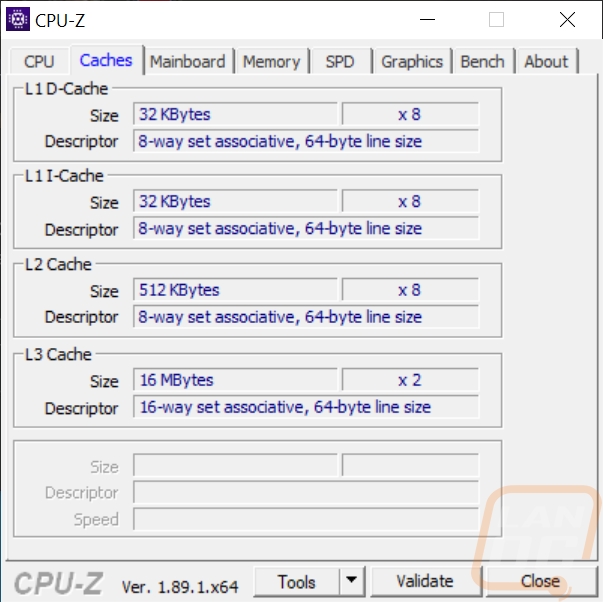
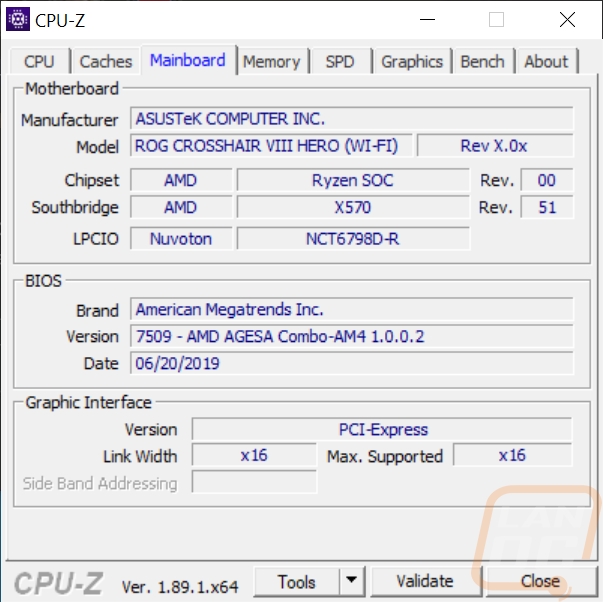
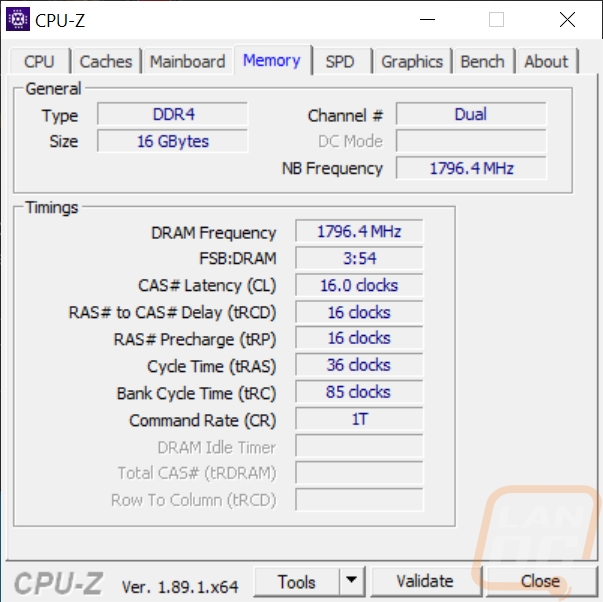
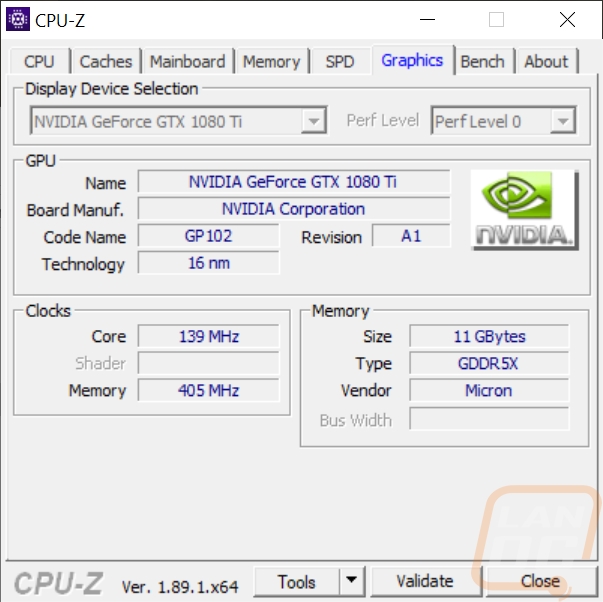
CPU Performance
Of course, like always, benchmarks are what I’ve been looking forward to seeing. We know the 3900X is sporting 12 cores and 24 threads and the 3700X with its 8 cores 16 threads. They both have that upgraded cache as well. What I’m curious about in my testing is to see of course how the 3900X compares with the 9900K. But I’m also curious how the 3700X compares with AMD's own 2700X Gen 2 Ryzen CPU. They are extremely similar, they have the same core/thread count and the 2700X has a base/boost of 3.7/4.3 vs the 3700X’s 3.6/4.4 so they are close with the 2700X having a better base but the 3700X has a higher boost clock. That comparison should show us how the Zen+ to Zen 2 changes have affected performance.
For my first two tests, I went with X264 HD benchmarks 4 and 5. These give us a look at encoding FPS. The first pass on both favors clock speeds and the second pass on 5.0 likes higher core counts. In the end, the 3900X topped the charts on all three results. In the 5.0 benchmark, the 9900K came in second but in the older 4.0 test, the 3700X actually came in second which is very interesting. Those two getting close in performance is a scary thing for Intel given they both have the same core count and the 9900K actually has a higher boost clock. But overall the 3900X dominated with nothing even in the same class.
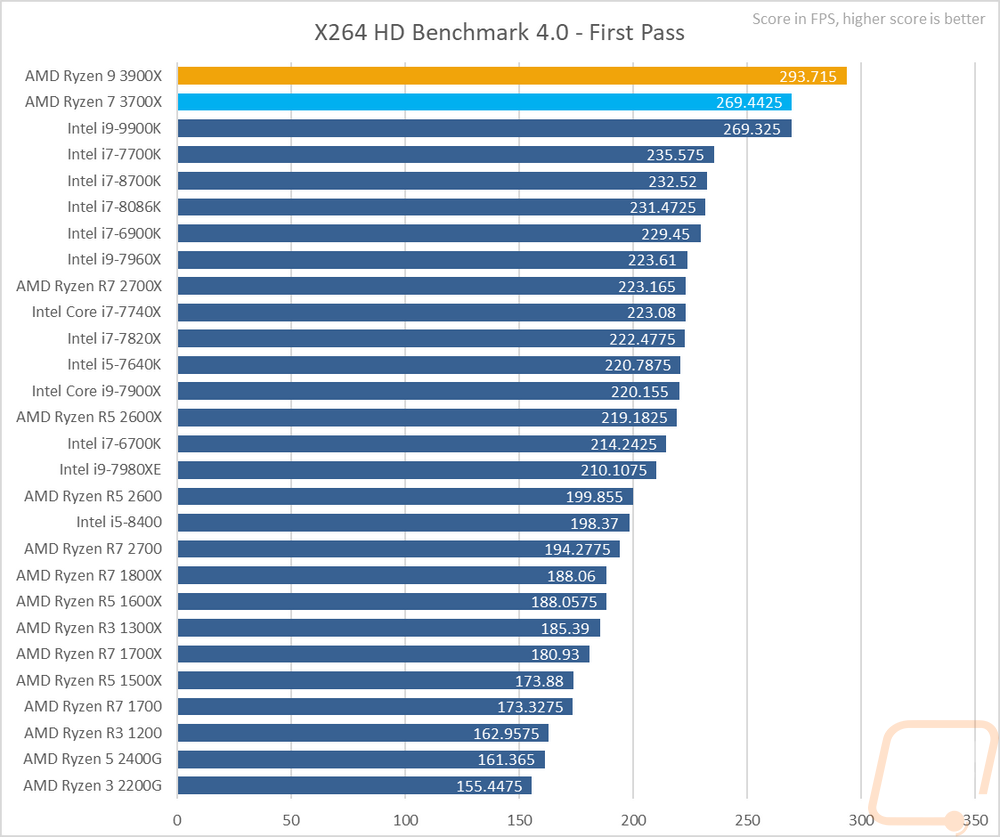
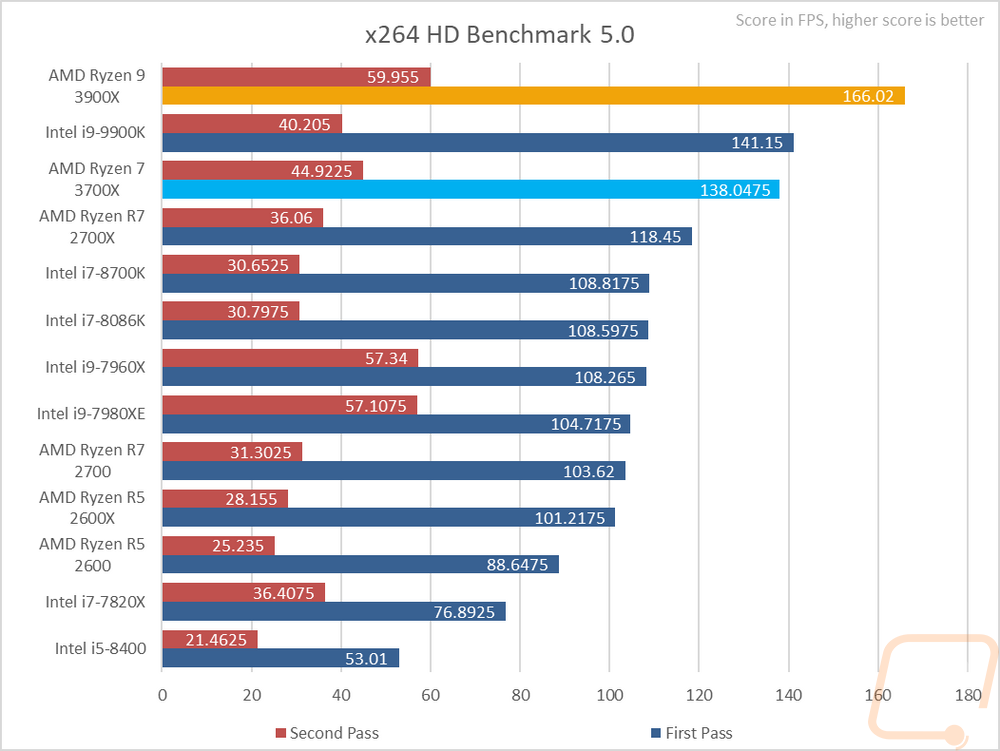
Continuing with the video encoding theme I also have handbrake which is a which is an open source transcoder. For this test I am taking a 4k video down to 1080p 30 FPS, the results are the average FPS of that task. The 7980XE still did extremely well here if nothing else but with its number of cores with its 18 cores. The 3900X was close behind though and the 9900K was actually a little over 10 FPS slower and not far ahead of the 3700X. This is a good look at the 3700X and 2700X comparison though with 8.4 FPS between the two. I also tested with the Cinegy Cinescore benchmark. Cinegy is a professional level production software and they test encoding performance across a huge number of file types and resolutions to put together a score. Once again the 3900X is at the top, beating out the 18 core 7980XE by a small amount. The 3700X didn’t keep up with the 9900K here, falling in between it at the 8700K.
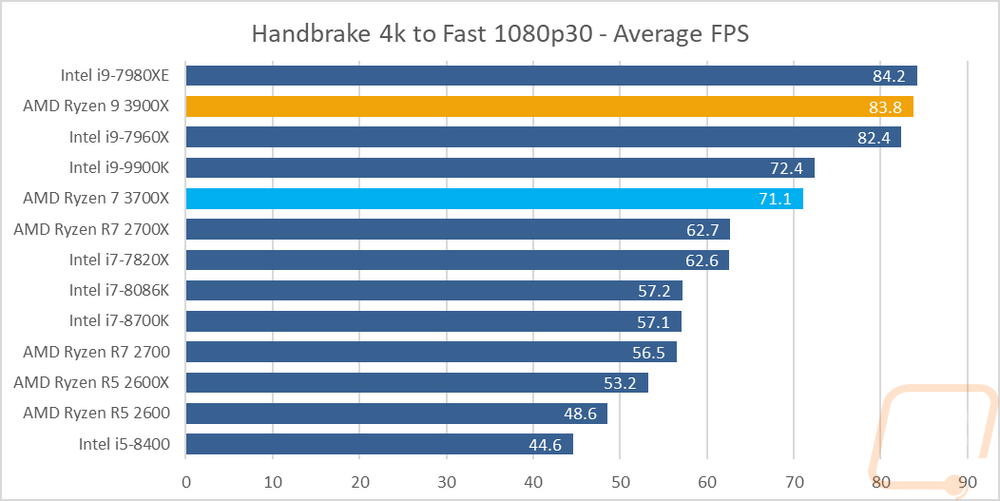
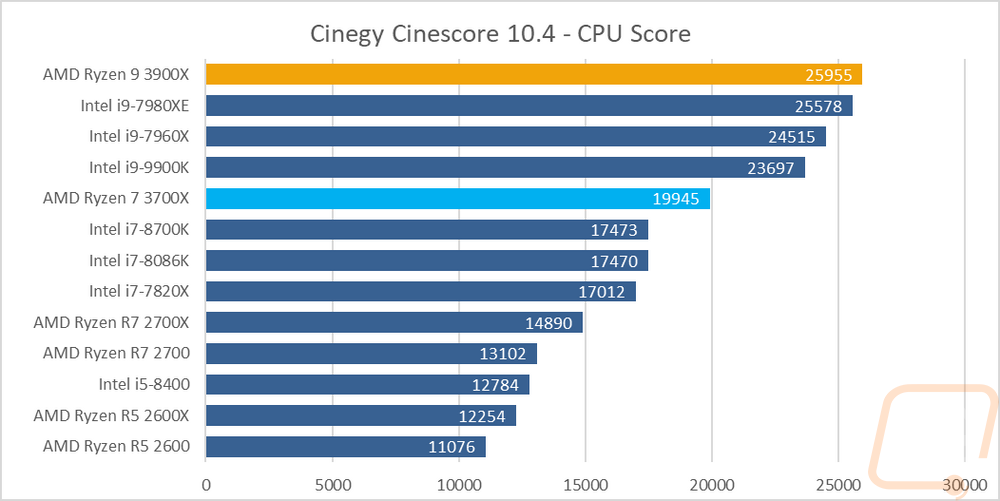
3D modeling is always popular and the open source program blender is one of the best ways to get into it. I’ve run their standard benchmark on the quick benchmark setting. This test just times running through two files being rendered. The high core counts of the 7980XE help a lot here with the ranking here basically sorted by the core count but look at the gap between the 9900K and 3900X and the 3700X wasn’t too far behind the 9900K as well.
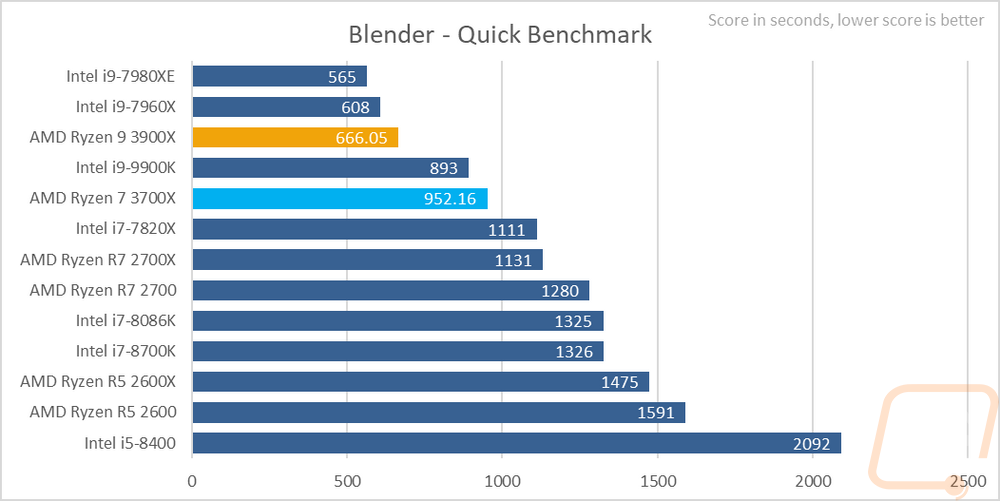
Without a doubt all of my favorite tests let us look at both multicore and single core performance and Cinebench has been in my benchmark suite for years because of this. I have the old R15 test as well as the new more demanding R20 test, both with single and all-core results. In R15 I still have the 7980XE and the 7960X ahead with their core counts but look at how far ahead the 3900X is from everything else. It is right up there with the highest end Core-X CPUs which is really crazy when you take the pricing into account, not to mention the 3900X is on a mainstream platform. The 7900X, on the other hand, is a 10 core CPU which helps it stick with the 3700X, but check that out the 3700X beat the 9900K here. The R15 single core results are more exciting, look at how all of the Gen 1 Ryzen CPUs are at the bottom, the Gen 2 Ryzen are a little below half and now Gen 3 are up near the top just behind the 9900K and the 8086K which are both 5GHz CPUs. The R20 single core results are similar but the longer test dropped the 8086K down below the 3700X and both are chomping at the 9900K’s heals. But then the R20 multi-core results when you don’t have the Core-X CPUs really show the gap between the 3900X and the 9900K in tasks that can use both clock speed and the high core count.
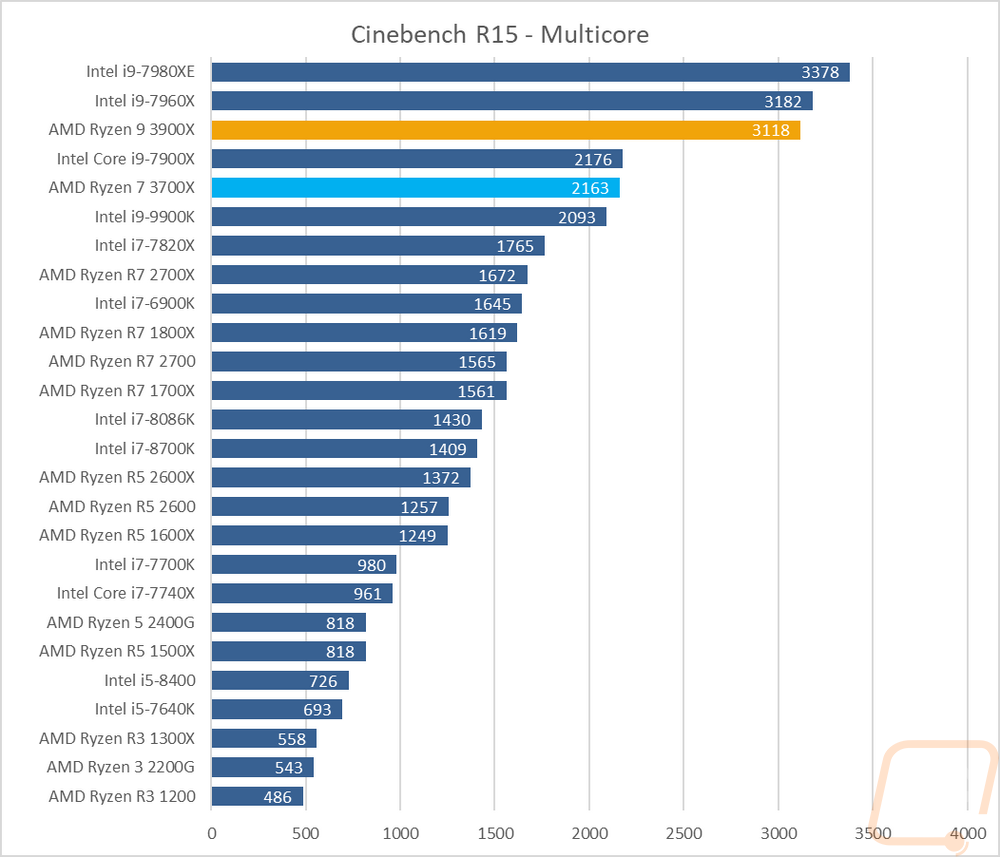
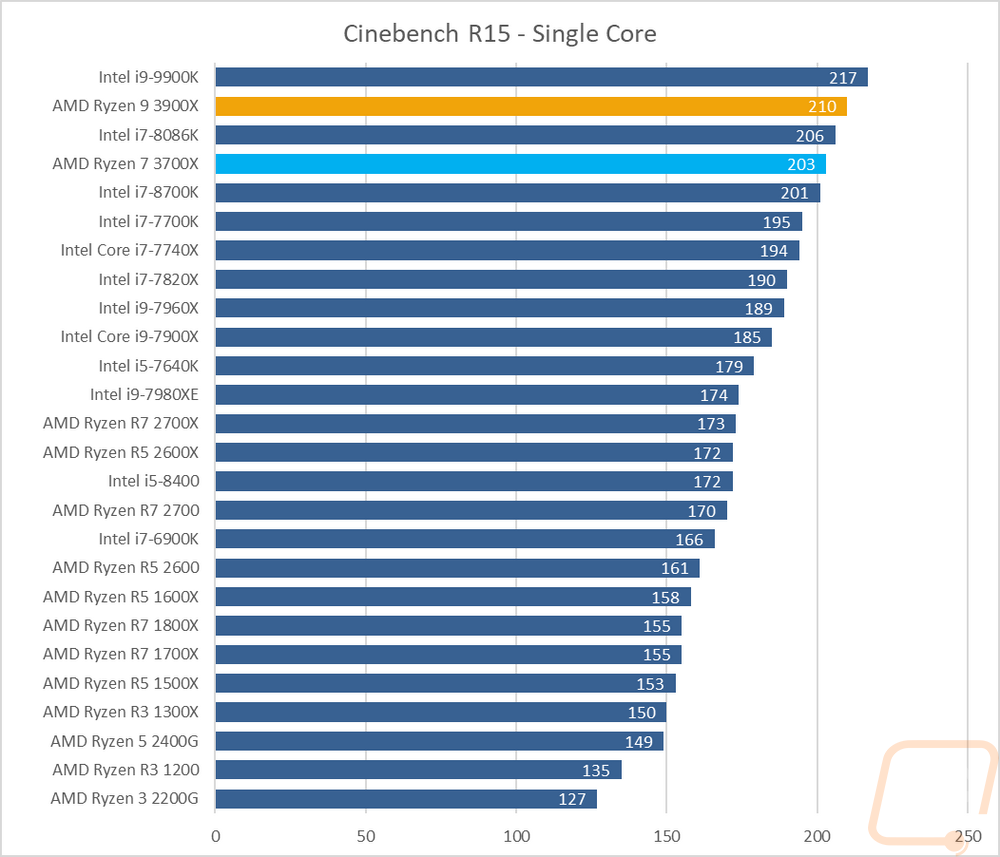
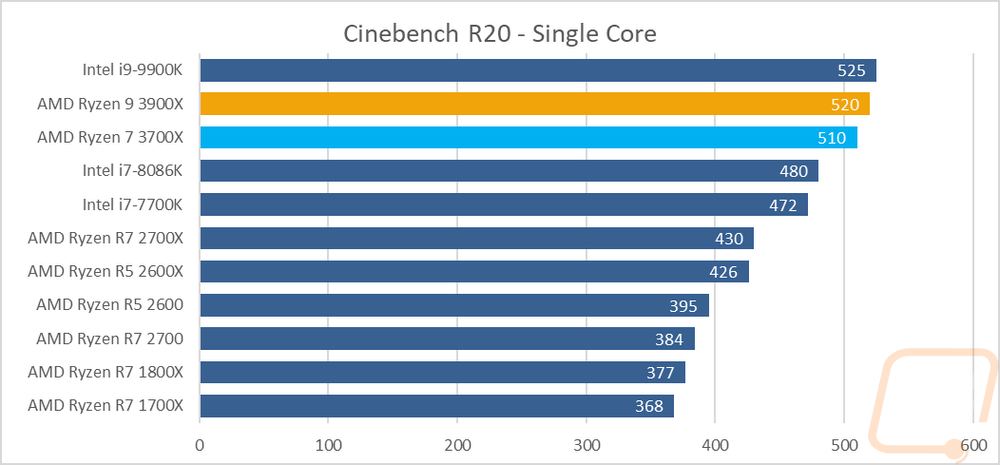
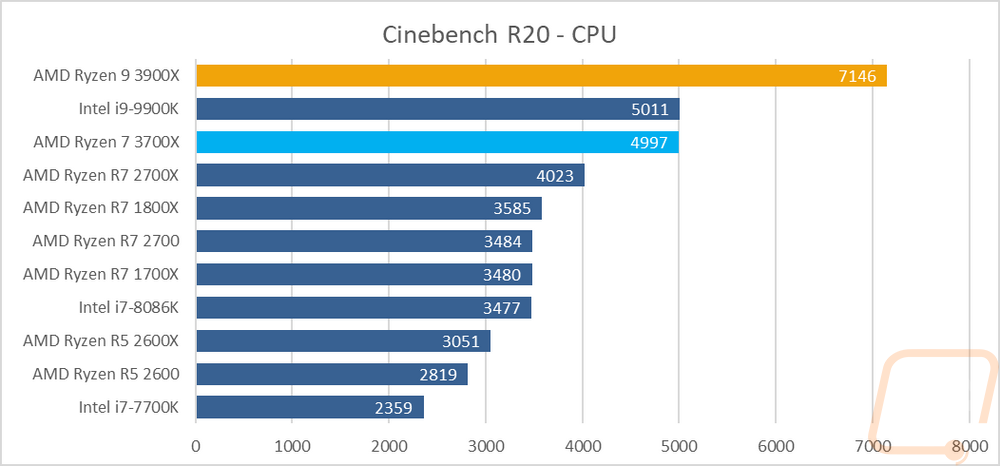
Ray tracing is picking up on the GPU side of things, but when it comes to sending photos and sometimes videos it has been a thing for a while. I’ve run two benchmarks that check out the performance and unexpectedly both love high core counts but POV-Ray also gives us a look at single core performance. As expected the 3900X is running with the high-end Core-X CPUs while the 3700X is coming in not too far behind the 9900K in both tests.
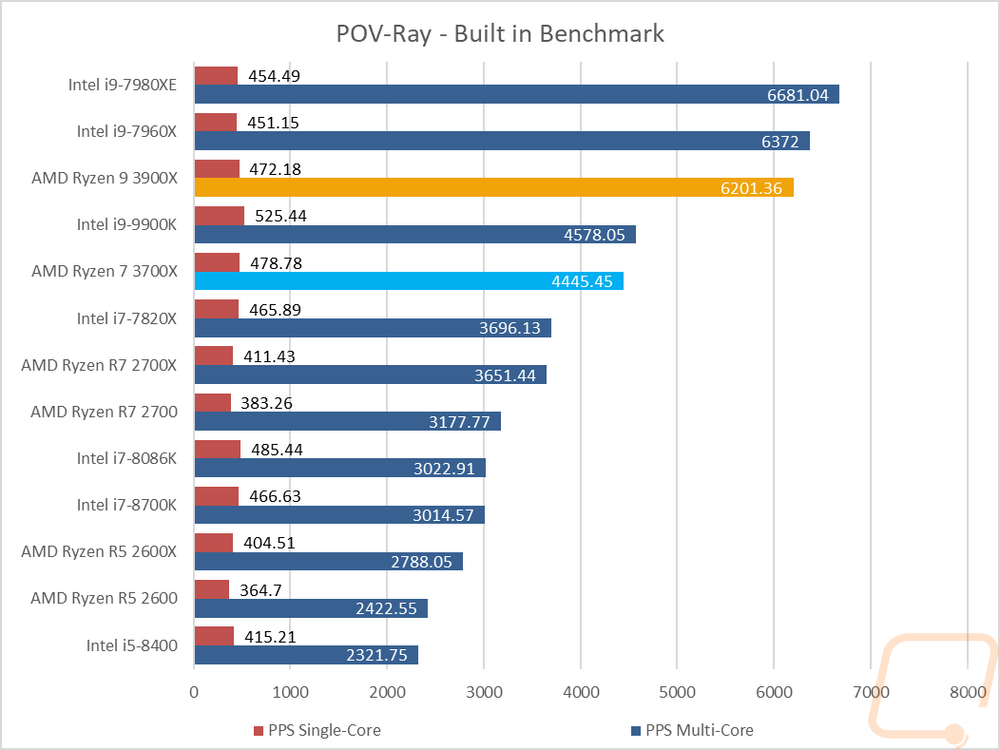
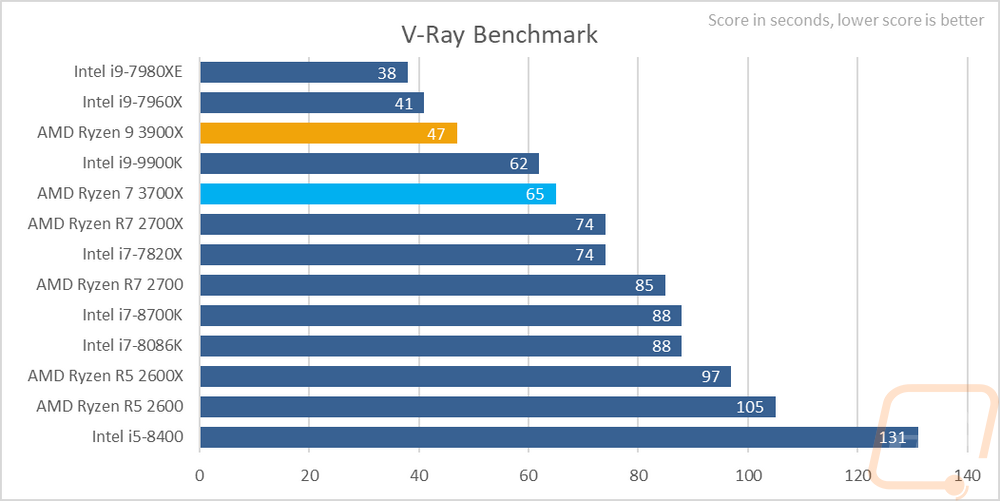
CPUz is well known as a way to check out some information on your CPU, motherboard, and ram but some people might not know they also have a simple benchmark in it as well as a stress test. It has both single and multi-thread tests which I love. The single core results tell us what we already knew really. The 9900K is still at the top for IPC with the 3900X in second, 8086K in third very close to the 3700X which is forth. The multi-thread test, however, pulls all of the higher thread count CPUs to the top including the 7980XE which is again after than the 3900X. But the gap from there on down is large.
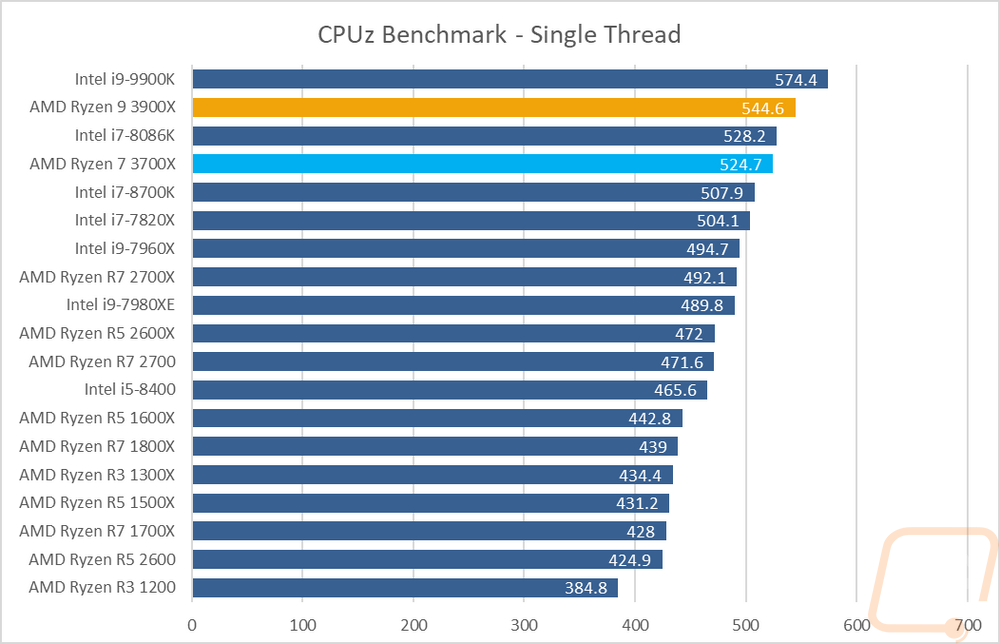
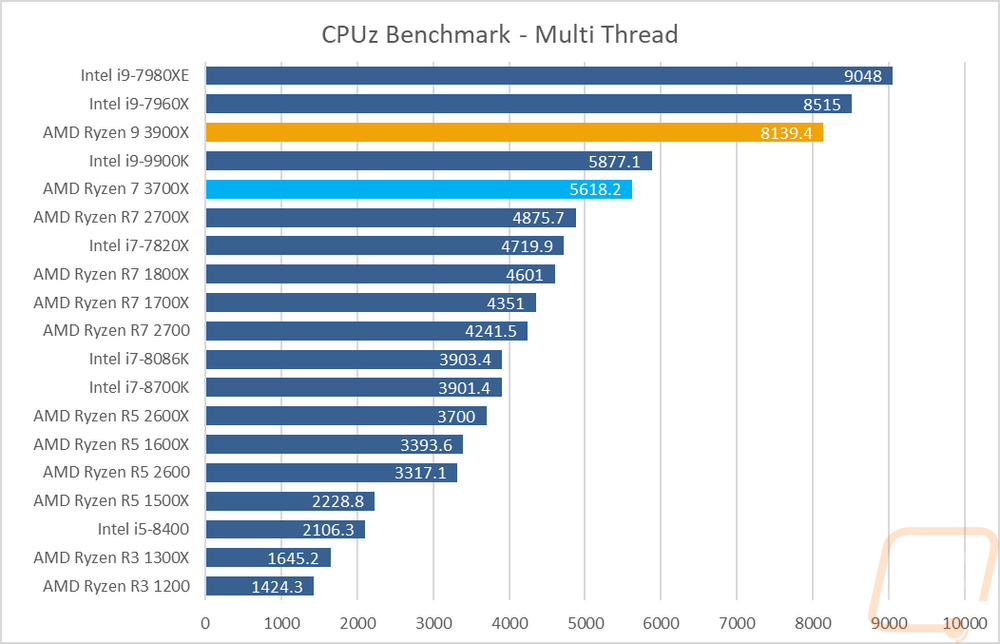
wPrime is a solid but simple test that calculates Pi to 1024 million digits and is timed. Its simplicity is what makes it popular with overclockers and because it likes both clock speeds and overall core count. The 3900X was very close to the two high core count Core-X CPUs with the 9900K and 3700X right with each other 23 seconds later.
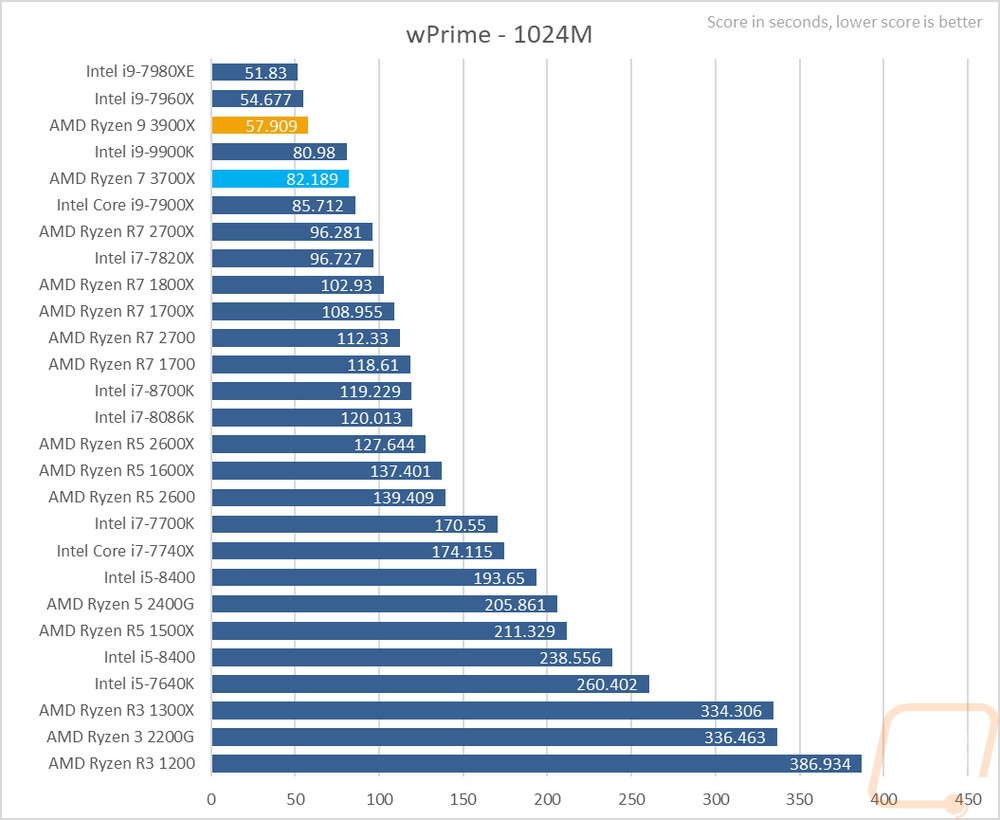
7 Zip is another open source program, this time for compressing and decompressing all of your files. Here I have run the benchmark and we have three results. The combined MIPS which is a combination of compressing and decompressing performance. Then I have it broken down between the two. This workload likes extra cores so the 7980XE being at the top here wasn’t a big shocker but the 3700X beating the 9900K in all three results was. That large cache really helped here.
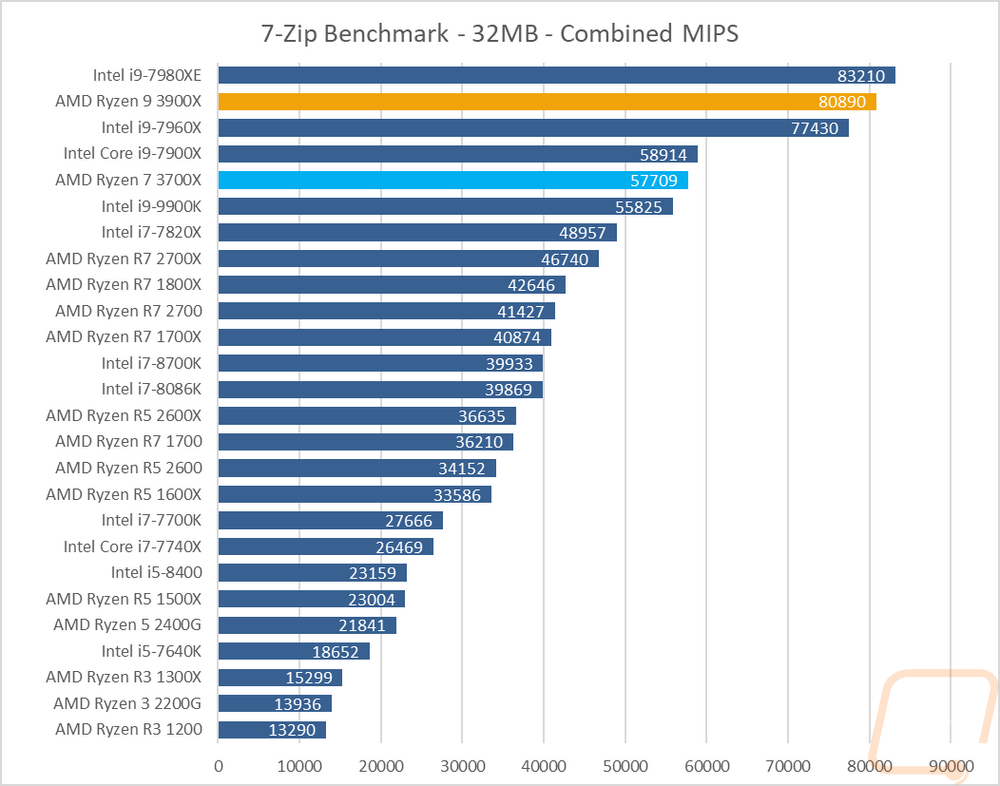
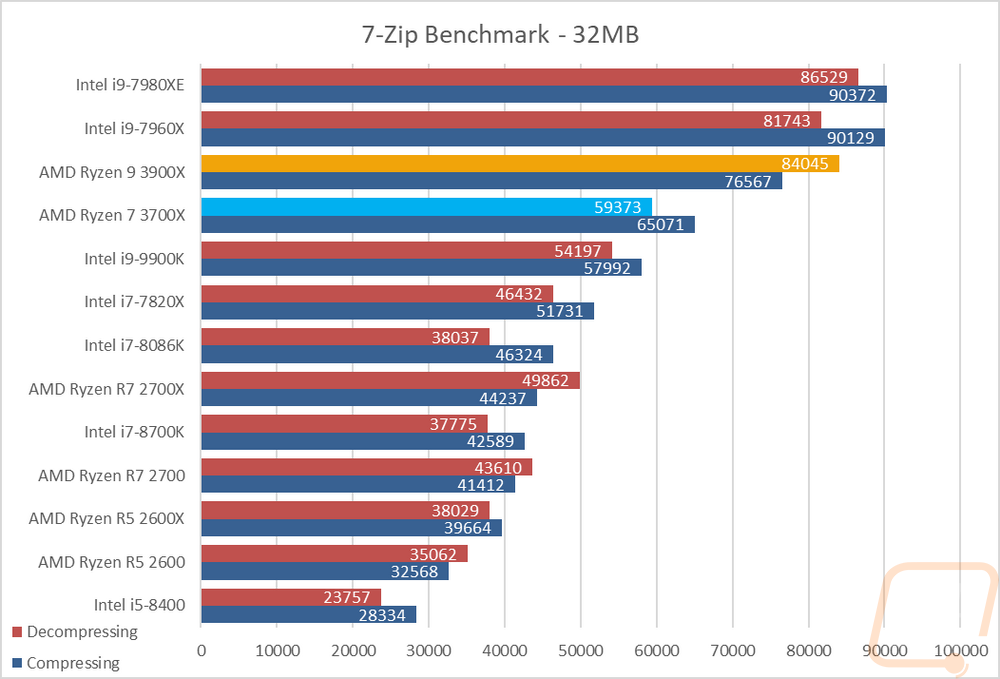
Jetstream 2 takes a look at in browser java HTML5 performance. This is where a lot of people use their PC the most, myself included. I’ve found that it does normally prefer clock speeds but as you can see with the 8086K being behind a little it isn’t only clock speeds. The 3900X, 3700X, and 9900K all basically came in with the same score. Having the 3700X slightly ahead is interesting, but not the first time at all that it favored a lower end CPU, as you can see the 2600X in over the 2700 for example.
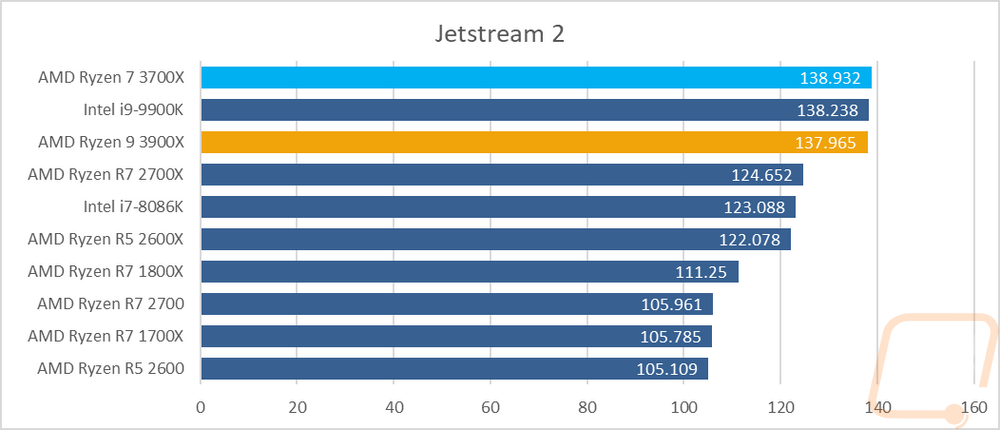
For Passmark I just ran the full CPU portion of the test which runs a list of tests and gives us an overall score. The high core count CPUs still top the charts here but the 3900X and 3700X are out ahead of everything else by a nice gap.
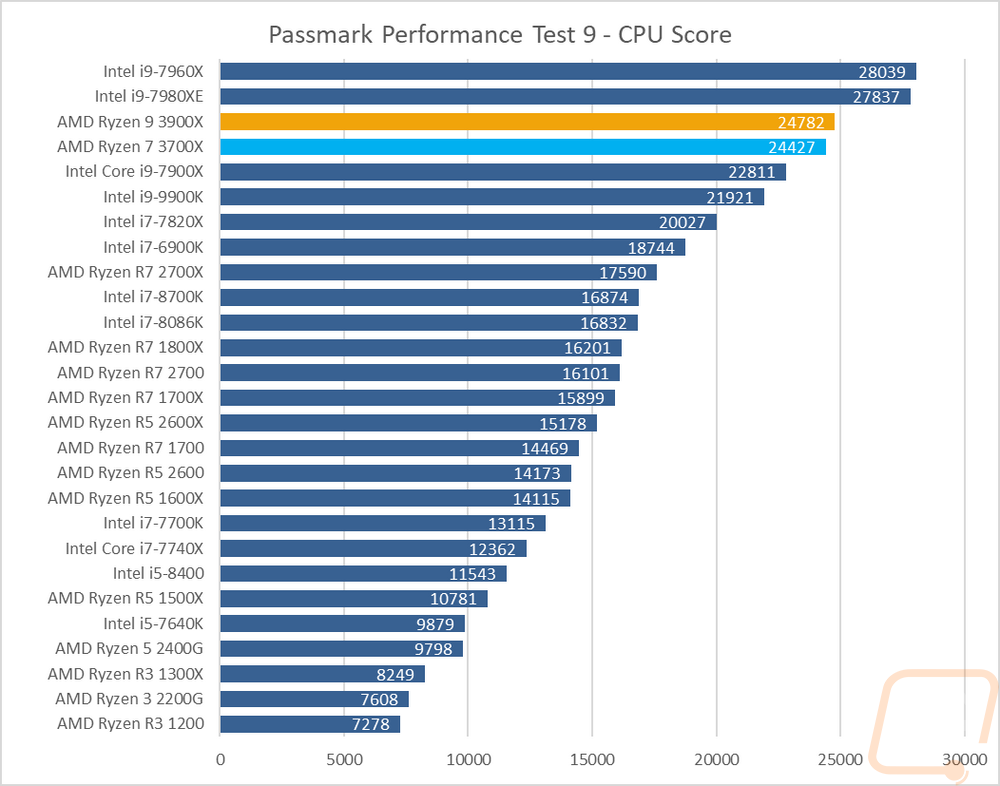
PCMark 10 is a great test because it tests things like video calls, browser performance, excel and word performance to give an idea of real-world performance. It tends to like higher clock speeds. Interesting enough this one had the 3700X ahead, just like Jetstream did and this was mostly because of the essentials portion which does a lot of browser and java/html5 testing. The 9900K still tops the charts here but the top four that we have seen over and over are in the top here again.
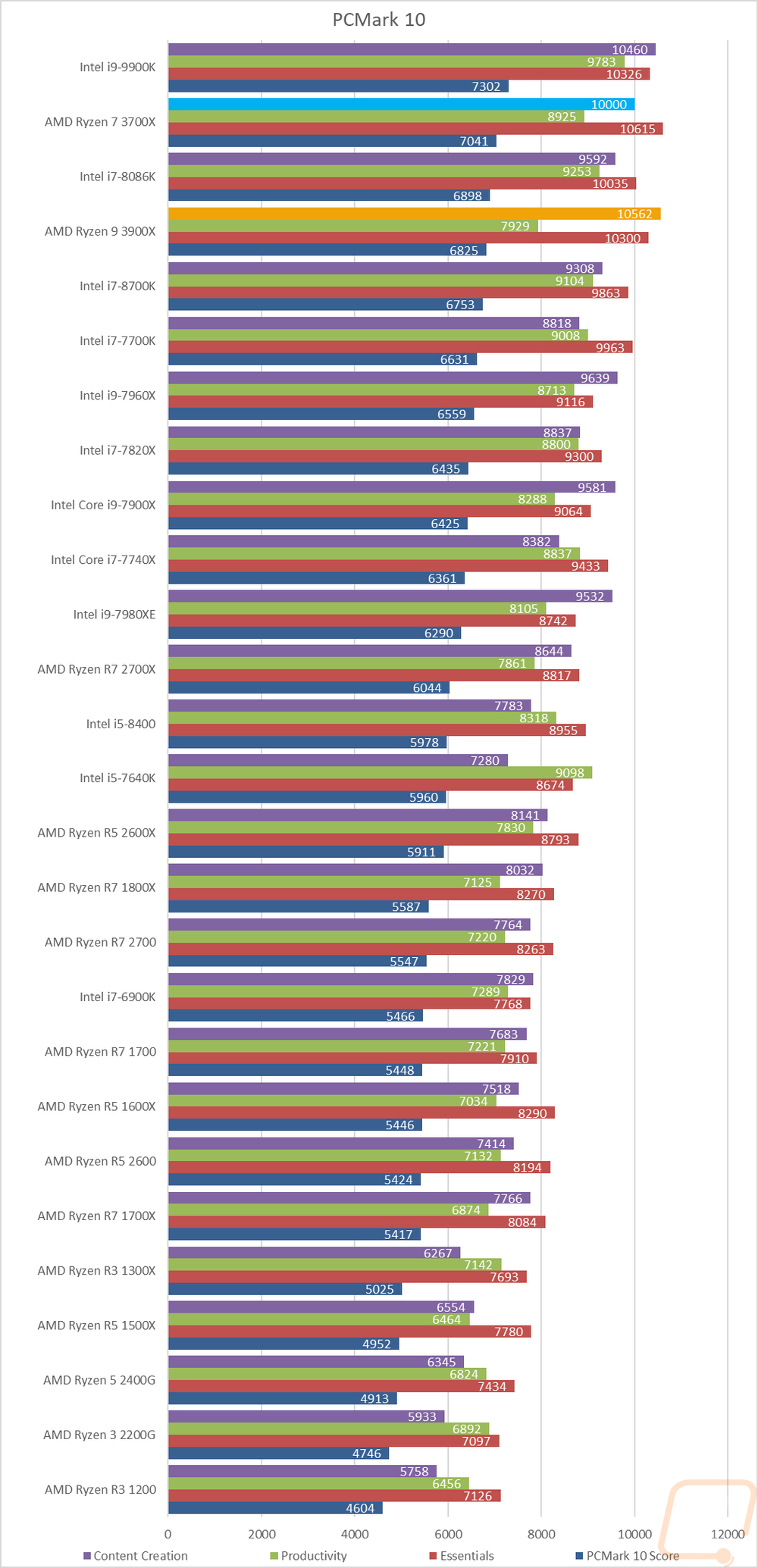
Dolphin 5.0 is a Wii emulator and like most emulators, it doesn’t care about high core counts at all. In fact, it only runs two in total. From past experience, it favors Intel a lot as well. You can see just how much the 3900X and 3700X have improved here at 100 seconds was cut off between them and the 2700X but its Intel bias still shows a lot. That said I think you could get away with running these without any issues at this point where some of the earlier Ryzen CPUs I don’t think that would have been the case.
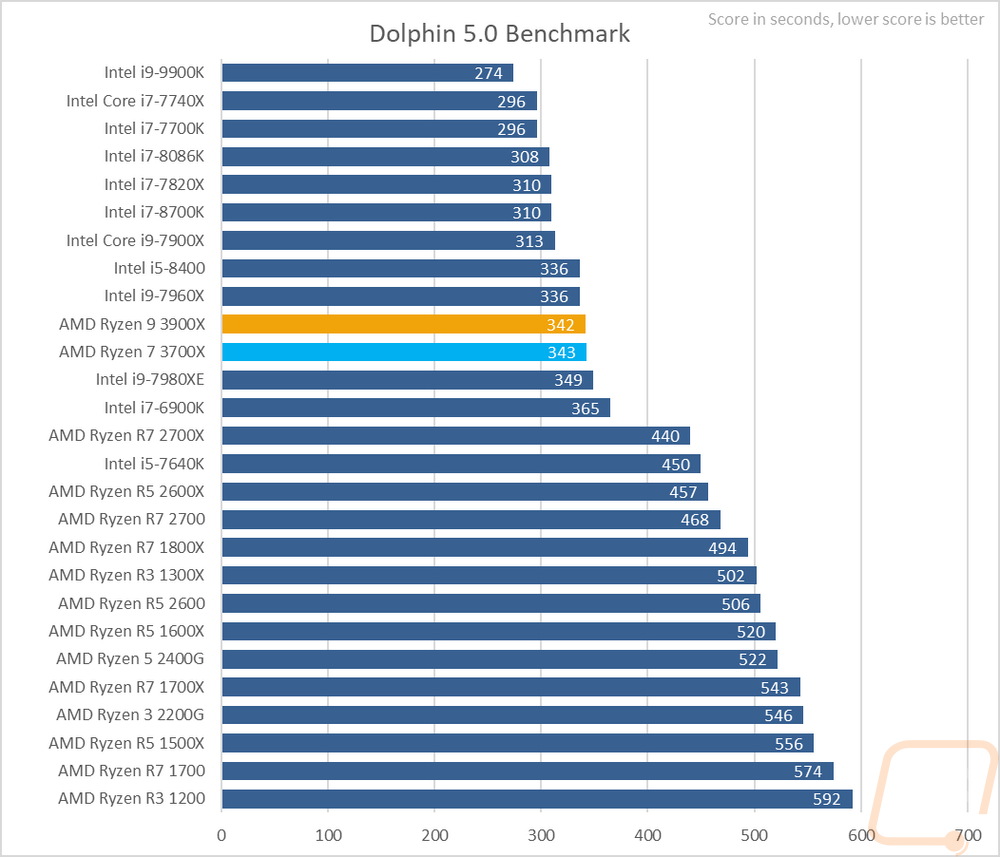 Before jumping into real gaming performance I did want to check out how the two Zen 2 CPUs performed in 3DMark Fire Strike. Below I’m just looking at the physics score which mostly ignores the GPU all together and the 3900X did extremely well up at the top of the charts. The 3700X didn’t do as well but considering it is the 9900K and then the Core-X CPUs above it isn’t too bad, plus check out the jump from the 2700X to the 3700X.
Before jumping into real gaming performance I did want to check out how the two Zen 2 CPUs performed in 3DMark Fire Strike. Below I’m just looking at the physics score which mostly ignores the GPU all together and the 3900X did extremely well up at the top of the charts. The 3700X didn’t do as well but considering it is the 9900K and then the Core-X CPUs above it isn’t too bad, plus check out the jump from the 2700X to the 3700X.
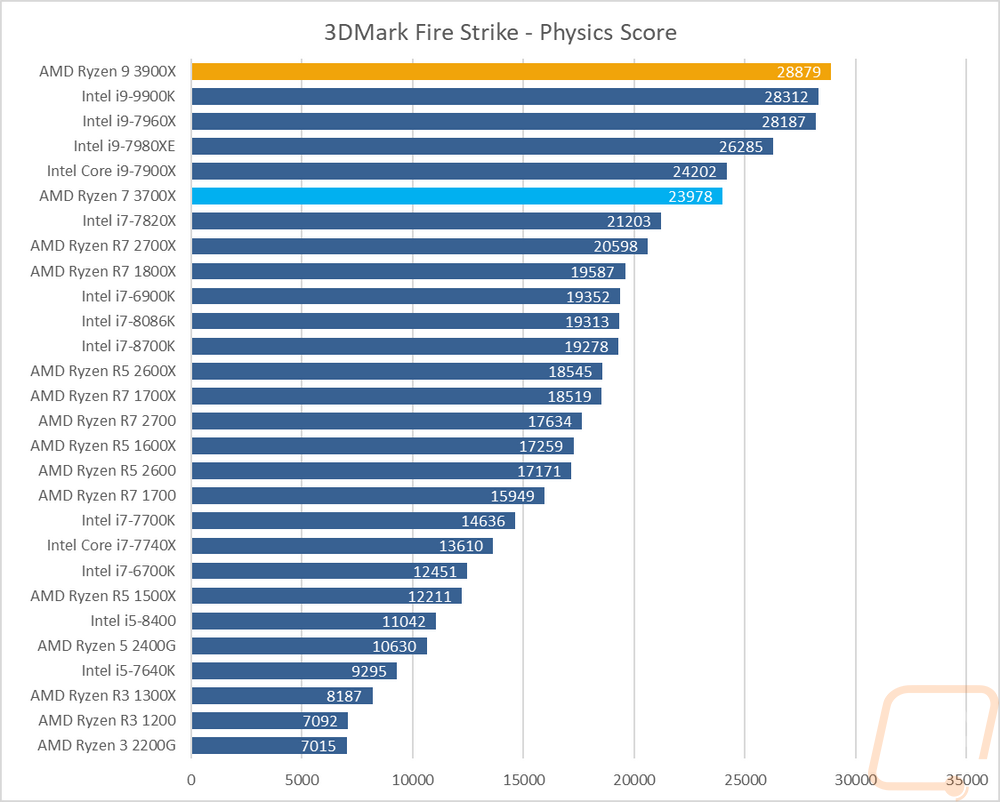
Then we have gaming performance. For this, we have the GTX 1080 Ti for the GPU and I’ve run through a few different CPU dependent games at mid-range specs. With Deus Ex being the one exception, both the 3900X and the 3700X saw a big jump in gaming performance in all of the games tested. TF2 is a great example of how Ryzen went from completely filling up the bottom half of the chart to being 2nd and 3rd. Of course in that test, the 9900K still dominates with its pure clock speed. Far Cry 5 and Shadow of a Tomb Raider are both new games which give you a good idea of about what you can expect overall. They are very improved but those 5GHz CPUs are still going to be the best for gaming. I don’t think that is a huge surprise but what is a surprise is that Ryzen is now actually not going to suffer when gaming like it used too.
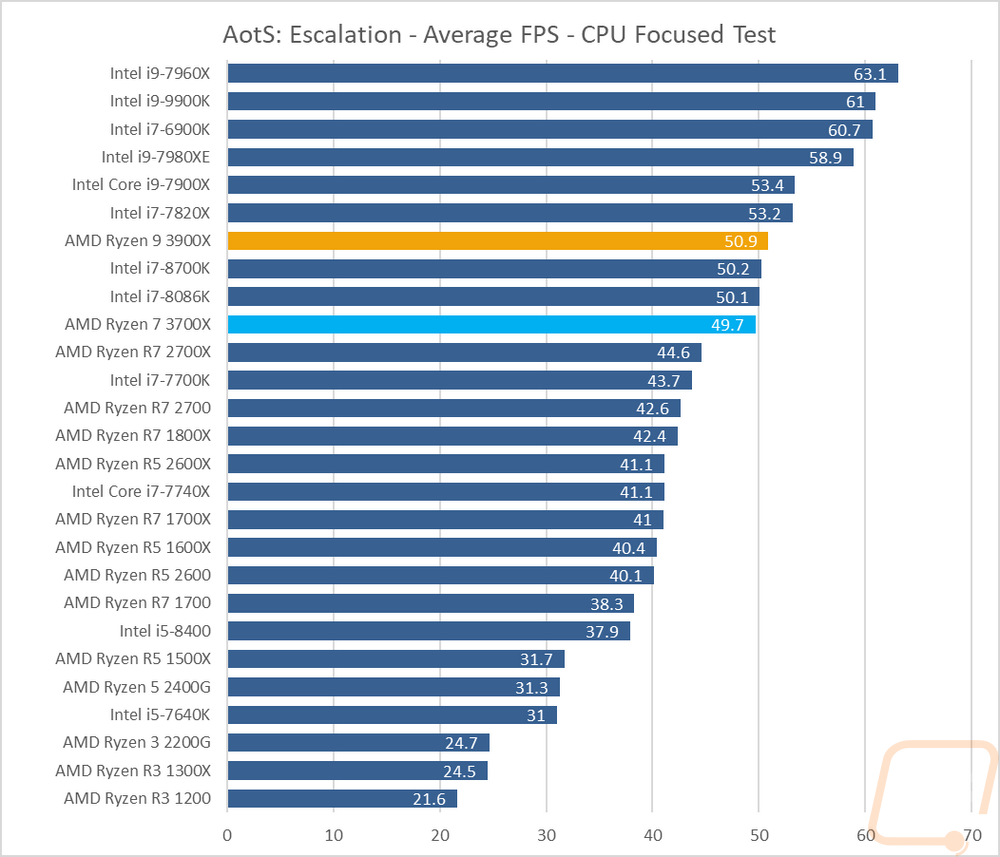
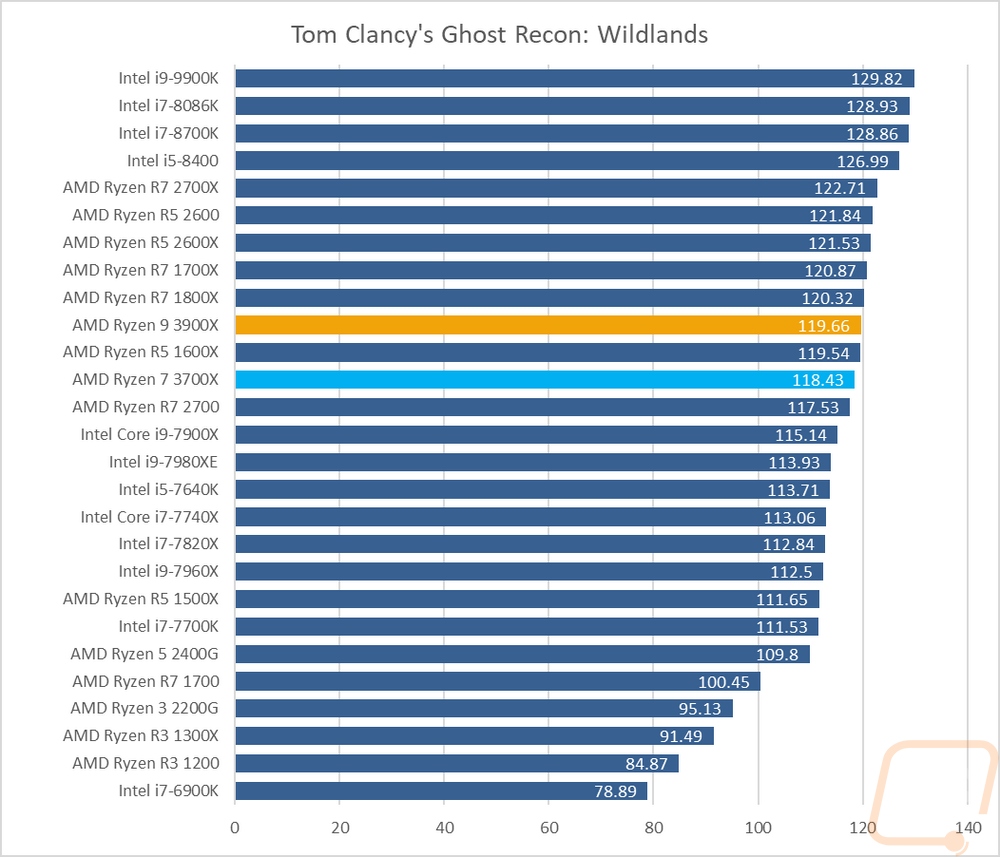
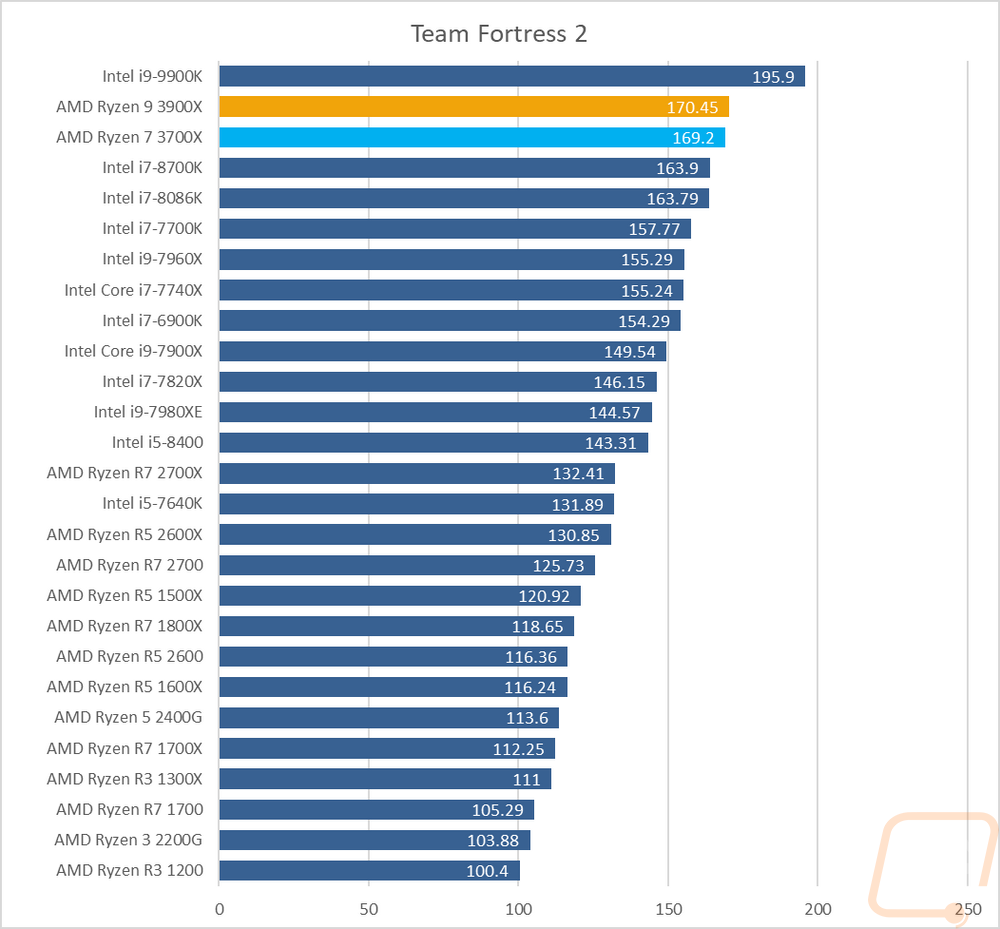
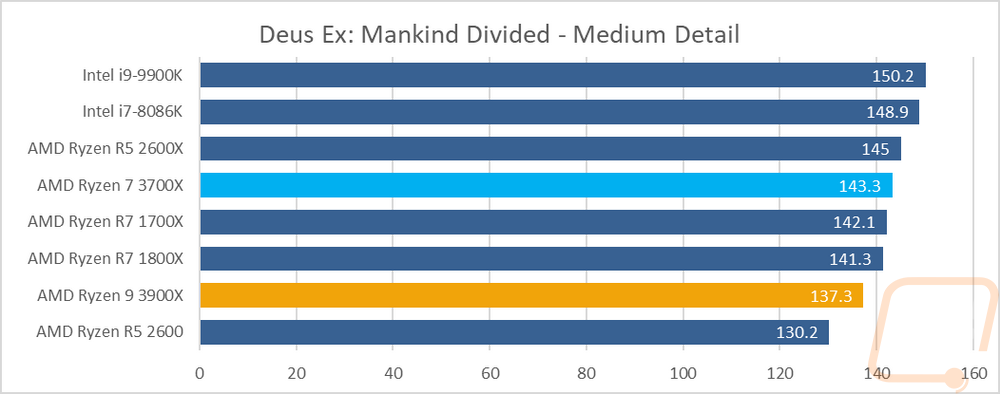
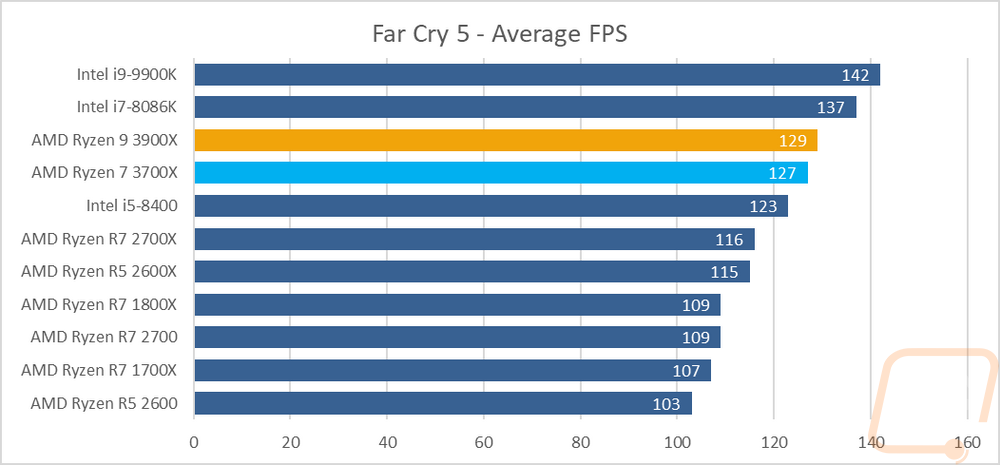
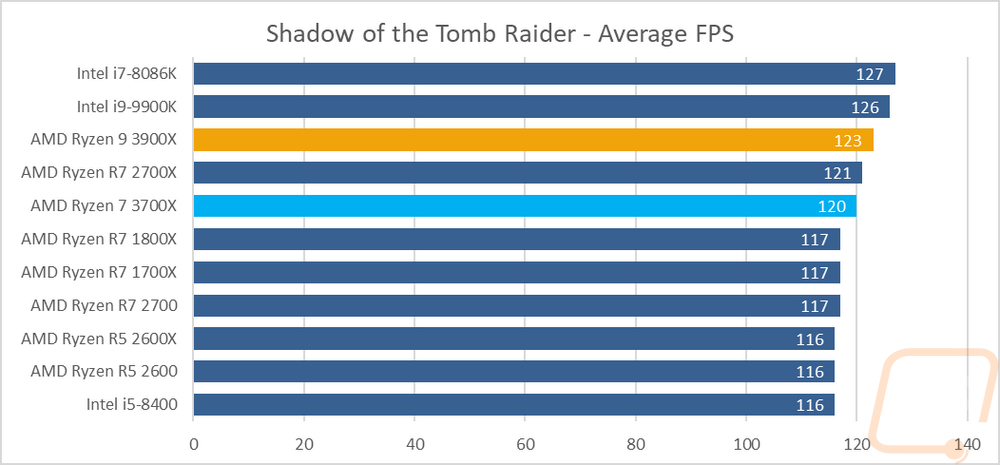
The last thing I wanted to take a look at were a few tests in AIDA64. Namely, with the cache improvements, I was curious how those compared to past Ryzen CPUs and the 9900K and the results were impressive. Latency is right there with Intel and the 3900X is way ahead of the 9900K in all of the Cache tests with the 3700X just a touch behind the 9900K in the same tests. L3 cache is especially impressive with the 3700X doubling the 9900K and the 3900X tripling it and some. Memory read speeds were impressive, just like past Ryzen CPUs and the memory latency has dropped but not any lower than what the 2000 series Ryzen did, there is still a little room to get memory latency down with Intel. That Memory write speed on the 3700X was interesting but after talking to AMD about it it is as expected. The CCD/IOD link is 32B/cycle for read performance but 16B/cycle for writing allowing them to save power. Given that write, performance is a lot less important it was a tradeoff which as you can see from all of the other benchmarks, paid off. Then down on the last section, the FLOPS numbers show basically what we saw in the benchmarks, the 3900X is just behind the 7980XE and 7960X with the 9900K three hundred behind it. AES-256 performance was vastly improved (remember me mentioning that was a big area which was improved in Zen 2 architecture) so much that the 3900X was the first to 6 digits and was twice as fast as the 9900K. Integer IOPS still have the 9900K out ahead as well as the Core-X CPUs.
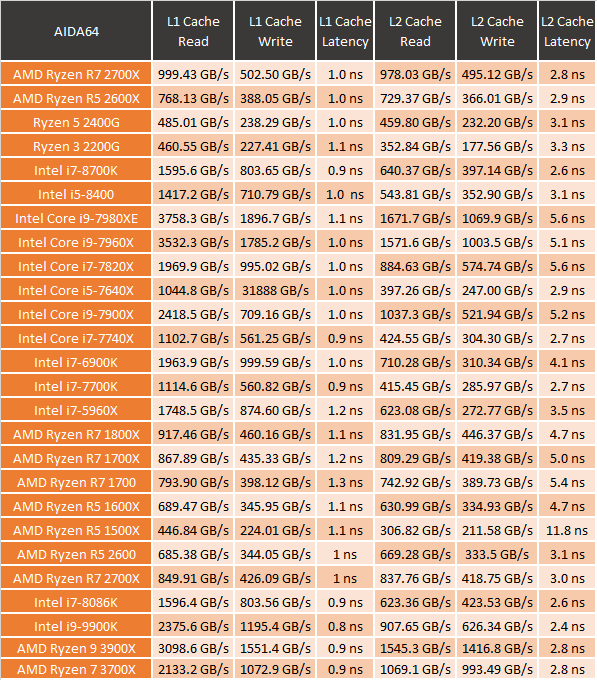
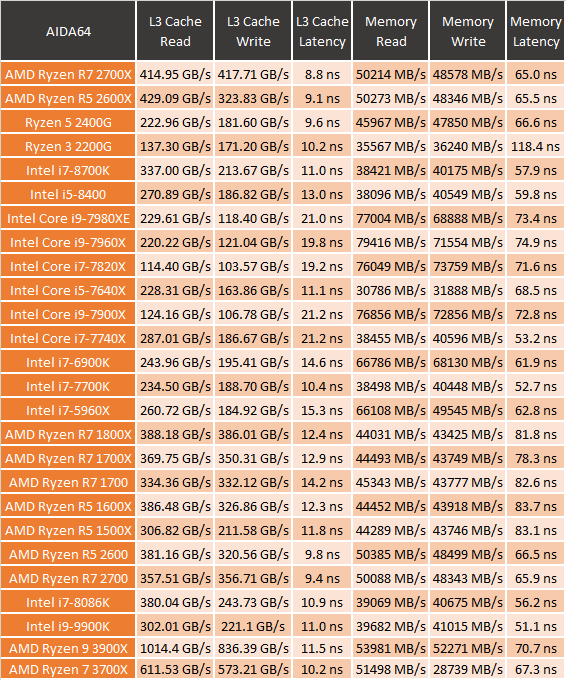
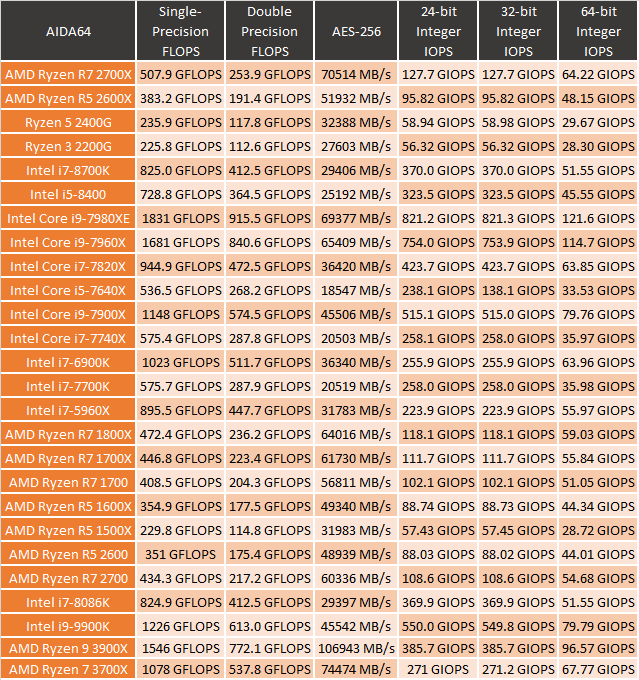
Power Usage and Temperatures
The last batch of tests are power usage and thermals. For some people neither will matter at all, but if you are running in a smaller build it can become important. Same goes for thermals when it comes to cooling, you can sometimes see better performance when using better cooling. Before I get into that though let's take a look at the power usage from the two CPUs. I run two tests, one that uses wPrime to load up the CPU and a second one where I use the AIDA64 FPU stress test. Then a system idle number as well. All wattages are picked up using a Kill-A-Watt on the entire test bench so idle GPU load and motherboard power are also included. Now with the 3900X the test bench pulled 202 watts in wPrime and 89.8 watts at idle. This isn’t all that bad, especially when you compare it to the 9900K which pulled 239. Intel has a much better idle power draw. Now with the AIDA64 FPU stress test, you can see that it hits the CPU harder, in that test the 9900K throttles back from its 5GHz and the gap between the two is a little closer. The 3700X is MUCH better though pulling 177 in the FPU test and 148 watts in wPrime.
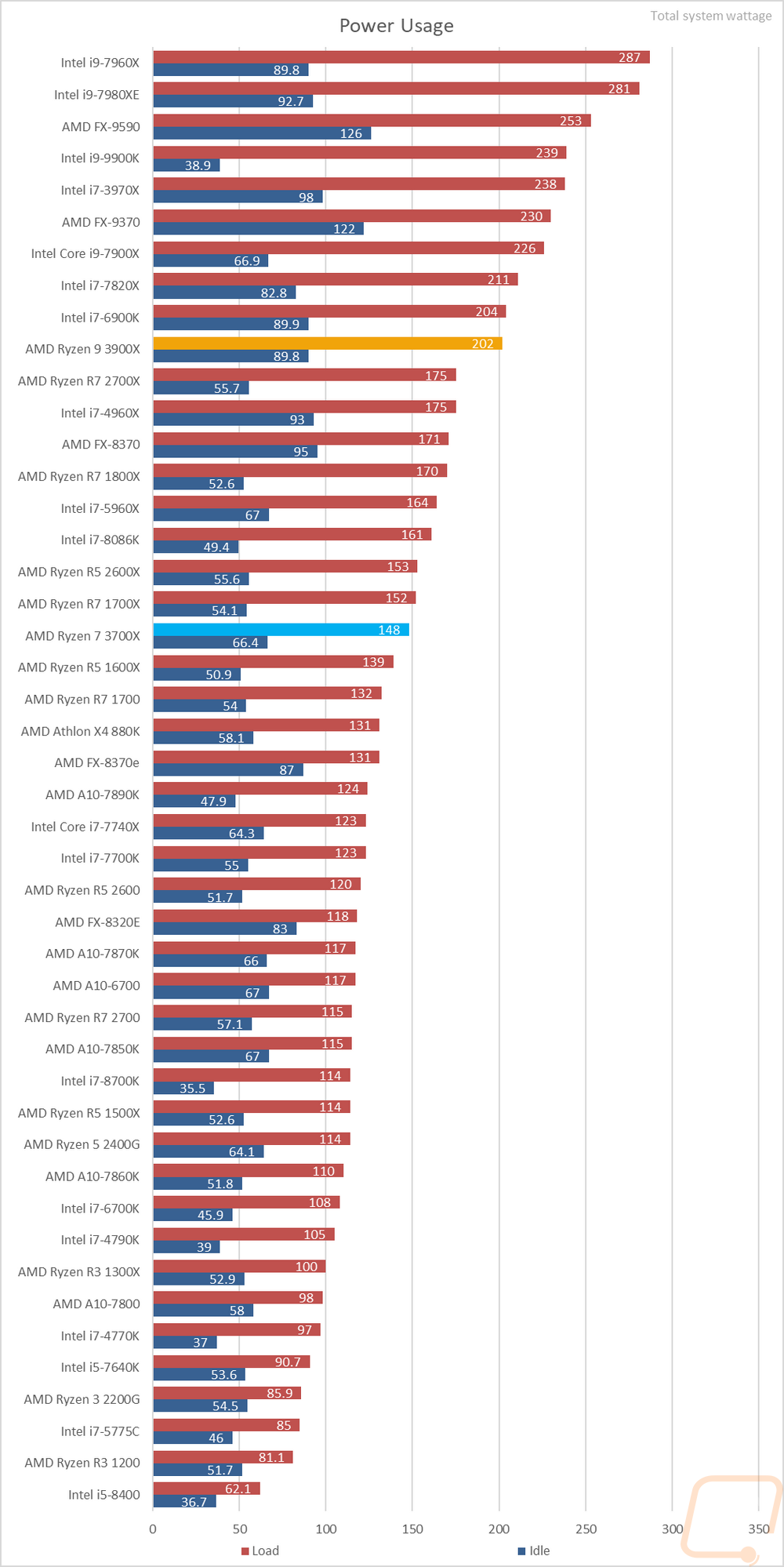
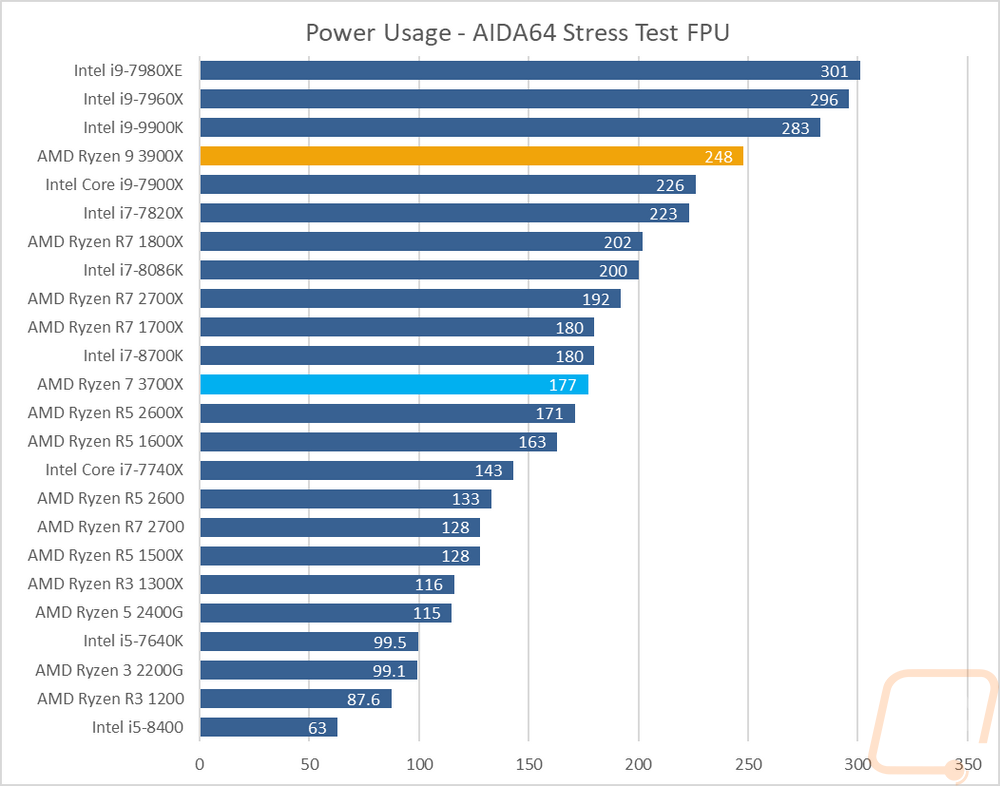
As for thermal testing, I do use the on CPU sensor and with that comparing from CPU to CPU is hit and miss so take these results with a grain of salt. Now, this is where the CPUs TDP comes into play. TDP is Thermal Design Power but it is given in a wattage rating so it can make you assume it is a power rating. The Ryzen 9 3900X has a TDP of 105W and the Ryzen 7 3700X has an impressive 65W TDP. For testing, I used AIDA64’s stress test with the FPU load which is a little unrealistic as I have found in my cooler testing. But it does give you a good look at the max thermals. For results, I use the CPU readout on Intel and the CPU Diode, this gives us a look at the on-die, not at the heat spreader. For the cooler, every CPU tested uses the Noctua NH-U12S which is as middle ground as you can get for a heatsink with its 120mm fan, single tower design. The 3900X ended up running hotter than I expected. They are packing a lot into the CPU and they aren’t exactly pulling back on clock speeds. In fact, the way precision boost works has it working to get the most out of the CPU. With that, the 3900X was running warmer than our 9900K but the 3700X is a lot better while still not what I would call cool. If you have any reason to be hitting the CPU as hard as the FPU stress test does then I would suggest upgraded cooling, but realistically in the rest of my tests neither was getting up into these temps and a normal cooler or the always great Wraith Prism which is included with both CPUs will get the job done.
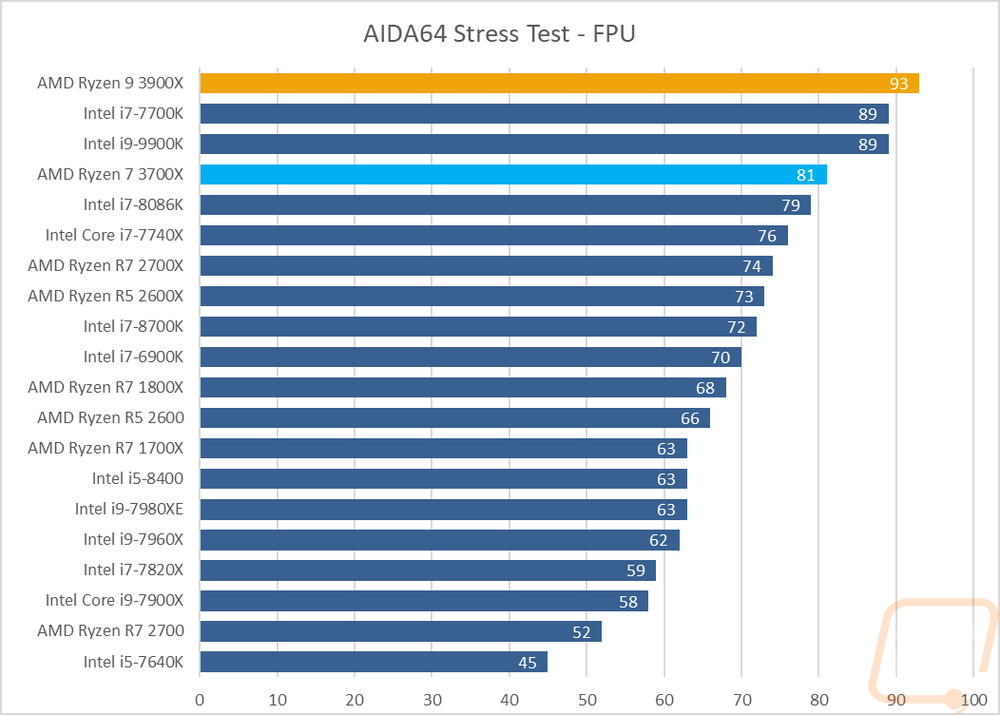
Overall and Final Verdict
Well, today is an exciting today. AMD announced their 3rd Generation of Ryzen CPUs back in May at Computex and a steady stream of rumors and leaks have gotten the hype train up and rolling. The same thing happened with the last two main Ryzen launches as well but this time things are a little different. There is a little desperation in the air from Intel and it has looked like AMD might finally be catching up or passing Intel on the IPC side of things. Ryzen has done extremely well when it came to pricing and anything that took advantage of the extra threads. Intel, on the other hand, has had problems for a while now with the move to 10nm leaving a big opening for AMD. So have they taken advantage? Hell yes, they have, even just going off the basic stats the 3900X is an impressive CPU. 12 cores on a mainstream CPU while edging closer and closer to that 5GHz clock speed number. Not to mention X570 adding PCIe 4.0 and a host of other benefits like a large number of USB 3.2 Gen 2 ports.
The actual results were even more impressive for the 3900X, it topped our charts multiple times with the ultra expensive high core count Core-X CPUs edging out a few times and the 9900K with its 5Ghz clock speed getting one or two. But overall the 3900X put a gap between it and the 9900K in anything that uses all 12 cores and in the single core stuff they are very close together. The 3700X was even more interesting because it basically ran with the 9900K in everything.
Now gaming performance has been an ongoing issue with Ryzen CPUs and AMD has closed that gap a large margin but the 9900K did still outperform. That extra clock speed is making all the difference there. But with improvements with Zen 2, especially the much larger cache, games finally working out Ryzen support, and windows updates optimizing things gaming on Ryzen is here. Honestly, the only other issue I had with either CPU was them running a little warm. Memory compatibility was fixed long ago, but it seems it is even better now with high clock speed memory which Ryzen performs even better with.
AMD has always been great when it comes to pricing and initially that $499 price tag for the 3900X might be a little bit of a shock but when you get down to it and see the performance, the amazingly high core count for a mainstream CPU, PCIe 4.0, and everything else I don’t think they are wrong in the pricing. Especially when you see the 9900K being at a similar price. The 3700X becomes an even more interesting option though with it running with the 9900K in a LOT of our tests and it is priced at $329. Intel isn’t including a cooler where AMD is including a solid performing heatsink with both the 3900X and 3700X.
It felt weird putting a $499 price point in as a pro but when you have it competing with the Core-X lineup when it comes to multi-threaded applications and beating the 5Ghz 9900K in just about everything except gaming I think it ends up being a solid price. The Ryzen 7 3700X is even more impressive at its price. It has the same MSRP as the 2700X at launch but performs up with the 9900K. This is the CPU that is going to make Intel worried I think.
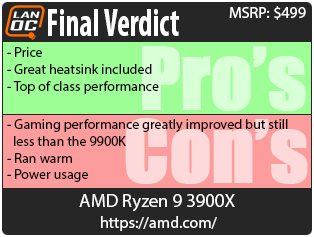
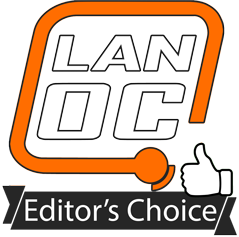
Live Pricing: HERE
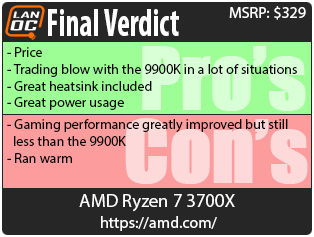

Live Pricing: HERE




