About two months ago AMD did a large product line refresh that focused around the newly introduced Wraith Cooler, at the time we took a look at the cooler. Then closer to our LAN event they sent out samples for some of the other CPUs and APUs introduced. In their FM2+ mainstream line they refreshed the Kaveri APUs as well as an Athlon X4 CPU. Well with our LAN event keeping my schedule tied up I’m just now finally getting a chance to see what the new A10-7860K sample and Athlon X4 880K that they sent out a that time. Then on top of that just last week the A10-7890K came in to round things out. So today I’m going to run through AMDs FM2+ refresh and see how they perform. I’m especially interested I the Athlon X4 880K to find out if it’s a worthwhile budget replacement for someone considering an AM3+ build.
Product Names: AMD A10-7890K, A10-7860K, Athlon X4 880K
Review Samples Provided by: AMD
Written by: Wes
Pictures by: Wes
Amazon Links: A10-7890K, A10-7860K, Athlon X4 880K
Before jumping completely into our performance testing it is important to get a better idea of what we are looking at. Especially when we are working with three different processors like we are today. So today I’m taking a look at three processors that all run on the FM2+ socket. You will notice that I’m careful to say processors when talking about all three of them because AMD likes to refer to their CPUs with built in graphics as their APUs but only two of the three processors are APUs. The Athlon X4 880K is a CPU through and through. The Athlon X4 880K sits at the top of AMDs Athlon X4 lineup with its 4GHz base clock speed and 4.2 GHz Max Turbo Frequency. The 880K and the A10-7890K are very similar in specifications with the A10-7890K running 100MHz faster and also with an integrated GPU. They both have the same 95 Watt TDP as well.
Beyond the integrated GPU AMD also distinguished the 800K and 7890K with different coolers. While they both have a TDP of 95 watts they did give them both 125 watt coolers. The A10-7890K is the second AMD product to come with the new Wraith cooler. The 880K however comes with what they call the AMD Near Silent 125 Watt Cooler. The reality is that this cooler is nearly the same as the Wraith cooler. It has the same heatsink and fan design, the Wraith cooler however has its fan shroud for a cleaner look as well as the integrated backlit AMD logo where this cooler saves a little money on all of that. The Wraith cooler also has a sleeved cable where they didn’t sleeve the 125W Near Silent coolers cable.


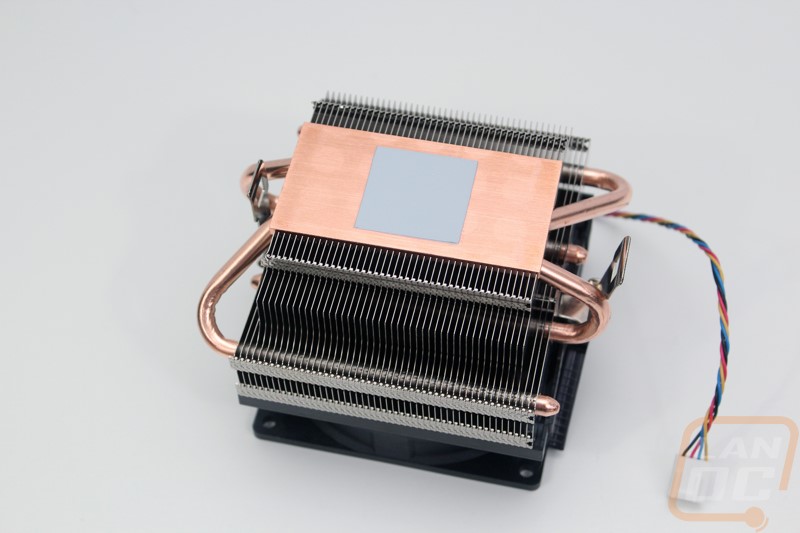

The A10-7860K is a little different from the 880K and the 7890K. It has a lower TDP of 65 Watts. They reach that by lower the clock speed down to 3.6 base and 4.0 max. The lower clock speed and TDP means they are able to keep costs down by including the 95 Watt AMD cooler. This cooler looks a little different with its bright red fan but don’t let that fool you, it is the same cooler that AMD has been bundling with their CPUs and Apus for years. This cooler is significantly smaller when compared to the other two coolers. Our A10-7860K sample actually came in retail packaging so we had the chance to check that out as well.




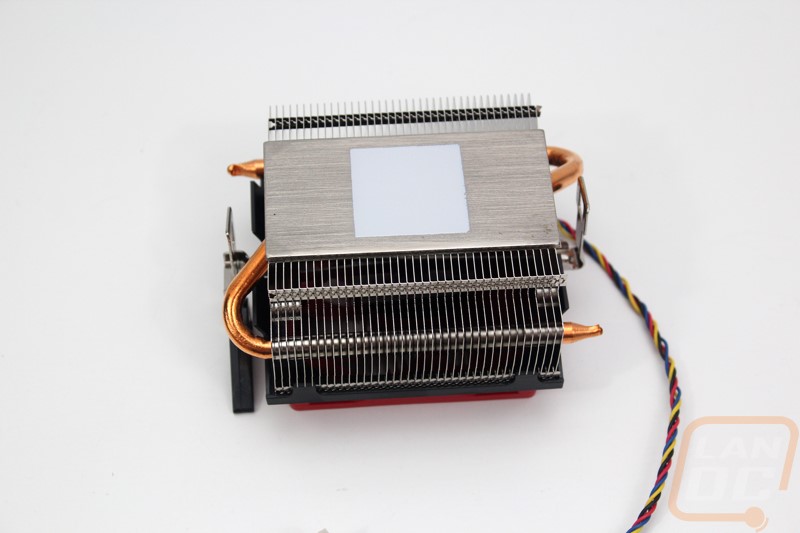
Here are the three coolers next to each other. The Wraith cooler still stands out with its fan shroud and sleeve cable as being the nicest but the 125 Watt Near Silent cooler isn’t looking to bad as well. Both together next to the 95 Watt cooler do show just how small it is however.


I took a few shots of the three processors as well. Nothing has changed here though. All three have the same packaging that all AMD CPUs have had for years now with their solid block top and pins on the CPU. As always this does make it easy for the CPU to pull out of the motherboard if you aren’t careful. I had this happen to me even during my testing of all three of these when using the stock thermal paste included on the coolers. It creates a suction that even twisting and turning to break loose didn’t break.


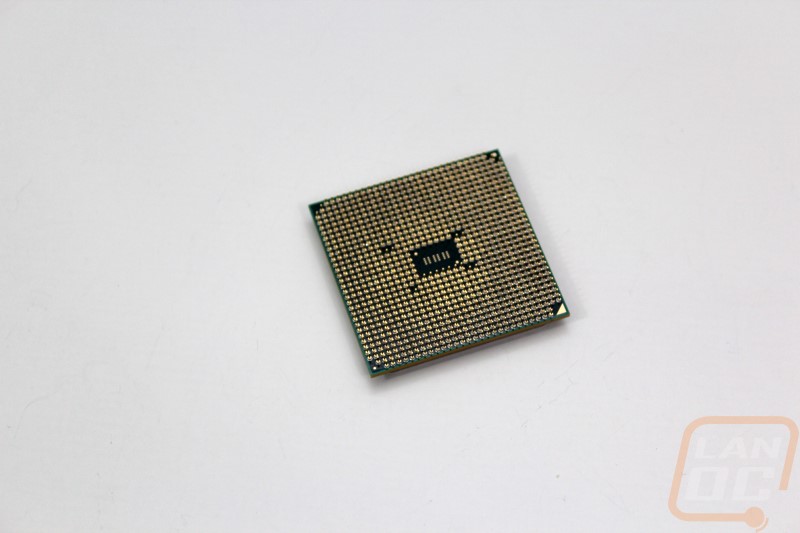




| Specifications | AMD A10-7890K | A10-7860K | Athlon X4 880K |
| CPU Cores | 4 | 4 | 4 |
| GPU Cores | 8 | 8 | N/A |
| Max Turbo / CPU Frequency | 4.3/4.1 GHz | 4.0/3.6 GHz | 4.2/4.0 GHz |
| GPU Frequency | 866MHz | 757MHz | N/A |
| TDP | 95W | 65W | 95W |
| Thermal Solution | AMD Wraith Cooler | AMD 95W Thermal Solution | Near-Silent 125W AMD Thermal Solution |
| L2 Cache | 4MB | 4MB | 4MB |
| PCI Express 3.0 | X16 | X16 | X16 |
| Clock Multiplier | Unlocked | Unlocked | Unlocked |
| MSRP | $164.99 | $117.99 | $94.99 |
Our Test Procedures and Test Benches
| Our CPU Test Benches for each CPU tested | |
| Intel Socket 1150 (Broadwell) |
MSI Z97 Gaming 9 AC Kingston HyperX 3000k 240GB SSD Kingston HyperX 8GB 1600MHz DDR3 RAM Noctua NH-U12S heatsink Thermaltake Grand 850W PSU Nvidia GTX 780 Video Card Dimastech Test Bench |
| AMD Socket AM3+ |
Asrock Fatal1ty 990FX Professional Kingston HyperX 128GB SSD Kingston HyperX 8GB 1600MHz DDR3 RAM Noctua NH-U14S heatsink Cooler Master V1000 Power Supply Nvidia GTX 780 Video Card Microcool Banchetto 101 Test bench |
| Intel Socket 2011v3 (Haswell-E) |
Asus X99-Deluxe Corsair Vengeance LPX 2666MHz DDR4 4x4GB OCZ Vector 150 120GB SSD Western Digital Velociraptor 600GB HDD (for steam) Thermaltake Grand 850W PSU Noctua NH-U12S heatsink Nvidia GTX 780 Video Card Dimastech Test Bench |
| AMD Socket FM2+ |
Gigabyte F2A88X-UP4 Kingston HyperX 128GB SSD Kingston HyperX 8GB 1600MHz DDR3 RAM Noctua NH-U14S heatsink Cooler Master V1000 Power Supply Nvidia GTX 780 Video Card Dimastech Test Bench |
| AMD Socket FM2 |
Asus F2 A85-V Pro OCZ Agility 3 120GB SSD Kingston HyperX 8GB 1600MHz DDR3 RAM Noctua NH-U14S heatsink Cooler Master V1000 Power Supply Nvidia GTX 780 Video Card Microcool Banchetto 101 Test bench |
| Intel Socket 1150 (Devil’s Canyon) |
Asus Z97-A Kingston HyperX 3000k 240GB SSD Kingston HyperX 8GB 1600MHz DDR3 RAM Noctua NH-U12S heatsink Cooler Master V1000 Power Supply Nvidia GTX 780 Video Card Microcool Banchetto 101 Test bench |
| Intel Socket 1150 (Haswell) |
MSI Z87-G45 Gaming Kingston HyperX 128GB SSD Kingston HyperX 8GB 1600MHz DDR3 RAM Noctua NH-U12S heatsink Cooler Master V1000 Power Supply Nvidia GTX 780 Video Card Microcool Banchetto 101 Test bench |
| Intel Socket 1155 (Ivy Bridge) |
Crucial Ballistix Tracer Ram 1600Mhz 2x2Gb Intel DZ77GA-70K OCZ Agility 3 120Gb SSD Noctua NH-C14 heatsink Cooler Master Silent Pro M 850Watt PSU Two Nvidia GTX580’s for SLI testing Microcool Banchetto 101 Test bench |
| Intel Socket 2011 (Sandy Bridge-E) |
Intel DX79SI Motherboard Kingston HyperX DDR3 1600MHz Quad Channel Ram Two Kingston HyperX SATA 3 SSD’s in RAID 0 Intel Active Thermal Solution RTS2011LC Water-cooling Cooler Master Silent PRO Gold 1200w PSU Nvidia GTX 780 Video Card Highspeedpc Test Bench |
| Intel Socket 1155 (Sandy Bridge) |
Crucial Ballistix Tracer Ram 1600Mhz 2x2Gb FATAL1TY P67 Profess1onal Series Motherboard OCZ Agility 60Gb SSD Noctua NH-C14 heatsink Cooler Master Silent Pro M 850Watt PSU Sapphire HD6970 BF:BC2 Edition for AMD testing Two Nvidia GTX580’s for SLI testing Microcool Banchetto 101 Test bench |
| Intel Socket 1366 |
Gigabyte G-1 Assassin Gaming Motherboard EVGA Classified GTX580 Video card Cooler Master HAFX Nvidia Edition Case Crucial Ballistix Tracer DDR3 Ram 1600MHz Cool-It Water-cooling Cooler Master Silent PRO Gold 1200w PSU Western Digital SiliconEdge Blue SSD |
| CPU Testing Procedures | |
| Bioshock Infinite | Adrenaline Action Benchmark Tool on the “Xtreme” quality setting. |
| Tomb Raider | Adrenaline Action Benchmark Tool on the “Xtreme” quality setting. |
| Hitman: Absolution | Adrenaline Action Benchmark Tool on the “Xtreme” quality setting. |
| Sleeping Dogs | Adrenaline Action Benchmark Tool on the “Xtreme” quality setting. |
| 3DMark Fire Strike | Physics Score – Performance benchmark |
| wPrime | 1024M and 32M |
| X264 HD Benchmark | Pass 1 and Pass 2 |
| Cinebench R15 | CPU and CPU (Single Core results) |
| Passmark 8 | CPU Mark Score |
| Power Usage | Idle and load testing using a Kill-A-Watt and Wprime to put the cpu under load |
| PCMark 8 | Home test is run both with and without OpenCL |
| Temps | Prime95 to load, motherboard software to read temperature |
| Onboard Testing Procedures | |
| Bioshock Infinite | Adrenaline Action Benchmark Tool on the “Medium” quality setting at 1080p |
| Tomb Raider | Adrenaline Action Benchmark Tool on the “Medium” quality setting at 1080p |
| Hitman: Absolution | Adrenaline Action Benchmark Tool on the “Medium” quality setting at 1080p |
| Sleeping Dogs | Adrenaline Action Benchmark Tool on the “Medium” quality setting at 1080p |
| 3DMark Fire Strike | Performance setting – GPU Score |
| Unreal Valley Benchmark 1.0 | Extreme HD Preset |
| F1 2013 | Ultra Preset |
| Cinebench R15 | OpenGL benchmark |
| GRID Autosport | Ultra and Medium presets at 1080p |
CPU Performance
To test the compute performance of all three processors I ran them all through our normal CPU benchmark suite. This covers a few CPU benchmarks, gaming, as well as a few overall benchmarks that help take into account memory throughput. My first benchmark was running all three through X264 HD Benchmark 4.0 to test out their encoding performance. The benchmark does this in both a long and short test and each is run four times and then averaged out for the score we have below. Here the 7890K and the 880K are both brushing right at the bottom edge of the AMD AM3+ entry level CPUs like the 8370e. There is still a distinct line between the FM2+ APUs to the AM3+ CPUs and then with the Intel CPUs above that. That said the 7890K does have a clear advantage over former top FM2+ APU the 7870K.
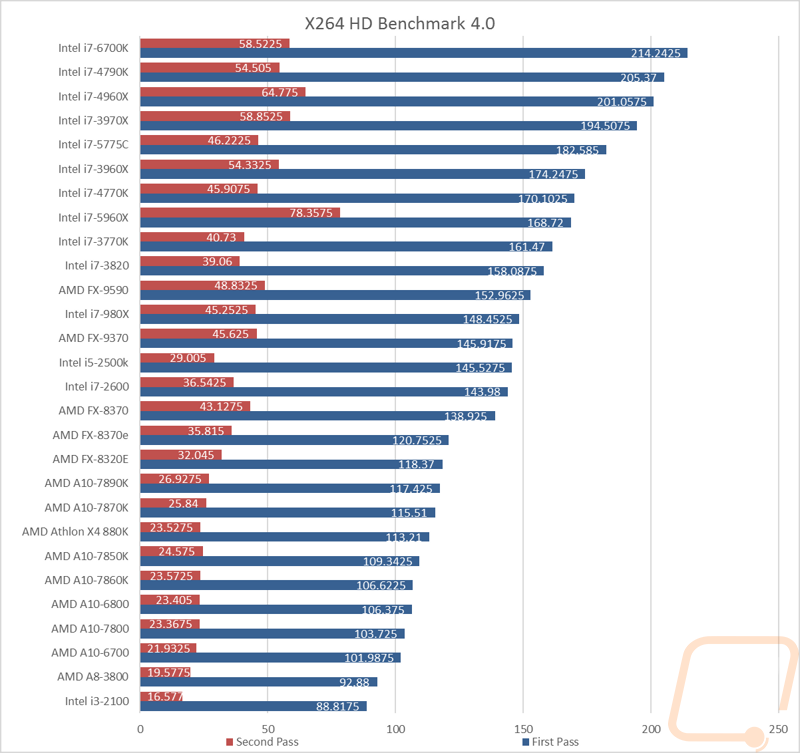
Next is my favorite benchmark, Cinebench R15. I like this test because not only does it do a full CPU benchmark with all of the cores but it also runs a single core benchmark that helps give us a better idea of what to expect when getting into programs that don’t efficiently take advantage of multiple cores. Even with it now being 2016 there are still a LOT of programs that fall into that category. The A10-7890K tops the FM2+ charts here on the single CPU score but for some reason its multicore results seemed to be a little slower when compared to both the 7870K and 880K that it should have outperformed. The lower wattage A10-7860K wasn’t far behind any of them. That said the two Intel CPUs tested are still well above in both benchmarks with the newest (and considerably more expensive) 6700K being about twice as fast on the single CPU benchmarks.
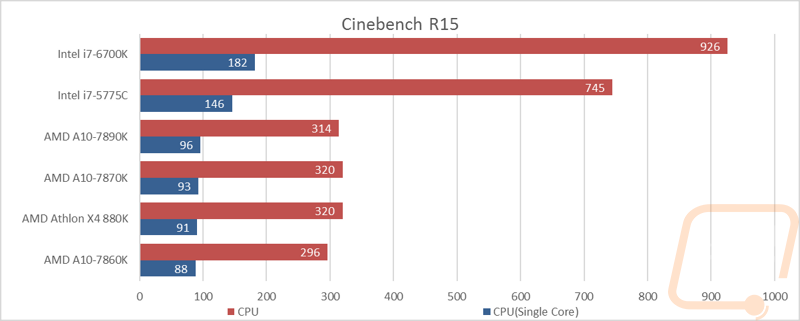
Next we have wPrime where we benchmark how quickly the CPU by calculating square roots with a recursive call of Newton's method for estimating functions. Here the higher the result means it took longer. Here we see the X4 880K falling on its face but the A10-7890K once again topping the FM2+ charts. This is significantly better than the old 2500K and much closer to the 2600K and other higher end Intel CPUs from the past few years. The 7860K didn’t do as well on the longer benchmark but its quicker benchmark has it not far off from the 7870K.
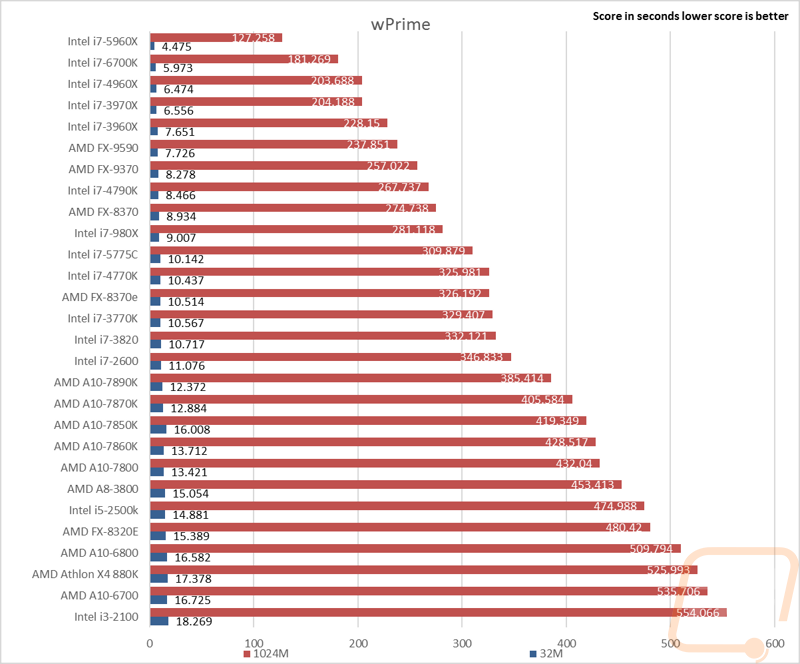
For 3DMark I use the Fire Strike benchmark and I focus only on the physics results to keep the test focused on CPU performance, not the performance of the dedicated GPU used in our tests. Here there is a clear wall between the AM3+ CPUs and the FM2+ APUs with the 7890K being at the top of the FM2+’s as expected but still nearly 2k away from the next fastest CPU tested. Here the X4 880K performed at the bottom of the charts, even below the 7860K with its lower clock speed.
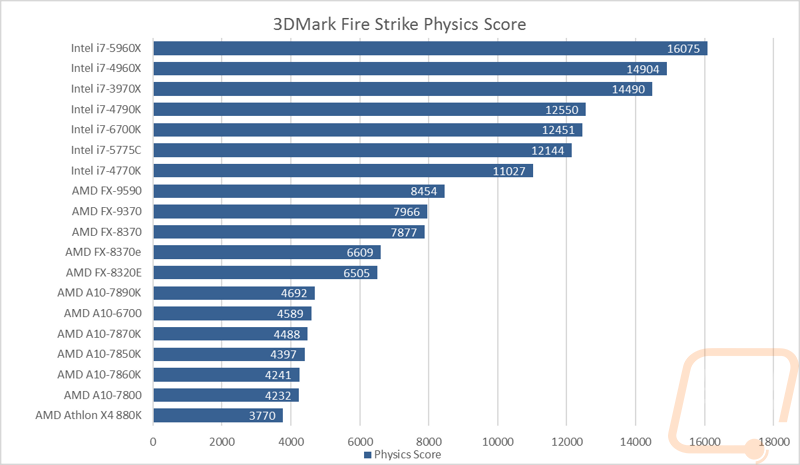
I tested the CPU and APUs using the Passmark CPU benchmark, here we once again see the X4 880K down a near the bottom with the A10-7890K up at the top of all of the FM2+ APUs that are grouped up together.
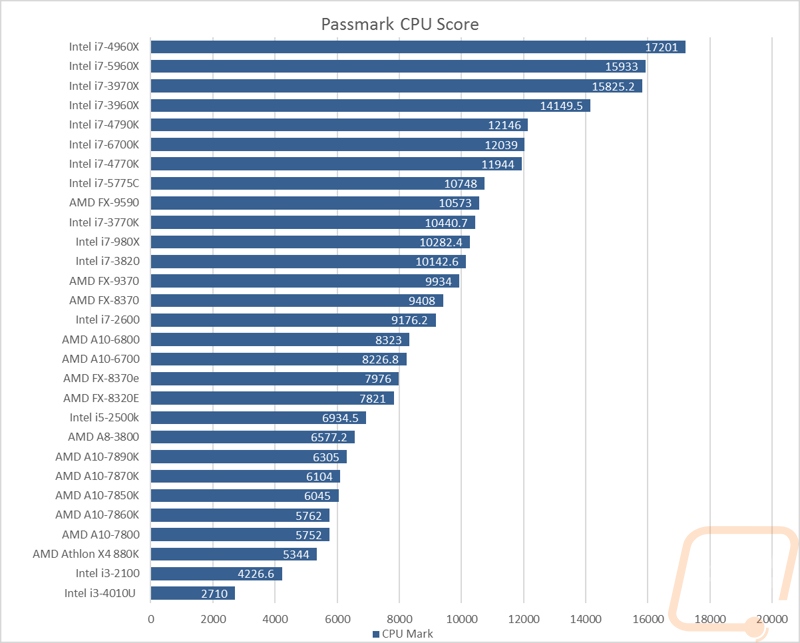
Here we use PCMark8 to get a better idea of overall PC performance because it tests using real world programs including your web browser. All three of the processors tested showed a large gap in performance between the OpenCL tests and the conventional test. This shows that you can expect much better performance when using these in any application that takes advantage of OpenCL. In the OpenCL benchmark all three are up close to the same performance that I have seen in the past with high clock speed 6 core CPUs but in the conventional benchmark all three are a world apart.
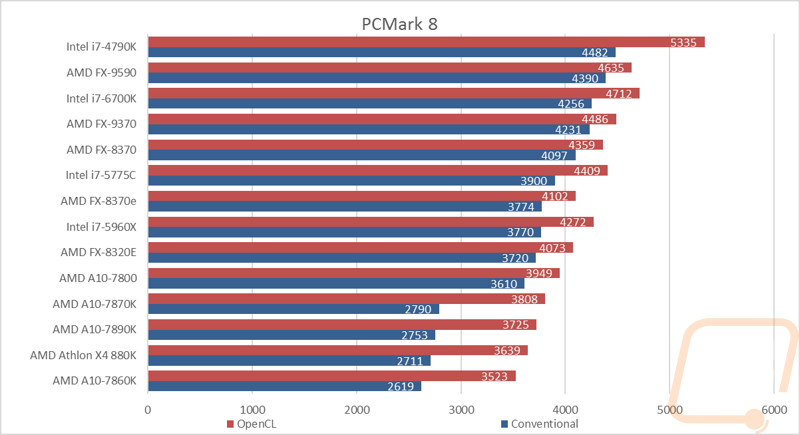
The last bit of my CPU specific testing was testing to see how the two APUs and the one CPU performed in a few games. I used a GTX 780 as the dedicated GPU because I wasn’t looking to test the onboard GPU performance, just the CPU. Here the gap between the AM3+/Intel CPUs and the FM2+ CPUs was minimal. In fact, the 7890K and the 880K both falls in the middle of the pack in all three tests with the lower wattage 7860K falling a little farther behind. So we can see that even with the lower performance in a lot of the CPU specific benchmarks, a slower CPU makes less of a difference in the four games tested. I say less of a difference because they all perform well but the faster CPUs do still get you a noticeable FPS advantage it’s just a cheaper CPU isn’t going to make most games unplayable.
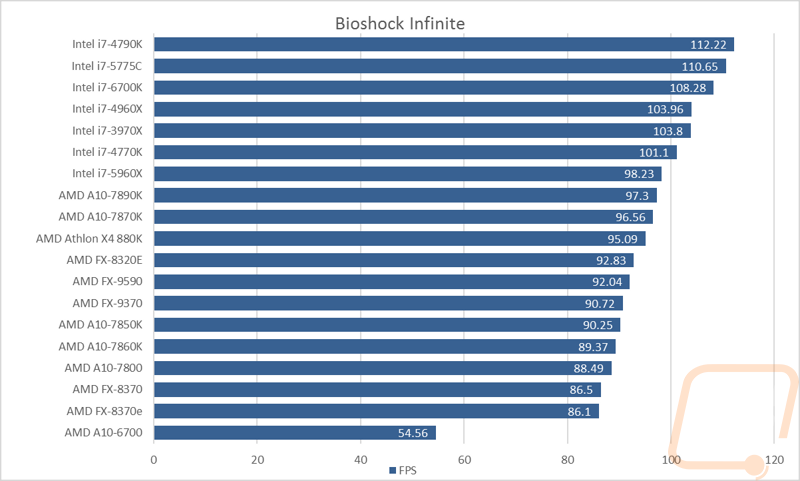
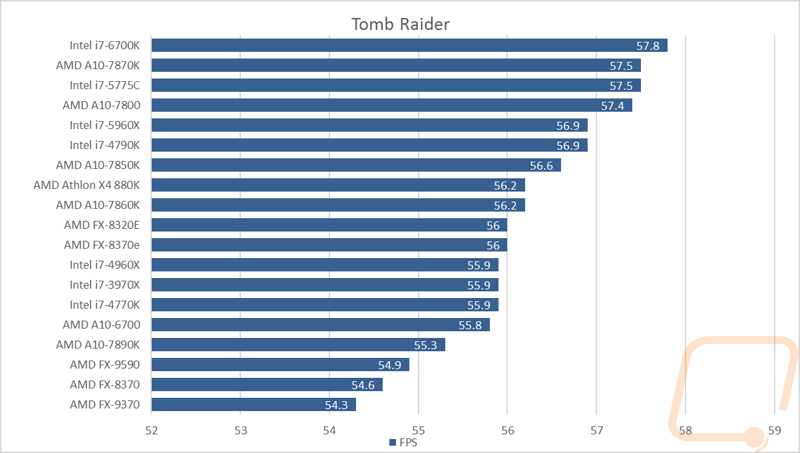
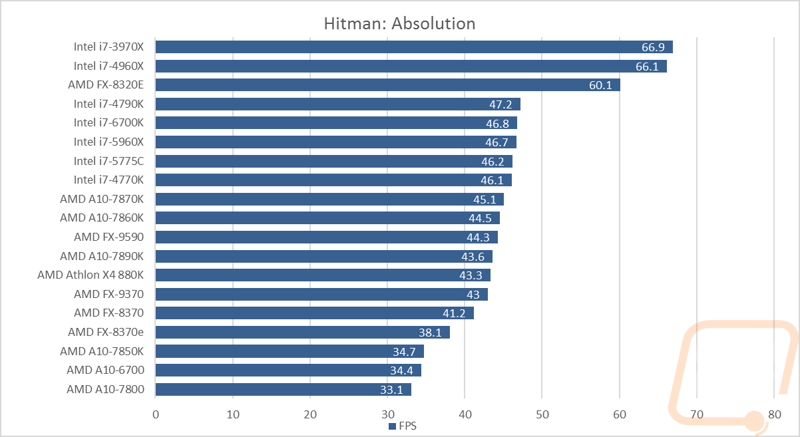
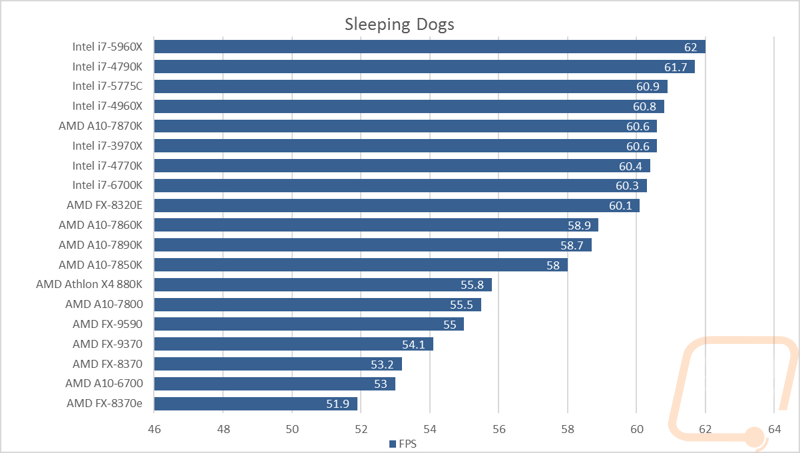
Onboard Performance
For onboard GPU testing I only tested the two APUs as the 880K doesn’t have an onboard Gpu. Here I remove the dedicated Gpu from our test bench and run through our onboard tests. With the exception of the Unigine Valley benchmark all of the benchmarks are tamed down a little from the similar tests on the CPU. My first test was using Cinebench R15’s OpenGL benchmark. The test runs through encoding a video and the score at the end is the average FPS it had. Here we can see how the higher GPU clock speed of the 7890K helps set it apart from both the 7860K and the 7870K. It scores just under 2 FPS faster but this is still far from the two Intel CPUs that we have tested. Those are of course much more expensive CPUs but with the 7890K being AMDs top end APU I would like to see it put up a little better fight.
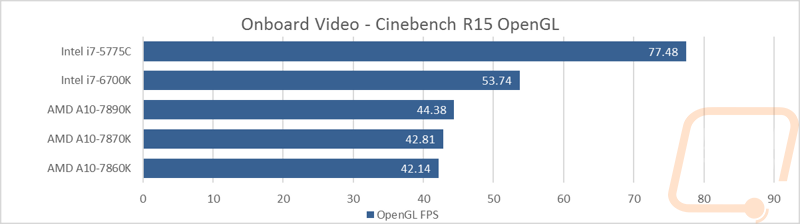
Our next test is running the two APUs through the newest 3DMark using the Fire Strike benchmark on the performance setting. This tests for performance at 1080p and is a good fit for onboard GPUs. Here we can see that the AMD APUs are performing better than the latest 6700K from intel as well as past Intel CPUs like the 4790k. The i7-5775C is still the fastest with the exception of when you add a dedicated card to the APUs to run in crossfire.
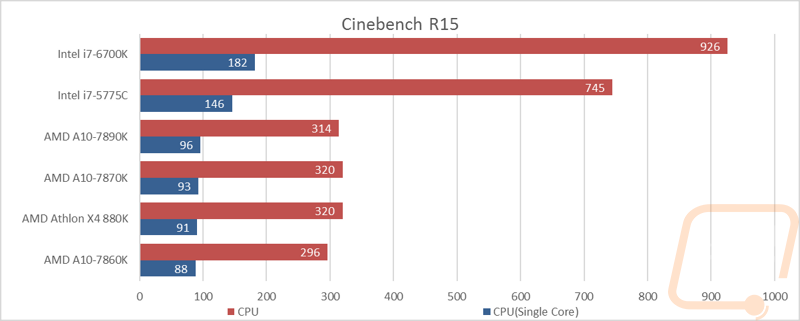
Next was the Unigine Valley Benchmark. As I mentioned before this is the one test that I don’t tune down for onboard GPU testing so the results aren’t exactly the most promising with even the best pulling 7FPS. The test is run on its highest setting and even the dedicated video cards struggle with it. That said the 7890K and the 7860K didn’t really perform all that well here with the older 7870K out performing even after several retests to confirm. There isn’t any real reason for the gap as the 7890K does still have a faster GPU clock speed.
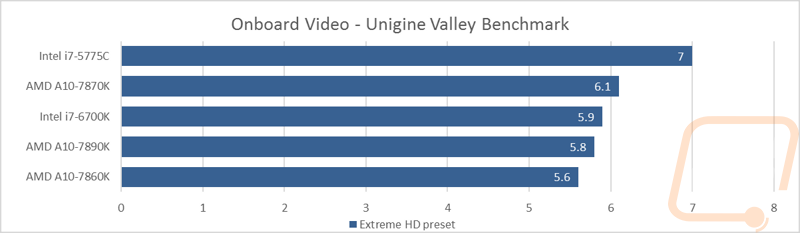
Then the rest of my tests focused on what is really important, actual in game performance. Here with the exception of GRID Autosport all of the tests are run at 1080p with the settings on medium. In GRID I ran both medium and ultra to get a peek at how they performed with things turned up as well. Here the AMD APUs look a lot more realistic. In almost every game the 7890K was up near the top of the charts just below the 5775C and sometimes the 6700k. In a few all of the APUs out performed Intels latest 6700k. What the test really show us though is at medium settings in 5 out of the 6 games the average FPS was above or very close to 30FPS, what we typically consider playable but not perfect. This tells us that If you only need basic game performance you don’t have to throw down for a dedicated GPU. That said even with the much more expensive Intel 5775C I don’t see anyone running onboard video for a dedicated gaming PC. You most likely will be able to play games that are known for being very forgiving like League of Legends, but once you start to get into other games you are going to notice some slowdowns. In most of the games the clock speed differences between the A10-7890k and the A10-7860k aren’t going to make a noticeable difference, with the exception of GRID Autosport where the 7890K had a large performance gap.
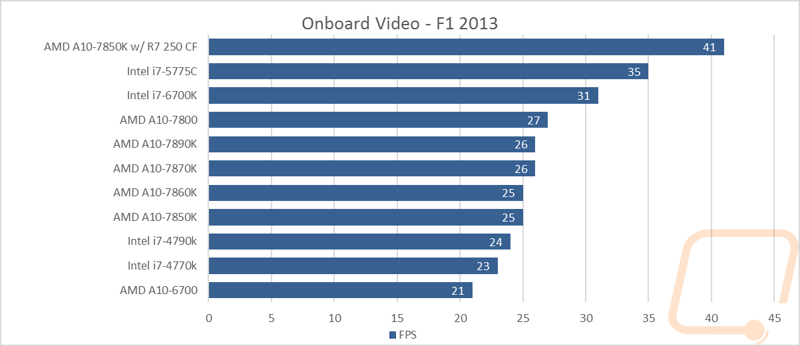
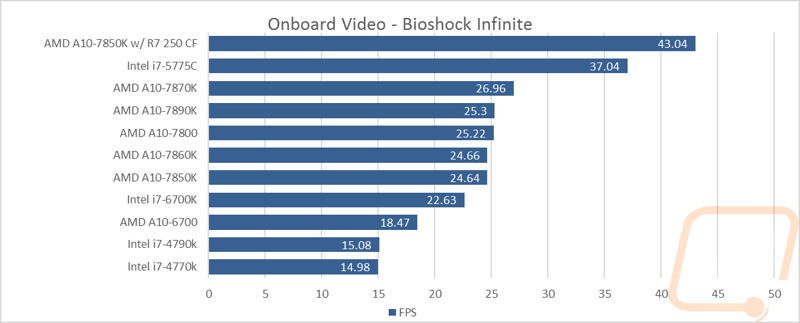
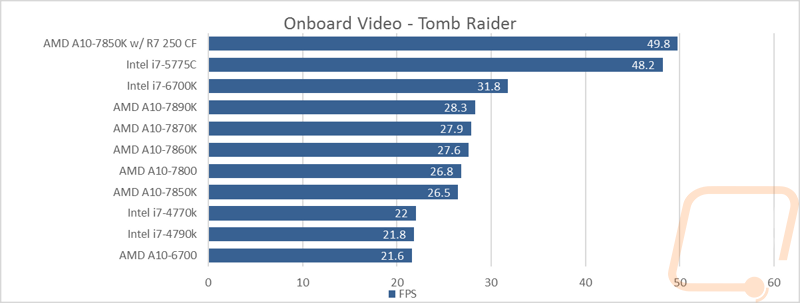
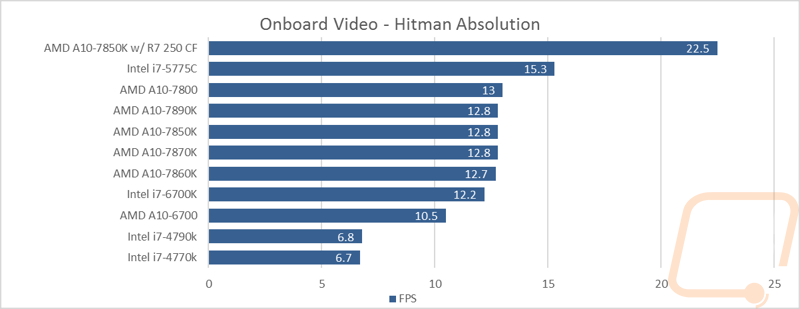
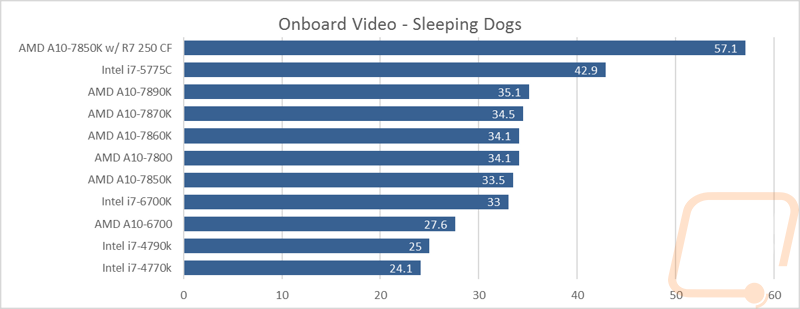
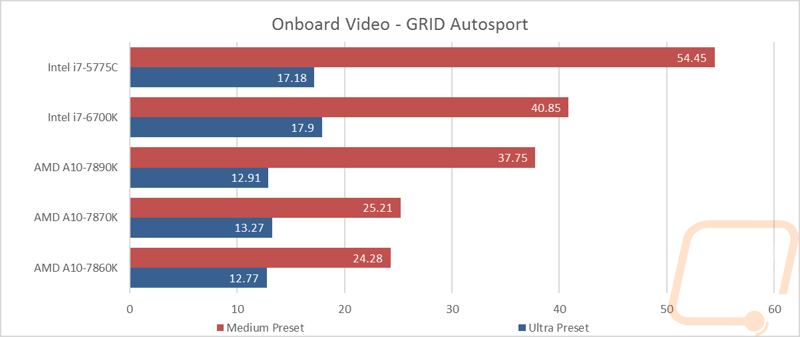
Cooling and Power
For the last bit of testing I wanted to take a look at a few different things with the A10-7890k, A10-7860k, and Athlon X4 880K. First I wanted to see just how much power usage you should expect when using each of the APUs/CPU. Then after that I wanted to check out their thermal output. For the first test I ran wPrime to get my load numbers while using a Kill-A-Watt to watch the total wattage used by the test bench. This means each result isn’t just the CPU, it does include the SSD, motherboard, ram, cooling, and dedicated GPU (at idle) as well. So these numbers aren’t going to match the TDP, but they do give you an idea of what to expect and they compare nicely to each other because each were run on a similar setup. For the processors tested today I was surprised to find that the 880K pulled more power both at idle and under load than the A10-7890K with its slightly higher clock speed. Both fall right with the FX-8320E that is an entry level AM3+ CPU. The Intel CPUs like the i7-6700k and the i7-5775C are both more efficient and the higher end i7-5960X pulls about 30 watts more. The A10-7860K with its 95 watt TDP did pull less and was almost the same both at idle and under load as the i7-6700k.
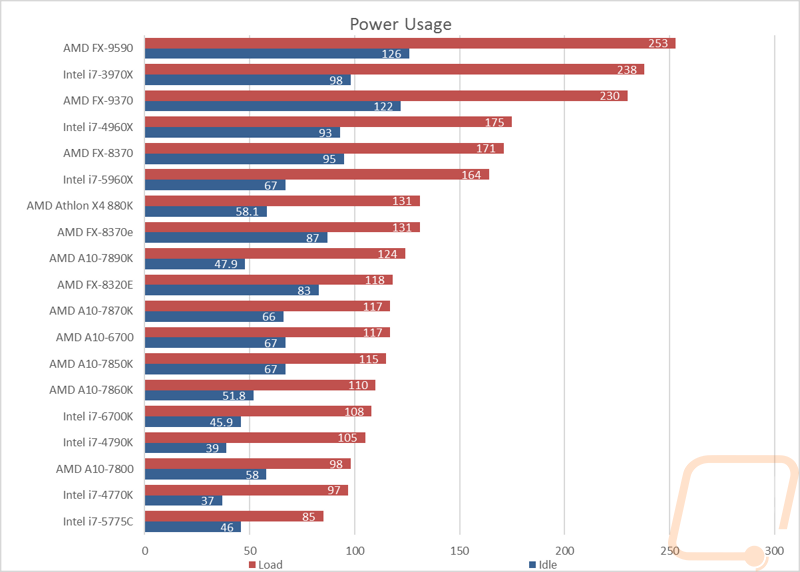
For temperature testing I used Prime95 as it generates more heat, pushing each APU/CPU to the limit. Here the all three ran much cooler than anything from Intel. The 7860K with its low TDP ran the lowest with a near room temperature 35 watts and the other two were 44 and 46 degrees respectively.
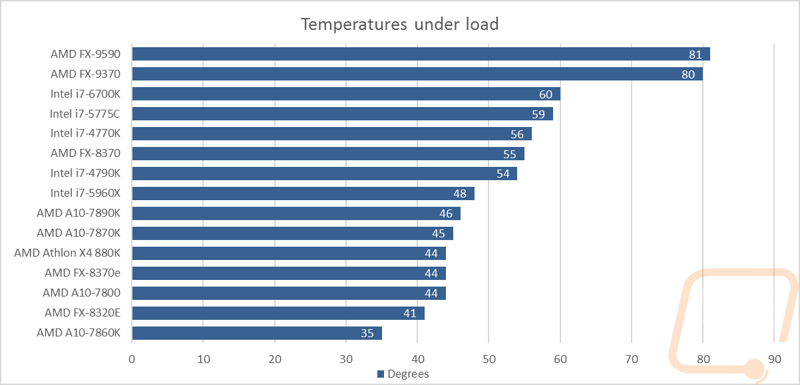
While not a normal test, I did have the chance to put all three of AMDs new coolers to the test as well. I ran all three coolers using Prime95 and documented their performance. With the tiny 95 Watt cooler I only tested it on the 7860K that it came with. I had originally planned on testing it with each CPU but after seeing how warm the 7860K ran I knew it would struggle with the additional heat that the other two put out. The results did show us a few things. The Wraith cooler and the 125 Watt cooler both perform great. With them sharing nearly everything it’s no surprise that they have nearly the same results. I would completely avoid the smaller 95 Watt cooler though. Even with the 65 TDP A10-7860K it struggled, I wouldn’t trust it with anything else. The other two coolers are larger of course, so if space is an issue I would seriously be considering picking up an aftermarket cooler in that situation.
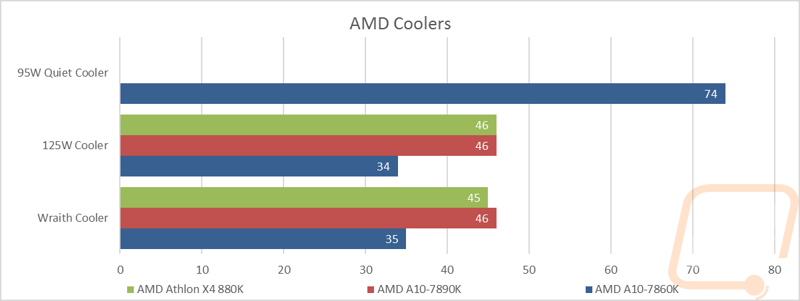
Overall and Final Verdicts
The recent updates to the FM2+ lineup including the three processors I tested today were much needed. All three were just refreshed APUs/CPUs with increased clock speeds so if you are already running an A10-7870 I wouldn’t be running out to get a new APU. That said they do help keep the lineup at least somewhat fresh, especially with the A10-7890K getting a bump in onboard clock speed as well. The Athlon X4 880K was the first Athlon CPU that we have tested and it did peak my interest with its sub $100 price point. In a lot of the benchmarks it was performing close to what the A10-7890K would do making it a good value if you already have a dedicated GPU to use. The AM3+ line is still a much better option if you are hoping to stick with AMD and want the best in performance. Because of that I can really only recommend the X4 880K if you have a dedicated GPU and are looking to save a little money while getting similar performance to the A10-7890K.
The 7890K and the 7860K are both good options for HTPCs and basic PCs where you don’t need cutting edge speed. The 7890K also adds a little value by coming with the Wraith cooler. That said its power usage was worse than I would like. I’m also not a big fan of it being the top of the line AM2+ APU and still being so far behind Intel, especially with old Intel CPUs like the 2600K out performing in some cases. The A10-7860K didn’t have the same power issues, with the lower TDP it pulled a lot less power and ran much cooler as well. The 95 Watt cooler than comes with it stock is extremely weak though. All three processors have the K designation at the end meaning they are unlocked as well so with the 125 watt cooler and the wraith cooler you should have a lot of room to edge out a little more performance, even with stock cooling.
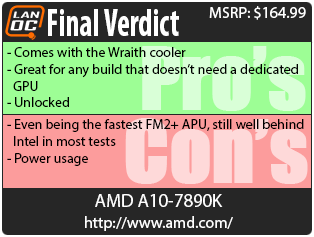
Live Pricing: HERE
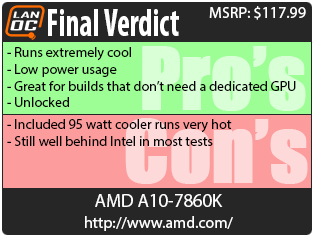

Live Pricing: HERE
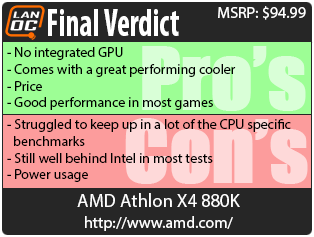

Live Pricing: HERE




