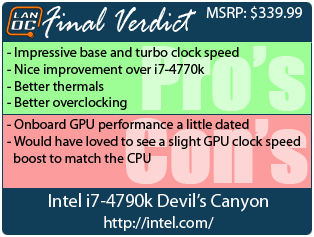When it comes to CPUs there are only a few options available when you are looking for the fastest performance. Up until now you could go with a Haswell CPU or if you wanted more cores The Ivy Bridge-E CPUs. AMDs has done well on the integrated GPU side of things but for pure CPU power Intel has been the only way to go. Recently Intel announced their latest refresh with their Devil’s Canyon CPUs. Today I finally have the chance to put the i7-4790k to the test and see what kind of improvement it is over the i7-4770k.
Product Name: Intel i7-4790K Devil’s Canyon
Review Sample Provided by: Intel
Written by: Wes
Pictures by: Wes
Devil’s Canyon
Rather than just post up the specifications, I wanted to take a quick look to see what sets Devil’s Canyon apart from Haswell. The truth of the matter is this is a very small refresh compared to some in the past. In short, they took a Haswell processor and changed the thermal interface material between the CPU and the cover to help improve its cooling. Additionally they added more capacitors to smooth the power delivery. Those two hardware changes allowed them to increase the base frequency all the way up to 4GHz on every single core. In other words, they cooled things down and overclocked the i7-4770k. If you have been following Intel’s Tick and Tock roadmap, Haswell was a Tock and this is just another Tock. We will get the Tick with Broadwell at a later date.
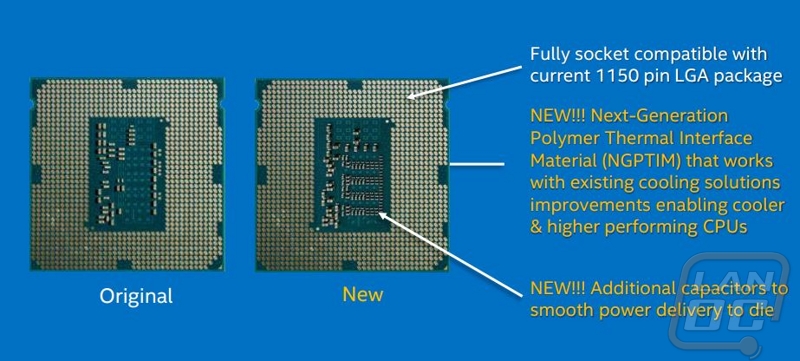
You still get the same Intel HD Graphics 4600 that the i7-4770k had and they both run at 1250MHz, so don’t expect to see any improvements there beyond what the increase in CPU performance will give you. Speaking of that, the increase in base clock also means that the maximum turbo frequency was bumped up as well. With the turbo the 4790k can run up to 4.4GHz, an impressive number.


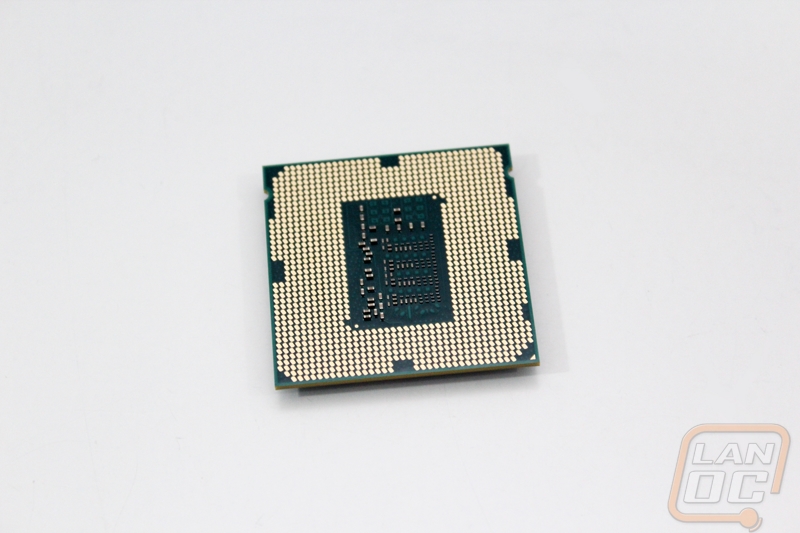

|
Processor |
I7-4770k |
I7-4790k |
|
Codename |
Haswell |
Devil’s Canyon |
|
TDP |
84W |
88W |
|
Cores/Threads |
4/8 |
4/8 |
|
CPU Base Freq (GHz) |
3.5 |
4.0 |
|
Max Turbo Freq (GHz) |
3.9 |
4.4 |
|
DDR3 (MHz) |
1333/1600 |
1333/1600 |
|
L3 Cache |
8MB |
8MB |
|
Intel® HD Graphics |
4600 |
4600 |
|
Intel® Wireless Display |
Yes |
Yes |
|
Graphics Max Dynamic Frequency |
up to 1250MHz |
up to 1250MHz |
|
Intel® Hyper-threading Technology |
Yes |
Yes |
|
Intel® Advanced Vector Extensions (AVX) |
Yes |
Yes |
|
Intel® Quick Sync Video |
Yes |
Yes |
|
Intel® vPro / TXT / VT-d / Intel® SIPP |
Yes |
Yes |
|
Intel® AES-NI |
Yes |
Yes |
|
Intel® Virtualization Technology |
Yes |
Yes |
|
PCI Express 3.0 |
Yes |
Yes |
|
Socket |
LGA-1150 |
LGA-1150 |
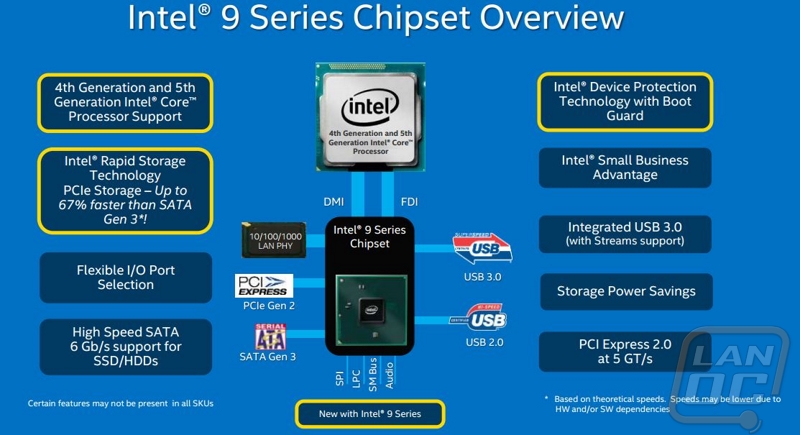
The Z97 platform also launched with Devil’s Canyon (with the original launch not the launch of the k CPU that we are covering today), this chipset brought other improvements with it as well. For starters, it supports 4th and 5th generation Core processors. That means Z97 boards will run Haswell, Devil’s Canyon, and in the future Broadwell CPUs. They added Device Protection with Boot Guard to help protect against malware that like to target the boot block. The main change with Z97 was how it handles storage devices. Specifically adding support for M.2 and/or SATA Express. This opens up even more performance for SSD’s in the near future. With that said, a lot of the Z87 motherboards will support Devil’s Canyon with upgraded firmware, but before you consider that be sure to double check and also make sure you have access to a Haswell CPU to run the update. Going with Z87 would mean you couldn’t benefit from the faster storage options as well as no support for Broadwell in the future, but you might be able to find the boards a little cheaper.
Our Test Procedures and Test Benches
|
Our CPU Test Benches for each CPU tested |
|
|
AMD Socket FM2+ |
Asus A88-Pro Kingston HyperX 128GB SSD Kingston HyperX 8GB 1600MHz DDR3 RAM Noctua NH-U14S heatsink Cooler Master V1000 Power Supply Nvidia GTX 780 Video Card Microcool Banchetto 101 Test bench |
|
AMD Socket FM2 |
Asus F2 A85-V Pro OCZ Agility 3 120GB SSD Kingston HyperX 8GB 1600MHz DDR3 RAM Noctua NH-U14S heatsink Cooler Master V1000 Power Supply Nvidia GTX 780 Video Card Microcool Banchetto 101 Test bench |
|
Intel Socket 1150 (Devil’s Canyon) |
Asus Z97-A Kingston HyperX 3000k 240GB SSD Kingston HyperX 8GB 1600MHz DDR3 RAM Noctua NH-U12S heatsink Cooler Master V1000 Power Supply Nvidia GTX 780 Video Card Microcool Banchetto 101 Test bench |
|
Intel Socket 1150 (Haswell) |
MSI Z87-G45 Gaming Kingston HyperX 128GB SSD Kingston HyperX 8GB 1600MHz DDR3 RAM Noctua NH-U12S heatsink Cooler Master V1000 Power Supply Nvidia GTX 780 Video Card Microcool Banchetto 101 Test bench |
|
Intel Socket 1155 (Ivy Bridge) |
Crucial Ballistix Tracer Ram 1600Mhz 2x2Gb Intel DZ77GA-70K OCZ Agility 3 120Gb SSD Noctua NH-C14 heatsink Cooler Master Silent Pro M 850Watt PSU Two Nvidia GTX580’s for SLI testing Microcool Banchetto 101 Test bench |
|
Intel Socket 2011 (Sandy Bridge-E) |
Intel DX79SI Motherboard Kingston HyperX DDR3 1600MHz Quad Channel Ram Two Kingston HyperX SATA 3 SSD’s in RAID 0 Intel Active Thermal Solution RTS2011LC Water-cooling Cooler Master Silent PRO Gold 1200w PSU Nvidia GTX 780 Video Card Highspeedpc Test Bench |
|
Intel Socket 1155 (Sandy Bridge) |
Crucial Ballistix Tracer Ram 1600Mhz 2x2Gb FATAL1TY P67 Profess1onal Series Motherboard OCZ Agility 60Gb SSD Noctua NH-C14 heatsink Cooler Master Silent Pro M 850Watt PSU Sapphire HD6970 BF:BC2 Edition for AMD testing Two Nvidia GTX580’s for SLI testing Microcool Banchetto 101 Test bench |
|
Intel Socket 1366 |
Gigabyte G-1 Assassin Gaming Motherboard EVGA Classified GTX580 Video card Cooler Master HAFX Nvidia Edition Case Crucial Ballistix Tracer DDR3 Ram 1600MHz Cool-It Water-cooling Cooler Master Silent PRO Gold 1200w PSU Western Digital SiliconEdge Blue SSD |
|
CPU Testing Procedures |
|
|
Bioshock Infinite |
Adrenaline Action Benchmark Tool on the “Xtreme” quality setting. |
|
Tomb Raider |
Adrenaline Action Benchmark Tool on the “Xtreme” quality setting. |
|
Hitman: Absolution |
Adrenaline Action Benchmark Tool on the “Xtreme” quality setting. |
|
Sleeping Dogs |
Adrenaline Action Benchmark Tool on the “Xtreme” quality setting. |
|
3DMark Fire Strike |
Physics Score – Performance benchmark |
|
wPrime |
1024M and 32M |
|
X264 HD Benchmark |
Pass 1 and Pass 2 |
|
Cinebench |
CPU and CPU (Single Core results) |
|
Passmark 8 |
CPU Mark Score |
|
PCMark 7 |
Full benchmark Suite |
|
Power Usage |
Idle and load testing using a Kill-A-Watt and Wprime to put the cpu under load |
|
PCMark 8 |
Home test is run both with and without OpenCL |
|
Onboard GPU Testing Procedures (for CPu’s that have built in GPU’s) |
|
|
3DMark Fire Strike |
Performance setting |
|
Unreal Heaven Benchmark 4.0 |
Extreme preset |
|
Cinebench |
OpenGL benchmark |
|
F1 2013 |
Ultra preset |
|
Bioshock Infinite |
Adrenaline Action Benchmark Tool on the “Medium” quality setting. |
|
Tomb Raider |
Adrenaline Action Benchmark Tool on the “Medium” quality setting. |
|
Hitman: Absolution |
Adrenaline Action Benchmark Tool on the “Medium” quality setting. |
|
Sleeping Dogs |
Adrenaline Action Benchmark Tool on the “Medium” quality setting. |
CPU Performance
General CPU Performance
For “real world” testing I ran the 4790k through a few different benchmarks that average the overall performance of a PC. These tests take into account more than just CPU performance with things like memory bandwidth also contributing In Passmark 8 the difference between the 4790k and 4770k was only slight where each of the six core CPUs had consistent improvements each generation.
PCMark 7 favors single threaded performance over more cores and this was obvious with both the 4790k and 4770k numbers topping the chart. There is still a major jump in performance from the 4770k to the new 4790k though!
Lastly with PCMark 8, this is the first CPU that I am testing with so I didn’t have any comparison numbers at this time. I wanted to include them so you can test your own system for comparison. Future CPU reviews will have more results to compare the differences (with it replacing PCMark 7 in the future)
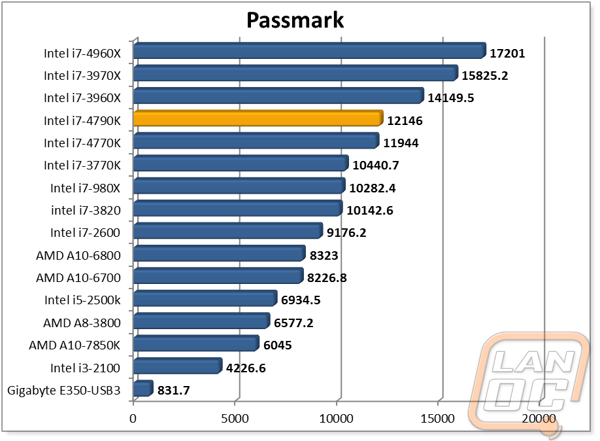
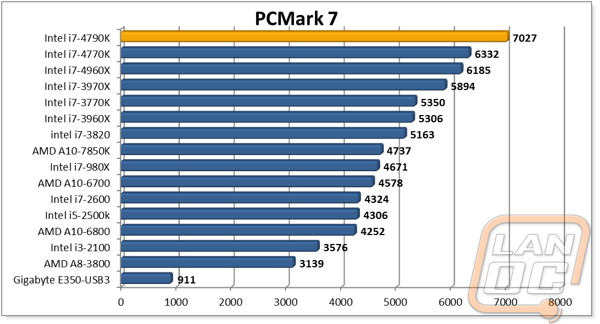
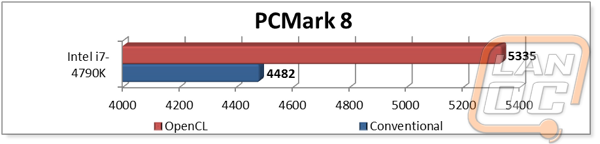
Specialty CPU Performance
These benchmarks are a little more focused and take a look at specific aspects of performance. For example the Cinebench benchmark is one of my favorite benchmarks because we can test overall performance as well as single core performance. This is great to be able to see because if you plan on running games or programs that are still single threaded you will never see the overall CPU performance of a 4 or 6 core CPU. Plus I am able to see what gives the highest single core performance. Currently the 4790k completely rocks this test by a large margin. Single core performance is a large jump over the 4770k and the total score is edging closer and closer to the performance numbers that the most recent 6 core CPUs put up as well.
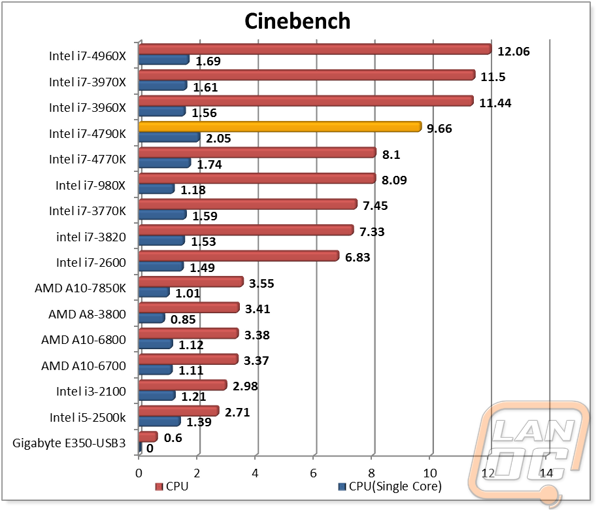
wPrime is great for comparing pure CPU performance and is highly repeatable. The jump in performance compared to the 4770k is extremely impressive, pushing the 4790k past the 6 core 980X.
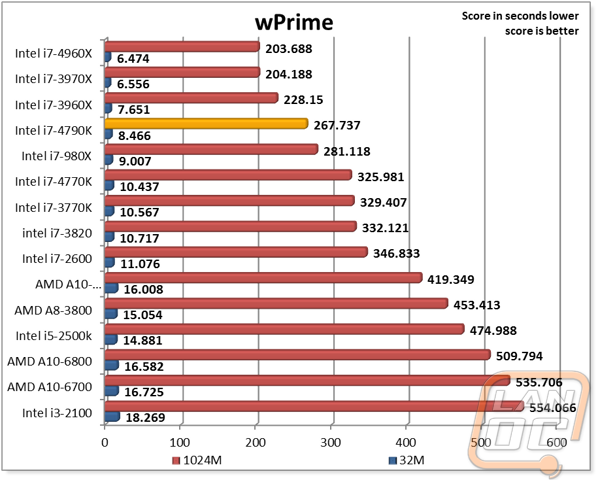
Lastly X264 HD tests encoding performance. The 4790k tops this chart because of its extremely high clock speed. This is a benchmark that favors clock speed over core count slightly, but as you can see the 4790k jumped past all three of the “modern” 6 cores from Intel in the second pass but the first pass favors multiple cores.
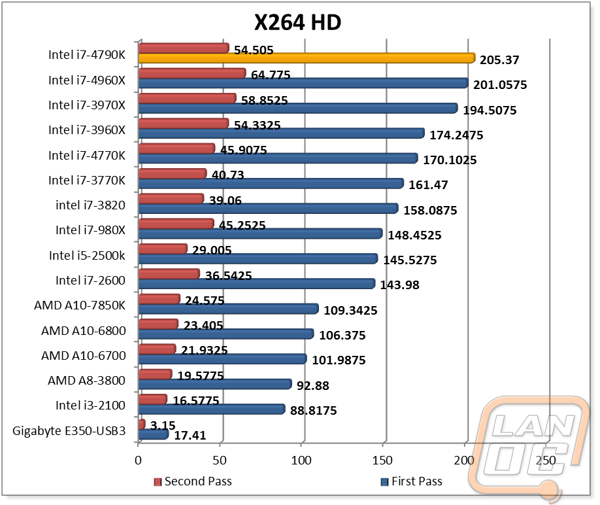
Gaming
To see how the 4790k performs in game I ran through a variety of games as well as a 3DMark benchmark to round things out. Unlike in our video card reviews where I only use the graphics score to focus specifically on the video cards performance, for CPU testing I use the Physics result to focus on the CPU performance. In this case the 4790k performed well with a noticeable jump over the 4770k but the 3970X and 4960X still pull in noticeably higher scores due to their two additional cores.
In the rest of my gaming benchmarks the results are based on overall FPS with a GTX 780 installed. Not surprisingly in most of the tests the higher clock speed helped put the 4790k at the top of ¾ of the games. In Hitman: Absolution though they have obviously optimized things to support all 6 cores of the 4960X and 3970X.
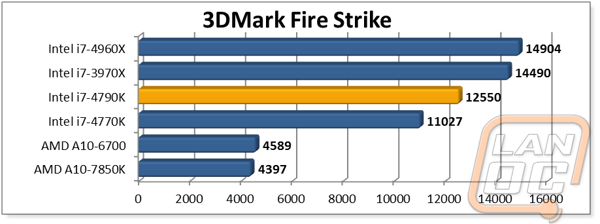
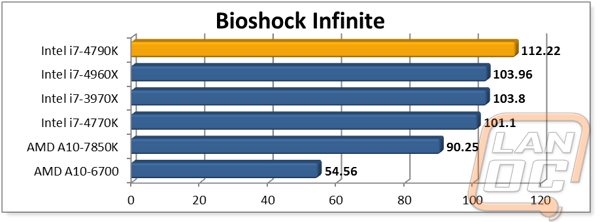
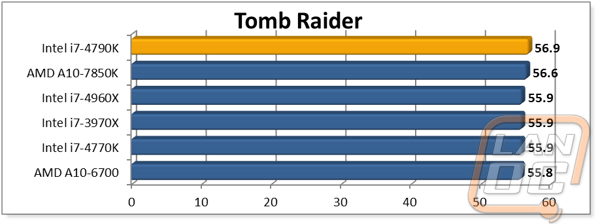
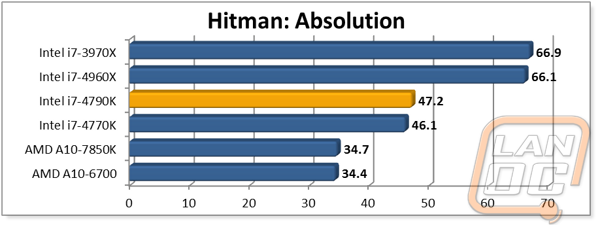
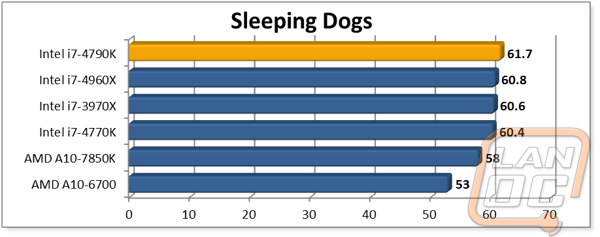
Onboard GPU Performance
I couldn’t forget about the onboard GPU when doing my testing even though Intel didn’t change anything on the GPU side of things. I pulled out the GTX 780 and hooked up directly to the connections on our motherboard to run through our onboard benchmark suite. Getting the onboard to work, it took me a little time to figure out that our 2560x1440 monitor wasn’t supported via DVI. Once I figured that out testing went smoothly.
To start things off I ran through Cinebench again but this time using the OpenGL benchmark to test the GPU encoding. As you can see, the increase in CPU clock speed played an important part in bumping the performance results up over the AMD A10-7850k ever so slightly. This was over 5FPS faster than the 4770k but still less than the 7850k when running in crossfire with a dedicated GPU (as expected).
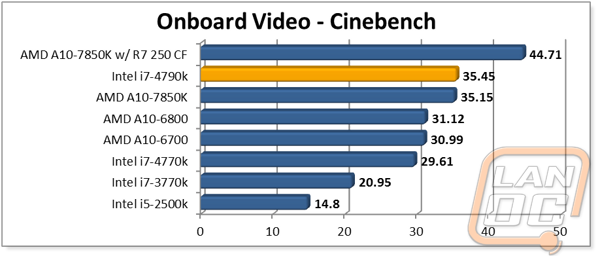
Surprisingly in 3DMark I actually saw a drop in overall performance compared to the 4770k. I ran through this test multiple times to confirm the results. We will have to see if the in game results show similar results here farther down the page.
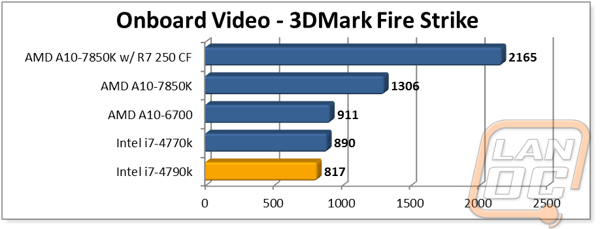
In Heaven Benchmark 2.0 the FPS results were still painfully slow at the extreme setting but the additional CPU clock speed increased performance by .1 of an FPS. This is still nowhere near enough to catch up to the onboard performance on AMDs latest APU though.
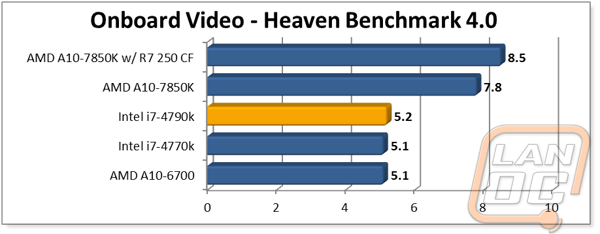
When I originally tested the Haswell i7-4770k the onboard performance was what I would consider “good enough” in a lot of games as long as your expectations aren’t too high. Age hasn’t really been good to the Haswell architecture when it comes to onboard performance. AMDs APUs out-performed by large margins in each of the in game tests. The silver lining though is that in each game the additional CPU clock speed did speed things up slightly.
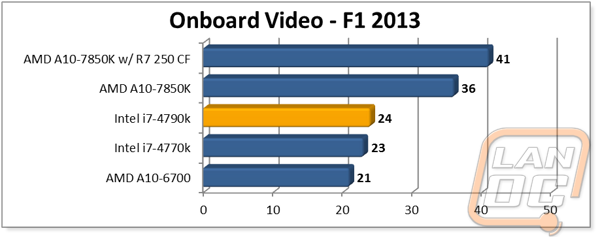
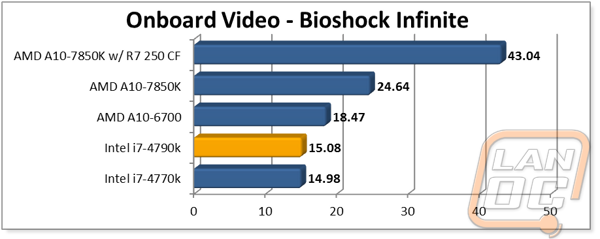
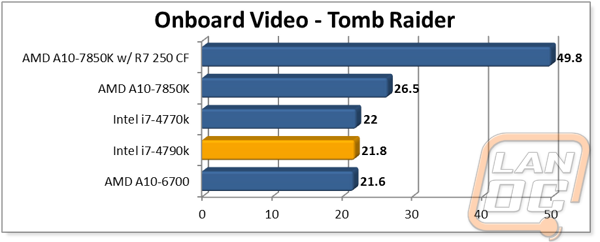
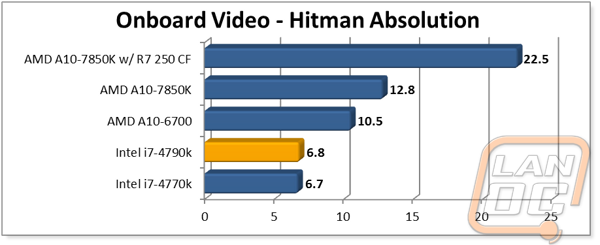
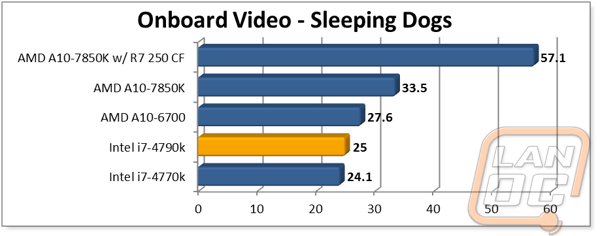
Overclocking, Cooling, and Power
The last bit of performance testing basically covers everything that doesn’t fall into CPU or onboard specific. That means idle and load power usage, temperature testing, and also overclocking. For power usage I ran the 4790k through wPrime to put it under load. This was with the GTX 780 installed so the difference between this number and the highest you can expect it to pull with the CPU under load plus onboard being used should be similar. Anyhow as expected the numbers were just under 10 watts higher under load and 2 watts at idle. With the increase in clock speed as well as the higher TDP I expected the 4790k to pull a little more power. Even so compared to the other CPUs tested it is still very power efficient.
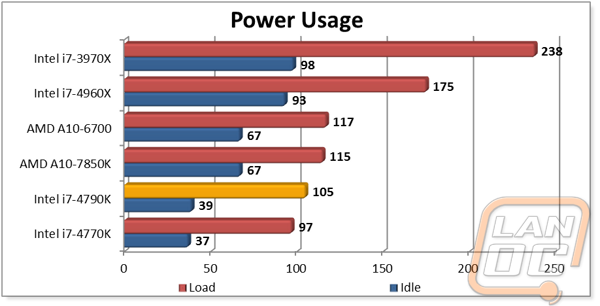
Temperature testing was just to see how well the new thermal interface material works. As you can see below the load temperature dropped two degrees while running prime95. You can expect numbers to be higher when using the stock cooler. This testing was with a 120mm Noctua heatsink, but it does show a nice improvement, even before you consider that the 4790k is running at a much higher clock speed!
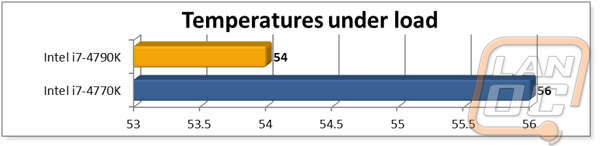
So with the better thermals and the added capacitors Intel seemed really excited for all of the press to put the i7—4790k to the test in overclocking. At Computex Intel even put together an overclocking competition pushing the limits of Devil’s Canyon both on air and with LN2. They managed to reach 5.5GHz on air and 6.3GHz with LN2, both are very impressive numbers. For our testing, I specifically wanted to see how it would compare to a Haswell CPU. I was worried that the increase in clock speed would just mean less room for overclocking. To give both an equal test I used Asus’s built in overclocking software to overclock each CPU exactly the same to prevent any inequality.
The end result was 4.5GHz with the i7-4770k and 4.7 on the i7-4790k. There is a little less headroom percentage wise but the actual overclock capabilities are obviously higher. Not to be outdone by a piece of software, I spent a little time toying with it myself and I was able to safely get 4.84 with a bclk of 103 and a multiplier of 47. Given the performance results from Computex I have a feeling that there is still room left in our sample, but I am more than happy with the results I did end up with.


Overall and Final Verdict
Hardware wise the i7-4790k really isn’t a big step forward over the 4770k Haswell. Intel took an already good processor and improved its thermals and gave it a substantial base clock speed improvement. The base clock on the 4790k is actually higher than the turbo clock speed of the 4770k. This made for big jumps in performance in some of our benchmarks, especially benchmarks that focus on single threaded performance or benchmarks that rely on clock speed. This put the i7-4790k at the top of the charts in most of our gaming benchmarks, even better than the much more expensive Ivy Bridge-E CPU. The better thermals also helped improve overclocks slightly while still reducing the temperatures. With an overclock of 4.7GHz my maximum temperature was 71 degrees while the i7-4770k only managed 4.5 at a temperature of 80 degrees.
Really my only complaints about the i7-4790k came with its onboard graphics. When I tested the i7-4770k last year its onboard performance was good at the time. After a year those numbers aren’t keeping up with the competition It would have been nice to see a small bump in clock speed on the GPU side to match the CPU clock speed increase. Of course with this being more of a higher end build CPU I would expect a lot of you to still be going with a dedicated video card.
My opinion on if this is a good buy stays about where I was when Haswell launched. I wouldn’t run out to upgrade your 4770k with the latest and greatest. But if you are already on the market for a new PC build this is without a doubt the best option to go right now unless you need the additional memory bandwidth that the 2011 socket will give you (or more cores). AMD doesn’t have anything that compares to this sadly. If you are on a budget I would also recommend checking out the i5-4690k. Dropping hyperthreading, a small amount of cache, and going down to the same clock speeds of the 4770k you can save $100. That is nearly a 30% drop in price! Either way Devil’s Canyon will be in my next build, now I just need to break that to my wife!