Asus F2 A85-V Pro Motherboard
The motherboard we are using for all of our FM2 testing was provided to us by Asus. Because I don’t have other boards to compare performance numbers to I am instead including it in this review, but I wanted to take a look at what Asus is offering in the FM2 product range. After taking a look around at what all of the manufactures are offering I was really blown away at the size of the product lineup for FM2 from Asus. On Newegg for example Asus has 9 different models listed just on this one socket alone! The board we have in hand is the F2 A85-V Pro and this is the top end of their FM2 product line but at a price of $129.99 I would hardly consider it to be a high end board. That doesn’t mean Asus won’t pack it full of features though.
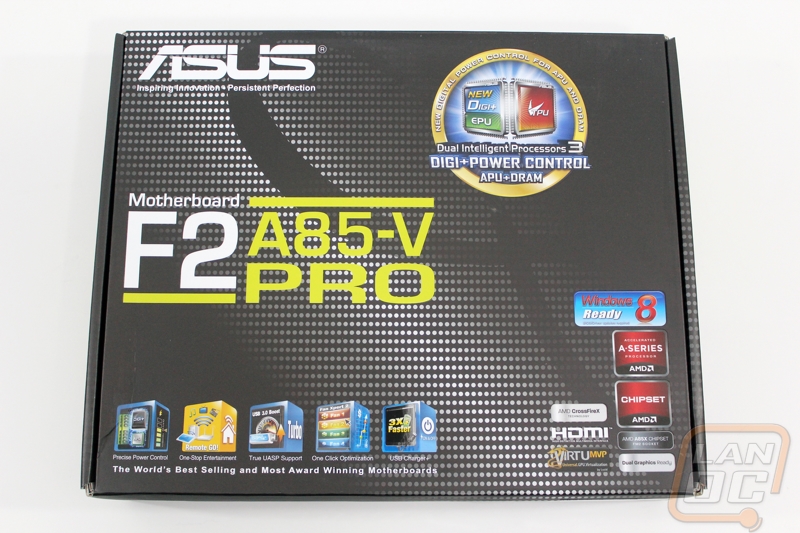
To start things off, the packaging for the F2 A85-V Pro is standard fare for Asus mainstream boards. You have the product name on the top along with a few badges representing board features as well as all of the required branding down in the bottom right corner. On the back Asus has broken down the features along with a small photo of the board. There are also larger sections that go more in depth into a couple key features like Asus’s DIGI+ power control, Asus Remote GO!, Asus Fan Expert 2, and their Network iControl.


So what is the F2 A85-V Pro all about? For starters because this board came out before the new Z87 boards it has the blue and black theme that we have seen from Asus in the past, not the gold theme they are using now.

Starting right at the APU Socket, I have to adjust back to not having to worry about damaging the spring pins like you do with Intel boards. Of course that means now I have to worry about bending pins on the APU itself though. Tucked up above the APU is the board's 8 pin power connection as well as two four pin PWM fan headers for your APU cooling fan and a second heatsink fan if you need it. There is a third four-pin PWM fan header behind the rear I/O panel as well, perfectly placed for your rear case fan.
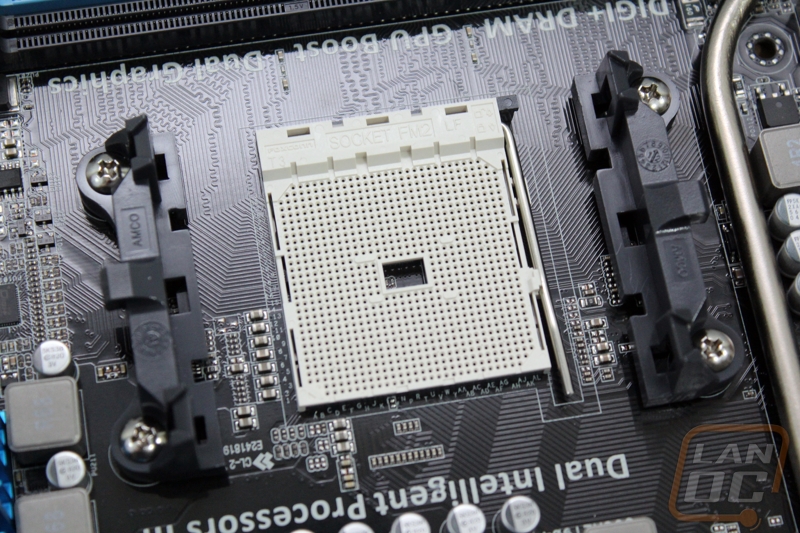
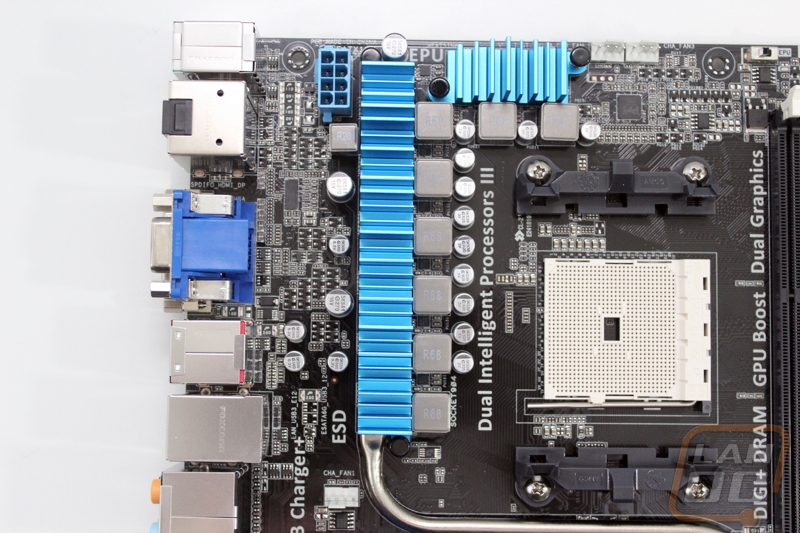
You have four DDR3 memory slots for your dual channel RAM, oddly enough Asus went with flip hold downs on the top and bottom of the RAM when on other boards they only use one on the top. This may have been a cost consideration. Above the DIMM slots is the EPU switch, flipping this will adjust the F2 A85-V Pro's power usage down. Over on the right side of the DIMM Slots you have the 24 pin power connection, another four pin PWM fan header, and the MemOK button. The MemOK button can function as a semi BIOS reset because it will reset your memory and overclock settings without taking out other BIOS settings. I have put this to use before with memory compatibility issues. Lastly, below the power connection you have a USB 3.0 header.
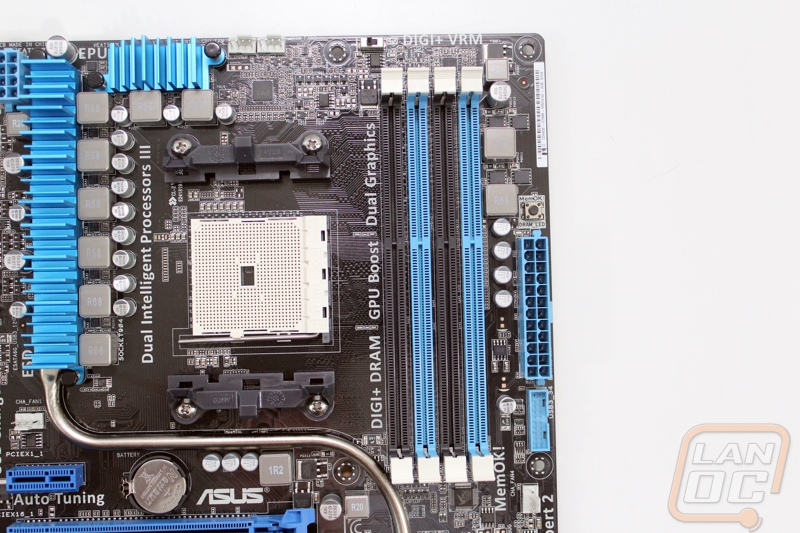
For SATA ports you get 7 total SATA 3 ports with 6 of them facing out and one facing up. This still leaves you an option if your case is extremely tight for example while giving most people 6 ports that are easy to wire manage.
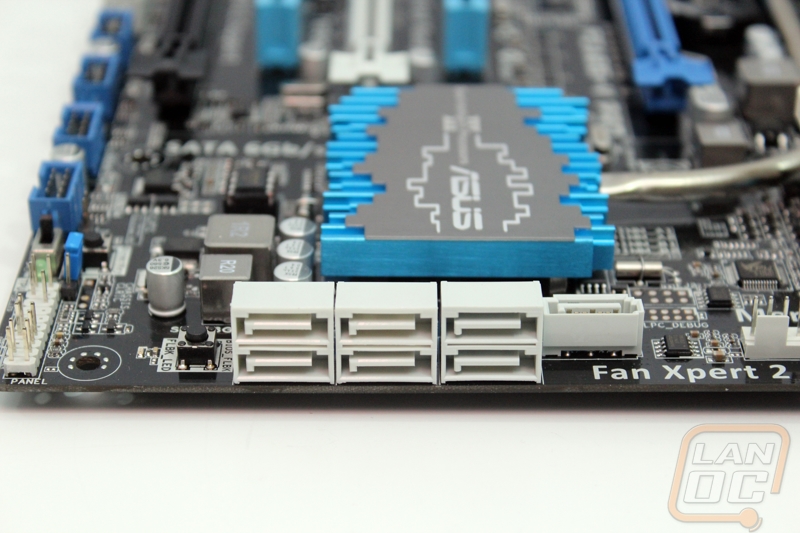
Down in the bottom right corner you have the BIOS Flashback and DirectKey buttons. DirectKey will boot you directly into the bios. The BIOS Flashback button on the other hand is designed to be able to update your bios only using a flash drive for easy BIOS updates. It is really interesting because you don’t even have to have a APU installed for this to work, this is great for cases where your CPU isn’t supported without an update. Being an AMD platform where they tend to stick with sockets longer this might come in handy in the future.
You also have your front panel header in the farthest part of the corner. Next is the TPU switch. The TPU switch is similar to the EPU switch in the way that it will adjust your settings and test to make sure they work. But this time around it will give you a healthy overclock at the flip of a switch. Next to the TPU on the left are four USB 2.0 ports in blue.

Continuing from the blue USB 2.0 ports you have a COM port, another 4 pin fan header, and the front panel audio connection. That four pin PWM fan header gives us a total of 5 across the board, all PWM as well, not bad!

For PCI slots you have two PCI x1 slots on location 1 and 3, two legacy PCI slots in positions 4 and 6, and then full length x16 slots in 2, 5, and 7. The PCIe x16 slots aren’t x16 in bandwidth though, The top slot is a x16 when run in single mode or the top two can be x8’s when run together. The third slot is always x4.
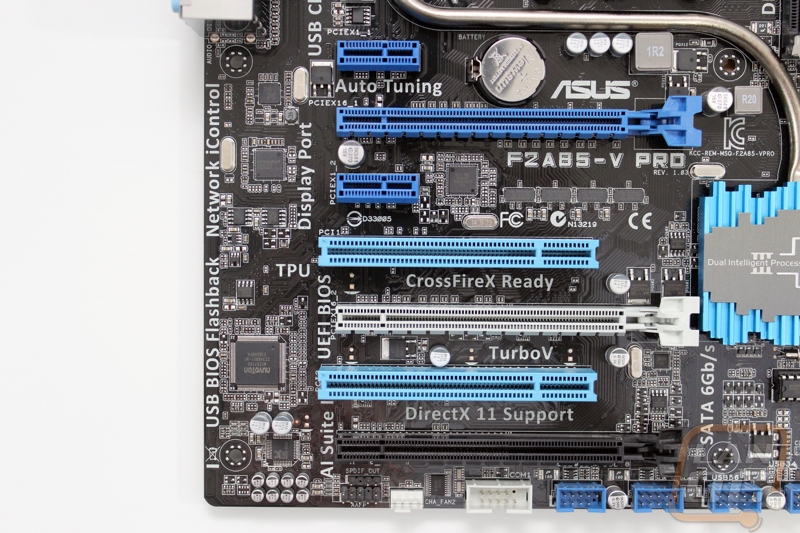
For cooling, Asus went took advantage of a single heatpipe to help balance out the heat on the F2 A85-V Pro between the chipset cooler down on the bottom right of the board to the power circuitry around the CPU. This gets the job done without being to flashy, but the bright blue anodized heatsinks mess that all up by being eye catching and good looking. Thankfully I don’t mind at all.
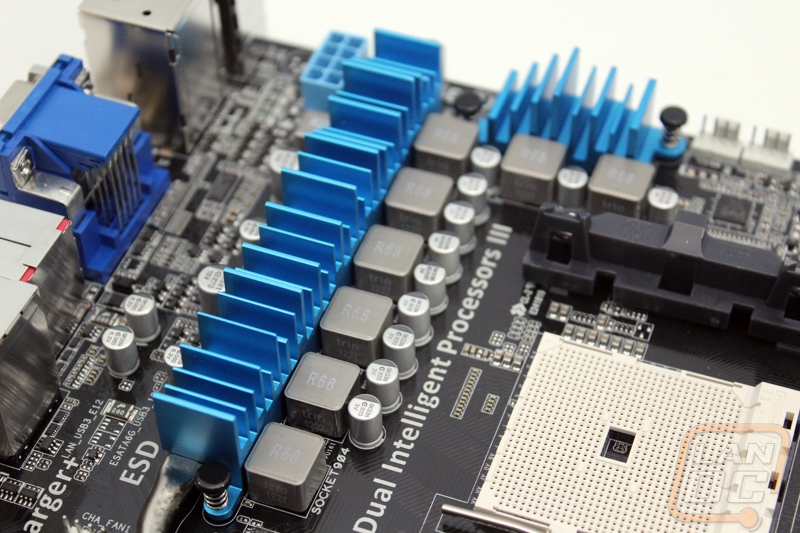
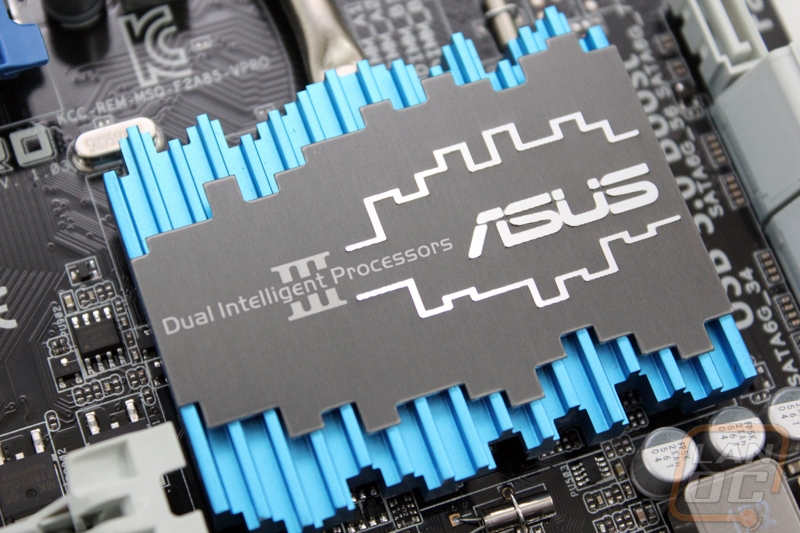
On the rear I/O panel of the F2 A85-V Pro we have a standard six port audio panel along with an optical input as well. For video connections for the APU you have a full sized DisplayPort, full sized HDMI, a VGA connection, and a DVI connection. Those four video options cover every possibility on the market right now for monitors. You get a single 10/100/1000 ethernet port for network/internet and a power eSATA plug for those of you (like me) who still have eSATA products floating around. For USB you have four USB 3.0 ports as well as two USB 2.0 ports over on the left side. The USB 2.0 ports are for your keyboard and mouse, but if you happen to have a keyboard or mouse that needs a PS/2 port they have included that as well.
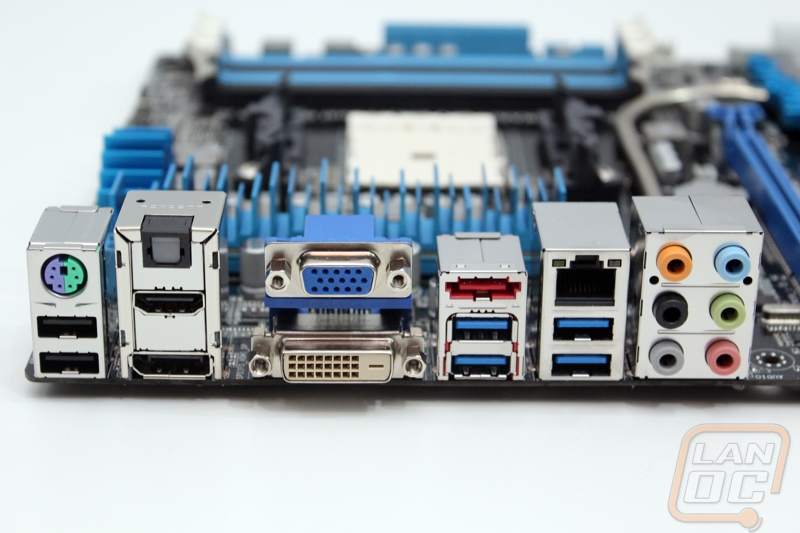
I know it’s a fairly small touch but I love that Asus used a black PCB with the F2 A85-V Pro, combined with the blue on the cooling and ram and PCI slots it looks good and goes with nearly everything.





