Sapphire is known for being one of the main AMD and aftermarket card manufacturer but if we look back they have dabbled in a few other areas as well. Off the top of my head, just on things, we have covered they have done motherboards in the past and small form factor PCs. But they have also dabbled in thunderbolt enclosures and both USB 3.0 and Thunderbolt 3 dongles as well. Well, today they are introducing their newest product, their first all-in-one watercoolers, the Saphire Nitro+ S240-A and S360-A. While this is their first product in this market, it isn’t too big of a surprise given that in China they have shown off an air cooler and AIO watercoolers have been used on Sapphire video cards in the past. Not to mention most companies have been expanding their lineups and getting into the AIO market. Given that cooling is one of the main focuses for aftermarket video cards and Sapphire cards have done that well for years I’m curious to see what they have done with their first AIO to stand out in the crowded market. So let’s dive in and check it out!
Product Name: Sapphire Nitro+ S240-A
Review Sample Provided by: Sapphire
Written by: Wes Compton
Amazon Affiliate Link: HERE
|
Specifications |
|
|
CPU Support |
AMD AM4 INTEL LGA115X/1200/20XX/1700 |
|
Radiator |
Radiator Dimensions: 273mm x 120.5mm x 52.5mm Radiator Material: Aluminum |
|
Radiator Fans |
System Fans: (120mm x 120mm x 25mm) x2 Dual Ball Bearing System Fan Speed: Minimum 450rpm (+/-100rpm) Maximum 2400rpm (+/-100rpm) Fan Noise (min-max): 17.9dBA – 36.2dBA Radiator Fans with ARGB: Yes PWM Control: Yes |
|
Pump/Block |
Pump: Asetek 7th Gen Cold Plate Material: Copper Variable Pump RPM: Yes / 800-2800 (+/- 300rpm) Pump Noise (Maximum): 20dBA Fan Input Connector: Yes, 6-pin ARGB Input Connector: Yes, 3-pin Dimensions (Cap + Pump): 76.22mm x 72.8mm x 59.18mm |
|
Tubing |
Tube Dimension: 400mm Tube: EPDM Mesh Sleeves: Yes |
|
Sapphire Features |
ARGB on Pump Cap and Radiator Fans ARGB Pass-Through Connector Hybrid Fan Blades Dual Ball Bearing Radiator Fans PWM Fan |
|
Warranty |
2 Years Warranty on the AIO Cooler Pump, Radiator, and EDPM Tubes 3 Years Warranty on the Radiator Fan(s) that come bundled with the SAPPHIRE NITRO+ S360-A/S240-A AIO CPU Cooler Products. |
Photos and Features
The packaging for the Nitro+ S240-A had a similar shape to the MSI cooler I recently took a look at and Saphire has done up the exterior of the box with bright blue shapes including the Sapphire S shape on the black background of the box. Then in front of that, they have a weird shape on top that matches the shape on top of the Nitro+ S240-A pump with RGB colored water and the Nitro+ logo in the center as well as the logo and branding in the top left corner. The model name itself is mostly hidden away in a smaller font in the bottom right corner. Then on the side of the box, Sapphire has an actual picture of the cooler all lit up with its lighting which I think would have been better to have up on the top. Then next to that they have line drawings of the radiator, fans, and pump/block with dimensions as well as a full specification break down.

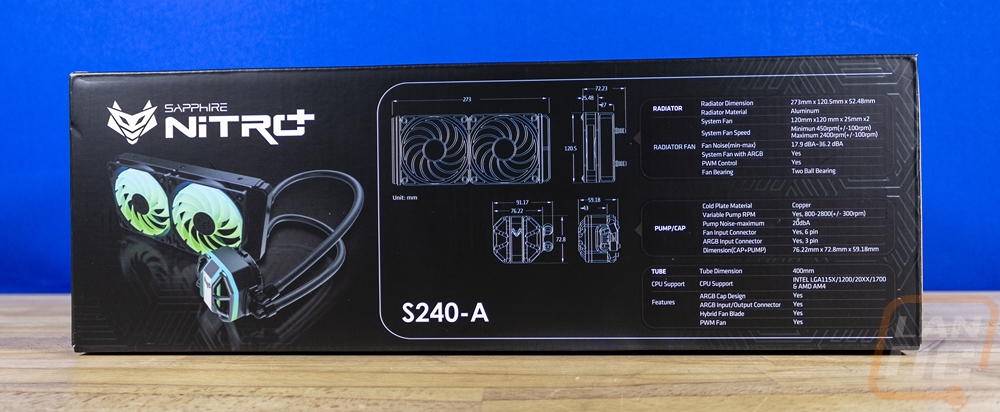
When you get inside they have a welcome message that talks about the fan blade design and the pump features. This seems like information that could be useful on the outside of the box as well for anyone shopping in retail. This flap would be better used with a real welcome to the club kind of message as people open up their new cooler. Under that flap, everything inside of the box is tucked away tightly with a formed cardboard tray and most everything else is bagged in plastic or in a cardboard casing like the fans to keep them from being scuffed up. The Nitro+ S240-A documentation is right up on top so that it is easy to get to before you dig into everything else.


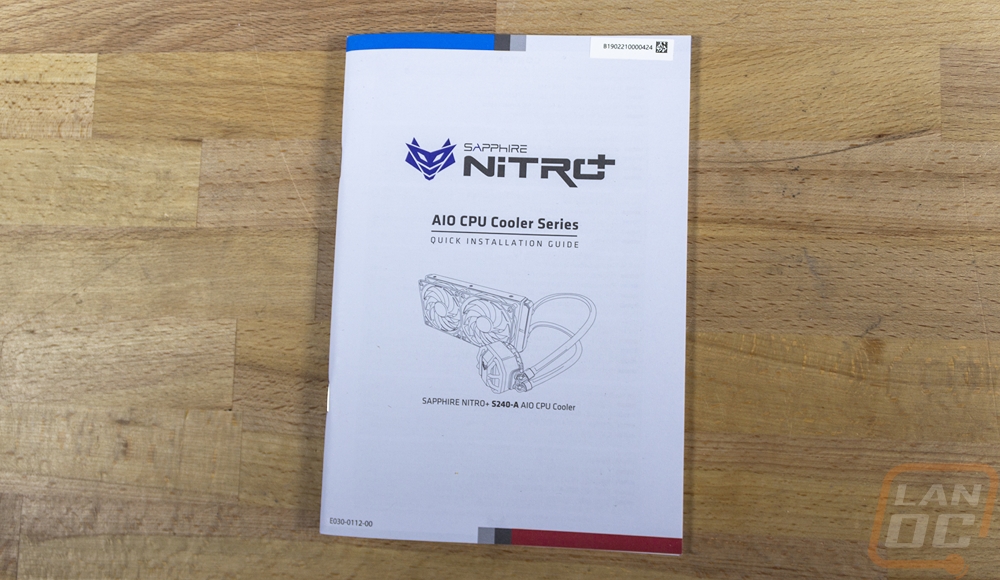
So AIO coolers don’t have a traditional heatsink like a video card has so Sapphire isn’t able to translate their experience there. But they do have a LOT of experience with fan designs on video cards so it’s not a surprise that they would put extra focus on them with their first AIO design. In fact, the two 120mm fans that they went with have a blade design that looks the same as what they use on their Nitro+ cards. They have a 12 blade axial design with a lot of twist to the blades. They are a translucent white for the RGB lighting. Then on the outside, they have an outer ring that links all of the blades together for strength. Then on the outside, they have a traditional black housing with rubber pads around each of the four mounting holes to cut down vibrations. In the center, they have reflective stickers that have the Nitro+ logo.
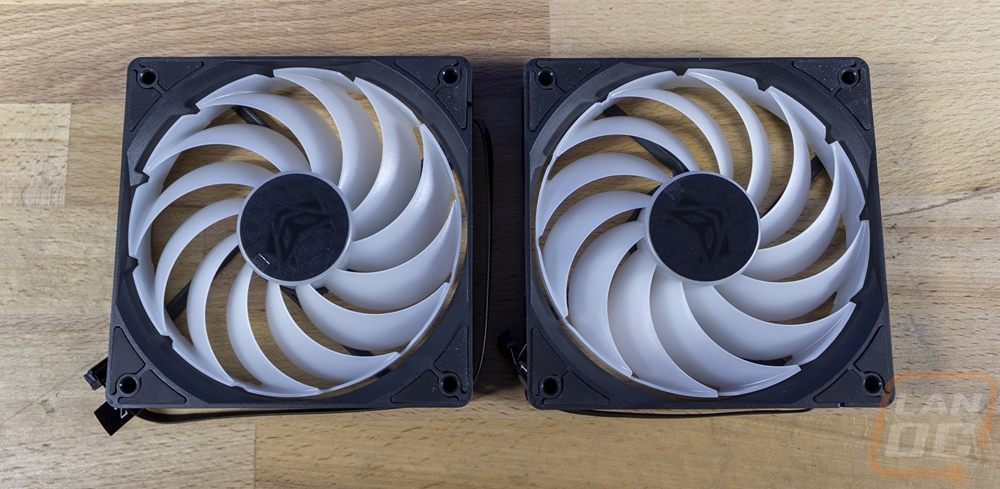
Around on the back, I thought I would find Sapphire branding on the back but these are listed as FirstD fans. They have the model number FD1225H12D which is also the same model number that Sapphire's last liquid-cooled GPU had for its fans as well even though the blade design is different. The black housing is mostly traditional on the outside but I did notice a few of the corners have smaller wire management tie does as well to tuck wires against the fan.

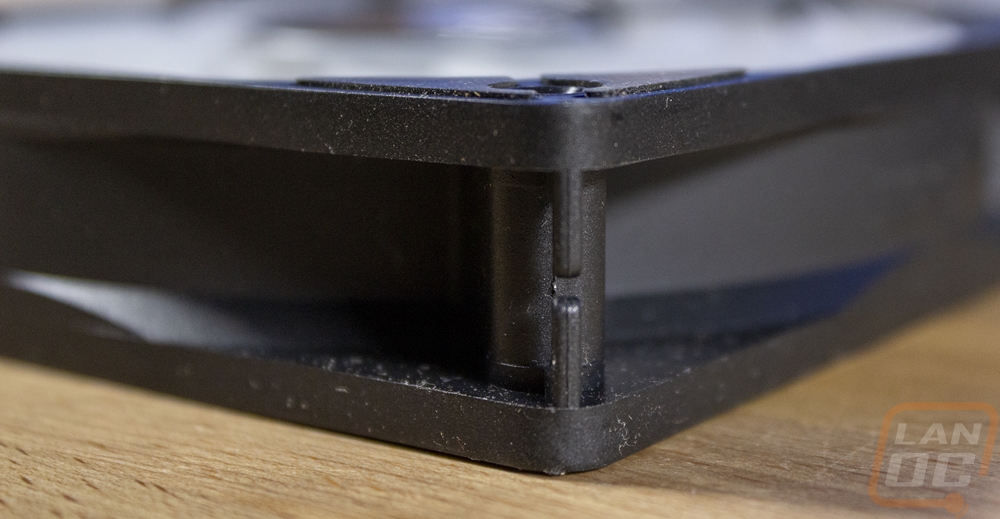
The biggest thing about these fans is that they have a single wire design. I’ve been pushing for this a lot with all of the RGB fan designs. Having multiple fans with each having a normal fan and then an RGB cable makes a big mess for wiring. This helps cut down on that and the fans are both labeled and both have different length cables as well to help even more with keeping things clean. The only downside to this design is that replacements will be hard to find unless Sapphire continues with this design and brings more out in the future.

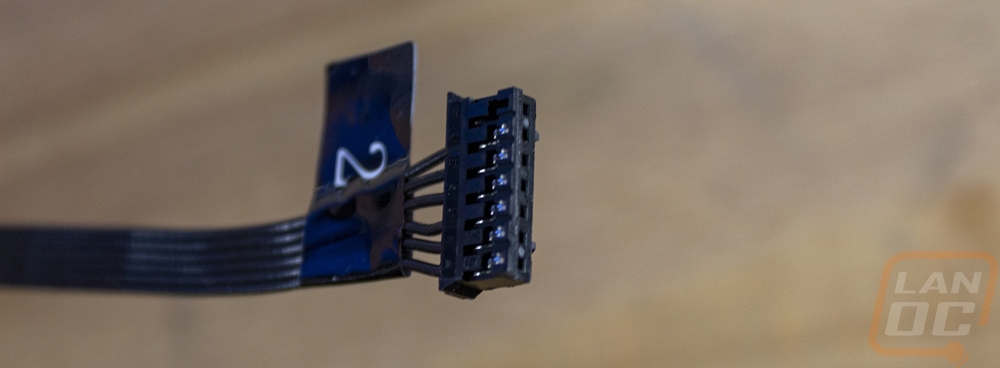
So the radiator comes decked out in extra protection in addition to being in a bag inside of the tray inside of the box. It also has a plastic film around it on the outside edges and then on one side they also had hard plastic trays covering the fins as well. Those were a pain to take out but it is interesting that they went that far to keep things protected. The radiator design has rounded ends like we have seen a lot in the past. Most newer AIOs have been moving to the boxy ends that look a little better. But size wise this is the same 27mm thickness as nearly all AIOs have. It also has the Asetek branding right on it which I’m surprised they left on, but that is the “standard” AIO OEM so it's not a big surprise to see that they made this.
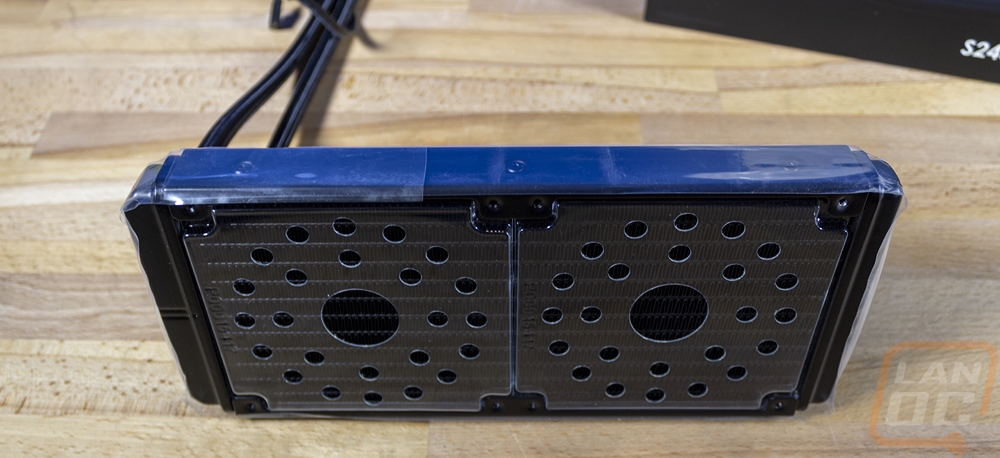
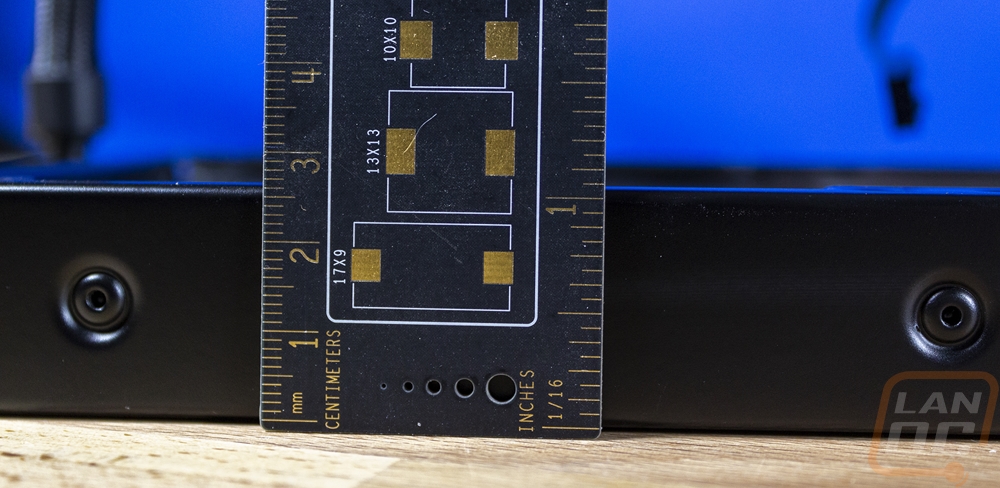


For tubing, the Nitro+S240-A has EPDM tubing with a black mesh sleeving on the outside. The tubes are 400mm long and are around 10mm thick. They have the plastic straight fittings at the radiator and adjustable 90-degree plastic fittings at the pump.
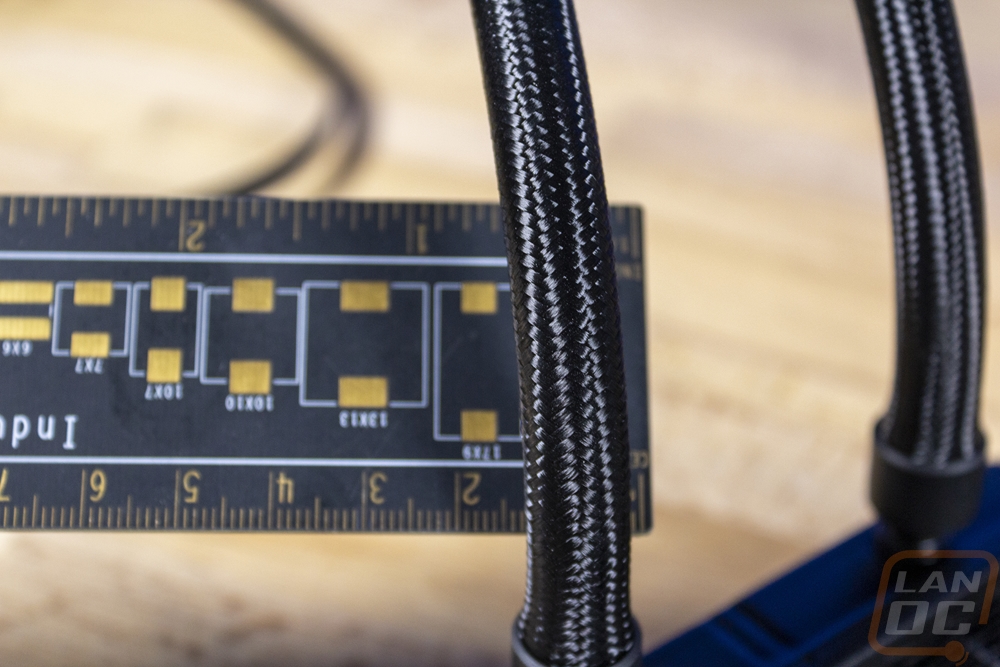
So that design that we saw on the top of the box is the same shape to the tubing-like cage on top of the pump/waterblock on the Nitro+ S240-A. They have given the plastic cage a silver finish then in the center, they have a stripe with the Nitro+ logo on it. If you look closely you can see the white translucent areas here that are backlit with RGB lighting along the center section and they also have lighting around the outside edge as well. This cage does add a lot to the overall height of the pump/block, however. The bottom of the pump is the other giveaway that this is an Asetek design. The twist on mounting bracket is their traditional design. The contact surface is round but just large enough to cover the entire LGA1700 die though some of the mounting screws will be over it so you have to make sure you have enough thermal paste. Speaking of which, normally I would love that thermal paste comes preinstalled, but with AMD always having a larger CPU and Intel now going larger as well I do wonder if this is enough for those situations. With the paste off the copper contact surface does have a decent finish compared to a lot of other AIO coolers with a slight mirror but you can still see some machine marks on the surface.


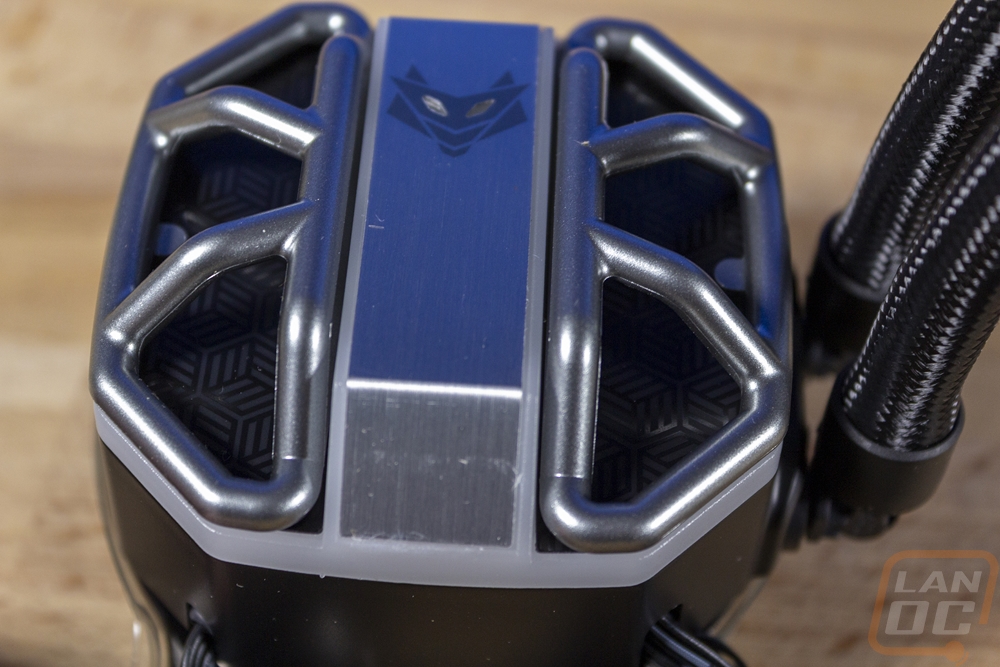
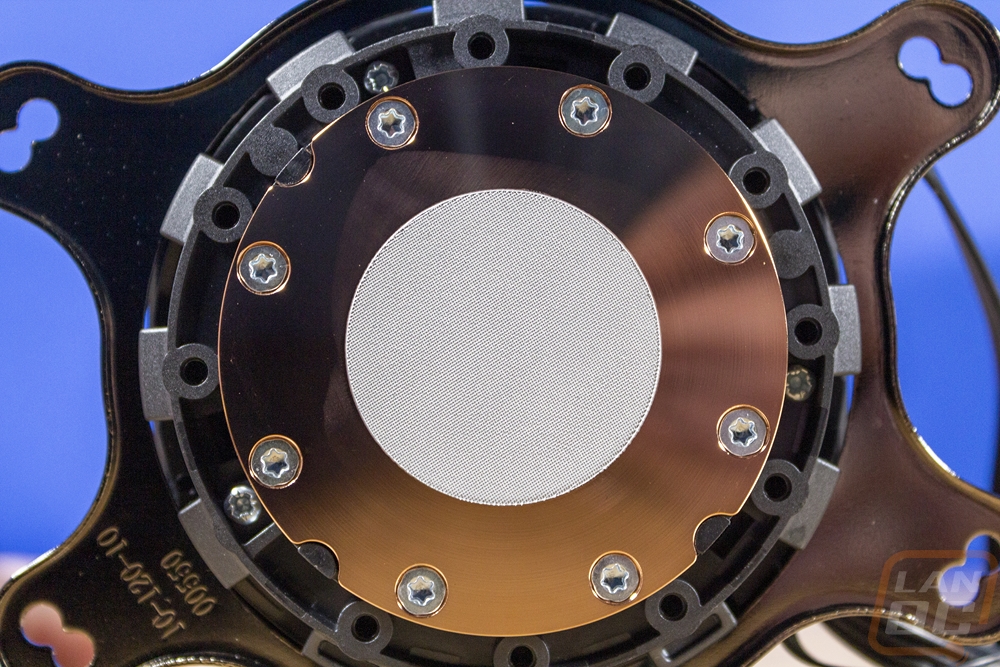
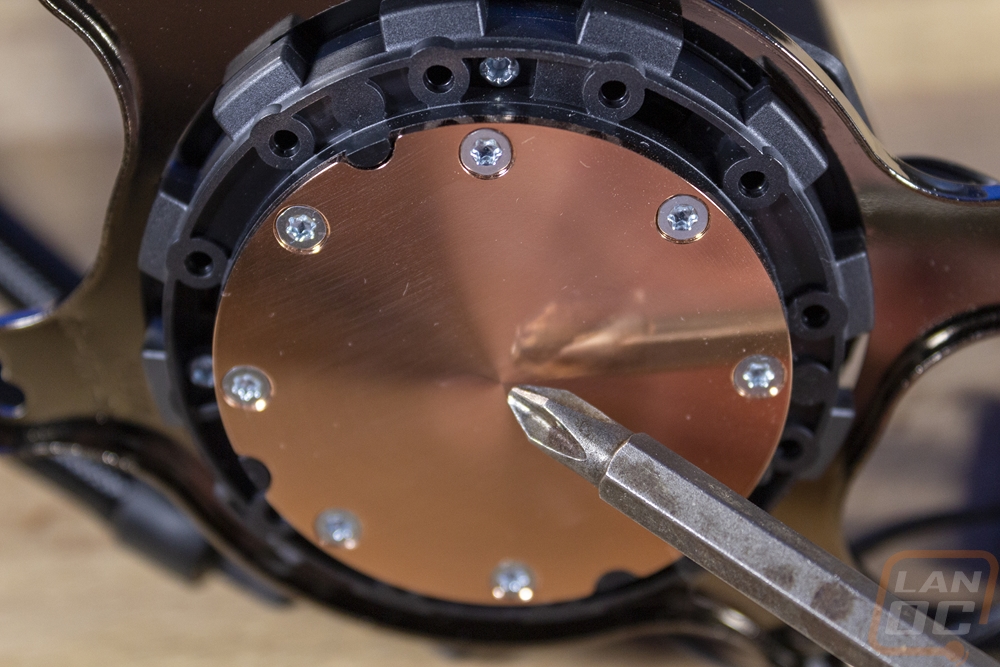
Here is the bundle of wires that come attached to the pump/block. Unlike a lot of AIO coolers with RGB lighting, the Nitro+ S240-A doesn’t use a separate controller for everything. This has a few pros and cons. Wiring is a lot less complicated, especially with the combined wire design on the fans. They also don’t connect via USB, going with hooking the addressable RGB lighting right up to the motherboard or any other controller to keep things simple and to not have to require software for your AIO cooler. But the downside here is that you do have a lot more wires all in the area of your CPU to have to clean up.

As for the rest of the accessories included with the Nitro+ S240-A. You get bags labeled specifically if you are running LGA1700 or AM4. Then there is a bag with all of the radiator mounting screws and washers which gets you 8 long through fan screws and 8 shorter direct mounting screws. Then the Intel 2011 and older 1150 like mounting hardware is all in one bag along with the thumbscrews you will need for any installation. I do wish at least one of these had their own reclosable baggie because if you are running AM4 or LGA1700 you will have to open the main bag to get the thumbscrews but you won’t have a bag to put those back in other than the main big bag that all of the accessories came in. They also include the universal Intel top bracket and bottom bracket. Then there is one more cable. This is the cable for the fan wiring and it had hookups for the two fans that the Nitro+ S240-A uses or the three fans on the Nitro+ S360-A. The cable has flexible black wiring inside of a black mesh sleeving.

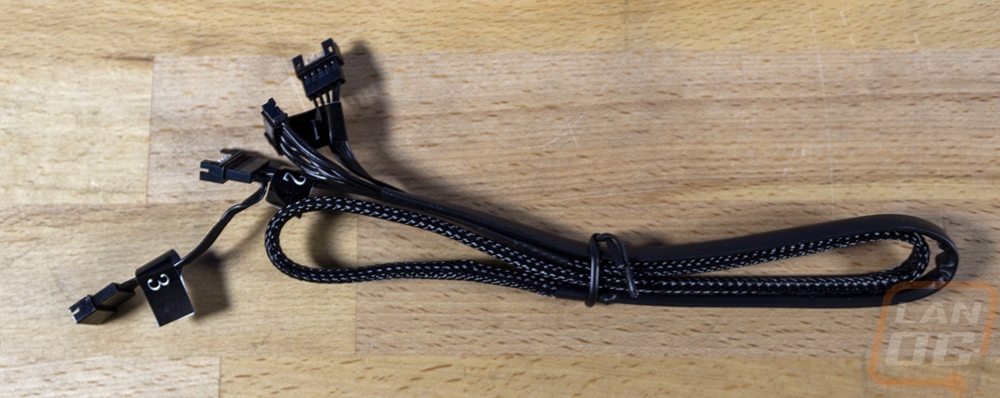

The Nitro+ fans were easy to mount to the radiator and look good installed with a unique design that does look more like a GPU fan than a case fan. The thin and custom-length wiring also looks great. It's hard to see here but I have both wires run down to the one end and tied to the fans using the built-in hold downs.



Test Bench
|
Testing Hardware |
Live Pricing |
|
|
Case |
Primochill Wetbench |
|
|
Motherboard |
Asus ROG Maximus Z690 Extreme |
|
|
CPUs |
Intel i9-12900K w/ PL2 set to 250W |
|
|
Ram |
Crucial 2x32GB 64GB Kit |
|
|
Power Supply |
Corsair AX1200w |
|
|
Thermal Paste |
Noctua NT-H2 |
|
|
SSD |
Sabrent Rocket Q4 2TB |
|
|
OS |
Windows 11 Pro |
|
Noise Testing, Fitment, and Lighting
Before diving into the rest of our testing I do like to get a good look at the overall dimensions of all coolers. With AIO coolers this comes down to just a few areas. For starters, what fan size and numbers. For the Nitro+ S240-A, this is a dual 120mm fan design but Sapphire does also have the Nitro+ S360-A which is a triple 120mm fan design. For comparison with the other coolers, I have tested on our new LGA 1700 test bench all three are dual-fan designs but there is the one MSI cooler that had larger 140mm fans. The radiator thickness of the Nitro+ S240-A is officially 27.5mm which is in line with other AIO coolers as you can see below and it does have LGA1700 support included inside of the box. As for the water block height, Sapphires design does use a lot of extra space just for styling on the top and it shows here with the pump/block height at 59.17mm tall. Even the iCUE Elite LCD with its screen on top was shorter.
|
AIO Cooler |
Fan Configuration |
Radiator Thickness |
Water block height |
LGA1700 Support |
|
Corsair iCUE H100i ELITE LCD Liquid CPU Cooler |
2x 120mm |
27mm |
57mm |
Yes |
|
MSI MAG CoreLiquid C280 |
2x 140mm |
27mm |
52mm |
Yes |
|
Sapphire Nitro+ S240-A |
2x 120mm |
27.5mm |
59.17mm |
Yes |
My first round of testing was taking a look at the overall noise performance of the pump and fans. For this, I run things in three different configurations. I test at 100% and 50% fan speeds to get a look at the overall range of noise levels possible. Then I also test under load using AIDA64’s CPU workload which is less demanding and more like what you might see when gaming. I then test all three situations from 18 inches away in the open air so keep in mind that inside of a case will be a little quieter, especially on the lower fan speeds. 100% fan speed tends to be loud in open air or on the top/front/bottom of your case because the fans do blow right out of the case. I test using A weighted and C weighted on our decibel meter. A weighted is your normal OSHA range which ignores lower frequencies focusing on 500-10,000 Hz where C does from 30 to 10,000 Hz. So the Nitro+ S240-A did well at 50%, especially on the A weighted test but was louder with its fans spinning up to 2400 RPM. But the most impressive result was the A weighted under load result. When we bring lower frequencies back that advantage goes away but overall there is a noticeable difference between the Nitro+ S240-A and the other coolers tested in that situation.
|
Noise Testing |
50% Fan Speed A Weighted |
50% Fan Speed C Weighted |
100% Fan Speed A Weighted |
100% Fan Speed C Weighted |
Under Load A Weighted |
Under Load C Weighted |
|
Corsair iCUE H100i ELITE LCD Liquid CPU Cooler |
36.5 |
56.1 |
48.3 |
58.4 |
44.2 |
58.7 |
|
MSI MAG CoreLiquid C280 |
36.2 |
51.7 |
46.9 |
57.4 |
43.9 |
56.7 |
|
Sapphire Nitro+ S240-A |
35.7 |
54 |
50.8 |
58.1 |
37.8 |
56.5 |
I also wanted to check out the RGB lighting as well. Like I said before the Nitro+ S240-A does just tie into your motherboard's addressable RGB header so the effects will depend on your settings there. But using the traditional Asus lighting setting the Nitro+ S240-A does look good when lit up. The glow around the underside of the cage on top of the pump also lights up inside of the caged area for a cool effect.



The Nitro+ fans with their translucent white blades also light up well from the center-mounted RGBs. Then having the high blade count helps the lighting blend together a lot when the fans are spinning.


Here are a few animated gifs of the lighting in action as well.

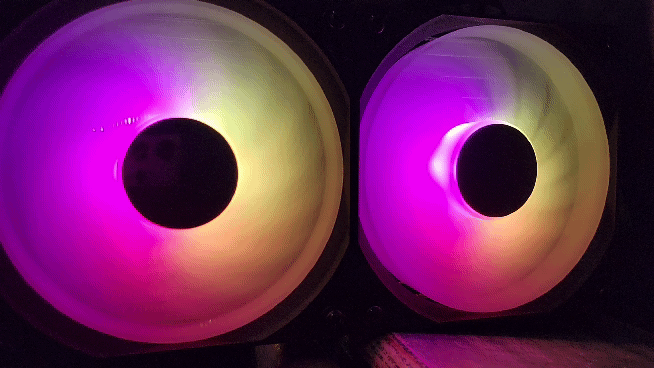
Cooling Performance
For cooling testing, I did change things up from our previous test suite. Our old Ryzen test setup tested across multiple CPUs but the new one focuses on the latest Intel CPU the i9-12900K which is known for generating a lot of heat. I did still do testing with a stock fan profile as well as at 100% fan speeds, but cutting down on the CPU count helped simplify the testing overall. I should also point out that most of the tests are done with the CPU power limits set to the suggested 250 watts with the exception of the unlimited power test. This is the same wattage our CPU review was tested at as well but remember that most of the higher-end motherboards default to a much higher wattage that will auto overclock your CPU even more.
My first test was using AIDA64’s FPU workload which is an extremely demanding workload that normally pushes thermal and power limits. I ran the workload for a half hour until thermals leveled off and recorded the temperature using the CPU dies sensor. The Nitro+ S240-A leveled out at 91c with the stock fan profile and at 89c when I did the same test with the fans turned all the way up. This was better than I expected compared to the larger MAG C280 with its larger fans with the 100% fan speed result being a degree less and was 2c less than the H100i with the stock profile. The stock profile for the H100i was controlled by their own software whereas the others were all run by the Asus standard fan profile not helping the h100i’s performance there.
|
AIDA64 FPU Stress Test |
Stock Fan Profile |
100% Fan Speed |
|
Corsair iCUE H100i ELITE LCD Liquid CPU Cooler |
93c |
90c |
|
MSI MAG CoreLiquid C280 |
91c |
90c |
|
Sapphire Nitro+ S240-A |
91c |
89c |
With that same AIDA64 FPU workload I did also go in and turn the PL1 and PL2 wattages up to allow the CPU to go as high as it could being limited just by thermals. For this, I just documented the wattages on each cooler. Here the smaller size of the Nitro+ S240-A was more apparent, it was able to only edge out another 8 watts over the stock limit.
|
AIDA64 FPU Stress Test With PL2 uncapped and 100% Fan Speed |
CPU Wattage |
|
Corsair iCUE H100i ELITE LCD Liquid CPU Cooler |
262 |
|
MSI MAG CoreLiquid C280 |
272 |
|
Sapphire Nitro+ S240-A |
258 |
Next up I switched AIDA64’s workload over to the CPU workload which I consider to be more realistic to gaming and standard PC use where the FPU workload is more demanding like rendering can be. You can see just how big of a difference the workload makes just by the range of temperatures that the coolers are running in here. The Nitro+ S240-A came in at 65c with the stock fan profile which was better than what Corsairs software was letting the H100i do but two degrees warmer than the larger C280. The Nitro+ S240-A did better with the fans cranked up however coming in at 57c which was 5c lower than the others. I should point out that the fans on the Nitro+ S240-A are running at 2400 RPM when at full speed where the C280 fans run at 1800 and the Corsair MagLev fans top out at 2000 RPM. That extra airflow does help give the Nitro+ S240-A a little more headroom. Especially here when things aren’t maxed out like the FPU workload did.
|
AIDA64 CPU Stress Test |
Stock Fan Profile |
100% Fan Speed |
|
Corsair iCUE H100i ELITE LCD Liquid CPU Cooler |
68c |
62c |
|
MSI MAG CoreLiquid C280 |
63c |
62c |
|
Sapphire Nitro+ S240-A |
65c |
57c |
For the last test, I changed the workload over to Blender Benchmark with the BMW render. This render doesn’t run for as long as I am able to run the AIDA64 workloads which I think helped benefit the Nitro+ S240-A here. As soon as the workload hits the fans spin up and the cooler absorbed the thermals from the benchmark a little better than the other two coolers with the stock profile coming in at 86c and the same on the 100% fan speed test. I even went back and retested the other coolers just to make sure the difference wasn’t caused by any other issue. I would bet if you were running a longer render that it would come in closer to the FPU results on the stock fan profile but that extra fan speed on the Nitro+ S240-A helps a lot on the 100% tests.
|
Blender Stress Test |
Stock Fan Profile |
100% Fan Speed |
|
Corsair iCUE H100i ELITE LCD Liquid CPU Cooler |
90c |
88c |
|
MSI MAG CoreLiquid C280 |
90c |
89c |
|
Sapphire Nitro+ S240-A |
86c |
86c |
Overall and Final Verdict
Well going in, I wasn’t sure what to expect from Sapphire's first AIO cooler. Typically with first jumps into the market, we see basic OEM copies being introduced and in some ways, the Nitro+ S240-A is your standard OEM cooler, namely it does have a standard Asetek radiator and their newer gen7 pump design. But Sapphire didn’t just repackage an OEM design and leave it at that. The fan design alone is a complete departure from what we normally see with AIO coolers. The fans match what you would see on a Nitro+ video card. It is unique which is good but I think it will come down to preference on if people will want that style of fan all-around their case. In addition to the fan design, they made a few great improvements on overall wire management with fans that combine the RGB and fan wiring together as well as custom cable lengths for the fans and wire management spots on the fan housings as well. The only downside there is that the unique fan design does use a specific plug, so replacements in the future could be a pain or cause you to have to change over to different fans altogether. But that is only if you deal with one failing and Sapphire does offer a warranty which is 2 years on the pump and tubing but 3 years for the fans themselves. The simpler fan wiring ties into the wiring right on the pump and they avoid running an external controller or having to run any software at all because they use your motherboards addressable RGB header for the lighting and the fan headers for fan and pump speeds.
Sapphire styled the pump design up with a unique look including integrated addressable RGB lighting. This makes the pump a little tall for compact SFF builds, however. Their fans also have a higher max RPM than most of the other AIOs that I have been testing which helped in a few situations give a little more headroom. Not that I would want my AIO running at max speed. When running with the stock fan profile however the Nitro+ S240-A was significantly quieter than the other coolers tested.
Overall I am digging what Sapphire is doing. They have a few unique takes on things like wire management to stand out in the market although I don’t think the overall styling is my style. It also makes me excited to see what they may offer in the future as well. Especially with the possibility of the styling of your video card being able to tie in with your AIO. As for pricing, Sapphire wasn’t able to give me an MSRP before the launch. I did see the Nitro+ S240-A listed on a Singapore website ahead of the launch at a price that converted to $159 USD but I can’t confirm if that is what this kit will sell for. If it is, I would say it’s a little high. For comparison, the H100i Elite without the LCD has an MSRP of $149 but it is currently $114 and that kit has higher-end maglev fans and uses a lighting and fan controller. I think the price should be around the same price as the MAG C240 which is $119 as they both have aRGB lighting and don’t use a USB controller. So we will have to wait and see what the Nitro+ S240-A ends up selling for post-launch.
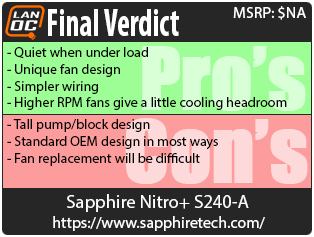
Live Pricing: HERE




