Cooling Performance
With everything set up and with noise testing out of the way I could finally get into performance testing. For this, I wanted to look at a few different angles. I did our normal testing which includes FPU and CPU workload temp testing. Then I took a look at power usage to get a feel for just how much the TEC is pulling. After that, I jumped into overclocking to see what I could pull off with the additional cooling power.
Before getting into that I do need to talk a little about the software Intel put together to control the cryo cooling. You will need to run this to get everything working and it is a lot more basic than I had expected. I expected a big program but when it ended up being was just an icon in your taskbar that has a little bit of info at the top to show you if the cooler is running or not, its power, dew point, and current temperature. Then a mode that you can select which gets you an off mode, cryo mode which runs the cooling when needed but not all of the time to avoid the risk of condensation, then an unlimited mode. There is also a diagnostic test that you can run as well that makes sure everything is working and shows the max power.
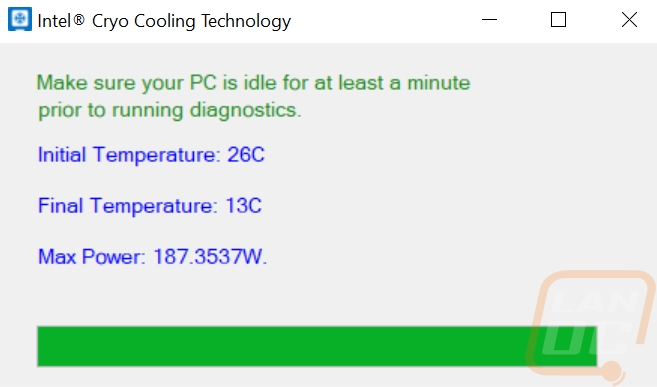
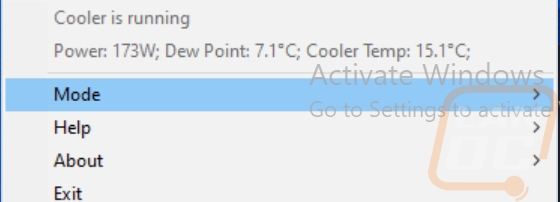
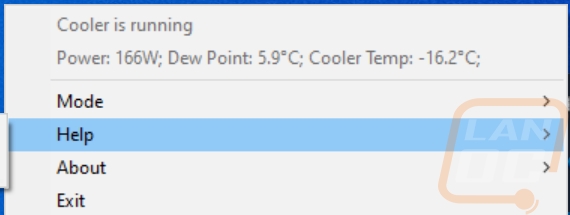
In my first round of tests, I wanted to get an idea of just how much power the ML360 Sub-Zero would pull compared to the normal 360 AIO that I had installed previously. I tested the full power draw of the system using a Kill-A-Watt while running the AIDA64 FPU Stress Test. The system with the Ryujin ran at 201 compared to the Sub-Zero which pulled over twice that at 409 watts when in Cryo mode and 410 when in unregulated mode.
|
Power Usage |
Watts |
|
ROG RYUJIN 360 |
201 |
|
ML360 Sub-Zero – Cryo Mode |
409 |
|
ML360 Sub-Zero – Unregulated Mode |
410 |
For the first thermal tests, I jumped right into things using the AIDA64 FPU Stress Test which is a heavy workload that pushes coolers to the max. I started with the Ryujin which came in at 65c on the CPU package and 54c on the sensor built into the motherboard socket under the CPU. 65c isn’t bad at all and a lot better than the 10900K runs on most air cooling or smaller AIO setups. Cranking the fans up to 100% on the Ryujin helped as well, dropping the package temperature down to 53c. But the ML360 Sub-Zero had the 10900K running down at 41c and 33c on the motherboard readout.
|
AIDA64 FPU Stress Test |
CPU package |
MB CPU |
|
ROG RYUJIN 360 – Stock Fan Profile |
65c |
54c |
|
MasterLiquid ML360 Sub-Zero – Cryo Mode |
41c |
33c |
|
ROG RYUJIN 360 – 100% Fan Speed |
53c |
42c |
|
MasterLiquid ML360 Sub-Zero – 100% Fan Speed |
41c |
33c |
Switching over to a workload that is less demanding the Ryujin performed the same but the ML360 Sub-Zero while in Cryo-Mode cooled things down to 36c as the hottest spot on the package and 28c on the motherboard sensor while under load. I also toyed around with the base mode on the ML360 Sub-Zero which turns the TEC off completely. With the waterblocks layout which has the thick contact surface, the TEC, THEN the water cooling on top of that. This configuration does still cool but as you can see with the load temperatures reaching 86c on the package and 74c on the motherboard sensor that configuration isn’t going to get you the same performance as the 360 AIO but it is good to know that you don’t need to run the TEC all of the time and just waste power.
|
AIDA64 CPU Stress Test |
CPU package |
MB CPU |
|
ROG RYUJIN 360 |
65c |
54c |
|
MasterLiquid ML360 Sub-Zero – Cryo Mode |
36c |
28c |
|
MasterLiquid ML360 Sub-Zero – Cryo Turned Off |
86c |
74c |
With the base thermal testing out of the way, I finally jumped into Intels overclocking tool which they call Intel XTU or Extreme Tuning Utility. XTU is surprisingly easy to use to overclock. If you are looking for a small overclock you don’t even need to get on their advanced page, the basic tuning page lets you bump the CPU multiplier up .1 GHz at a time for all of the cores. If you want to do core by core, aiming maybe to have a few higher clocked cores you can do that as well on the advanced page. Then they also have a small benchmark that can give you scores and document what frequency you reach as well as the highest CPU temperature. I ran this on the Ryujin at the stock 4.9 GHz and then worked my way up to see how much of an overclock I could get with the cooler. Even the base clock speed (which is still an overclock because 4.9 GHz was set to all cores) had the CPU reaching 80c. Working up from there you can see the XTU scores dropping but the CPU does reach the clock speed at least initially. But with the 360mm AIO I was only able to reach 5.2 GHz and really anything above the stock clock speed here was throttling down during the test which is why the scores went down.
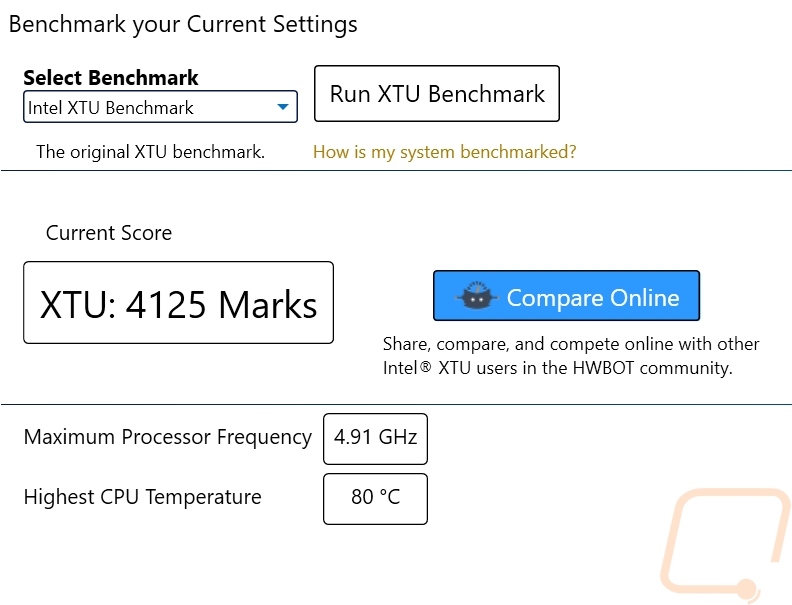
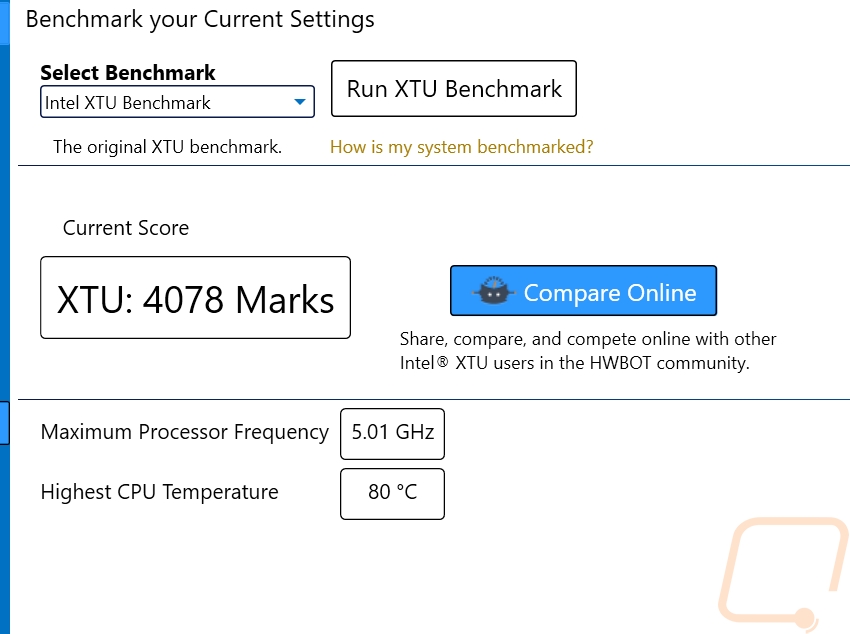
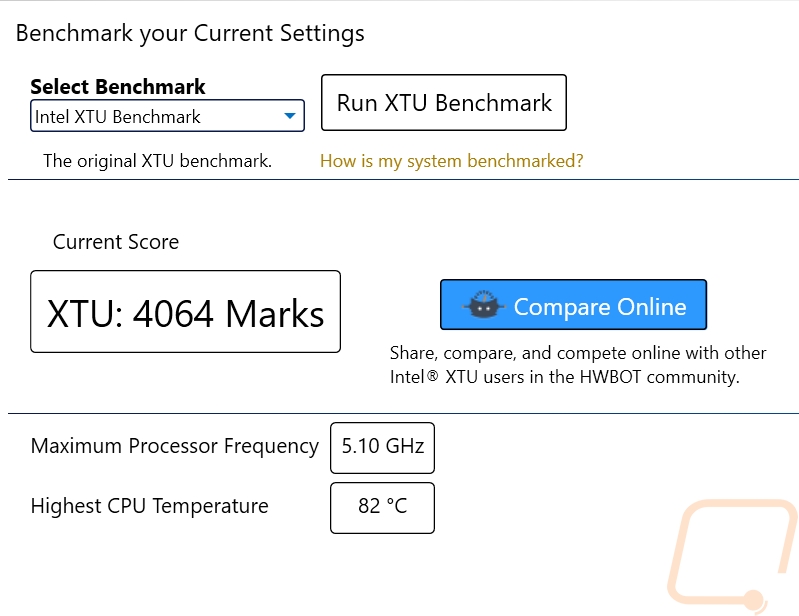
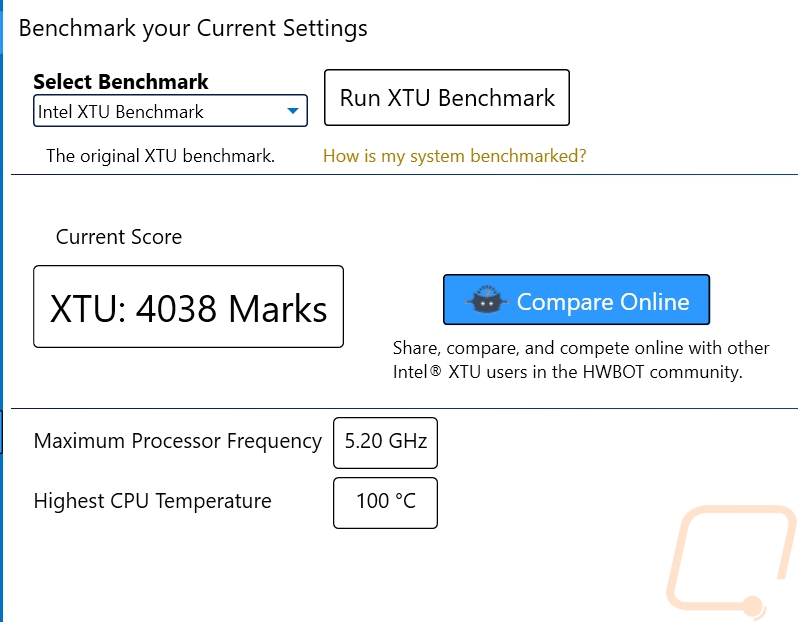
I did the same overclock testing with the ML360 Sub-Zero and right away you can see that the hottest temperature at 4.9 was 34c lower. In fact, the temperatures didn’t start to go up until I reached 5.3GHz and higher. But even there the highest was 63c. Overall with the Sub-Zero cooling, I was able to consistently overclock the 10900K up to 5.6GHz with almost no work. I didn’t even toy with voltage settings for that.
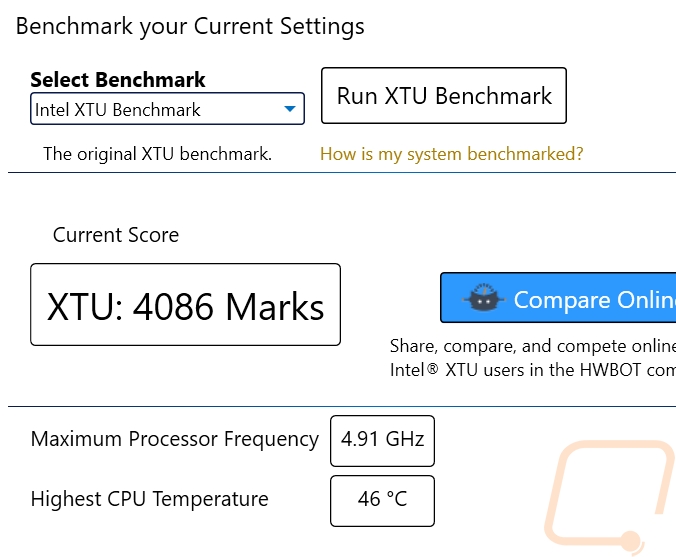
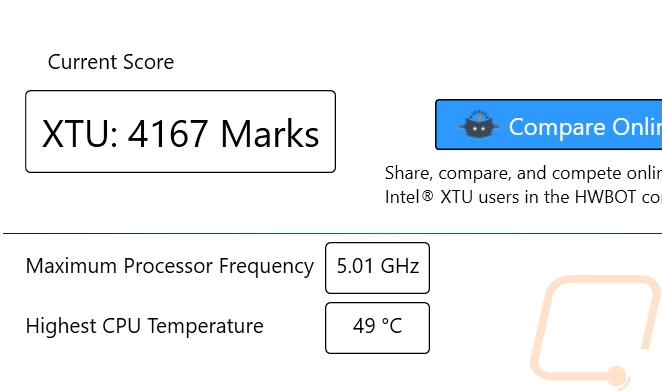
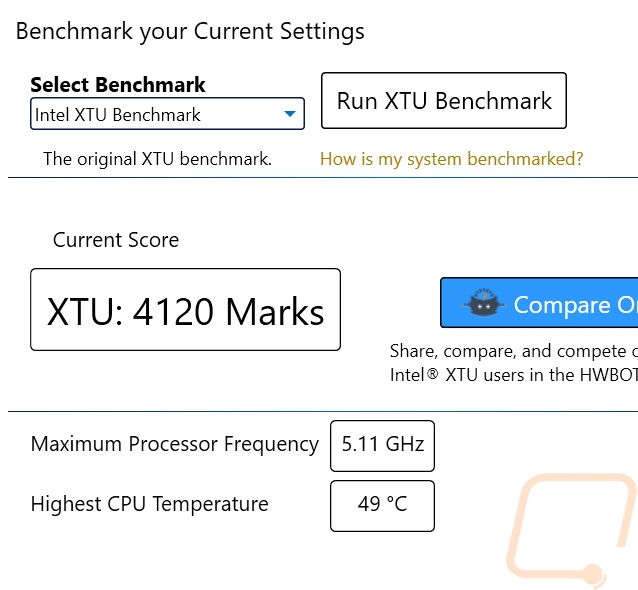
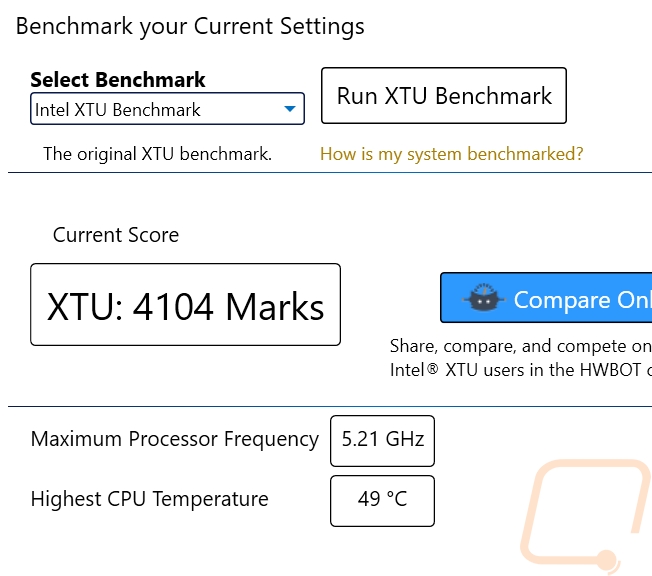
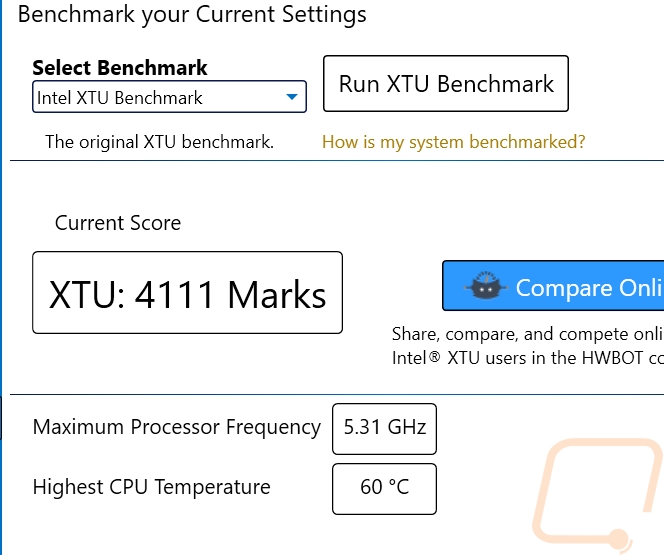
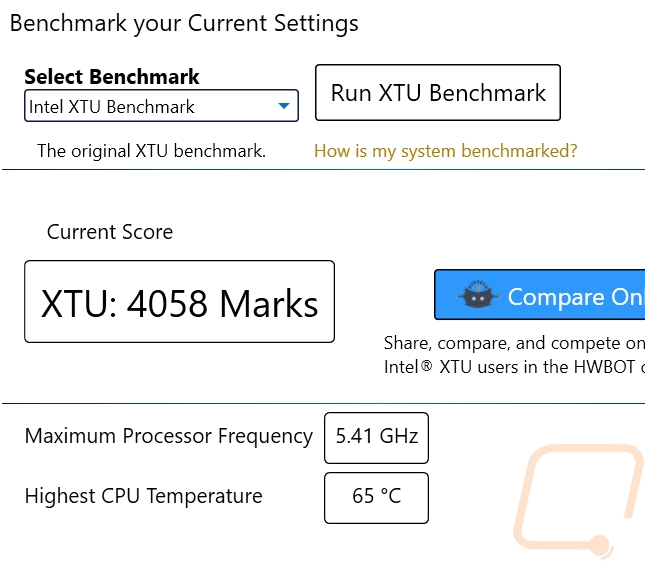
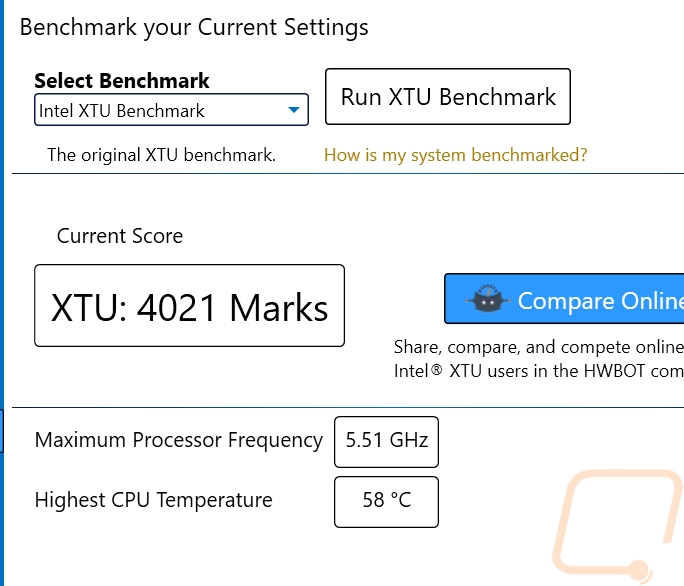
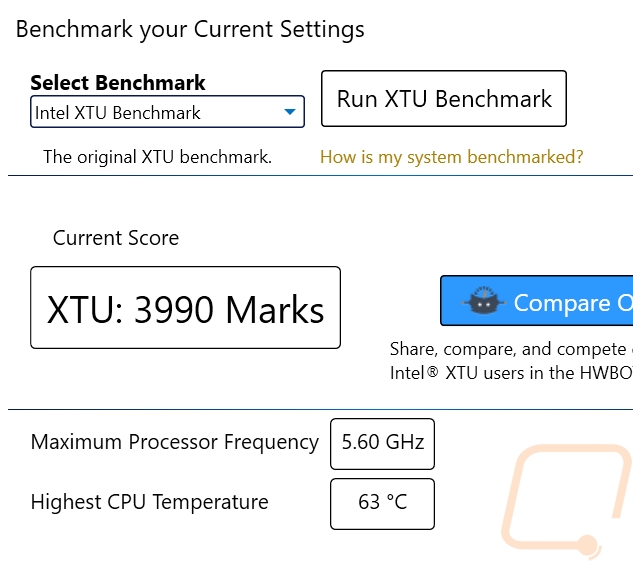
Similar to my previous thermal testing, I did want to check out how both coolers would perform with a slight overclock. I decided to take a look at temperatures while running the AIDA64 FPU Stress Test with all cores running at 5GHz which is an overclock a lot of people aim for. The Ryujin 360 handled this but the temperature difference between it and the Sub-Zero was huge. 35c difference on the highest package temperature and 31c on the motherboard sensor. 34c is getting close to room temperature even with that being 93 degrees Fahrenheit for anyone who is used to that.
|
Temps when overclocked to 5GHz |
CPU Package |
MB CPU |
|
ROG RYUJIN 360 |
76c |
65c |
|
MasterLiquid ML360 Sub-Zero |
41c |
34c |
After the rest of my testing, I did toy around with things by running an FPU stress test and getting thermal images of the outside of the cooler. You can see the hottest area is up near the control PCB where the power comes in with the metal mounting brackets only running at 24.7c or 76f.
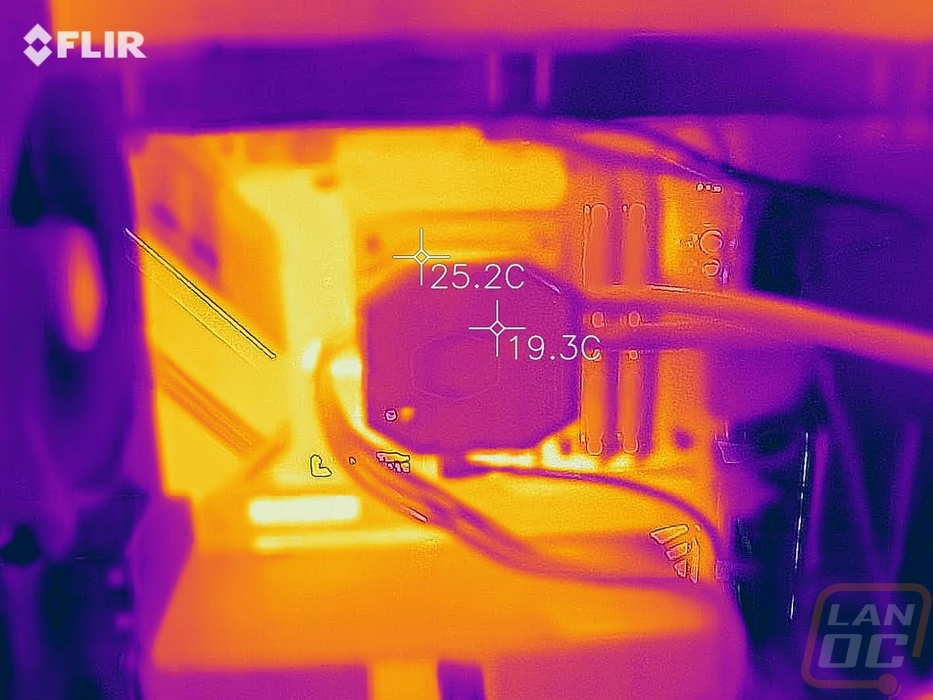
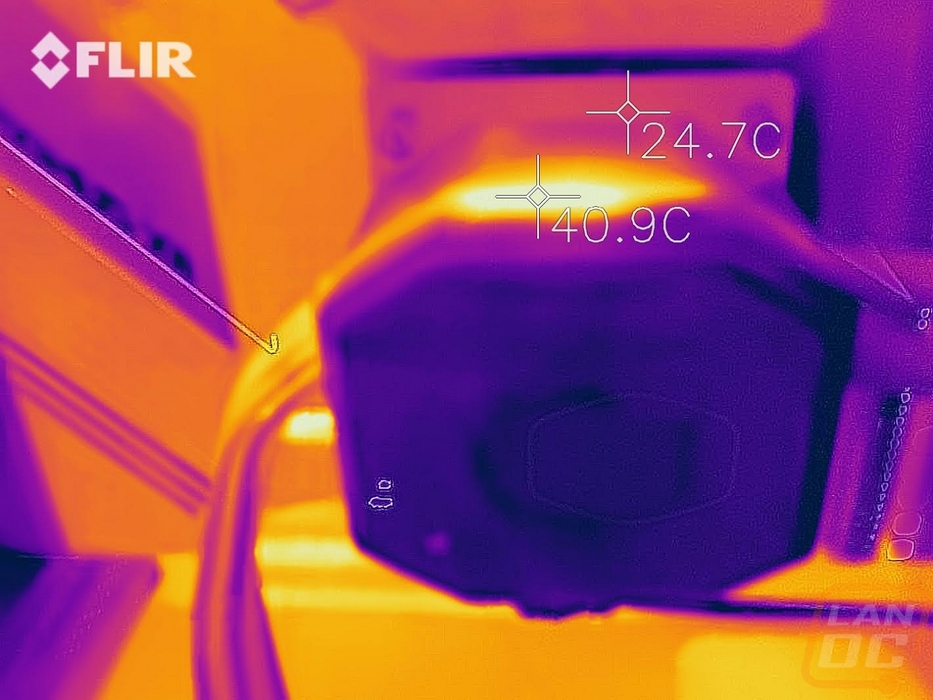
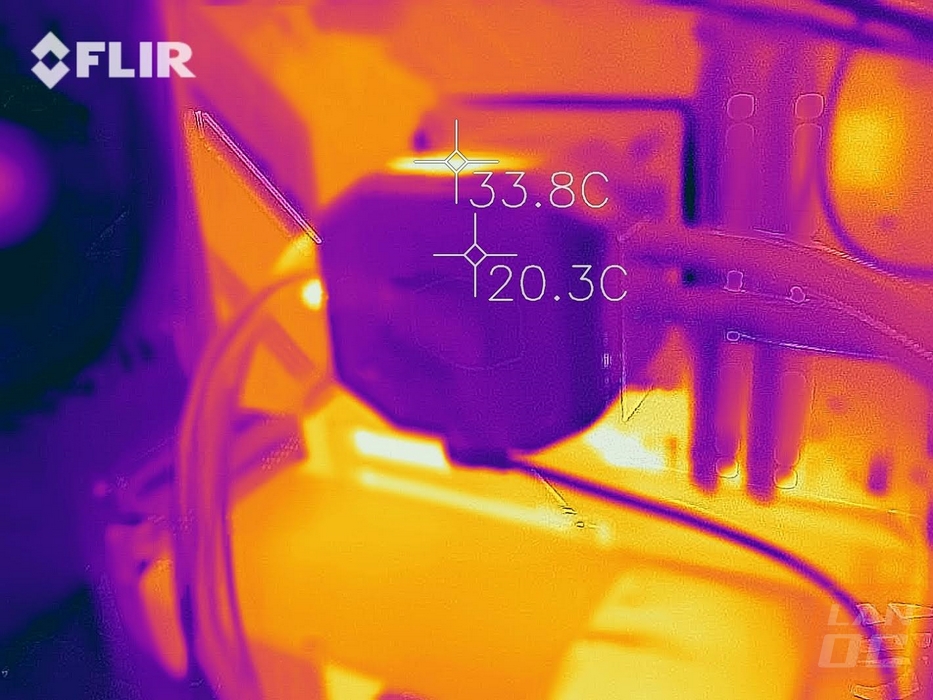
I also turned off the cryo mode for the unregulated mode. Which gives you huge warnings letting you know that you can damage your system from moisture damage and let it run until it leveled off. This was with the system basically at idle and you can see below that even the motherboard sensor which is below the CPU was down to 5c. The CPU itself was down around -10c. The temperature leveled off and didn’t go any lower but I also wasn’t jumping at the chance to keep trying for very long and cause water damage to our only 10900K or the $750 ROG Maximus XII Extreme.



