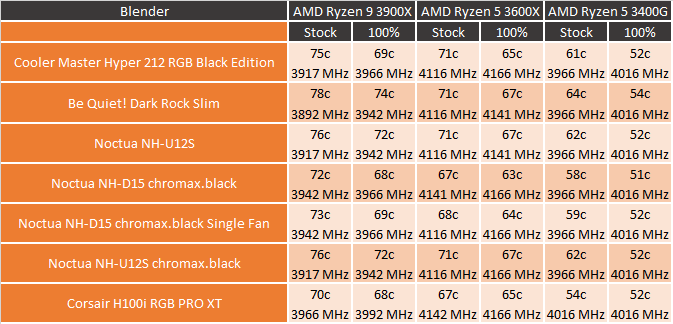Cooling Performance
To test out the H100i RGB PRO XT I put it through our standard cooling test suite which includes testing across three different 3000 series Ryzen CPUs to get a look at performance depending on what CPU you are running. I also test using a few different types of workload as well. Two of the workloads are from AIDA64’s Stress Test and the FPU workload is especially hard on things. Causing even the best coolers to run hot, to the point where I have to track clock speeds because most coolers reach thermals that cause AMDs precision boost to pull back. I tested the H100i against a few other coolers I have tested recently and they are all air coolers including the Noctua NH-D15 which is a monster. In the FPU test, the H100i did well and was comparable with the D15 with the same clock speeds but the D15 with its even larger fans did still have an edge when running two fans.
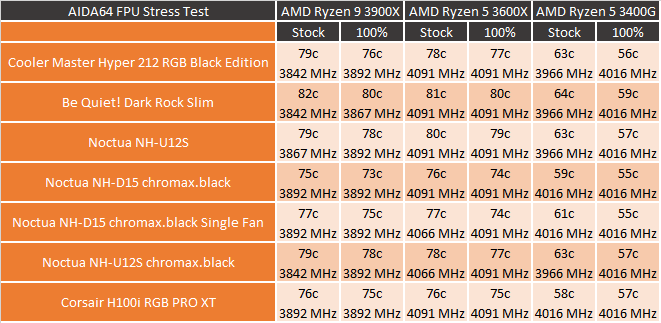
I prefer the CPU workload in AIDA64 most times however, this is a more realistic look at what you will see unless you are doing long rendering sessions. This is more like your gaming and everyday use and here the H100i did much better. Well, all of the coolers did better here but comparing the NH-D15 to the H100i here the H100i did much better than before.
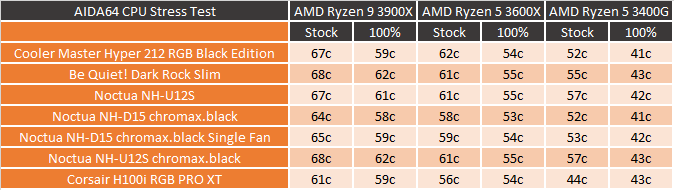
Then my last temperature test was similar to the FPU workload. This time with a real-world situation. Rendering with Blender. The H100i ran right with the NH-D15 with the fans cranked up on this one and did even better with the stock fan speeds. We do have to keep in mind however that the stock fan speeds for all of the air coolers were set using what our Asus board liked. But for the H100i, because iCue handles both pump and fan speeds I had to run the “balanced” speeds to try to get a similar result but even with 1000 RPM less fan speed over the 100% tests I think that the balanced profile is more aggressive than the Asus stock profile.