With some of the higher-end CPUs from both AMD and Intel, all but the largest heatsinks aren’t really the best option to get the most out of your CPU. So unless your case has room for a giant heatsink there is a good chance that you will be looking at water cooling. All in one water coolers are the most popular and Corsair is one of if not the biggest name in that market. I’ve used many of their AIOs including their H100i RGB Platinum SE which has RGB lighting on the pump and in and all-around its fans. The SE is expensive and unless you are into the crazy lighting you might be looking for an option with similar performance and quality but with less lighting. That is where the H100i RGB Pro XT comes in. It is the same pump and radiator design but it uses Corsairs non-RGB ML series fans which should translate into extremely quiet performance without paying for all of the extra lighting. Today I’m going to take a look at the H100i RGB PRO XT and see if that is really the case.
Product Name: Corsair H100i RGB PRO XT
Review Sample Provided by: Corsair
Written by: Wes Compton
Amazon Affiliate Link: HERE
|
Specifications |
|
|
Cold Plate Material |
Copper |
|
Radiator Material |
Aluminum |
|
PWM |
Yes |
|
CORSAIR iCUE Compatibility |
Yes |
|
Tubing Length |
380mm |
|
Coldplate Dimensions |
56 x 56mm |
|
Tubing Material |
Black Sleeved Low-Permeation Rubber |
|
Radiator Dimensions |
277mm x 120mm x 27mm |
|
Fan Dimensions |
120mm x 25mm |
|
Fan Speed |
2400 RPM |
|
Number of Fans |
2 |
|
Cooling Socket Support |
Intel 1200, 1150, 1151, 1155, 1156, 1366, 2011, 2066 AMD AM4, AM3, AM2, sTRX4, sTR4 |
|
Lighting |
RGB |
|
Radiator Size |
240mm |
|
Fan Model |
ML Series |
|
Fan Control Method |
PWM |
|
AMD Processors Supports |
Ryzen Threadripper Ryzen Phenom II Athlon II FX, A-Series Opteron Sempron Athlon 64 |
|
Intel Processors Supported |
Core i9 Core i7 Core i5 Core i3 Pentium Celeron |
|
Fan Airflow |
75 CFM |
|
Fan Static Pressure |
4.2 mm-H2O |
|
Noise Level |
10 - 37 dBA |
|
Warranty |
Five years |
Photos and Features
Yellow, yellow, yellow, yellow. That’s what it looks like when you catch all of Corsairs products together in a store on the shelf. They lock all of their line up together by using the one color and when you are buying things it makes it easier to find products that match what you are buying. So it isn’t a surprise that the iCUE H100i RGB PRO XT has a yellow background. I love that Corsair does at least use a full picture of the cooler on the front so you know going in even before you pick things up what is inside. The front keeps the Corsair branding smaller and the model name is in a larger font down at the bottom as well as a description of the cooler. The back of the box is also yellow and does have that same picture on it, only smaller. They put a small list of features and then repeat it over and over in other languages. There is a line drawing with all of the dimensions of the radiator and fans but not the pump for some reason, which is weird because I know in a few SFF cases the pump height is make or break. Below that there is a small specification listing which is again repeated across the other 7 languages.

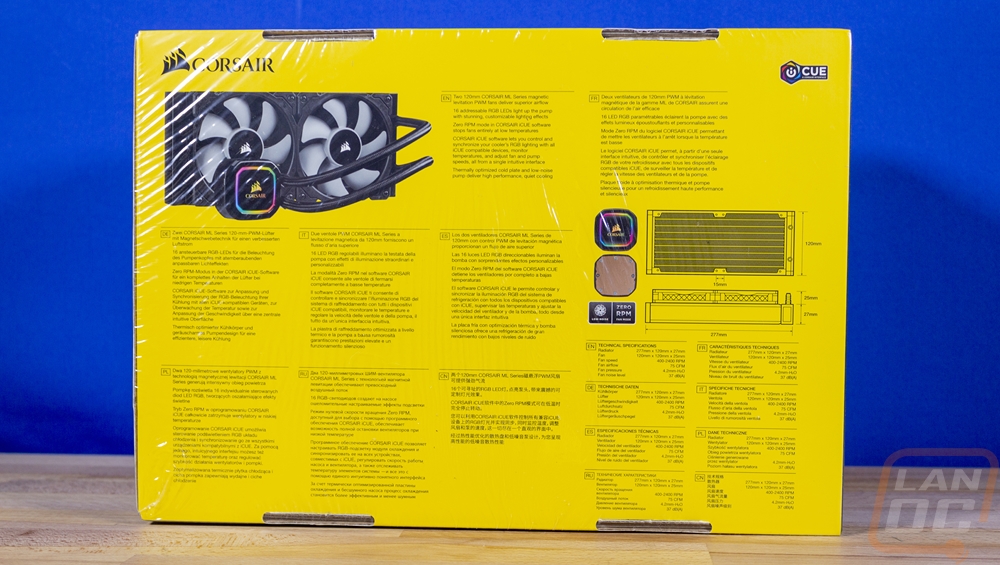
Once you pull the plastic wrap off the box and open it up. Right on top, they have the documentation. You have a warranty guide which gives more details on the five-year warranty that Corsair offers. Then you have an instruction manual with instructions on how to set the H110i RGB PRO XT up for each socket that it supports which again is repeated in the other languages. There is also a foam pad that sits up on top to help protect everything inside. Then under that everything sits in a formed cardboard tray that has a spot for each component to keep them from moving around. The fans come wrapped in individual plastic bags and the pump/radiator has two bags, one on each end, to keep it safe from scratches.
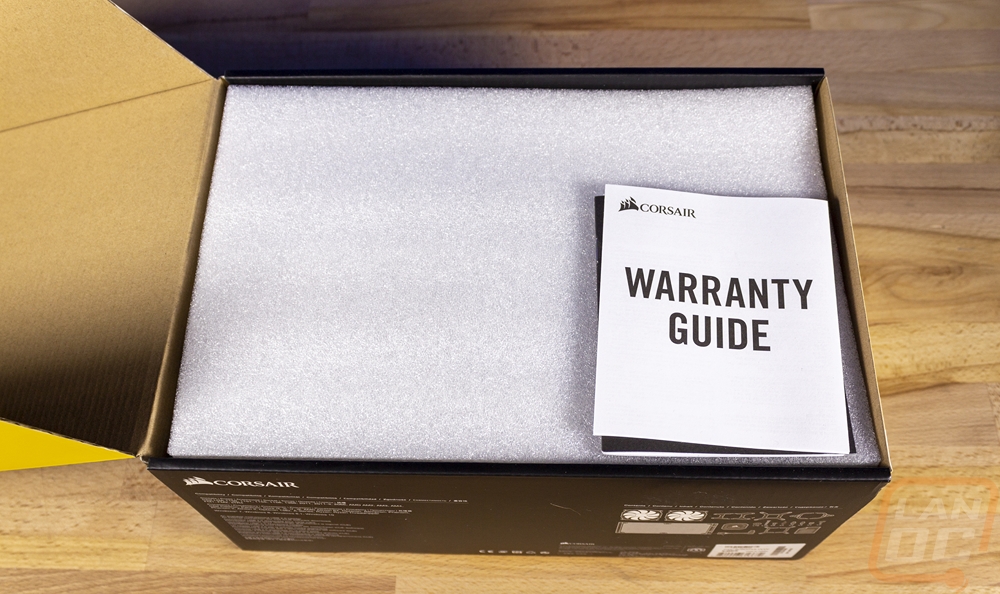
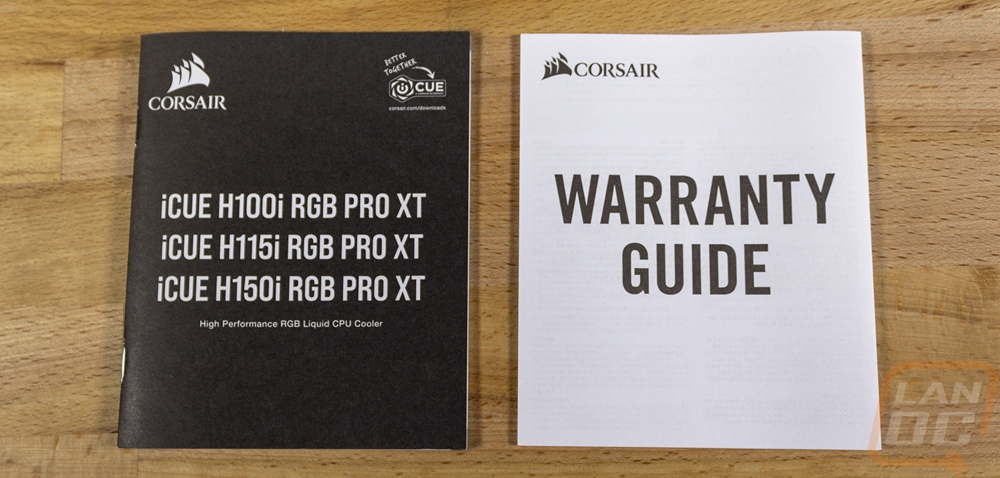

The overall design of an all in one cooler like the H100i RGB PRO XT isn’t all that complicated. If you haven’t used water cooling before, they are using a similar system to what most cars have with a pump that pushes water through the system, a radiator that gives the water a lot of surface area, and fans blowing across that to transfer the heat into the air. Only with cars the cooling channels through the motor are what pull the heat out and for PC water cooling a heatplate on top of the CPU does that. All in one coolers have combined that pump into that heatplate or in some cases into the radiator to keep the system down to a few parts and all in one coolers are design as the name implies to bring everything into one part where custom water cooling uses individual parts that you can pick and choose your design, components, and layout. The combined design keeps costs down by using cheaper components and by making a one for all setup design rather than having all of the options that you can get with custom cooling. They do still come in different radiator sizes however and with that different fan sizes and quantities. The most standard size is the 240mm which is what we have here. It uses two 120mm fans but there are 280’s that use two 240mm fans and 360mm which uses three 120mm fans. Corsair has both options in their RGB PRO XT lineup with the H115i and H150i.

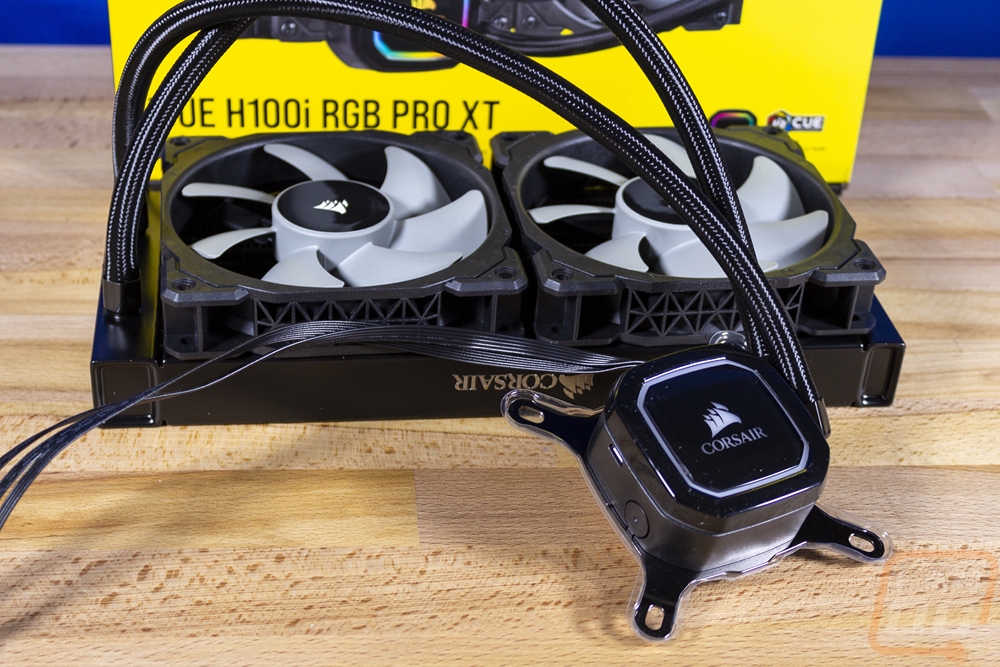
So like I said in most AIOs the pump and the heatplate are combined and that is the case here. The H100i RGB PRO XT looks almost the same as the more expensive H100i RGB Platinum when you are looking at the pump with the exception of this time around the outside ring is black. Even with the pro branding, Corsair did still integrate RGB lighting into the pump with a ring on top and a ring around the outside edge as well. The Corsair logo is in the center and is lit up as well. For installation, they ship the cooler with the standard Intel bracket but they do also include one for AM3/4 and another for Threadripper as well. They just snap into place so you can pull them off and swap them out. The hoses are attached to the side fo the pump and both have a pivotable joint that allows you to pick which way the lines will face. The pump is also where all of the wiring runs too and out of. There is a small micro-USB port on the side for the included data cable and then coming out of the pump it has a SATA port, one signal fan wire to hook to your motherboard so it doesn’t freak out, and two PWM fan plugs to plug the included fans into.


Corsair also ships the cooler with thermal paste pre-applied. Because of this, they don’t include any extra as well so if you plan on moving things around in the future you will need to make sure you have some.

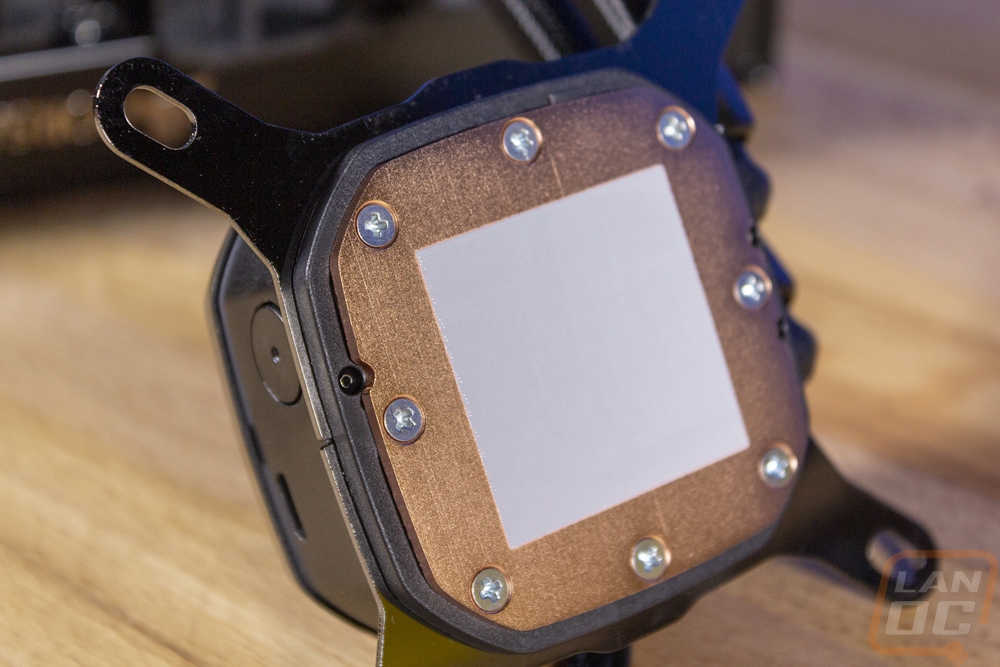
The other big difference between the H100i RGB PRO XT and the H100i RGB Platinum that I use on our Intel test bench is in the fans. No, Corsair didn’t just stick a set of cheap fans on and ship it. These are their magnetic levitation fans, just like on the Platinum. The difference is that they went with their standard ML fan which has a grey blade and the black housing and no RGB lighting. I like the choice, not everyone cases about the lighting. Especially once you start to see how much more it can cost and Corsair’s high-end RGB fans get to be EXPENSIVE. It does however make me wonder why the PRO XT has addressable RGB on the pump. Basically the H100i Pro drops the addressable but still gets the ML fans, the H100i Platinum gets the fancy fans then the H100x has white lighting and the cheaper SP fans.


Then we have the radiator which if you were to look through the different H100 variations you would notice that the Pro XT has the same radiator design as the Platinum and the Pro but the cheaper H100x does have a different radiator as well. The higher-end models get a radiator with boxed ends on it which look a little nicer. It has the Corsair logo on both sides in chrome which does stand out against the black that they used on the rest of the radiator, including inside all of the fins. Corsair also covers their water lines with sleeving which gives a more premium look over the standard lines.
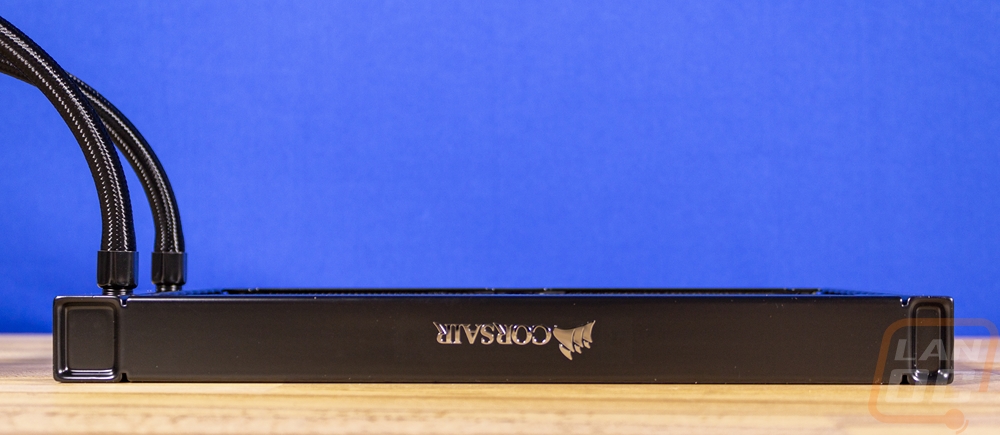

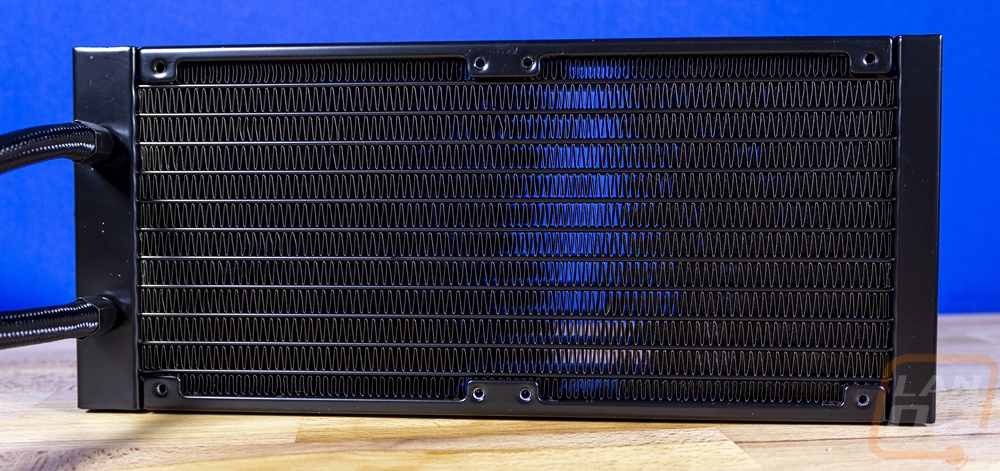
Here is a look at the two ML fans installed. Corsair was careful to include a variety of screws. You get two sets of these longs screws for example. That means you could set up a push-pull configuration. There are also shorter screws for mounting to your case as well. They all have a flat head design which is a little lower profile and the fans have divots to perfectly fit.

Here is a look at the RGB lighting that the pump has to offer. I expected the lighting on top but I was surprised when I saw the ring around the outside. It is all of course controlled by Corsairs iCue software which can integrate all of your Corsair products altogether. You can also see the AM4 mounting which uses the stock AM4 mounting bracket to clip too. I’m not the biggest fan of that design, I would rather they include bolts to screw into the stock backplate and mount using for thumbscrews like the Intel and the TR4 both do. But it is at least quick to pop off.


Test Configuration and Procedures
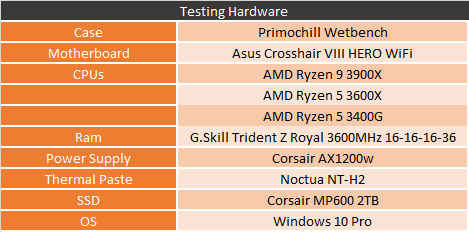
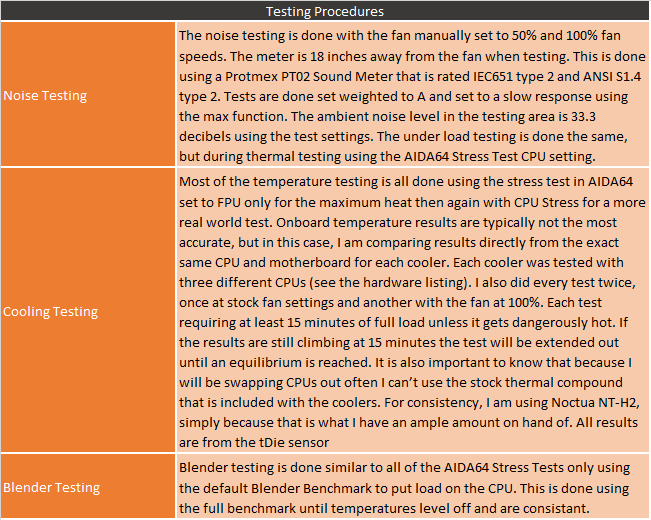
Cooling Performance
To test out the H100i RGB PRO XT I put it through our standard cooling test suite which includes testing across three different 3000 series Ryzen CPUs to get a look at performance depending on what CPU you are running. I also test using a few different types of workload as well. Two of the workloads are from AIDA64’s Stress Test and the FPU workload is especially hard on things. Causing even the best coolers to run hot, to the point where I have to track clock speeds because most coolers reach thermals that cause AMDs precision boost to pull back. I tested the H100i against a few other coolers I have tested recently and they are all air coolers including the Noctua NH-D15 which is a monster. In the FPU test, the H100i did well and was comparable with the D15 with the same clock speeds but the D15 with its even larger fans did still have an edge when running two fans.
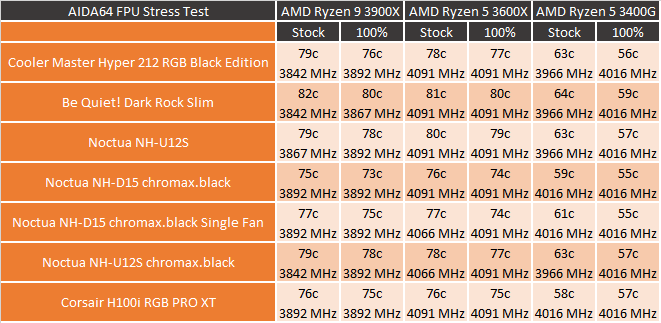
I prefer the CPU workload in AIDA64 most times however, this is a more realistic look at what you will see unless you are doing long rendering sessions. This is more like your gaming and everyday use and here the H100i did much better. Well, all of the coolers did better here but comparing the NH-D15 to the H100i here the H100i did much better than before.
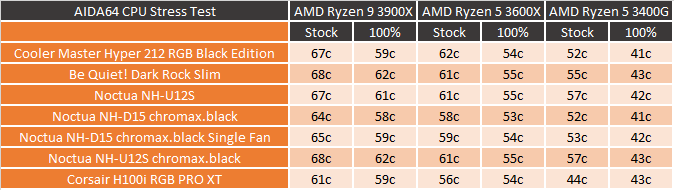
Then my last temperature test was similar to the FPU workload. This time with a real-world situation. Rendering with Blender. The H100i ran right with the NH-D15 with the fans cranked up on this one and did even better with the stock fan speeds. We do have to keep in mind however that the stock fan speeds for all of the air coolers were set using what our Asus board liked. But for the H100i, because iCue handles both pump and fan speeds I had to run the “balanced” speeds to try to get a similar result but even with 1000 RPM less fan speed over the 100% tests I think that the balanced profile is more aggressive than the Asus stock profile.
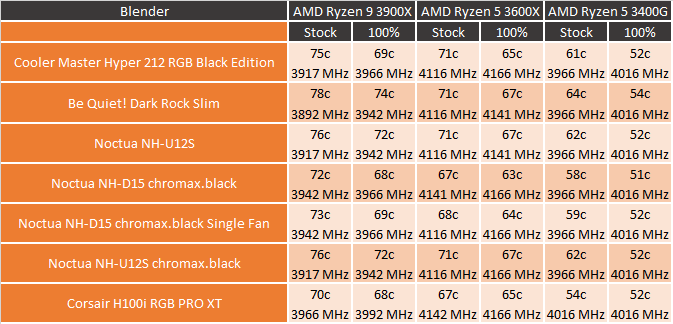
Noise Testing and Fitment
Now cooling performance is always important. But other aspects play a part as well. Specifically, noise performance is huge depending on how and where you are using your PC at least for some people. Other people would be okay with it sounding like a Harley Davison next to their desk if it got them an extra 100MHz. For noise testing, I used our standard decibel test which is 18 inches away from the PC, and ran three tests. Once at 50% fan speed, again at 100% fan speed, and then when I had the 3900X installed with the stock fan profile on the CPU workload I tested the noise level after things were warm. This is why I think the fan profile for the “balanced” setting is more aggressive than what I ran all fo the air coolers on. The H100i RGB PRO XT was loud in all three tests, but the under load result is noticeably higher compared to the other coolers when you look at the 50% fan speed result alongside of the load result. But again, overall the water cooling in this situation wasn’t as quiet as you might expect. Pumps make noise and frankly comparing anything against options from Noctua and Be Quiet! is throwing the AIO into the deep end, both of those companies focus on the noise more than anything.
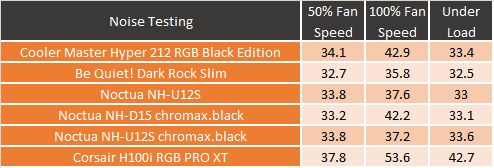
The last thing I take a look at it overall fitment and this applies more to air coolers but it is still important here. With air coolers, the largest coolers aren’t going to fit in a lot of cases but the smallest coolers aren’t going to cool the builds you may put in mid or larger cases. So you have to fit your cooler and your build to your case. With water cooling, with it now being so popular most cases will tell you if it can fit and exactly what size radiator you need. The 2x120mm configuration fits most cases so the H100i RGB PRO XT shouldn’t have much to worry about. The pump is about the same thickness as even the smallest air coolers so even some of the SFF cases that can’t fit a large air cooler can fit an AIO. Then of course with the pump being integrated and everything basically in the footprint of your CPU socket memory fitment is a non-issue all together which is nice!
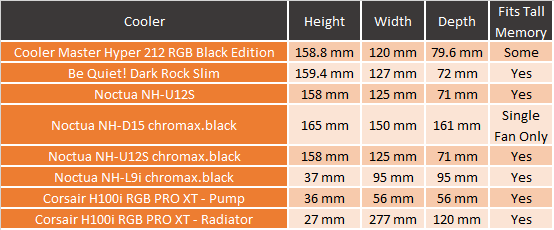
Overall and Final Verdict
When it comes to All in One water cooling Corsair has been a go-to name for years now and the H100i RGB PRO XT just proves that they have continued to improve things on each new iteration. The Pro XT ends up finding a home in between the H100i Pro and the H100i Platinum. The Platinum ends up with full addressable RGB fans as well as the addressable RGB on the pump. The Pro on the other hand uses the non-RGB Magnetic Levitation fans and has single color RGB lighting on the pump. The Pro XT that I took a look at today has those same non-RGB fans but stepped up to addressable lighting on the pump like the Platinum. The Pro XT also doesn’t have the silver accent that the Platinum and the Pro both have. Corsair went with black and I like the blacked out look.
Cooling performance was solid in my testing, even though I did put it up against the NH-D15 on the air cooling side which is huge and runs dual 140mm fans. Speaking of fans, the ML series fans with their magnetic levitation are nice though they did combine with the pump to be noisier than expected when compared to the NH-D15. Thought to be fair the Noctua fans only spin at 1500 RPM where these are running faster. I would love to see the all blacked out ML fans used though.
Now I have the RGB lighting both as a pro and a con here. Having addressable RGB on the pump is an improvement over the H100i Pro which was a solid color. But I would love to see the “Pro” model be completely blacked out without lighting but still offer the quality ML fans.
As for pricing, the H100i RGB Pro XT has an MSRP of $119.99 which is a nice price drop when compared to the H100i RGB Platinum’s MSRP. I have to mention it being the MSRP though because at least currently the Platinum is cheaper on Amazon. With the gap being $15, the upgrade to the full RGB fans is a lot more enticing. Overall the Corsair H100i RGB Pro XT is a great cooler. But I do hope to see Corsair offer a true Pro model that has the same build quality and components without any RGB at all.
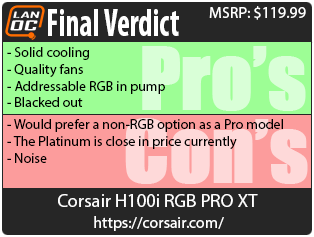

Live Pricing: HERE




