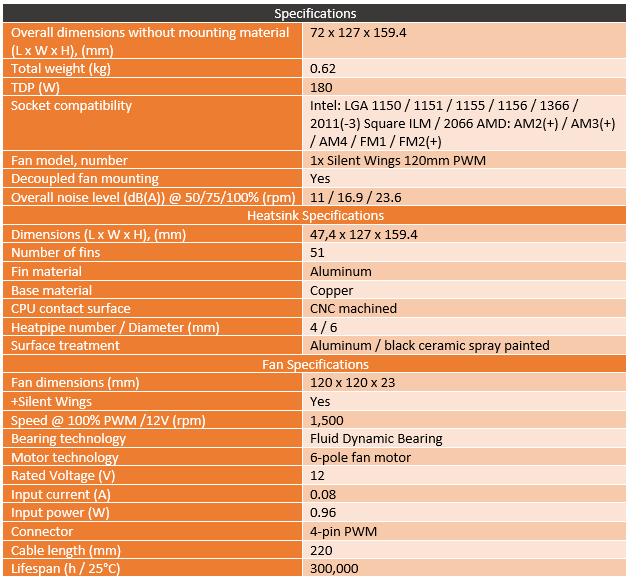By now most of you know of the company Be Quiet! and their heatsinks, fans, and power supplies. Early on when they first came to the US market they were involved in our LANs as a sponsor and we have covered a few of their heatsinks in the past. But they have grown in popularity a lot in the heatsink market especially with their all-black styling, quiet fans, and good performance. Especially with a few of their heatsinks in the SFF community and with their high-end heatsinks for those of you dedicated for the best possible cooling performance without the downsides of All in One coolers like pump noise and the potential for leaks. Well I have had their Dark Rock Slim sitting around the office and as I clean things out for the end of the year I didn’t want to miss checking it out. It is designed for those of you who need a thinner cooler for memory, motherboard, and case clearance reasons. Today I’m going check it out and see how it compares to a few other 120mm air coolers.
Product Name: Be Quiet! Dark Rock Slim
Review Sample Provided by: Be Quiet!
Written by: Wes Compton
Amazon Affiliate Link: HERE
Photos and Features
Before getting into the Dark Rock Slim itself we do have the packaging. Like the heatsink, be quiet! went with all black for the packaging and this sticks with all of their other packaging as well keeping them all looking similar on the shelf. You have a picture of the heatsink on the front with the model name in the biggest font under it. Their logo is in the top right corner but beyond that, you only have the high-end label on the left edge and the no compromise silence and performance quote under the name keeping things very simple and to the point. I love that the picture is on the front, not enough products do that. The side of the box does have a full specification listing and along with that they highlight the coolers 180-watt TDP. Then around on the back they touch on its two main features. The compact design for clearance, especially in the example they use which is an X299 board with quad-channel memory which ends up being tight against the CPU on both sides.

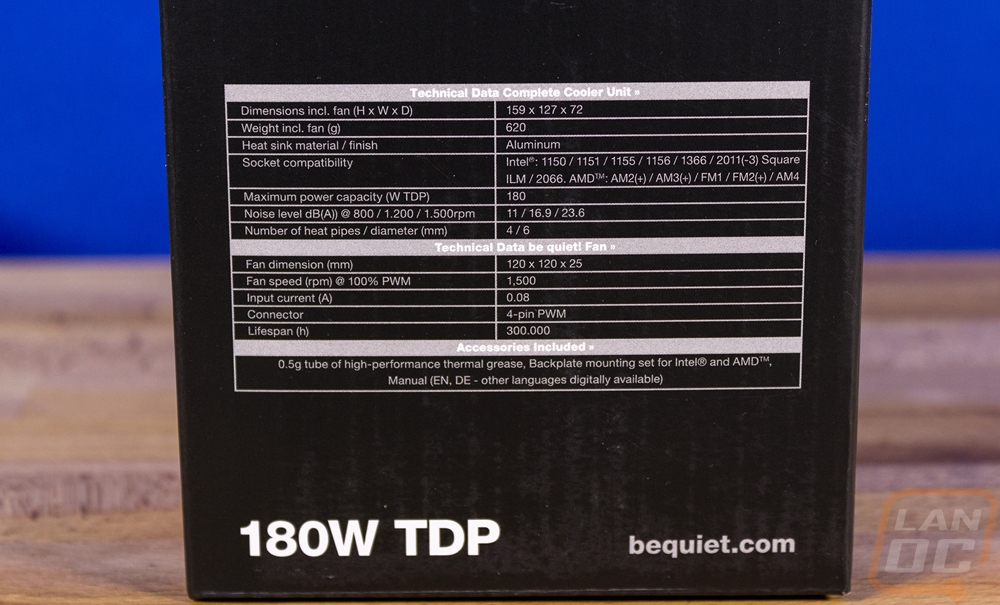
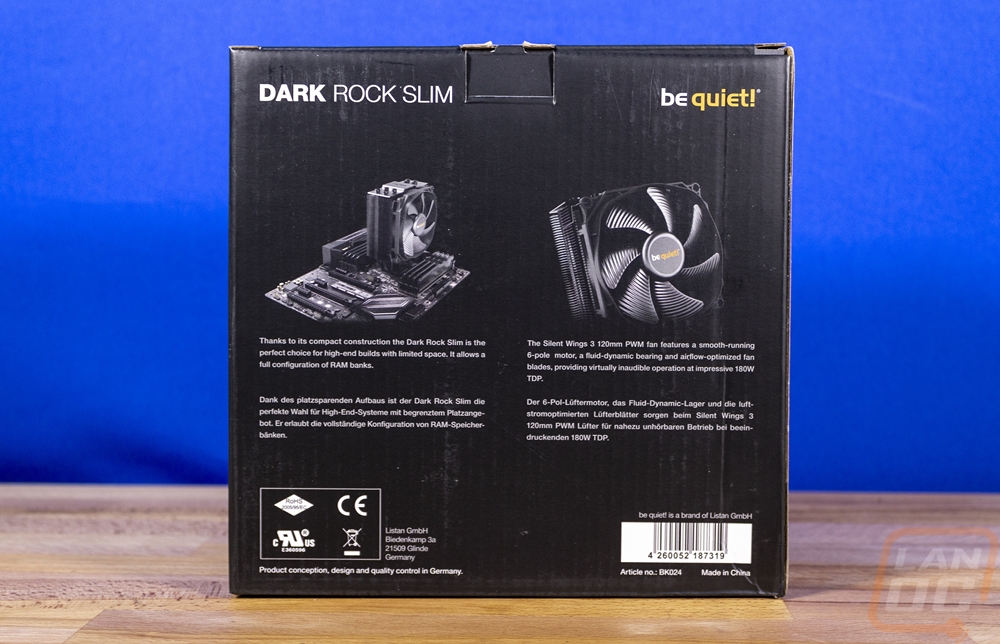
Inside of the box, the heatsink and fan come wrapped up in a thick white foam and then there is a small box with all of the mounting hardware. The installation instructions come right up on top of the box as well.


As for inside of the accessory box. You do get a small tube of thermal paste with enough for one to maybe two installations and mounting brackets for both Intel and AMD systems. There are also two sets of fan mount clips which means you can install a second fan later for a push-pull configuration if needed.


So the Dark Rock Slim doesn’t come with the fan preinstalled but I wanted to start off with complete pictures of the cooler because this is what you are going to see with it installed. The all-black heatsink design is awesome. Everyone, including Noctua, is finally moving to this but be quiet! has been doing the all-black cooler from the start. On top of that their fan design is basically all black, not black with a touch of brown or white here and there with just their logo in the middle being the only other colors. So a lot of coolers, especially with everything going black on black, tend to blend together. But the Dark Rock Slim still looks like a normal be quiet! cooler because of their fan design and because of the heatsink cover up on top with that standard be quiet! look. Now where this cooler is different is in the thickness of the heatsink. So the standard Dark Rock 4 which this is based on, comes in at 74.3 x 136 x 159.4 for just the heatsink where the slim comes in at 47.4 x 127 x 159.4. It is the same height, just a hair thinner on the width. But the thickness of just the heatsink from the Dark Rock 4 to the Dark Rock Slim goes from 74.3 mm to 47.4 mm, it is a high difference!



To me, I think one of the biggest things that set the be quiet! coolers apart is their fan designs. There are a few companies that make it clear that they are working on designs to tweak and tune performance and noise like be quiet! and Noctua then you have other companies that it's almost like they saw one of the other companies do something like add fins or rubber bumpers and they add them to check a box or to add as a feature on the packaging. The Dark Rock Slim comes with a be quiet! Silent Wings 3 130mm fan and you aren’t going to miss the “wave contoured cooling fins”. But if you look closer there are other details like now in the corners of the fan they have opened up around the fan to pull in more airflow. The fan design also doesn’t have any of the normal rubber pads or even mounts on both sides like a normal fan would have. The rubber pads are on the heatsink itself.


This is what I was talking about with the rubber fan mounts being on the heatsink itself. They went with a thick strip that goes from top to bottom to prevent any vibrations.
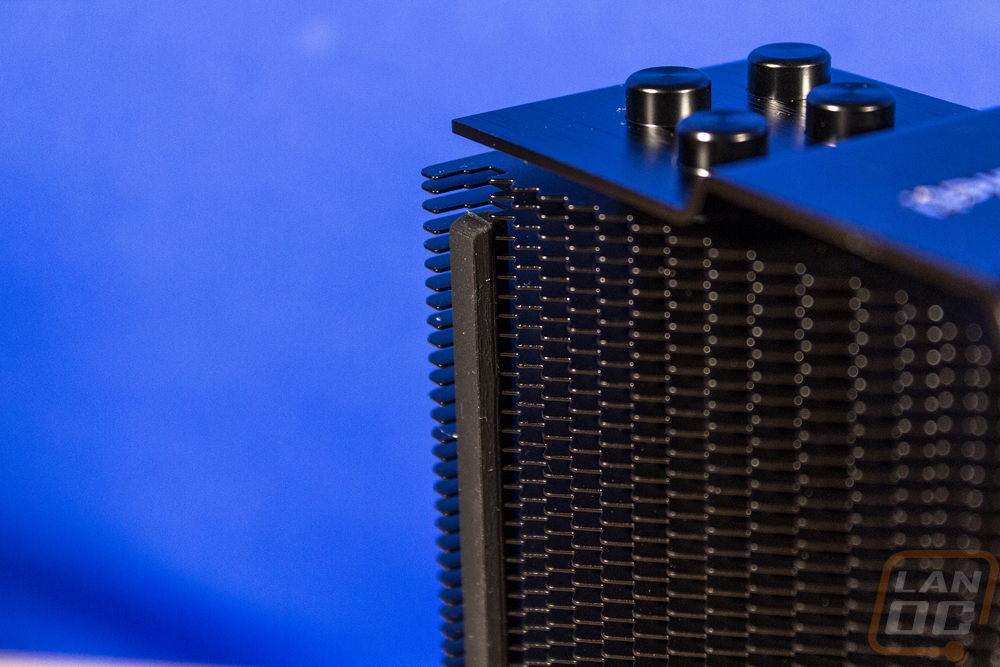
Now just because it is a lot thinner doesn’t mean the Dark Rock Slim doesn’t have a few of the same tricks as its bigger brother. On the back where the warmed air exits the heatsink fins have a staggered look three fins at a time. The fins themselves are thick but have a nice gap between each other which helps with noise and you can see how the heatpipes are staggered as well with four on each side in pairs together. The side view does show that at the middle of each fin the edge is closed off but on the front and back they are open on the sides to open up even more room for airflow from the fan to go. The fan side design also has its own uniqueness with pointy arrows all along the fins to cut into the air and cut down on turbulence and noise. That side also wraps around the fan slightly on the sides as well to hold the fan in place. Then up on top, you have a thicker aluminum cap with the raised portion in the middle. This has the be quiet! branding on it and then each of the heatpipes also has a small cap as well for the clean loop up on top.
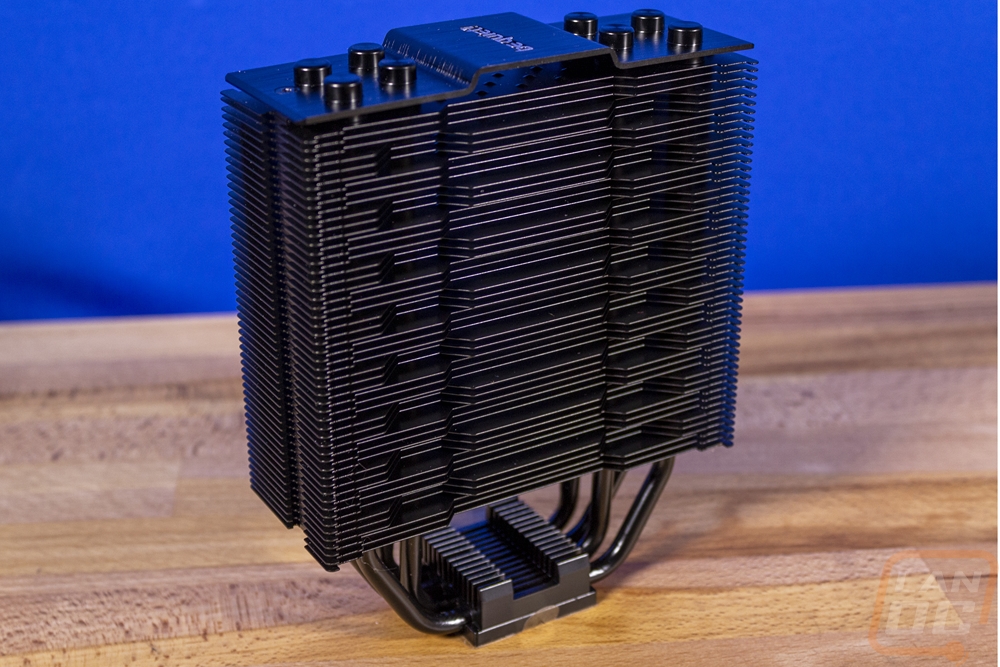
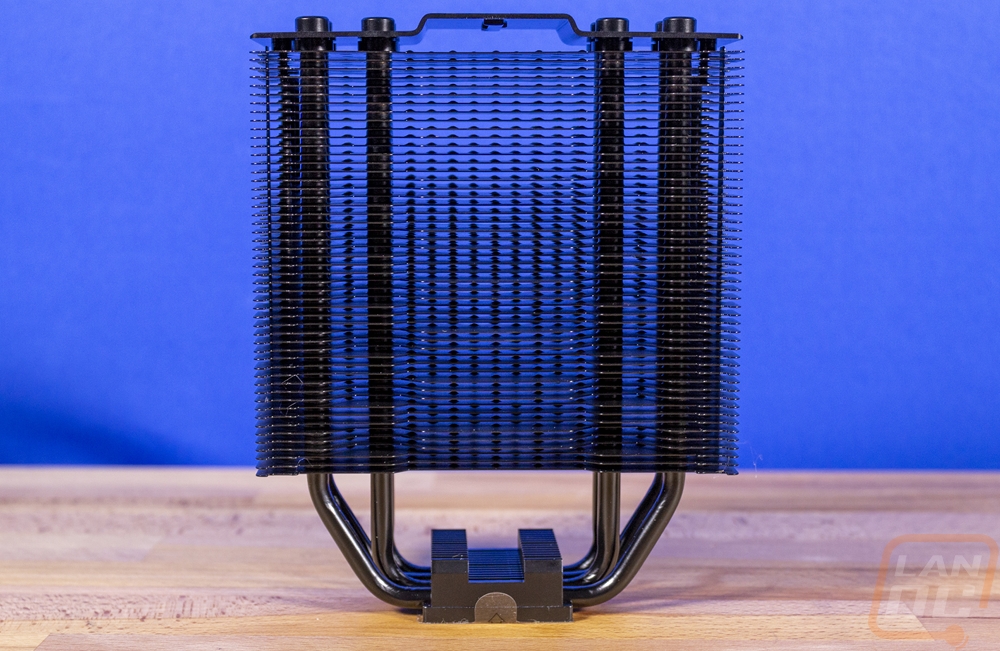
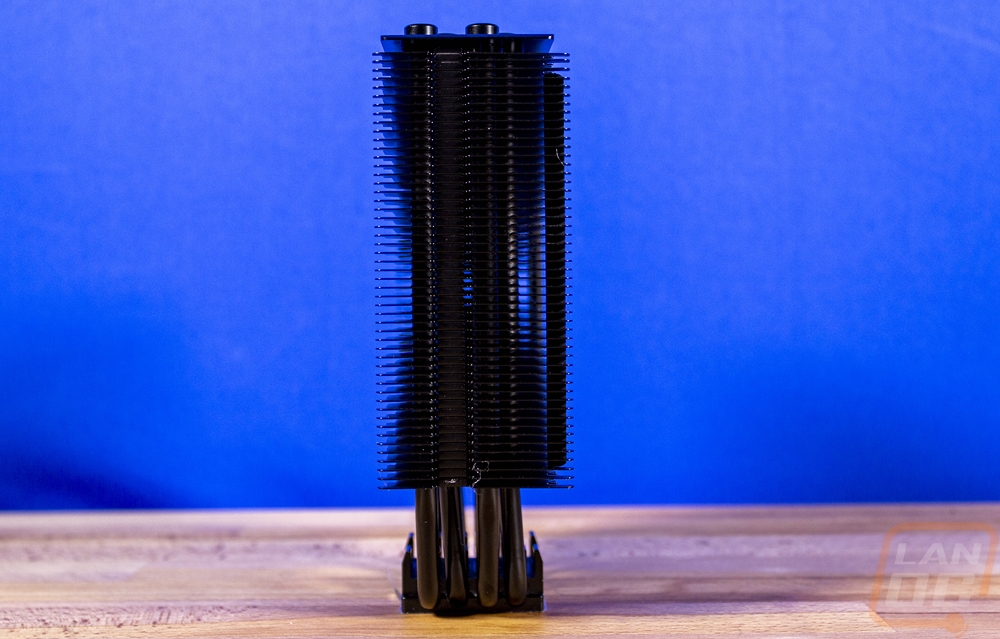
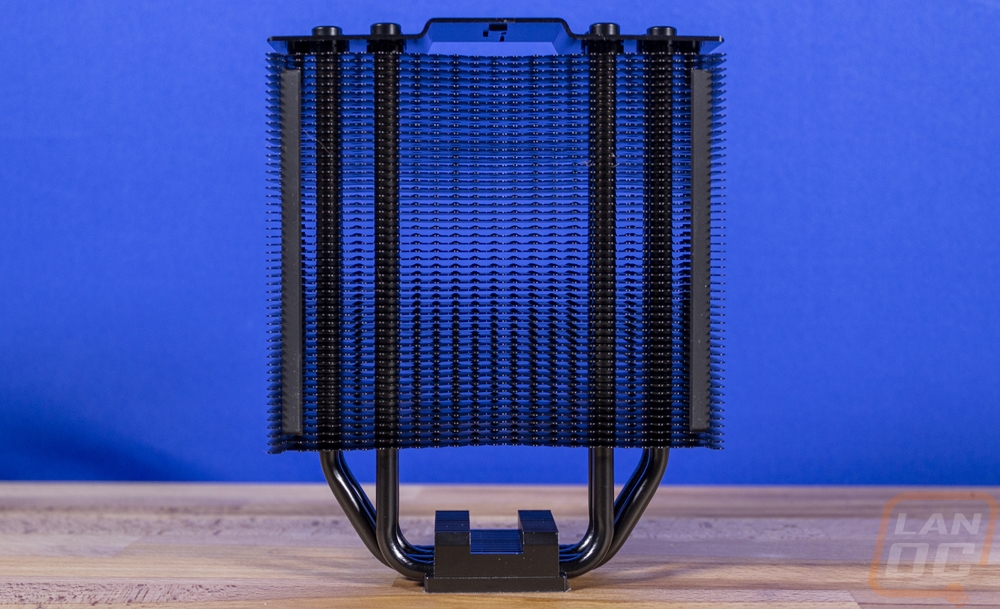

Seeing all of the heatpipes and even the top of the contact surface being blacked out are the small touches that really make this cooler look good. So overall it has four heatpipes that are in a U shape and run up the heatsink on both sides of the contact surface, doing double duty. As I mentioned earlier they are staggered with two on the outside and two on the inside to help spread the heat across the whole heatsink. They are not direct contact heatpipes, the Dark Rock Slim does have a machined surface that they sit on top of. That contact pad also has its own heat dispersion with small machined fins on top as well, above the heatpipes. As for the surface, you can see a circular machined surface so it isn’t a perfect mirror finish. This is more apparent with the reflection test where you can see the measuring tape, but it is blurry. So thermal paste will be important with this cooler to compensate for those small surface irregularities.
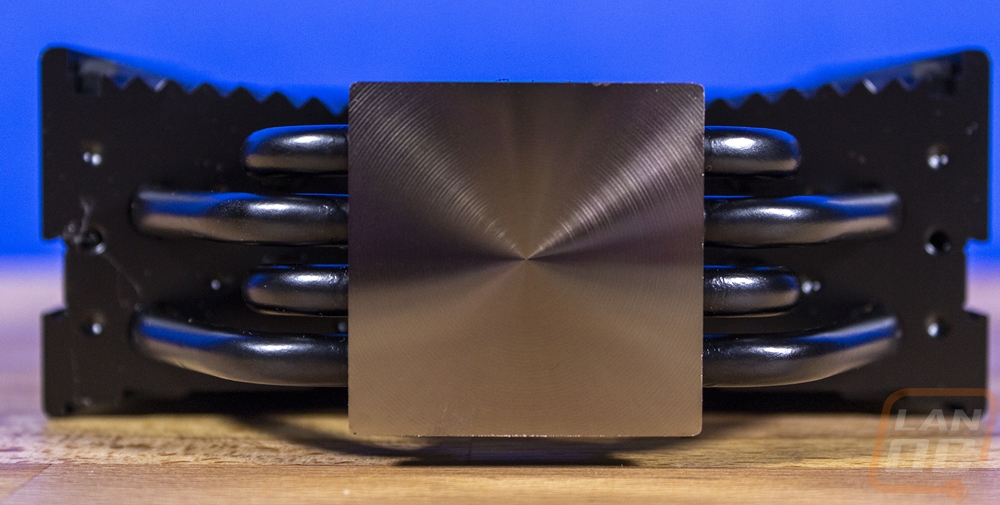


Test Configuration and Procedures
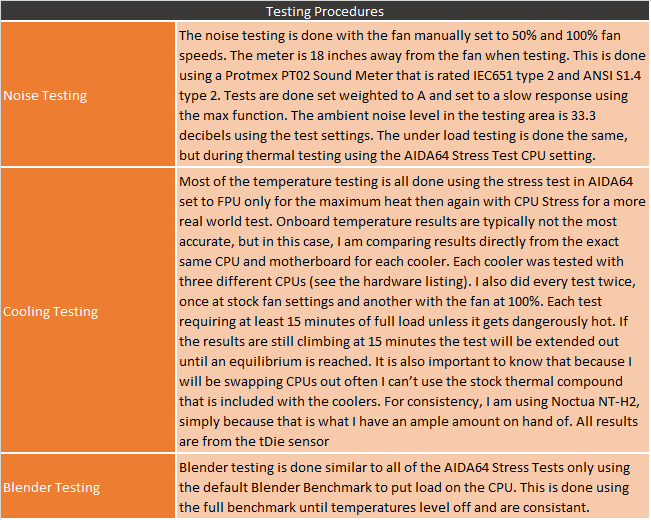
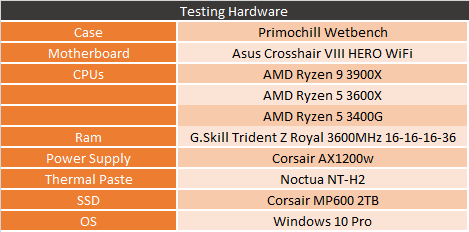
Cooling Performance
For testing, I did decide to update out test suite from the original 1800X,1600X, and 1300 from the original Ryzen launch to the more recent 3800X, 3600X, and 3400G. This meant tossing out all of the previous results so I brought in two other 120mm fan coolers as well for comparison with the Dark Rock Slim. One was the always popular Hyper 212 Black Edition from Cooler Master which gives us a look at a cheaper and well selling cooler and then the NH-U12S from Noctua which is the most expensive cooler tested but is similar to be quiet! with their focus on noise. Both coolers are a little thicker than the Dark Rock Slim, frankly there aren’t many tower coolers to directly compare the slim design with. Anyhow for testing I tested the cooler with all three CPUs across a few different workloads.
Two of those were using AIDA64’s Stress Test. I’ve found that their FPU test is ultra-demanding well beyond any real-world workload for a worst-case result then the CPU workload is a lot more realistic for most real CPU usage. Because of how demanding the FPU test is, I also track the CPU clock speeds. This is because Ryzen CPUs with stock settings like to reach temperature and just downclock the clock speeds. With the newest Ryzen CPUs I have found that the temperature isn’t as locked in, but depending on the cooler it will still downclock so keeping an eye on that is important. So in the table below I have the FPU results, how did the Dark Rock Slim do in the worst-case testing? Well the thinner cooler did fall behind the two other coolers a little. This included tests with the fan turned all the way up to 100% as well, but you can see the performance improvement when cranked up. As I found in my Threadripper cooler testing, motherboard fan profiles tend to not take into account the throttling points on Ryzen and they don’t reach 100% fan speed early enough.
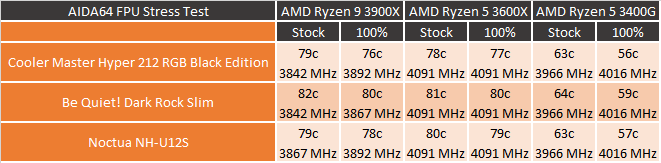
The FPU tests show a situation that I don’t think happens where the CPU workload tests are what I would consider to be more realistic for using most programs and games. You can see just how much the temperatures drop in this test and here the Dark Rock Slim is running at least close to the two other larger coolers. You can also see that here 100% fan speed results show a much bigger gap as well and clock speeds aren’t a concern as well.
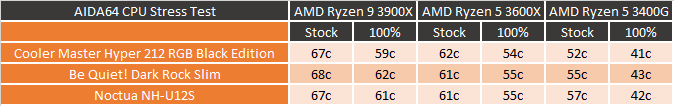
Because Blender is popular I thought I would also add it in as real-world workload. You can see that it is very demanding, coming in well above the CPU workload in AIDA64 but still below the FPU workload as well. But because it was demanding enough I did track clock speeds again and you can see that at least with the 3900X there was a small clock speed difference between coolers. The Dark Rock Slim was once again a little undersized compared to the larger coolers but beyond being a degree or two higher in temperatures it ran with the other coolers, especially on the mid-range CPUs with the 3600X and 3400G.
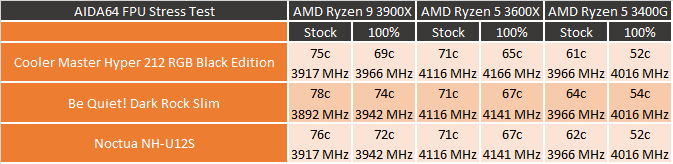
Noise Testing and Fitment
Cooling performance is important, but there are a few other aspects of a heatsink that are also important and for some, they might even be more important. Noise for example in my office is a huge deal. Not only do I hate having a high ambient noise level in my office because it is less comfortable. But when I go to do other noise testing I have to turn things off/down. For noise testing on the three coolers I did three tests using our decibel meter with it setup 18 inches away from the cooler on an open air test bench. I tested the fan at 50% fan speed and at 100% to get an idea of its overall noise range. Then I tested under load. As you may have seen in the previous section, there is a huge difference between different workloads. For this I did the AIDA64 Stress Test CPU workload which is less demanding but more like what you might experience day to day browsing websites, playing games, and other normal uses. If you plan on doing rendering or another solid workload for long periods of time you can expect things to be louder. Anyhow the Dark Rock Slim did extremely well here which when compared with the Hyper 212 might be expected, but I was especially impressed with how it compared to the NH-U12S from Noctua. Even under the CPU load where the Noctua ran cooler in thermal testing it managed to be quieter if only by a smaller amount. The gap at 100% fan speed was impressive.
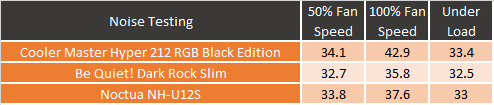
As for fitment, there are a few different things I look for here. The overall size of the cooler which can cause issues with cases if too tall, memory clearance, and even clearance for motherboard heatsinks and GPUs in the top PCIe slot if a cooler is too wide and oriented that direction. The Dark Rock Slim is designed to help with these issues, especially with memory clearance so it isn’t a shocker that it fits well with tall memory. On our test platform, you could have four sticks of memory if needed and no matter how tall they wouldn’t hit the cooler, but they would start to block the fan eventually. You can see that in the pictures below the table below. The larger Hyper 212, on the other hand, would have issues with taller memory.
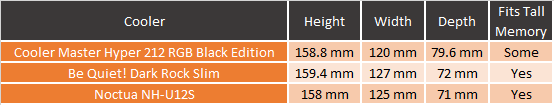


Another aspect of the fit is the installation or mounting of the heatsink. The Noctua NH-U12S used the same mounting system that they have been using for years now with just a few small changes for AM4 but it has the built-in springs on the heatsink mount that are clipped on to the cooler so you don’t have to worry about stacking everything perfect. The Cooler Master was more complicated and uses its own baseplate and has a similar spring clipped to the heatsink design as Noctua, only they don’t install full base mounts, just double-ended nuts that it screws into. Then be quiet! uses the stock AMD backplate with a Noctua like mount but rather than having the spring mount being attached to the cooler they use a solid bar that sits on the cooler and is screwed down on each side with a simple screw. I wasn’t a fan of this because without a spring in the system there is no way to regulate mounting pressure and as Warren G says you have to mount up and you have to regulate. So with the Dark Rock Slim I actually mounted it the first time and our test system wouldn’t boot until I took it back apart and tightened the screws down a little at a time. The rest of the mounting system is really nice and having the brackets be black to match everything where Noctua used chrome I liked those, but I think this cooler could really use a spring in the mounting design to keep people from overtightening, if I did it and I’ve been doing this for a LONG time it could cause issues for anyone.

I also think there is room for improvement on the mounting clips for the fan on the Dark Rock Slim. I don’t have any problem with the clip design, even Noctua uses one similar. But the clips need a little more spring to them to make it easier to remove them later and potentially a small tab area to hold on to when doing that. The Hyper 212, on the other hand, uses a plastic bracket that once mounted on to the fan snaps on to the cooler, which is easier but only after you have the mounts attached to the fan.
Overall and Final Verdict
With my testing, all finished and having taken a look at the Dark Rock Slim’s features we can finally sit down and run through the good and the bad or the pros and the cons as we normally put it. There were a few things that really stood out to me with the Dark Rock Slim with this being the first time that I personally have tested one of be quiets! Coolers (I’ve have had other writers cover them in the past). For starters, noise performance is off the charts, standing out even next to the Noctua cooler in my testing, the Silent Wing 3 fan is very quiet. They have also perfected the all blacked-out look, long before everyone else finally started bringing out their own blacked-out coolers. The Dark Rock Slim even has painted heatpipes, brackets, and everything else that is visible when installed and they add to that styling with the cover up on top that gives that signature be quiet! look. The Dark Rock Slim is also unique in its size, allowing for better clearance for tall memory, some motherboard coolers, and in a lot of cases the larger Dark Rock 3 wouldn’t fit. BUT you do give up some noticeable performance for the smaller size, as you would expect. The Noctua NH-U12S isn’t far off in size and it ended up performing a little better as well. Leaving the Dark Rock Slim being best with the mid-range 3600X were the 3800X did down clock a little more than the others in blender for example.
Some of the performance issues could also be attributed to the mounting system that doesn’t have a spring mount to make sure the perfect socket pressure is used. The first time I installed the cooler I couldn’t boot our system up because it was too tight, which made me wonder for each of the reinstallations after if I was too tight, too loose, etc. Something I didn’t worry about with the other coolers that had the springs. The other downside for me was the fan clips, when compared with the Noctua clips that are similar the Slims clips don’t have enough stretch in them to make it easy to remove them. This isn’t a huge deal when you are just installing the cooler and moving on like most of you will, but when swapping CPUs like I did for our testing the small installation issues start to become bigger issues and this was one of them.
Overall though I really do like the cooler when you need the specific size. Obviously going with the larger Dark Rock models would still be a better option if they will fit. But the Dark Rock Slim offers that be quiet! styling and noise performance with better clearance for tall memory and cases that won’t fit the Dark Rock 3. As for pricing, the Dark Rock Slim comes in at $59.99 which is a premium price and the U12S from Noctua is selling for the exact same price, with their brown colors. Getting the blacked-out U12S runs another $10 making the Dark Rock Slim a good option if you are looking for a smaller tower cooler with style and is extremely quiet.
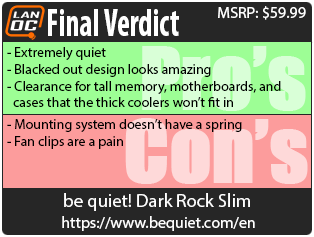

Live Pricing: HERE