Overall and Final Verdict
So the performance testing came with a few different surprises. The huge Wraith Ripper, while good, wasn’t the best in cooling performance and when it came to noise it was the worst of the four coolers tested. The NH-U9 TR4-SP3 was, of course, the smallest heatsink tested and it struggled in some situations. But what surprised me was that the NH-U9 did better than the NH-U12S in a few situations when the stock fan profile was used. Simply put the dual fan configuration helped the NH-U9 a lot in those situations. But this was also the case of the fan profiles that our Asus board was put together didn’t jive well with the 67/68c limit of the Threadripper CPU. Once that temperature was reached Threadripper started to turn down the clocks and not in the daylight savings type of way. If the fan profile was set to turn the cooler fans up to 100% by that point, it would help a lot. In fact, after all of my testing when I put my Threadripper PC back together I did just that, creating a profile that would complement the CPU so I wouldn’t get slowdowns.

But none of the coolers were exactly bad. The end result was that you have options even if you don’t want to water-cool your Threadripper build. Frankly, I don’t blame you for looking at air cooling, especially for Threadripper. The huge surface area of the CPU means that most of the AIO coolers on the market will at best not even cover all of the CPU cores. On top of that, one of the main AIOs that was designed for Threadripper had huge reliability issues, which is on top of the reliability issues that AIOs already have lol. At least you know with one of these coolers you get exactly what you expect for as long as the fan works, and if that happens it is an easy fix. Speaking of the life of the coolers, all three of the Noctua coolers have an impressive 6-year warranty. The Wraith Ripper from Cooler Master has a two-year warranty which is fine until you put it next to Noctuas.
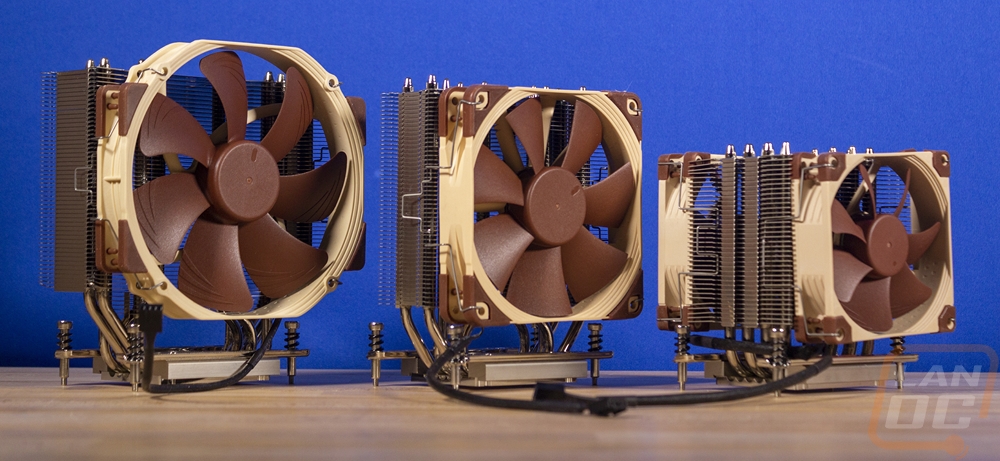
Speaking of putting things next to each other and them standing out. The Wraith Ripper is on a whole other level when it comes to looks and styling. I was a little put off by its size, the thing is huge. But I love that it is all blacked out, including the heatpipes and the heatsink. But it is the addressable RGB lighting and the Threadripper logo up on top that set it apart. The only downside is the stupid USB cable that plugs in right in the worst spot possible.
So why would you get anything other than the NH-U14S for performance or Wraith Ripper for looks? Well the NH-U9 is just there to give an option to small form factor builds and it makes me very happy that they provide that option. It’s the NH-U12S that ends up being the odd man out. The NH-U14S isn’t much larger but the performance difference between the two in both cooling and noise levels is impressive. I love the NH-U12S normally as a real-world “standard” size tower cooler. But if you are going Threadripper, you might as well go with the NH-U14S assuming you can fit the additional height.
So what am I going to use? I actually have plans for a custom loop in our Threadripper build, but between now and then I am using the NH-U14S because of its performance. I had the Wraith Ripper in my build and I am giving up that styling by switching and frankly, the Noctua cooler sticks out in a bad way in my all blacked out interior. But I am looking forward to the fan to not ramp up and down as often. That said if someone was asking, here would be my breakdown. Wraith Ripper if you want it to look good, if not you will be investing in Chromax covers and fans. For those looking to do a shorter build like in a case like the BH7, the NH-U9 will be a solid option.
Either way, keeping your new Threadripper build cool should be handled and given how much you most likely saved picking up a TR1 or TR2 CPU with the markdowns as they get ready for Threadripper 3 should cover the cooler cost and a lot more! That even handles the Wraith Ripper pricing which is a little crazy at over $110 anyplace I look for it. At that price decking out the NH-U14S with Chromax hardware to black it out is actually not out of the question.
Live Pricing




