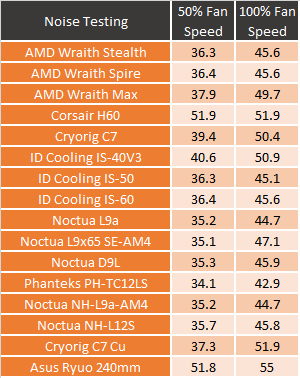Performance
For performance testing, I hooked the Ryuo up to our normal test platform. This is an ITX X370 board and I test using three different Ryzen CPUs to get a look at performance depending on the number of cores as well as with different clock speeds. Most of the comparison coolers I have looked at in the past year have been ITX focused because I did the big roundup after the Ryzen launch as well as a few follow-ups. But some smaller builds do have room for 240mm radiators so this configuration isn’t all that out of the ordinary. In fact, that is exactly what I’m planning on using the kit in after testing, assuming it works well. So our fitment guide makes more sense with heatsinks, but here is the breakdown. You can see that compared to the only other AIO in the list the Corsair H60, the Ryuo 240 does have a much taller pump at 45mm from bottom plate to the top. Being an AIO the pump doesn’t really have any concerns with tall memory other than the USB plug sticking out of the Ryuo, but it did fit in our test configuration, tightly.
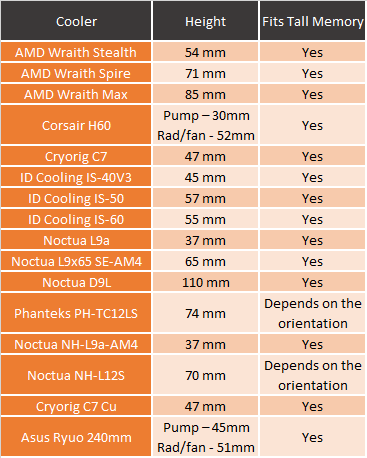
So for testing, I used AIDA64 with its stress test to put a load on each of the CPUs. I then let that run for a half hour or more if it hasn’t leveled off yet and then document the temperature. I do this same test with two different load types, the FPU load which is very aggressive and then the CPU load which is more like what you might see with normal heavy CPU usage. The FPU load is so demanding that a lot of the small form factor coolers I have tested in the past actually reached the CPUs thermal limit and it downclocked the CPU so I also track the clock speeds as well for those cases. That only applies when temps hit 75 degrees which didn’t happen with the Ryuo. I also do every CPU test twice, once with the stock fan profile and again with the fans running at 100% to see the out of the box performance and if things get crazy and you need the best possible cooling. The Ryuo did well with really only the H60 being close in all six of the FPU tests. Now the H60 is a 120mm radiator single fan configuration so I don’t know if running extremely close to that would be considered amazing, but none of the CPUs even under an extreme load had to worry about running hot. Even after the radiator was heat soaked and leveled out.
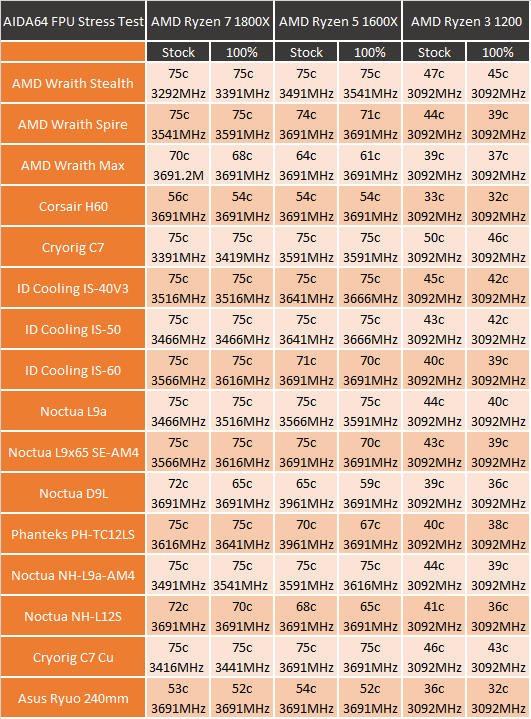
The CPU workload in AIDA64 is a lot more realistic and as you can see the temps were even better here. At this workload, there was a larger gap between fans cranked and fans on the stock fan profile of our motherboard with the two higher-end CPUs. The Ryzen 3 1200 barely even registered on the cooler at all.
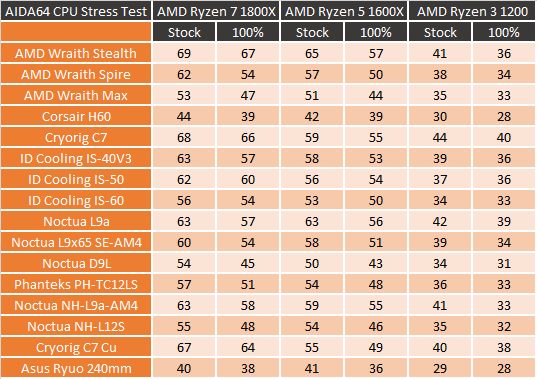
My last batch of testing was just noise focused. To me, the main reason to go with a water cooler is lower noise while under higher loads. Part of that is because they do a much better job of cooling as you could see before. That means the fans never have to really spool up. Thank god for that though right? Look at how noisy the Ryuo got when I spun those ROG branded fans up. Like the H60 the Ryuo was loud at 50% fan speed but with twice the fans at 100% it was even worse. I did spend time after my testing using the Ryou in an actual build, a SFF one at that, and it never had to crank the fans up like this. But if I did, I would no doubt be looking at replacing those fans. The pump wasn’t spectacular as well, most AIO kits have noisier pumps than full custom kits, especially when there is a little air in the lines after transporting it around or on first startup.