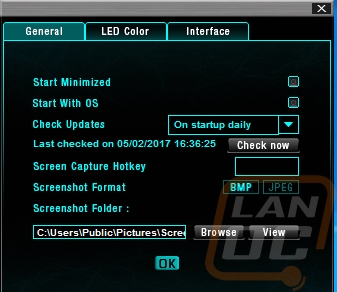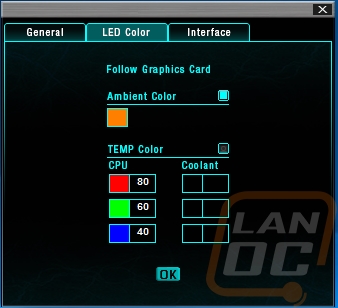Software
Unlike most other AIO water cooling kits, the EVGA CLC 280 does use software. Once you have everything installed you can jump on EVGAs website and download the installer. Once installed it boots up looking a LOT like EVGAs GPU software only this one is called Flow Control. It has a round circle in the middle with all of the important info right in front of you. The top blue bar shows the pump speed and you can also get a number readout in the middle as well as the fan speed next to it. For temperature readouts, you have a CPU temp that is pulling from the die temp and then a second temperature readout showing the coolant temperatures. This is interesting and something you don’t normally see so you can see when your coolant temps are starting to get saturated.
The main page has basic LED controls up in the top left corner when you can turn the lights on or off or switch to basic effects like breathing, pulse, rainbow, and a temp mode that changes depending on the CPU temps. Over on the bottom right you can control both the fan and pump speeds with a slider or turn on auto mode.
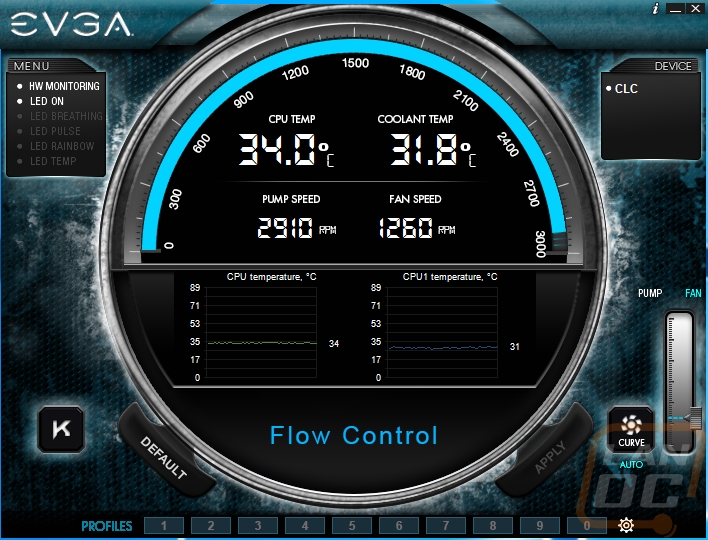
In addition to the two graphs on the main page, you can also open up a more in-depth hardware monitor that breaks down individual CPU temps and graphs out fan and pump speeds.
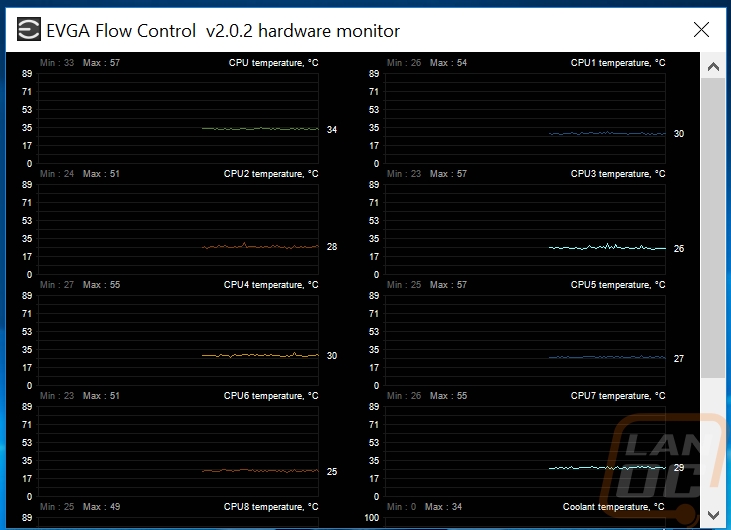
The software has a few options mostly starting with how it boots up and if it starts with windows. There is also a built-in screen capture software and you can pick your screen capture hotkey, save folder, and file type. For LED controls you can also adjust the individual color with a color dropper, pick the colors for the temp readout, and if you have an EVGA video card you can set the cooler to just match your GPUs color.