Photos and Features
Starting off with the packaging, the CLC 280 came in a cardboard box with a slide on black cover. The black cover has the EVGA logo, the product name, and fan size on the front. On the back, there is a photo of the cooler along with a short feature list in multiple languages. Once you slip off the cover the box itself also has a specification listing and a line drawing of the cooler as well.
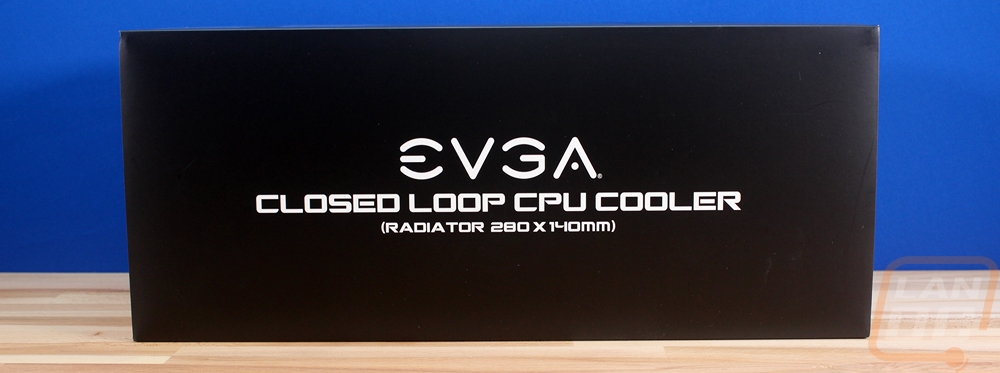

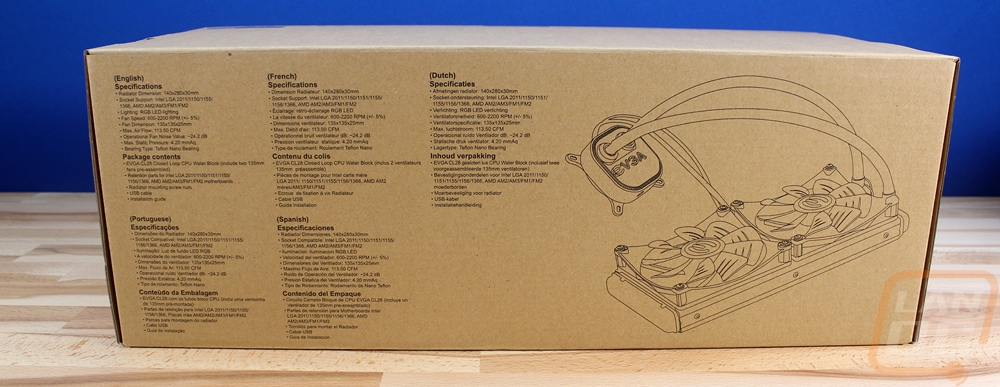
Inside the box, the documentation is up on top then everything else is placed in a thick foam padding. The radiator has the fans pre-installed and is wrapped in a slide off cover as well before being put inside of the foam. All of the mounting brackets, as well as the USB cable, are in a plastic bag. The kit right now comes with an AM3 mount as well as an Intel bracket that is pre-installed. This covers just about everything used in the past 5+ years with the exception of the new AM4 socket. For that they do have brackets available, you just have to contact them if your kit doesn’t have them. I imagine soon the kits will come with the automatically though.

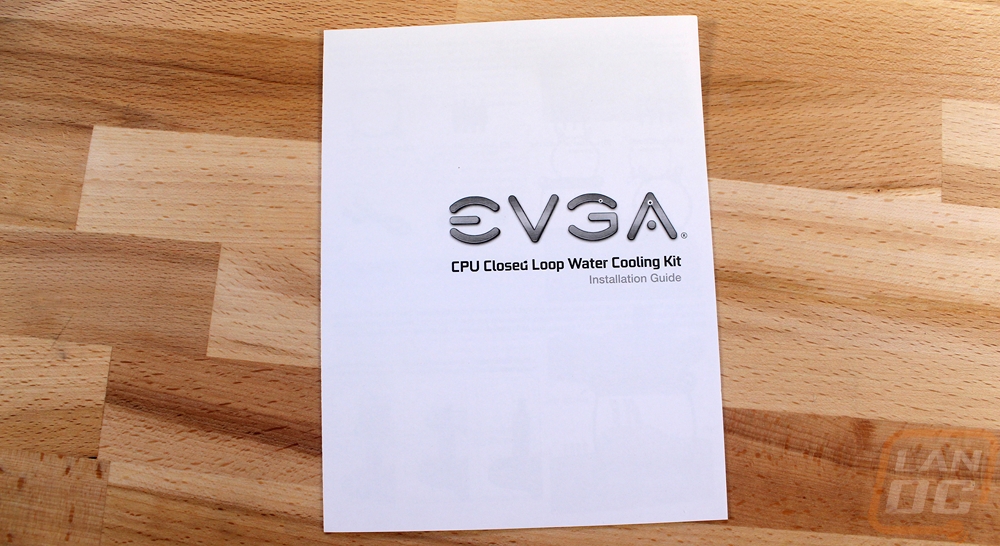

So with the CLC 280, when you pull it out of the box you get just about everything all ready to go, especially if you have an Intel setup. Obviously, being an AIO kit it has the pump and water block combined with two lines and the radiator all in one sealed loop. That means it comes pre-filled and you can’t make any adjustments to the length of the lines or anything. What did surprise me though were the pre-installed fans. Most kits don’t do this and let you pick the direction you want them. Depending on how you plan on installing everything this can be a time saver or you might have to pull them off and remount them. For a lot of people who don’t care, this should save them time though.

The radiator that comes with the CLC 280 is a 140mm times two configuration so it is just over 140mm tall and holds two fans. There is also a little addition length on both ends. The fin density looks to be normal and overall it is an inch thick. I’ve seen thinner AIO radiators before but this is an area where custom water cooling gives you additional cooling capacity, you can go all the way up to extremely thick radiators or increase the fin density. Everything on this one is blacked out and that is standard for almost all radiators.


I would have expected EVGA to go with the normal fans that they have used in their GPU kits in the past but for the new CLC coolers they actually designed a new fan and it is completely different. Most companies just make a few changes but for these, I think they tossed out any carryover from previous fan designs and did something different. The main thing that you will see is that the fan blades are partially exposed. The fan shroud comes up to a normal thickness just at the corners but opens up in the middle. This means the blades are exposed to be touched or to catch or rub on wires if you aren’t very careful. They look very unique but I’m a little unsure about them simply because of the concern of anything getting caught in them. The CLC 280, of course, comes with 140mm variations and the fans use Teflon Nano bearings. The design is to keep the noise down and I would imagine from looking at them it also helps pull in air from the sides for additional flow. They are rated to run between 600 and 2200 RPM an airflow rating of 113.50 CFM at max speed with 4.2 mmAq for static pressure. Static pressure is important for water cooling fans and air coolers to help push the air where case fans only need airflow for the most part. They are also completely blacked out just like the radiator and they have the EVGA E logo embossed on the middle of each fan.


Another area where EVGA didn’t stick with the norm is with the tubes. The tubes are a little thicker than most kits and they have been wrapped in a sleeving. The sleeving has a bit of a shine to it that gives a nice effect in the weave and is similar to what Corsair has been using on their AIO kits as well. Anything is better than the plain rubber or plastic tubes that the other AIO kits use so I’m happy with this choice.

The last and most important part of the whole setup is the water block and pump assembly. Actually, for this one, they packed even more than that into it all. So to move the coolant you have a water pump and with most kits, especially any who are made in conjunction with Asetek like this one is, you have the pump sitting right on top of the water block to save space. This one is unique though because they haven’t gone with the standard round design. It is squared off with round corners and on top, it has a transparent top with the EVGA logo behind it. The EVGA logo is backlit with RGB and everything is packed together with a controller inside. You see, where most just use a splitter to power the two fans and then another header for the pump, for this one everything runs off of one header and is controlled via software. Because of that, the aluminum housing of the pump has a USB plug that you need to hook up. The pump, being a very visible part of the kit, looks amazing as well.




