With Ryzen 5 now available, the possibility that people will be running stock coolers has gone up considerably. Because of that, I figured today we could take a quick look at the performance of the new Wraith Spire and Wraith Max coolers. I did the same thing last year when the Wraith Cooler was first introduced. So today won’t be a big article, I’m just going to run through what CPUs they work with, compare the differences, and then see how they perform.
Title: Ryzen Stock Coolers
Written by: Wes
Pictures by: Wes
Spire and Max
So the breakdown of coolers available for Ryzen CPUs is a little confusing. This is partially because half of the currently launched CPUs don’t even come with coolers at all. None of the 95 Watt CPUs bother to include one. But on top of that things get a little more complicated because there are two Wraith Spire models, one with RGB and the other without. The RGB model is only available with the R7 1700, the 1600 and 1500X both get the none RGB version that I’m looking at today. Then there is the Wraith Stealth, a cooler that looks a lot more like a stock Intel cooler but is only available with the R5 1400. The Wraith Max that is the original Wraith cooler with RGB isn’t even available at all currently but rumors are starting to show up that new SKUs will be coming soon with them on the 95W parts.
|
|
R7 1800X |
R7 1700X |
R7 1700 |
R5 1600X |
R5 1600 |
R5 1500X |
R5 1400 |
|
TDP |
95W |
95W |
65W |
95W |
65W |
65W |
65W |
|
Cooler |
N/A |
N/A |
Spire RGB |
N/A |
Spire |
Spire |
Stealth |
So here are the two coolers they sent over. The non-RGB Wraith Spire and the Wraith Max that doesn’t really exist. The Spire is especially interesting because it cuts back on the overall size but is a little bigger and hopefully more functional that the horrible tiny Intel coolers.


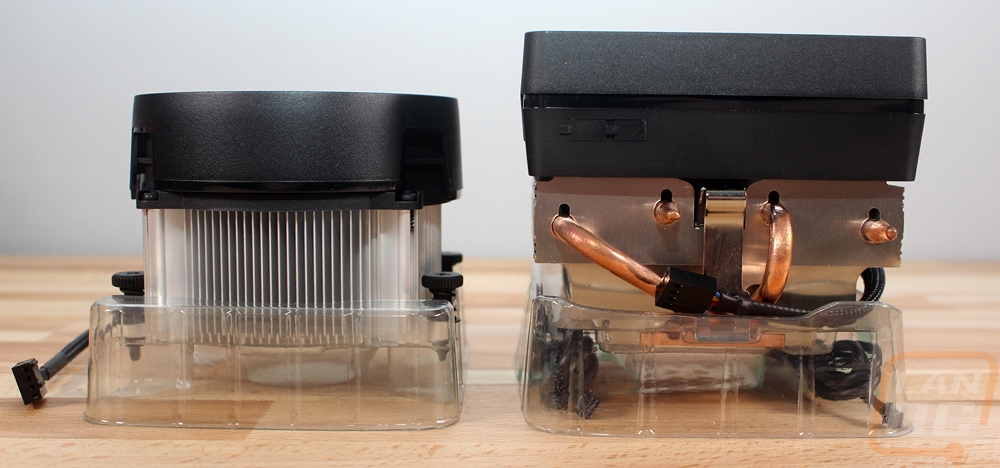
I especially like the new mounting system that the Spire uses. They have you remove the pain in the ass plastic clips that AMD has always used and you screw the Spire down to the backplate. I really wish the Wraith Max had picked up this mounting as well. In fact, I really wish they just went with this overall like the Intel 2011 socket.
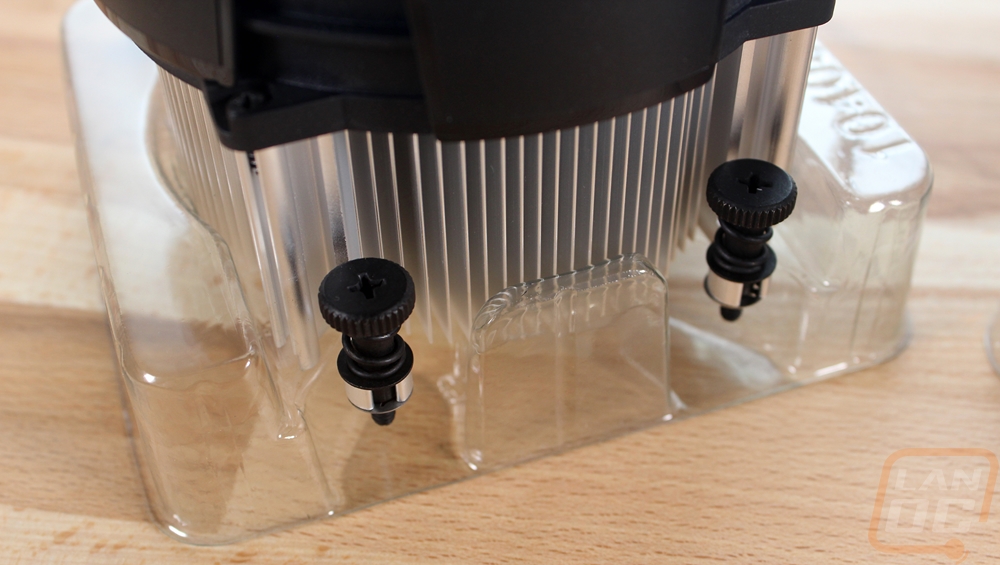
So the Wraith Max and the Wraith Spire RGB both have RGB lighting built in. You get an RGB ring around the fan and a white backlit AMD logo as well. They give you two different connection options as well. You can hook up to a USB 2.0 header inside of your case and control the lighting using AMDs software or you can use the RGB cable and hook up to your motherboard if it has an RGB header. Our Crosshair IV has an RGB header so I went with that option and controlled the Wraith Max with Asus’s software. Mostly I just kept it set to match the rotating effects that the board had going though. All in all, it really looks good, especially when it matches the board.

Performance
So the performance of stock coolers isn’t normally a big concern, they typically get replaced anyhow but with RGB lighting and coolers that aren’t tiny, I was curious how they compared with the Noctua NH-U12S that AMD provided with their review kits and that we have running on all of our testbenches. To put them to the test I grabbed the newly introduced Ryzen R5 1600X with its higher TDP and tested all three on it. To heat things up I used Prime95 running the small FFTs setting and I tracked the numbers with HWiNFO using the Tdie reading to avoid all of the 20-degree offsets that some of the CPUs including the 1600X have. Here is the breakdown of what I found. The Noctua cooler ran the coolest, that wasn’t a big surprise, but I was happy to see that the Spire was able to handle the higher temps of the 1600X even though it isn’t available with it. The Wraith Max did better, falling in between the two.
|
Cooler |
Temperature Under Load |
|
Noctua NH-U12S |
56.5c |
|
AMD Wraith Spire |
74.8c |
|
AMD Wraith Max |
65.5c |
Then to round things out I also busted out the decibel meter set to slow mode and A focused results and picked up the noise from each cooler with the fan turned all the way up. When running at idle all three were extremely quiet, it wasn’t really worth the time to track those results. The Noctua once again was quietest but the Spire wasn’t as far behind as I expected. In fact, both coolers, with the fans cranked, were about where you would expect a lot of the aftermarket coolers to be.
|
Cooler |
Decibels with fan at 100% |
|
Noctua NH-U12S |
44.9 db |
|
AMD Wraith Spire |
49.3 db |
|
AMD Wraith Max |
54.7 db |
The results together paint a good picture. Obviously going with an aftermarket cooler is still the better option, but it's going to cost more. Especially if you go with a quality one like the Noctua NH-U12S. The Spire and the Wraith Max are both great options for someone who wants to wait a little while before upgrading later or for anyone who isn’t planning on overclocking. You end up with a quiet cooler with decent cooling performance. The Wraith Max and the Spire RGB also add the awesome lighting effects.




