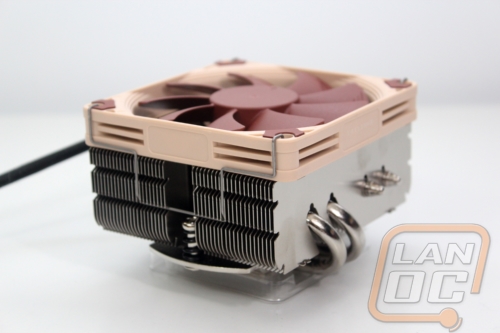Over the past eight years of reviewing, even with all of the different heatsinks and water cooling options we have covered there has been one constant. In nearly every build or test bench if we weren’t going with water cooling Noctua coolers have been at the top of our list. Recently as far as full sized builds go everything that wasn’t a test bench has been water cooled, but the small form factor builds have nearly all been sporting Noctua NH-L9i’s. This has partially been because I like Noctua’s low noise but more than anything the NH-L9i just kept them all cool and took up less space than even a stock cooler. Recently though I have been working on building a new Lunchbox project build, we have been collecting parts and covering them in various reviews. Well when I got everything together the NH-L9i just couldn’t handle the higher heat output that the i7-6700K was putting out. This wasn’t a big shock given the coolers 65 watt cooling rating and the heat issues that same CPU gave us even with a full sized cooler on our test bench. So this gave me the chance to test out the slightly larger NH-L9x65 from Noctua. Today I’m going to talk about how it performed and run through its features. You can also get a sneak peek at our upcoming build!
Product Name: Noctua NH-L9x65
Review Sample Provided by: Noctua
Written by: Wes
Pictures by: Wes
Amazon Link: HERE
| Cooler Specifications | |
| Socket compatibility | Intel LGA2011-0 & LGA2011-3(Square ILM), LGA1156, LGA1155, LGA1151, LGA1150 & AMD AM2, AM2+, AM3, AM3+, FM1, FM2, FM2+ (backplate required) |
| Height (without fan) | 51 mm |
| Width (without fan) | 95 mm |
| Depth (without fan) | 95 mm |
| Height (with fan) | 65 mm |
| Width (with fan) | 95 mm |
| Depth (with fan) | 95 mm |
| Weight (without fan) | 340 g |
| Weight (with fan/s) | 413 g |
| Material | Copper (base and heat-pipes), aluminium (cooling fins), soldered joints & nickel plating |
| Max. TDP | see TDP guide |
| Fan compatibility | 92x92x14, 92x92x25 |
| Scope of Delivery |
NF-A9x14 PWM premium fan Low-Noise Adaptor (L.N.A.) NT-H1 high-grade thermal compound SecuFirm2™ Mounting Kit Noctua Metal Case-Badge |
| Warranty | 6 Years |
| FAN Specification | |
| Model | Noctua NF-A9x14 PWM |
| Bearing | SSO2 |
| Max. Rotational Speed (+/- 10%) | 2500 RPM |
| Max. Rotational Speed with L.N.A. (+/- 10%) | 1800 RPM |
| Max. Airflow | 57,5 m³/h |
| Max. Airflow with L.N.A. | 40,8 m³/h |
| Max. Acoustical Noise | 23,6 dB(A) |
| Max. Acoustical Noise with L.N.A. | 14,8 dB(A) |
| Input Power | 2,52 W |
| Voltage Range | 12 V |
| MTBF | > 150.000 h |
Packaging
The packaging for the NH-L9x65 shares the same white trim and black and dark brown design that all Noctua coolers have. Given that this is a taller version of the L9i I was a little surprised at how much bigger the packaging was, the L9i’s box is almost a 1/3rd of the size of this box. On the front we have the product name up the left side and on the top. Below the name they describe the cooler as an L Type low profile cooler, this is especially nice if you are looking at multiple Noctua coolers next to each other because you can tell quickly what sets each apart. Then down below are a few of the coolers features. Over on the side they also included a full specification listing for the heatsink as well as the fan. Next to the specifications there is also a very small line drawing of the cooler with all of the dimensions on it as well.
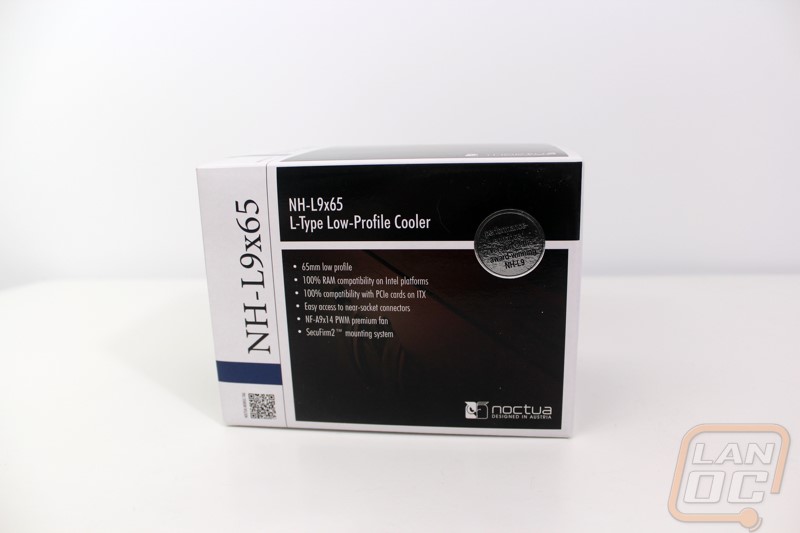

Inside the box we first have the accessories box right on top. Then below that the heatsink is held into place with cardboard all around it.

Inside the accessories box you first get three small fold out instruction manuals depending on if you are planning on installing the NH-L9x65 into an AMD build, Intel socket 2011, or Intel Socket LGA115x. Under that the box is divided up into three sections. One is for Intel, the one next to it AMD, and then along the bottom is the shares section. Each bog is labeled to prevent any mixups as well. The shared bag comes with an all metal (and badass) case badge, a Low Noise Adapter for the fan, a screwdriver, and a full stick of thermal paste. The Intel kit comes with the parts for 2011 as well as 115x all in one bag with the exception of the one piece SecuFirm backplate for the 115x builds. The backplate has changed slightly from the last time I tested a Noctua cooler and that is designated with a Revision 2 stamp.
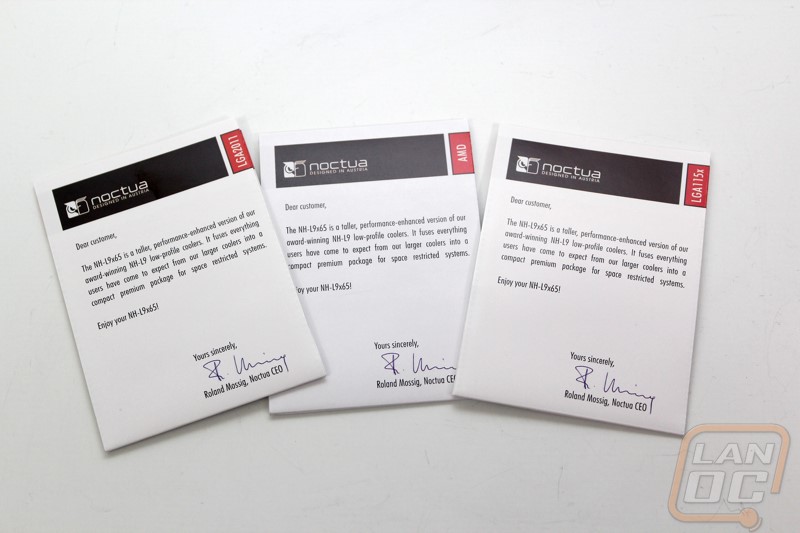





Photos and Features
Right out of the box the NH-L9x65 is still clearly a Noctua cooler. Not only is the light brown and dark brown color combination of the coolers fan a dead giveaway, but also the heatsink itself has the same thick fin design that we see with all Noctua coolers. Some companies use a thin gage metal and then up the fin density but Noctua’s coolers always have the same density and gage. This gives the heatsinks a stronger construction and the larger gaps between fins make for good airflow. The NH-L9x65 is taller than the NH-L9i and NH-L9a. The 65 I the name designates its 65mm total height. The design shares the same fan, but otherwise the heatsink itself is completely different from its mounting design all the way to its heatpipes.

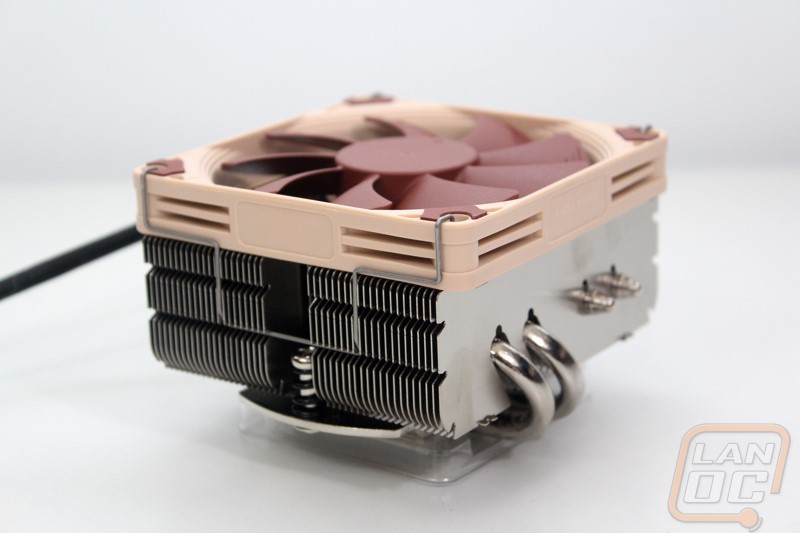
Speaking of the heatpipes, the NH-L9x65 uses a total of four heatpipes to pull heat up into the taller heatsink. The four pipes are sandwiched between the contact surface and the base of the fins. Each side of the cooler has two pipes coming out and up into the top half of the cooler at an angle to spread the heat out. Here we can also see that on one end the heatsink also has the Noctua logo embossed into it.
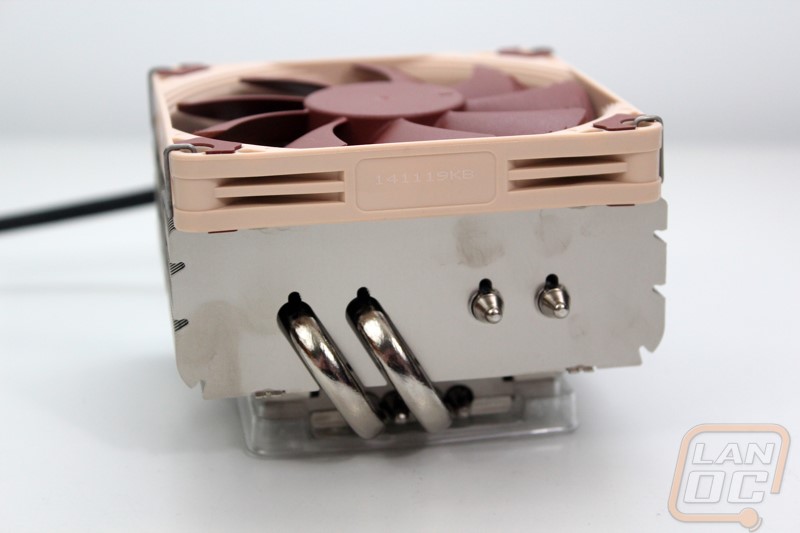
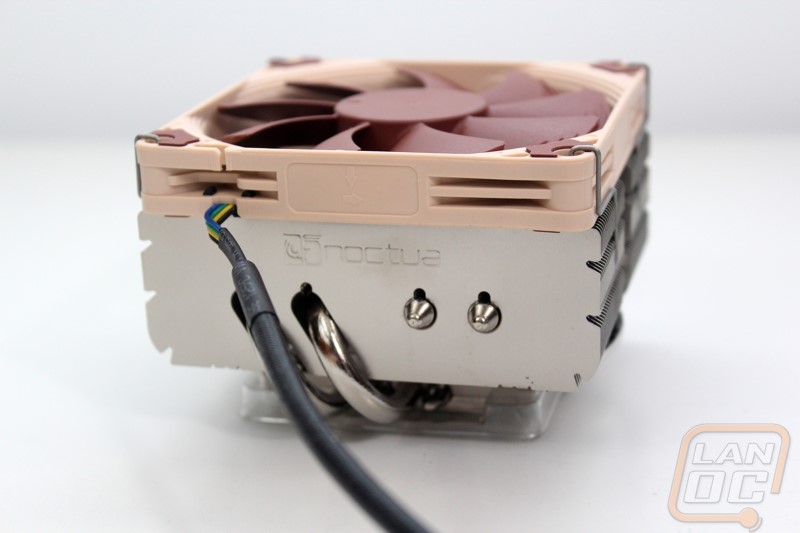
The NH-L9i was unique in the Noctua lineup because its mounting design didn’t require any adapters, in fact it mounted directly to the 115x CPU with just four screws screwed in from the back of the motherboard. The NH-L9x65 however goes back to the traditional Noctua mounting design. This means there doesn’t need to be a different heatsink for AMD and Intel CPUs. It also makes the heatsink much taller because we start with the backplate, spacers, and the mounting adapters that center the spring loaded screws. These screws are tucked into the heatsink and you have to remove the fan to get at them. In some Noctua coolers you can get away with slipping the screwdriver in between fan blades but the fan on the NH-L9x65 doesn’t have that much of a gap.
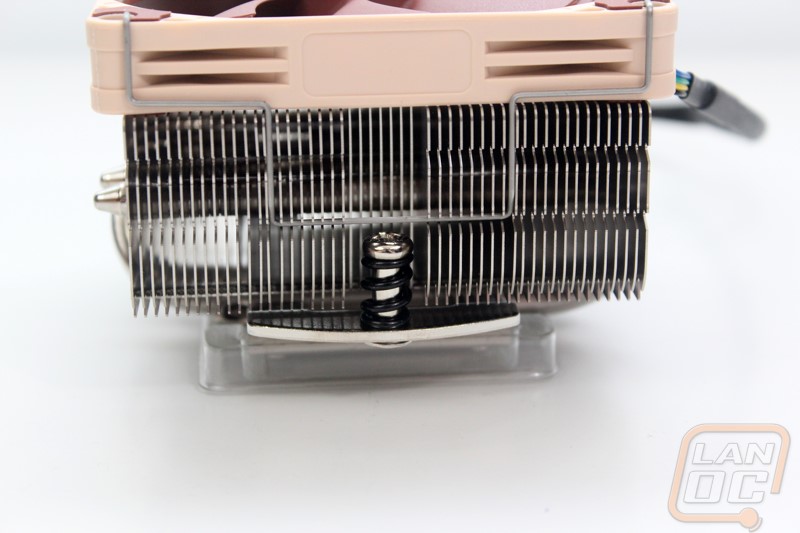
The fan included with the NH-L9x65 is the same NF-A9x14 PWM that was used in the L9i. This fan is unique in the Noctua product line because of its thin design. It is 92x92x14 meaning it is a 92mm fan but 14mm’s thick. For perspective a normal 92mm fan is 25mm’s thick. To make up for its thin design the fan does run slightly faster than Noctua’s other 92mm fans and even then its overall flow rate is 50.5 m³/h compared to the NF-A9 PWM that does 78.9. It is PWM so it will drop down in speed when full fan speed isn’t needed to help keep noise down and it is rated to run at 19.9 decibels.

With the cooler flipped over we can get a better look at the mounting system as well as the bottom surface. We can see just how much space the universal mounting design takes up, this ends up being a good portion of the additional height of the L9x65. The bottom contacts surface falls into the middle ground for an ideal setup. As we saw with the Swiftech H220 X2 you can get some coolers with a mirror finish but Noctua has always gone with a less than mirror design with a circular swirl. The finish is slightly machined but still better than a lot of other coolers as well.
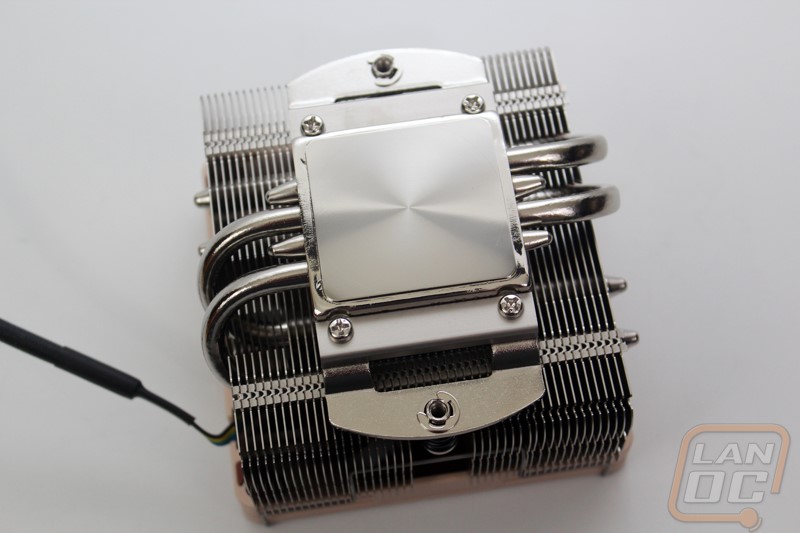
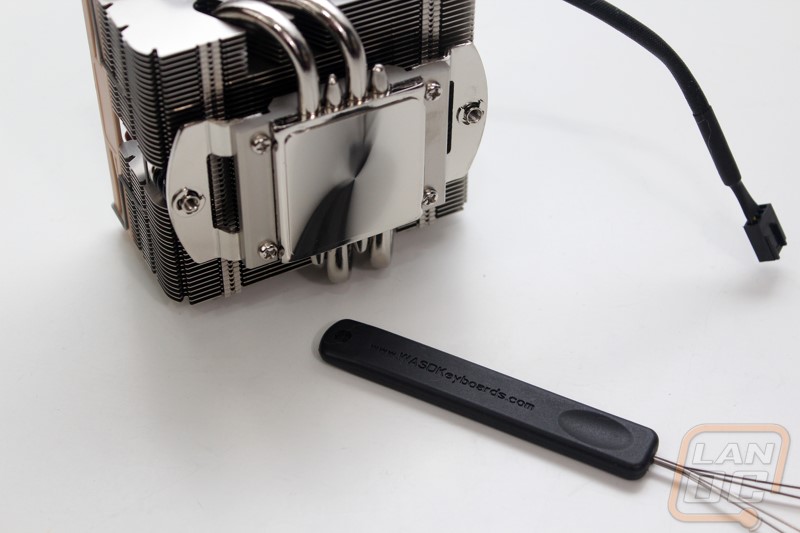
Just for comparison, I did get a couple of shots of the NH-L9i next to the NH-L9x65. Here we can see that they share the same fan. The heatsinks though are lastly different with the NH-L9x65 having about twice the surface area and on top of that the universal mount adds to the height as well.
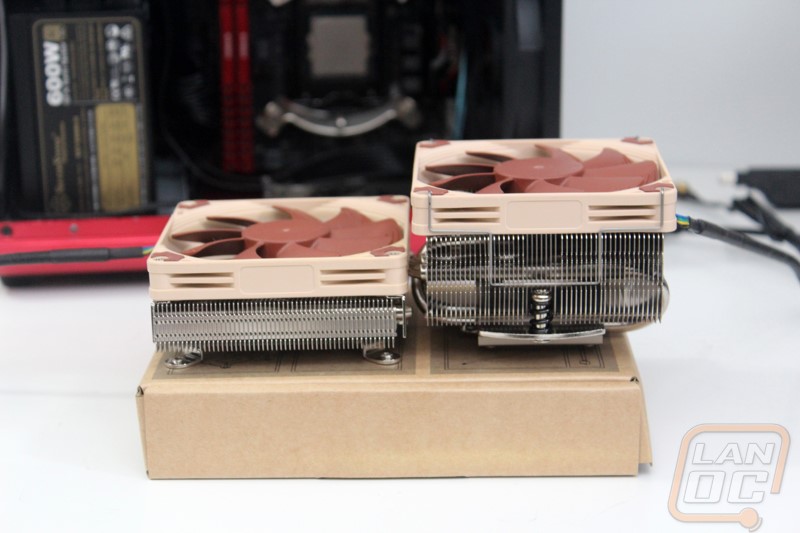
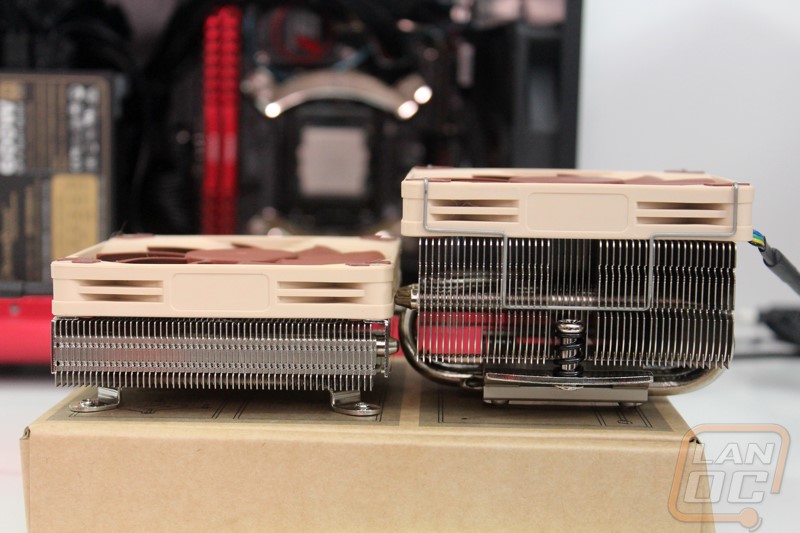
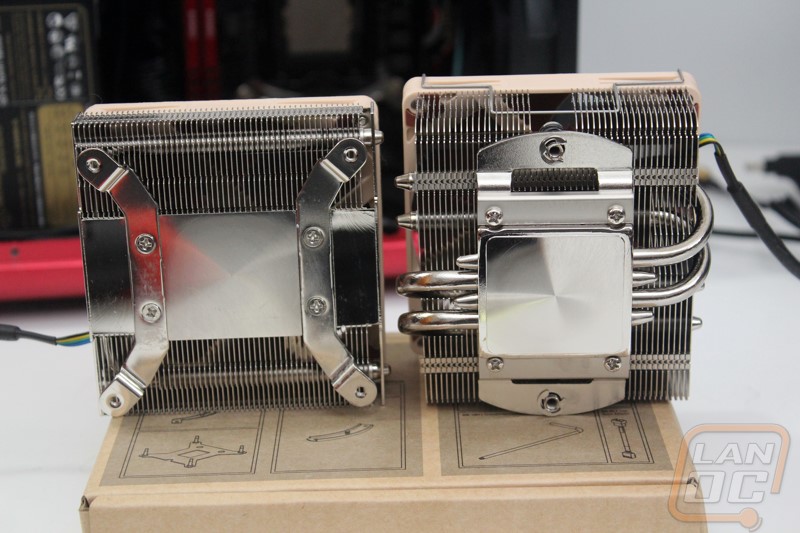
Installation and Performance
Before I could test the NH-L9x65 I did have to get it installed into our build. This would have been a little easier if I didn’t already have the build complete or if the case’s access opening in the motherboard tray didn’t cover the bottom two mounting holes. Anyhow I had to pull the motherboard out enough to install the backplate. This used to be more complicated but the design I all one piece and just slides right into the four Intel mounting holes. With that installed I reinstalled the motherboard. From there I had to put the plastic spacers on each of the backplates posts then installed the two adapter plates and screw down the bolts. From there I just needed to put our thermal paste on the CPU then remove the heatsinks fan and screw the heatsink to the now installed mounting plate. The springs on the mounting screws prevent you from having to worry about tightening things down too much or too little. Reinstalling the fan had me sliding the two clips into the screw holes and then sliding the clips down the side of the heatsink until they snap into place. All in all the installation was very easy with the hardest part being me trying to fit my fingers down below the heatsink to plug the fan in. If I installed the heatsink out of the tiny case it would have been a breeze.
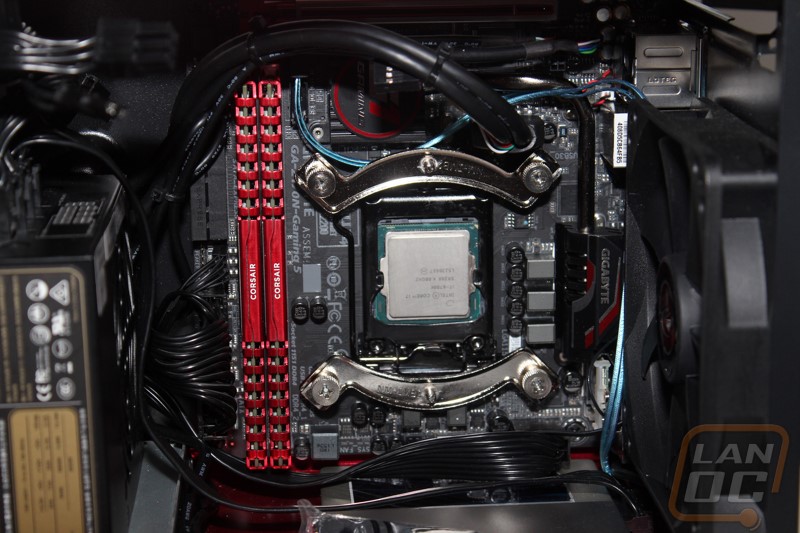
With my office temperature at a rock solid 70 degrees I then jumped into testing. I tested both the NH-L9i that I had installed in the case previously as well as the NH-L9x65 just for comparison, sadly given the specific application I wasn’t able to compare it to other large heatsinks. That said we can compare the numbers to the heat testing I did for this same Intel i7-6700K Skylake CPU with the larger Noctua NH-U12S that peaked out at 60 degrees Celsius on an open test bench. So for my testing I tested the 6700K on both heatsinks at idle and then with the CPU under full load using Prime95, both with the fan speed turned to 100% to prevent our motherboards fan profiles from effecting the numbers. At idle the numbers actually had me a little concerned. The L9x65 did run a little warmer but this is most likely because the NH-L9i’s thermal paste had been broken in a little bit. That said the full load numbers say it all. While the NH-9i was able to handle all of the other high wattage CPUs I have tossed at it when faced with the extra heat that the 6700K puts out it fell on its face running all the way up to a very concerning 91 degrees Celsius. The slightly larger NH-L9x65 however handled it much better with a peak temperature of 66 degrees Celsius. This is still a little warmer than I would prefer but given the small space, lack of case airflow, and the heat that the 6700K put out being only 6 degrees higher than a larger heatsink on an open test bench is very good.
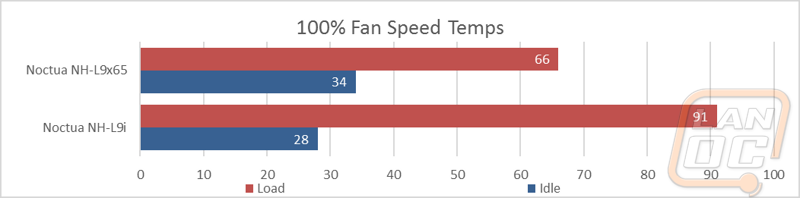
To finish up my testing I did also do noise testing on both heatsinks. Given that they both had the same fan I wasn’t at all surprised that they both were basically within a fraction of a decibel on both idle and 100% fan speed tests.
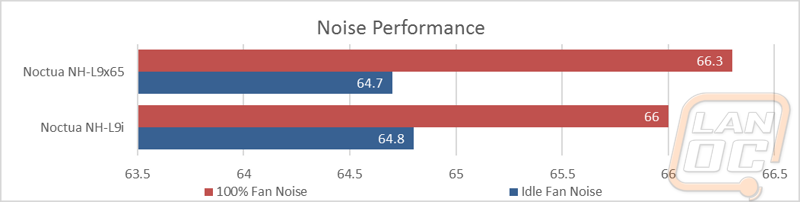
In my testing I also got a few shots of each of the heatsinks in our Lunchbox 4 build. Here is the smaller NH-L9i. If you look closely you can see that the top of the fan actually ends at about the same height as the low profile ram.


The larger NH-L9x65 might be over twice as tall but once installed it still looks small in our ITX case leaving a lot of room for airflow from the cases only fan to keep the rest of the PC cool.
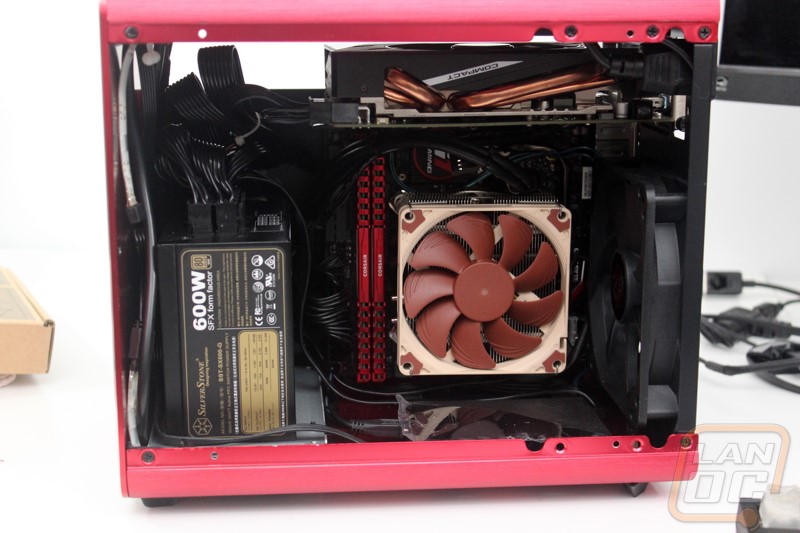
Then for those of you looking for a preview here is the build all together currently. But there are more changes to come before we rundown the entire build.

Overall and Final Verdict
So where does the Noctua NH-L9x65 land when it’s all said and done? Well just like its smaller brother, I love its small form factor. With Noctua introducing different cooling options that can handle even the higher end CPUs it has really opened up the options when it comes to our LANrig builds like our Lunchbox project builds. In fact, I’ve used the NH-L9i in 4 or 5 of our builds ranging from our LANrigs, to SFF routers. The NH-L9x65 just opens up even more options for AMD CPUs that have higher TDPs than the L9a can handle as well as the 6700K that caused the need for the L9x65 in our upcoming build. The move back to a universal mount does help with those options and it means if you want to switch to or from AMD or Intel you have the option. Like all Noctua coolers the NH-L9x65 is quiet and its cooling performance was spot on as well. It might not have matched the larger tower heatsink on our open air test bench, but it did get a lot closer than I thought possible in an enclosed ITX case.
Like all Noctua coolers the NH-L9x65 does cost a little more than I would prefer. You are getting Noctua quality and performance for your month, but when putting together a budget it is hard to throw down more for your heatsink than your ram for example. I also would really like to see Noctua come out with another fan options in their other fan lines. The grey on grey would be nice or an all-black fan, I’ve grown to like the Noctua colors but there are still a lot of people who don’t. Plus, in a build like ours it sticks out like a sore thumb.
That said the Noctua NH-L9x65 is a great option for anyone building a small form factor PC who needs the higher TDP when compared to the NH-L9a/I or if you just want a little room for overclocking. I don’t think you are going to find a better option in the form factor.
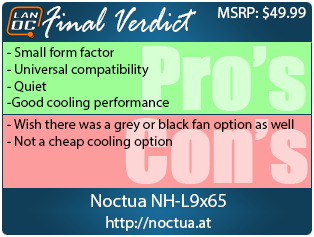

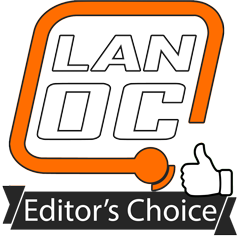
Live Pricing: HERE