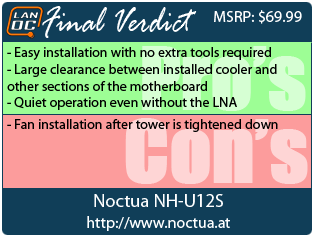Noctua has always been known for their quality products and high performance air coolers. The issue with tower air coolers is that they often tend to be large, heavy and cover up portions of your motherboard under their bulk. While most companies have shifted their focus to the less intrusive all-in-one liquid coolers, Noctua has stayed true to their air cooling roots. Today we take a look at their NH-U12S performance cooler; a tower cooler in a smaller, more space friendly package that promises the same performance you would get out of larger, bulkier models and run it through our tests. Is the age of air cooling at an end or just in transition? We’ll find out.
Product Name: NH-U12S Tower Cooler
Review Sample provided by: Noctua
Review by: Debo
Pictures by: Debo
|
Specifications |
|
|
Cooler Unit |
|
|
Model Number |
NH-U12S |
|
Material & Finish |
Aluminum fins / nickel plated |
|
Socket Compatibility |
Intel: LGA 115x (1150, 1155, 1156)/2011 AMD: AM2(+)/AM3(+)/FM1/FM2 |
|
Dimensions |
158 x 125 x 45 mm |
|
Weight |
580g (755g w/ single fan) |
|
PWM Fan |
|
|
Dimensions |
120 x 120 x 25 mm |
|
RPM @ 100% |
1200 RPM |
|
Airflow |
93.4 m3/h; 55 cfm |
|
Noise @ 100% |
22.4 dB(A) |
|
Lifetime |
>150,000h |
Packaging and Overview
The outer shell of the U12S is the recognizable maroon and white color scheme we see on every Noctua product and the front of the box gives us our first impressions of the cooler. Touting a 120mm tower size and “100%” ram compatibility, you can’t help but stay intrigued from the onset as the sheer size of most air coolers can sometimes cause issues with space inside a case.


The side of the case is where we find all the important details about the U12S from the specifications to its measurements. The included cooling fan this time around is an NF-F12 PWM fan known for its exceptional static pressure in combination with ultra-quiet operating noise. With the fan attached the cooler’s overall width is only a slim 71mm which should be more than enough to allow for any RAM solutions.
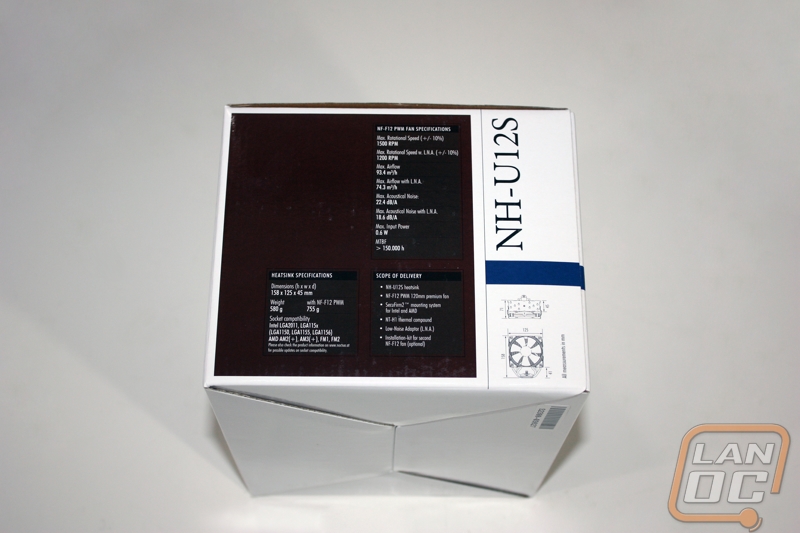
The other side of the box is where we find a more in-depth take on the features of the cooler from a breakdown on the NF-F12 fan to socket compatibilities through the SecuFirmTM standards.

Diving right in we first find all the included accessories that come with the U12S. Noctua is known for their high quality and included extras and this time around they do not disappoint. As always we are afforded a screwdriver for our installation which saves us the time of having to find one that fits. Also included is a full sized tube of premium NH-H1 thermal paste, a Low Noise adapter for the cooling fan and even a second installation kit for a second cooling fan should you wish it.


Two other boxes are also contained within and house the SecuFirm2TM mounting systems for the various sockets as well as brief installation guides for both Intel and AMD type sockets.


Next we find the NF-F12 fan that moves the air for our cooler. This fan is PWM controlled and already comes prefitted with its anti-vibration sound pads and clips for easy attachment to the U12S tower.

Finally we come to the star of our show, the NH-U12S. The cooler only stands 158mm at its tallest height and is quite light as far as powerful tower coolers go.
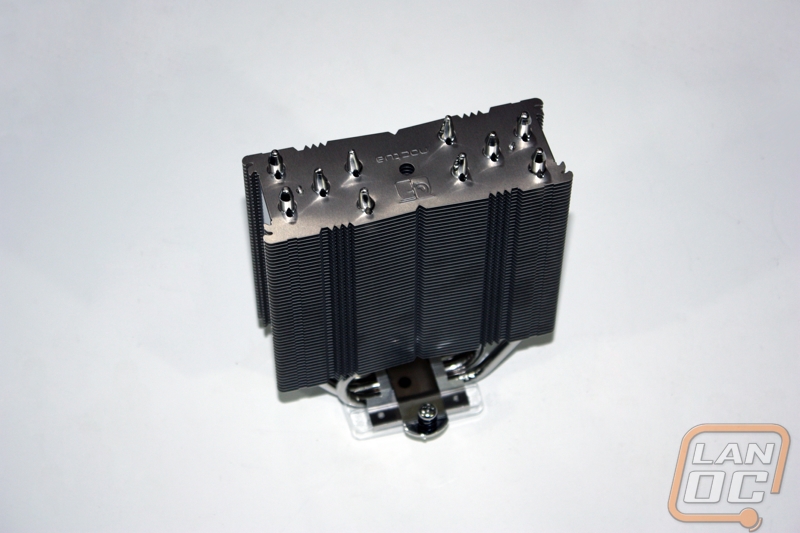
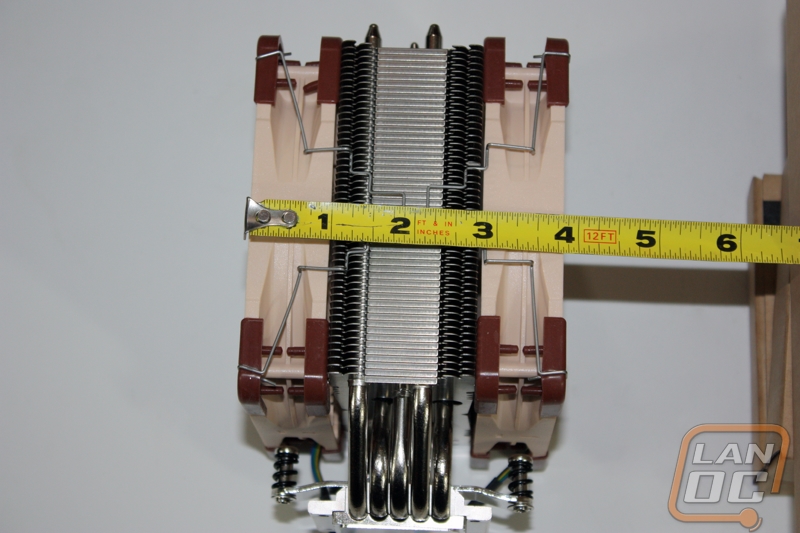

The sides of the aluminum fins are folded flat to create better channels for airflow across the entire fin achieve better cooling performance and a more even airflow. The U12S is a 5 heatpipe design with the entirety of the heatpipes running directly through the aluminum-plated copper block. The whole tower is held in place by a pair of high quality spring screws to keep constant tension on the cooler and the processor.

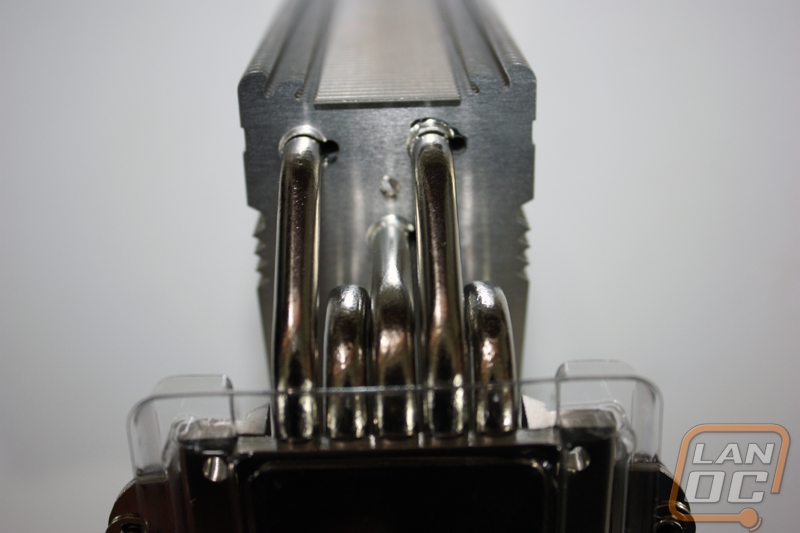
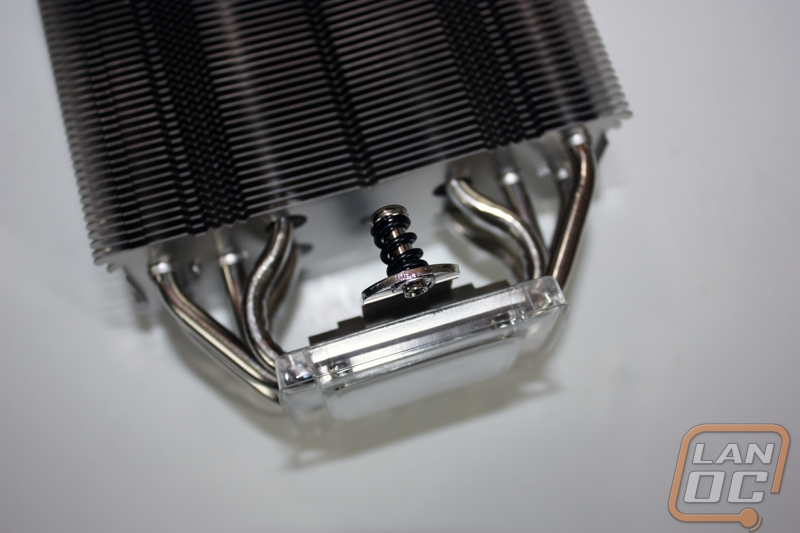
The block, itself, is not mirror finished this time around but instead etched with time grooves increasing the surface area the block has in contact with thermal paste and the processor.
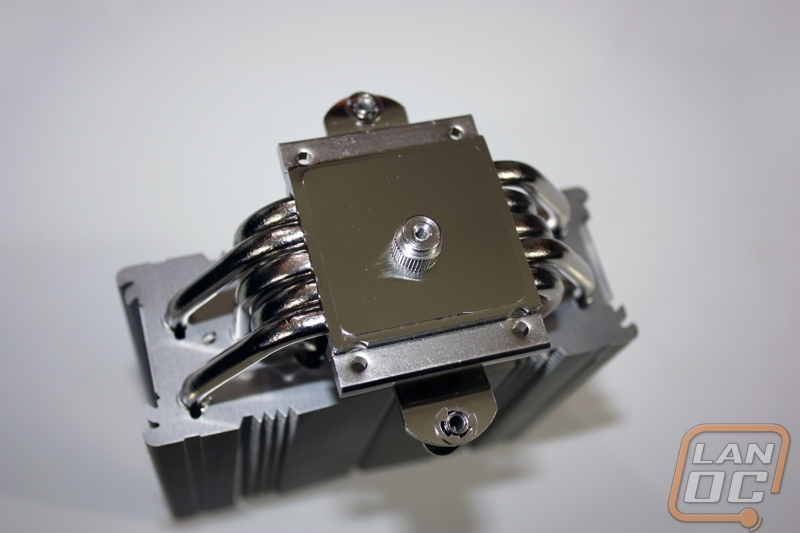
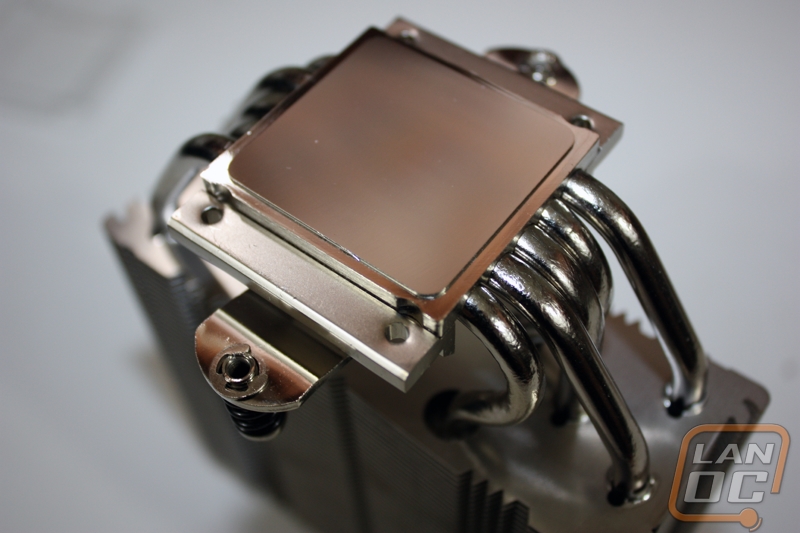
Testing Methodology

Our testing rig is as follows:
· Processor: Intel Core i5-2500 @3.3GHz
· Motherboard: Asus Sabertooth P67
· HDDs: Seagate Barracuda ES.2 1TB
· RAM: 8GB Kingston DDR3 1600
· Video Card: NVIDIA GeForce GTX 760
· Case: CoolerMaster xB
· OS: Windows Home Premium x64
A total of two tests will be run. These tests are as follows:
· A Peak Test with the supplied cooler and fan setup running Prime95 for a total of 30 minutes.
· A Real World Test using the supplied cooler and fan setup running 3DMark 11 for a total of 30 minutes.
The Peak Test is meant to test the absolute worst case scenario you could throw at your perspective cooler and will both be conducted with the CPU fans running at 100% RPMs under load. The real world test is something a bit less stressful, meant to give you an idea of the coolers performance in a more day-to-day sense.
All tests will be performed using Noctua NT-H1 thermal paste in order to eliminate that variable from testing. CPU temperature reading will be taken using RealTempGT, RAM DIMM temperatures will be taken with a non-contact infrared thermometer and the remaining temperature results will be taken using the Sabertooth P67’s own temperature sensors using the following layout.
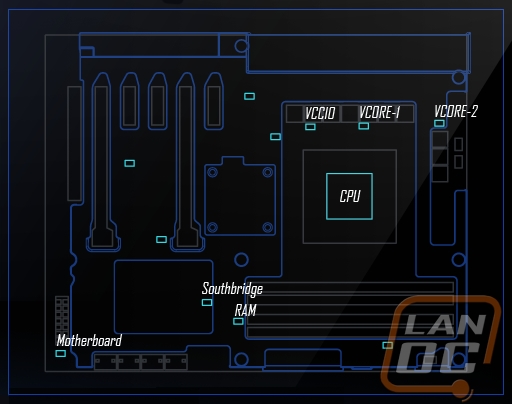
The Peak test will also be subject to noise level measurements taken with a digital sound level meter every 10 minutes throughout the test to be averaged into an overall comparison score during both load and idle timeframes.
For the sake of this test, Noctua was nice enough to provide us with a second NF-F12 fan for use. For this review, we will be performing two identical tests with the cooler in both single fan and double fan orientations.
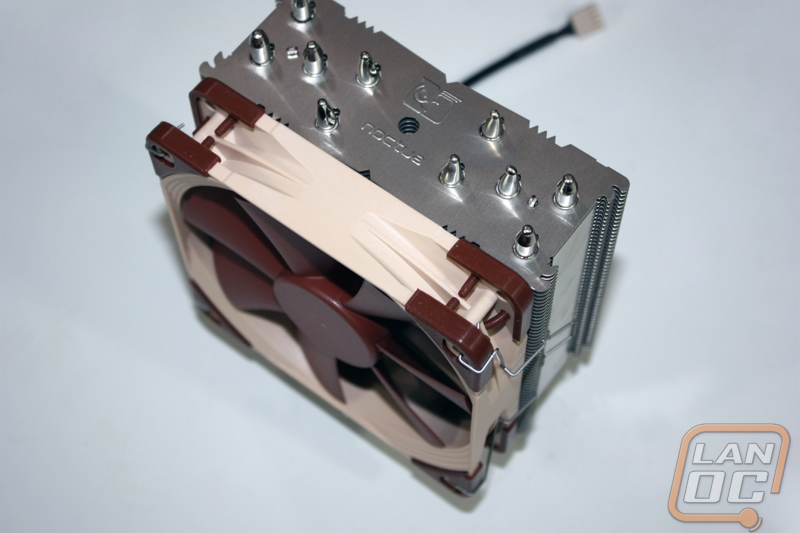
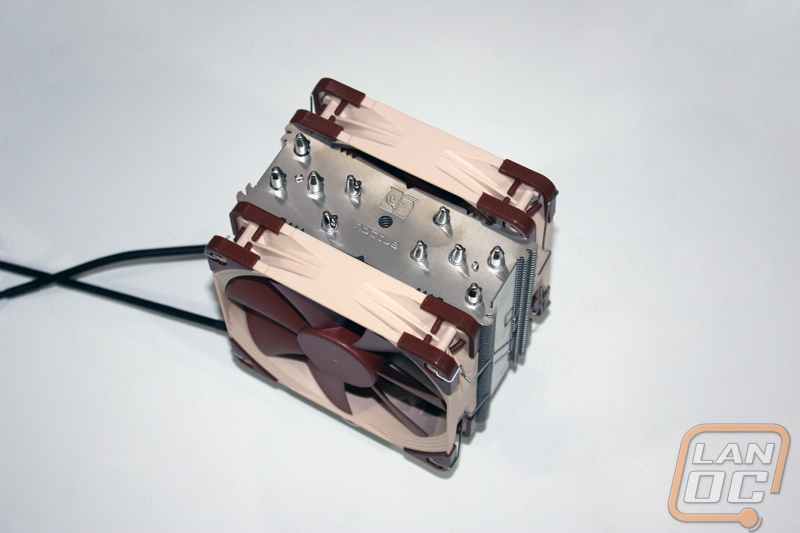
Installation
For our installation, we will be following the included installation guide and using all included tools. In the case of our test bench we will be following the LGA 115x method. The included parts here are pretty straightforward with two brackets, plastic spacers and thumb screws.
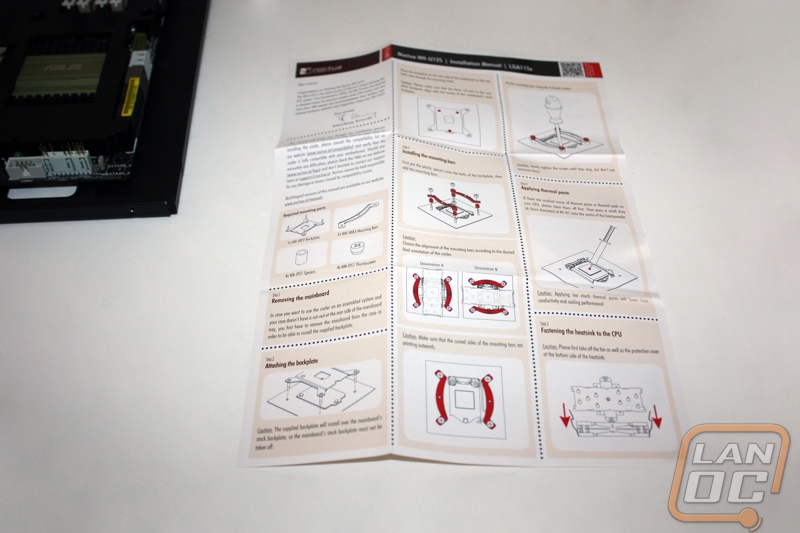

The backplate is super easy to install, simply threading the screw posts through the holes in the motherboard. With that done the plastic spacers fit easily over the screws.
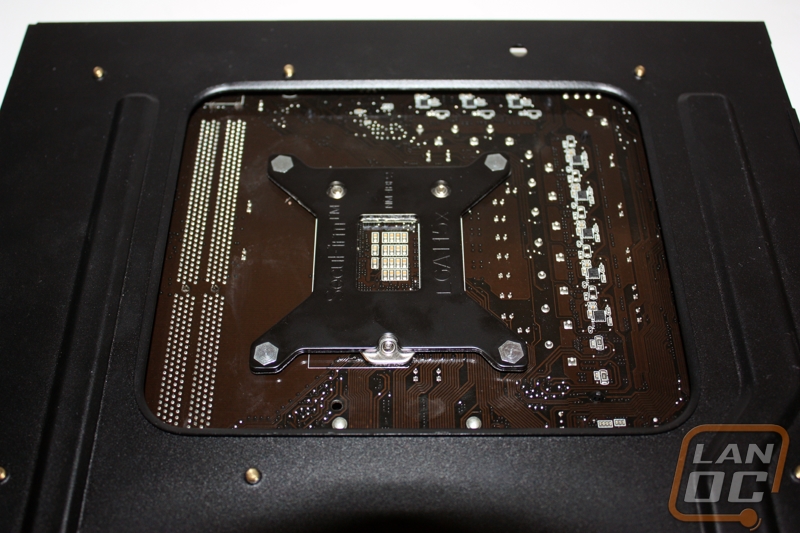

The final portion of the bracket screws on with four thumbscrews. I would suggest tightening these down slightly with the included screwdriver.


With the bracket fully installed, it is now time to attach the tower to it. After applying your thermal paste, line up the screws with the threads on the top of the bracket and tighten down the tower. The hard work is done now and only the installation of the fan(s) is left. This process was much easier with our removable motherboard tray but wasn’t terribly difficult on the whole.
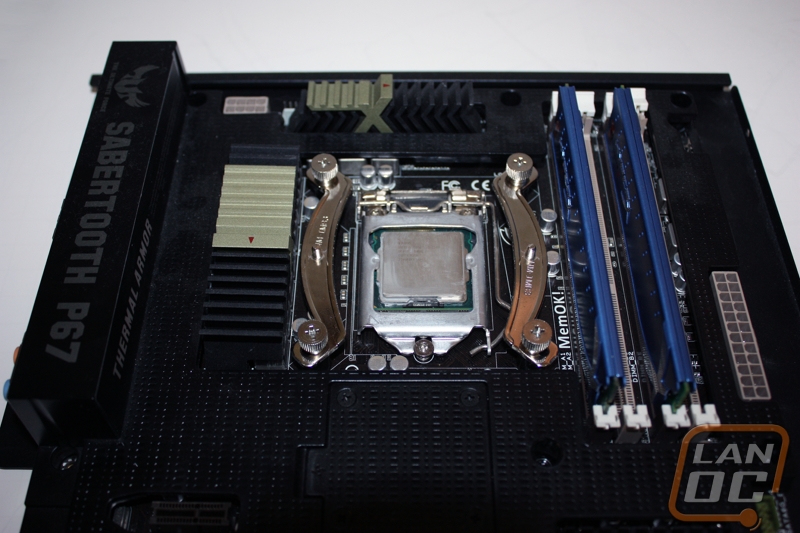
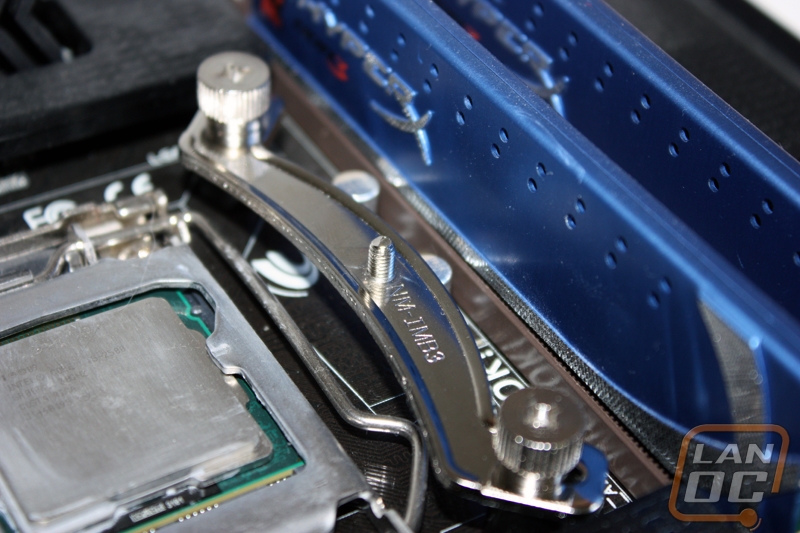
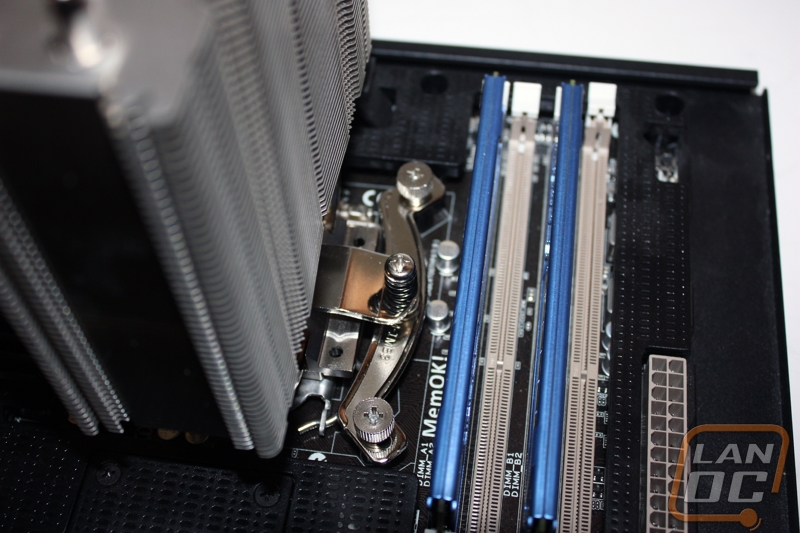
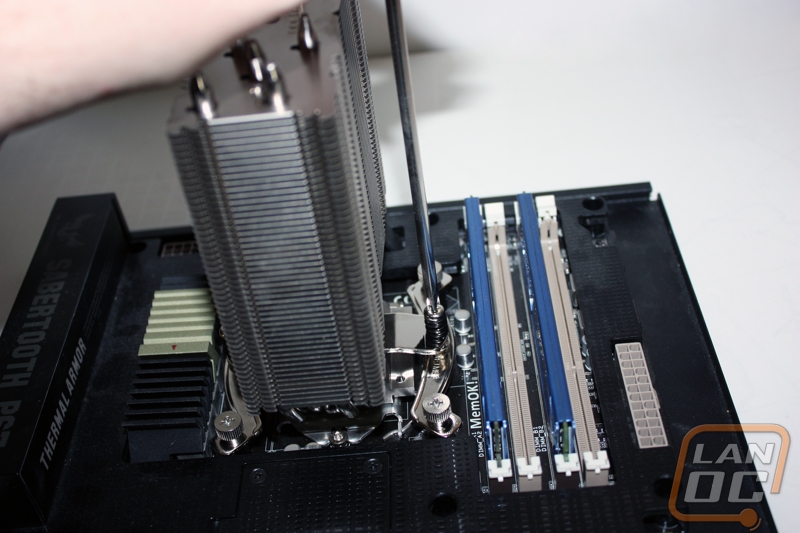
With the fans installed, the clearance around our board even in the double fan orientation is quite nice. We use low form factor memory in our test bench but the space is still there for higher profile RAM coolers. The clearance off the motherboard heatsinks is also decent.
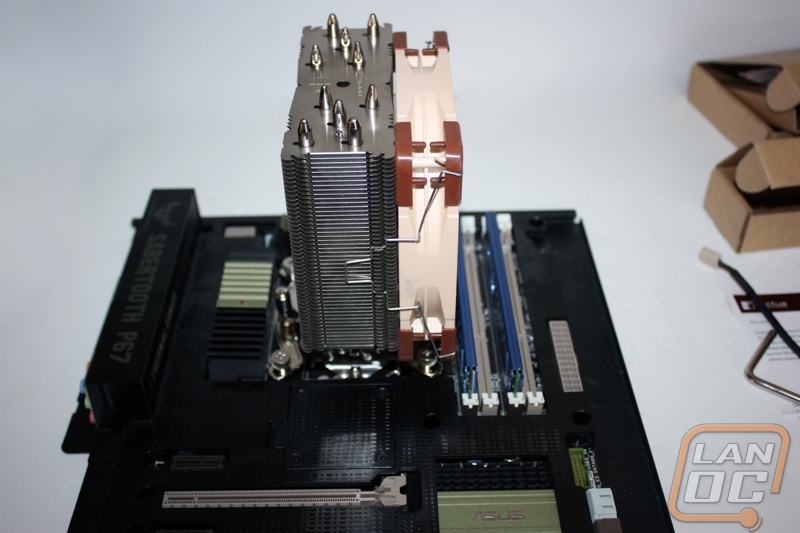
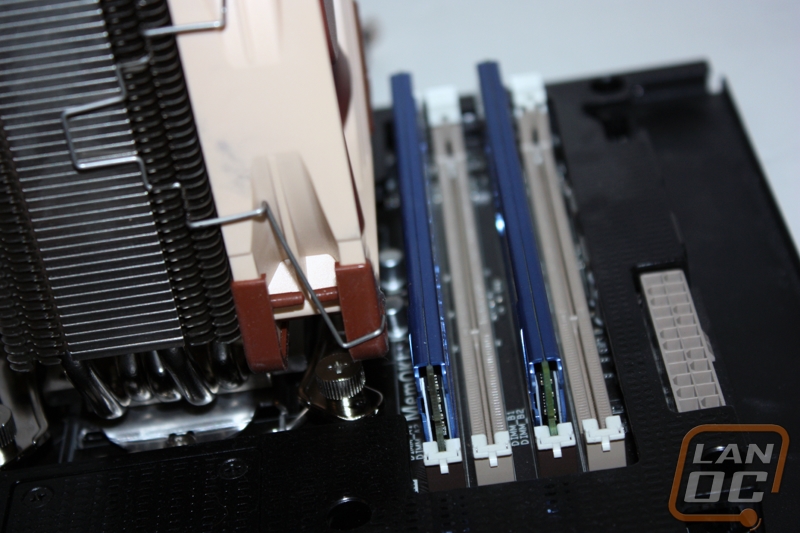
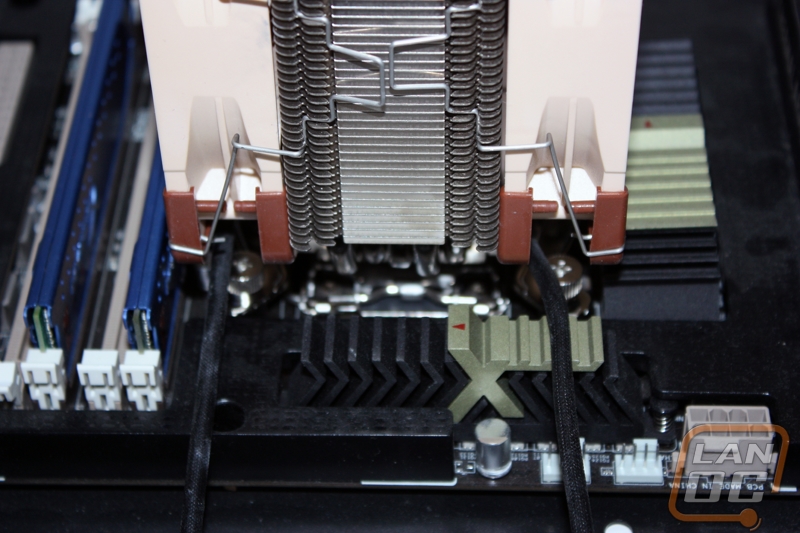
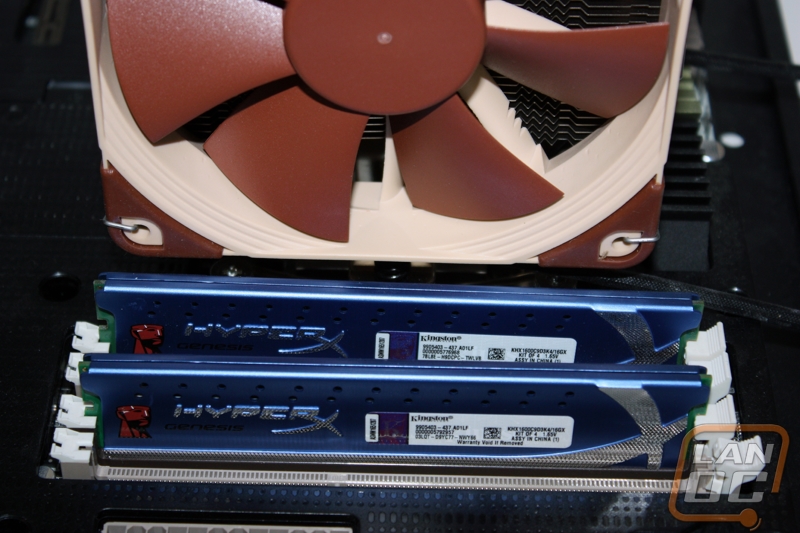
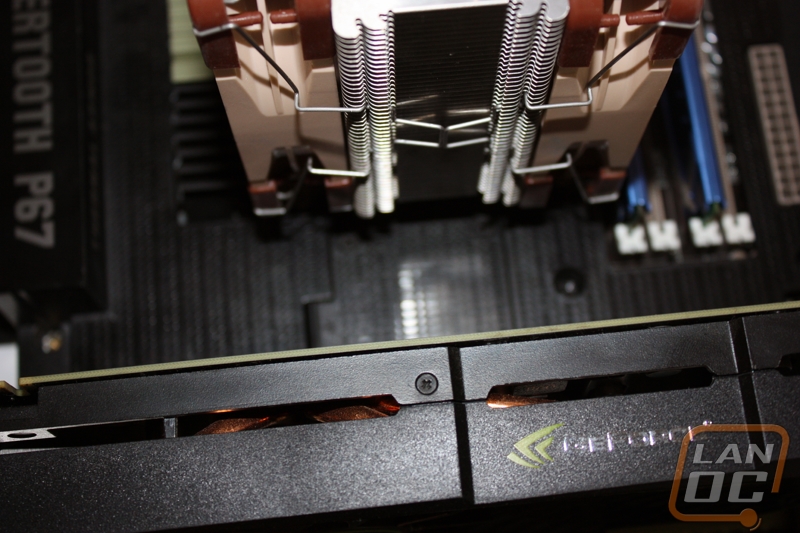
Performance
We’ll first take a look at our Peak Test results. Here we found the NH-U12S is the best performing Tower cooler we have tested thus far. There was also a noticeable improvement in performance between the single and double fan setups with nearly a degree improvement in CPU temperature with the addition of the second fan. The fan made an even larger difference in RAM temperatures during our ram test.
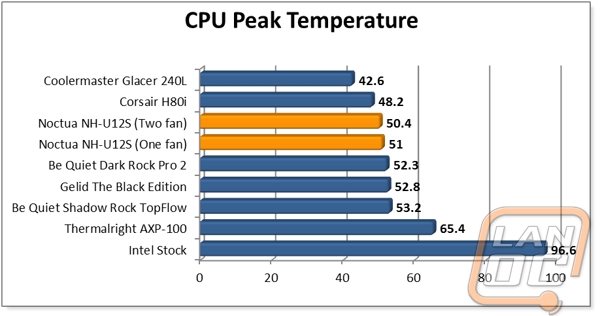
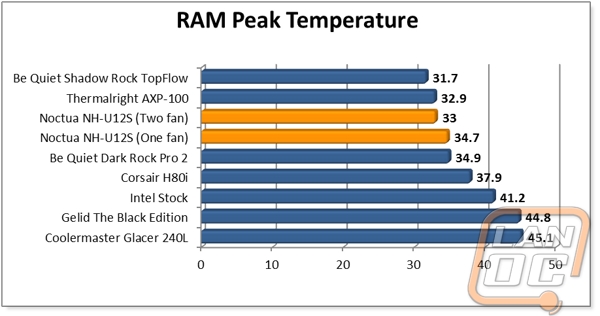
Next up is our Real World Test. Here much of the same is seen, though the NH-U12S is narrowly defeated by the larger Dark Rock Pro 2. Surprisingly the RAM temps are almost identical between the single and double fan setups.
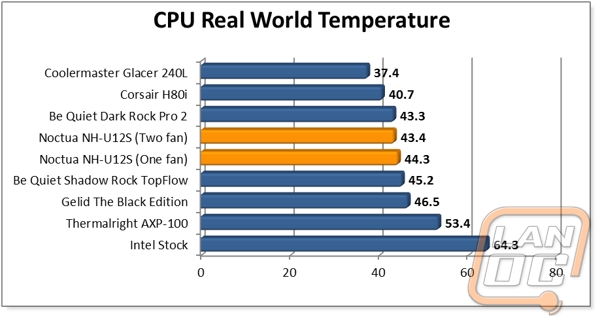
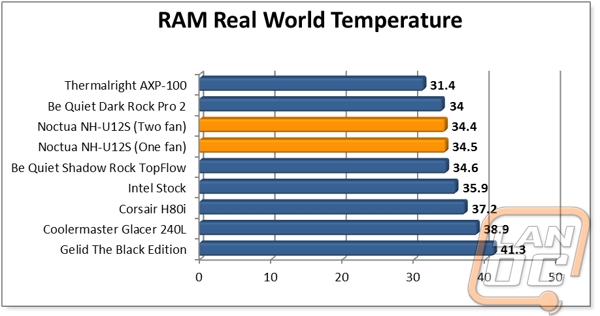
As far as noise is concerned, the NH-U12S in a single fan setup is the quietest cooler we have ever tested. The addition of a second fan does increase noise obviously but not by a large amount. It is also important to note that these measurements were taken at 100% RPMs without using the Low Noise adapter which means these numbers could be even lower if silent operation is your priority.
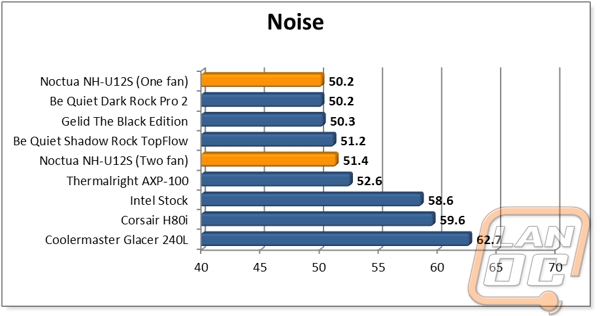
Overall and Final Verdict
When it comes down to it, the NH-U12S proved to be a very powerful tower cooler while managing to fit all of its performance in a smaller, lighter package than most of its competitors. The other knock against most performance tower coolers is the sheer amount of space taken up by the whole apparatus and to this end the U12S is a great addition with its size. The clearance all around the board from the RAM slots to the CPU power heatsinks and even the VGA slot is refreshing.
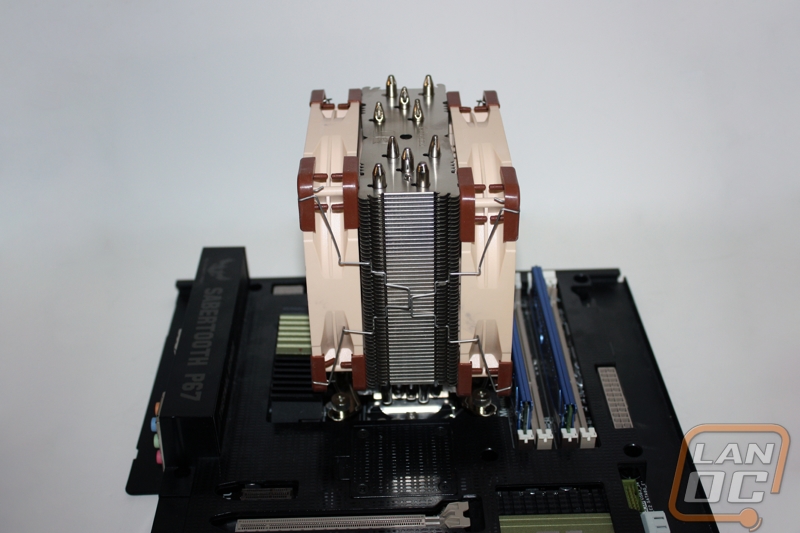
The only knocks I have against the NH-U12S the fan installation after the tower is screwed down which can always be an issue should you be installing the cooler in a smaller case without a removable motherboard tray. The only other issue I see is with no method to hold the backplate in place before you tighten down the screws on the installation bracket. Both of these, however, are personal preference complaints and neither actually affects the performance of the cooler nor feel like glaring issues.
All in all the NH-U12S is a quality product with that trademark Noctua premium feel. The larger amount of space is a pleasant thing to see and even in double fan mode the NH-U12S will provide clearance for the newer quad-channel RAM motherboards. With all this performance in a smaller, easy to install package it is nice to see that the age of the air cooler has not yet passed.