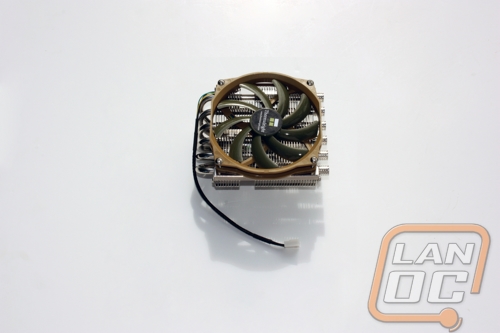Testing Methodology

Our testing rig is as follows:
• Processor: Intel Core i5-2500 @3.3GHz
• Motherboard: Asus P8H61-M
• HDDs: Seagate Barracuda ES.2 1TB
• RAM: 8GB Kingston DDR3 1600
• Video Card: NVIDIA GeForce GTX 560 Ti
• Case: CoolerMaster xB
• OS: Windows Home Premium x64
A total of two tests will be run. These tests are as follows:
• A Peak Test with the supplied cooler and fan setup running Prime95 for a total of 30 minutes.
• A Real World Test using the supplied cooler and fan setup running 3DMark 11 for a total of 30 minutes.
The Peak Test is meant to test the absolute worst case scenario you could throw at your perspective cooler and will both be conducted with the CPU fans running at 100% RPMs under load. The real world test is something a bit less stressful, meant to give you an idea of the coolers performance in a more day-to-day sense.
All tests will be performed using Noctua NT-H1 thermal paste in order to eliminate that variable from testing. CPU temperature reading will be taken using RealTempGT, RAM DIMM temperatures will be taken with a non-contact infrared thermometer.
The Peak test will also be subject to noise level measurements taken with a digital sound level meter every 10 minutes throughout the test to be averaged into an overall comparison score during both load and idle timeframes.
The first point of note is we chose to use an m-ATX motherboard for the review because it gave us enough space to test in our typical manner. In a typical installation the AXP-100 would be called upon to cool more than just the RAM and CPU. The AXP-100 is rated to fit with any production ITX GPU as long as the card doesn’t have any passive cooling on the underside of the pcb.