 Gaming PCs have long since reached a point where multiple fans of different sizes and RPM are necessary to adequately cool the hardware it uses. With such a variety comes the potential of tweaking each individual fan to a certain speed, in order to preserve power when not needed and control the airflow of the rig. If you are using standard fans connected to a power supply alone, this is impossible. The solution to all these problems is a fan controller, in this case a 5.25" expansion bay and hardware that, at the very least, controls multiple fans. The interface of a controller, how it controls the speeds, style, and capacity are but a few things that set models apart from one another. NZXT has sent us the Sentry 2 to see how it performs.
Gaming PCs have long since reached a point where multiple fans of different sizes and RPM are necessary to adequately cool the hardware it uses. With such a variety comes the potential of tweaking each individual fan to a certain speed, in order to preserve power when not needed and control the airflow of the rig. If you are using standard fans connected to a power supply alone, this is impossible. The solution to all these problems is a fan controller, in this case a 5.25" expansion bay and hardware that, at the very least, controls multiple fans. The interface of a controller, how it controls the speeds, style, and capacity are but a few things that set models apart from one another. NZXT has sent us the Sentry 2 to see how it performs.
Product Name: Sentry 2 Performance Touch Screen 5.25" Fan Controller
Review Sample Provided by: NZXT
Review by: This email address is being protected from spambots. You need JavaScript enabled to view it.
Pictures by: This email address is being protected from spambots. You need JavaScript enabled to view it.
Packaging
The Sentry 2 is packaged neatly in a little box just large enough to fit the dimensions of the controller plus an inch or two of Styrofoam on either side for cushioning. The box itself comes plastic wrapped, and sports images of the product in action as well as some of the Sentry 2's key features. Inside, you'll first find a bag of accessories, including thermal tape, mounting screws, extra temperature sensors, and a cable tie. The controller itself is then packaged in a red plastic bag, the touch screen protected with a removable film. The installation instructions are tucked away inside as well.


Simple packaging provides an easy preview of what's inside, as well as important details. Snugly fit foam that encompasses the controller's ends completely does the job of keeping the product safe, and the boxes fit-to-size design prevents any unnecessary shifting. Unpacking resulted in no issues, and everything can be found sorted, bagged, and in its place.

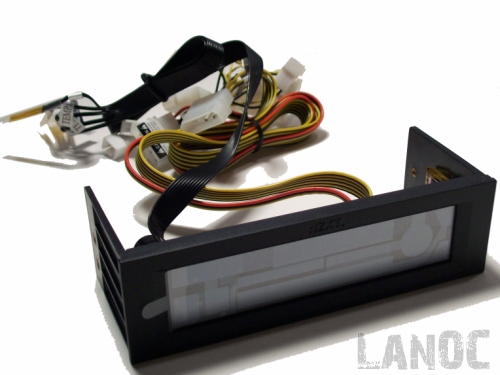
Installation
The included instructions are short and sweet, with a small page of steps and a corresponding page of small pictures. The included documentation does not provide any insight into how to actually use the Sentry 2, one will have to travel to NZXT's website to find any further information on the subject. To install the controller: remove any sort of placeholder your chassis may have in the desired 5.25" expansion slot, and slide the Sentry 2 in, securing it in place with the included mounting screws. The Sentry 2 supports up to 5 fans, and each connector is clearly labeled. All 5 of the 3pin/4pin connectors are held together, much like the right/left sides of headphones when you first purchase them.

This allows you to adjust the length of each cord in correspondence to the others; simply pull the cords apart to separate them from each other. For example, if you have two fans in the back of your case, those two fan connectors can be left together or slightly apart at the end, perhaps to reach the fans. This creates only one cord stretching across your chassis instead of two. For fans at the top of the case, you'll need to pull the cords apart to create enough slack. This is a great feature for first time use, although if you change cases, odds are the position of fans will change as well. In the end, you'll most likely end up pulling each cord apart anyway, but it does help with the initial installation, not to mention keeping things neat in packaging. Each fan will require a hook up to the 3pin/4pin connectors, as well as a 4pin molex connector for the power meter, The Sentry also includes an additional open molex connection to help minimize the number occupied.
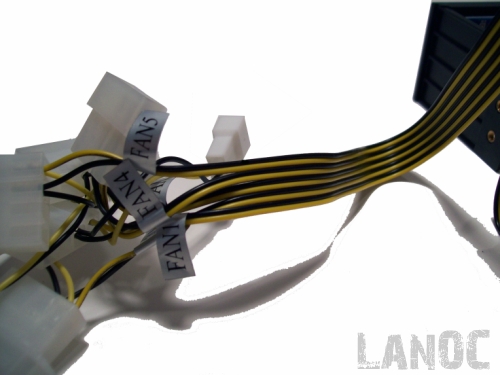
This helps not only with temperature readings but also with the Sentry 2's automatic features. The temperature sensors should be situated near the corresponding fan. This will allow the controller to read the temperature near the fans and either increase or decrease speed depending on what the temperature is set to on the controller.

The side wings of the Sentry 2 with the screw holes are made of a stury plastic, which trumps some of its competitors fragile alternatives. The screw holes themselves are even gold-coated to help with quality and durability. Connectors plug in without much trouble, though you will have some cable management to do once they're all are connected (such is the beast with any fan controller). Quality material makes mounting easy and reliable, but the absence of any sort of included user manual will leave less experienced tweakers in the dark for actual use.
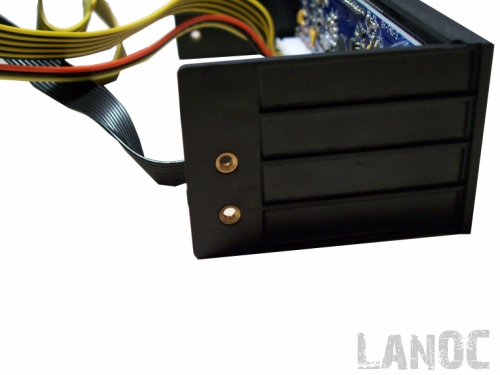
Performance
The Sentry 2 has two modes: manual and automatic. Something both settings have in common is the ability to switch between the fans or controll all five at once. Both settings also have the ability to set the desired temperature. Should the temperature exceed the set value, the Sentry 2 has a built-in audio alarm to alert you. Manual use, however, is the only mode in which the speed of the fans can be adjusted. The touch screen also sports a temperature display, which can be selected and editited with the +/- touch buttons. The large fan image on the right is used to switch between the currently selected fan and other in the case. The 'R' in the upper right hand corner is used to reset the controller to factory settings, and the power symbol can be used to turn the display lights off.

The accuracy of the Sentry 2 is very sharp, with a tolerance of only one degree. Each channel has a minimum of 8 Watts, and supports any fan using voltage control. The Sentry 2 looks great and performs well, though it is lacking in a few areas that the simpler design boasts. First, there is no way to adjust the fan's RPM, or even see the actual RPM of the fans. A percentage is given, and adjusting for a desired temperature is the objective of any cooling system regardless of how its reads out but this design can be overwhelming at first, again thanks to the missing user manual. Also, there doesn't seem to be a way to turn off any fans completely. At least none that I have found.
Overall
Simple packaging and quality material provide for easy unpacking and installation. The controller is well protected to ensure that it looks its best when installed. The five fan capacity is a definate plus, with most controllers having only capacity for four. The touch screen is not only intuitive but also eliminates unsightly knobs and switch sticking out of the front of your case. Auto/manual controls helps the user maximize the performance of their fans in accordance to the corresponding temperature gauges, though adjusting speeds without can be a bit of a pain. With a user friendly interface and adequate temperature controls, the Sentry 2 is certainly one of the better options on the fan controller market. And with an MSRP of $29.99, it certainly gives its competitors' a run for their money.




