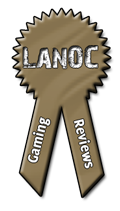We have seen VIZO products come through here many times; they have even been involved with our Lan Partys in the past. I'm sure you have noticed they make a wide variety of items ranging from lighting to laptop accessories. Today I am going to take a look at their new Armada II ram cooler. I've been known to push things on my computer to the limit and heat is always a concern. The Armada II is designed to cool down your ram to be able to get a little more out of your overclock. I plan to see how it performs in my personal computer and seeing if the kit adds a little more style to my rig.
We have seen VIZO products come through here many times; they have even been involved with our Lan Partys in the past. I'm sure you have noticed they make a wide variety of items ranging from lighting to laptop accessories. Today I am going to take a look at their new Armada II ram cooler. I've been known to push things on my computer to the limit and heat is always a concern. The Armada II is designed to cool down your ram to be able to get a little more out of your overclock. I plan to see how it performs in my personal computer and seeing if the kit adds a little more style to my rig.
Review Sample Provided by: VIZO
Review by: Wes Compton Aka Garfi3ld
Pictures by: Wes Compton Aka Garfi3ld
Specifications
| Housing Dimensions : | 120mm x 35mm x 30mm |
| DC Fan Dimensions : | 40mm x 40mm x 10mm ( 2 PCS ) |
| Bearing Type : | Sleeve Bearing |
| Speed : | 4500 RPM |
| Noise Level: | < 20 dBA |
| Max Air flow : | 13.86 CFM x 2 |
| Rated Voltage : | DC 12 V |
| Rated Current : | 0.35 A x 2 |
| Compatibility : | SDR / DDR / DDR II / DDRIII |
| Weight : | 45 g |

Packaging
In typical VIZO style, they packed the Armada II into a very colorful package. The front of the packaging is all clear plastic so you get a great view of the Armada II up front. You can tell they put a lot of time into the design on the packaging. The back of the packaging includes a list of features and a specification list. VIZO packed everything you need to know and more onto the packaging. There are also a couple pictures of the Armada II installed and with the LED Fans on in case you weren't sure how it would look.

Our Test Rig
Intel Q6700 CPU Running at 3.8Ghz Abit IP35 PRO Motherboard Noctua NH-U12P heatsink 4 gigs of Mushkin Ram Corsair HX620w Power Supply Razer Barracuda Sound Card EVGA 8800GTS G92 with Coolink GFXChilla Two Samsung DVD burners Icy Dock MB671IK Internal Enclosure 750 Gig Seagate HD (In IcyDock enclosure) 150 Gig Raptor X 640 Gig Seagate hard drive
Installation
The Armada II is one of the easiest installations I've ever had to do. If your ram has a headspreader (mine do) it just clips onto one of the sticks of ram. If you do not have a headspreader installed you used the included spacers to keep from shorting anything out. Once mounted all you have to do is plug the fan lead into one of the open fan headers on your motherboard. TADA all done!

Performance
Considering that ram doesn't have a temperature sensor it is hard to tell if the Armada makes any improvements. In order to get an idea I dug out our trusty infrared thermal gun to be able to track any temperature changes. In order to get the ram warmed up I ran Prime95 in Blend mode. I found that ram ran at 35 degrees at idle and 39 under load without the Armada II to cool it down. With the Armada installed and running the temps dropped three degrees at idle and two under load. Not a huge improvement but sometimes a few degrees can make all of the difference.

My other major concern was adding more noise to my case. With the fans being so small I they have to run at a full 4500rpm to be able to move enough air to cool down today's ram. Considering the rpm of the fans the noise output was great. I'm sure you can tell by the previous statement the Armada II wasn't perfectly quite. The fans put out enough noise to be noticed but not enough to drive me crazy.

Overall
In the end it didn't make a huge difference in performance, 2 degree's under load is better than nothing. The Armada did make a little more noise than I would have hoped. Where the Armada II really showed off was in the looks department. The Armada gets a lot of attention because of the to blue LED fans. In the end I was impressed with the looks. If you're looking for something to spice things up, the Armada II is a perfect addition.