Overall and Final Verdict
I know I’ve said it a few times now, but the Tower 100 is an interesting case. Thermaltake didn’t stick with the same design that most other ITX cases have. It takes the original Tower 900’s design and shrinks it down into a more compact form factor. That means you still get this very open looking case with tempered glass windows on three of the four sides so you can see everything inside but with a smaller footprint that is a lot easier to fit on your desk. That isn’t to say that the Tower 100 is a small case, once you figure in its height it is big for an ITX case but it isn’t going to be in the way on your desk like a full-size case would. Thermaltake kept most of the design in steel and glass with only things like the angled top section being plastic. That gives the Tower 100 a much more durable construction but it also makes it heavier and not a case that I would be taking from event to event.
Our model is the Snow Edition which has that bright white finish but the Tower 100 is available in a traditional black and then multiple other color options which I love. There isn’t a lot of room to express yourself with crazy lighting or a big custom loop, but just picking a color that you like is enough to make the Tower 100 feel a little customized. The case design has a surprising amount of storage options with the two 3.5 inch drive mounts in the back and the two additional SSD mounts on the side which is a lot for an ITX case. Thermaltake also really decked the case out in cleanable filters to keep the dust out of the highly visible inside of the case.
The Tower 100 does have its downsides though. For starters, it is a lot more complicated to get inside to work on than it feels like it should be. Especially with cases these days sometimes being completely toolless, the Tower 100 needs five screws and 7 thumbscrews removed to get the panels off, and even then you may need to remove the back hard drive mount and or side drive mounts to get at areas. The relatively large case for an ITX case also doesn’t have enough room to fit a 240 mm AIO which is the standard these days, you can fit a 120 mm AIO but at that point, a larger air cooler is the better option. It was a small issue, but one of our case feet did come loose with the screw cross-threaded and I had issues with one of the motherboard standoff threads being a little tough as well. Then last up, with this being up on the desk type of case, I did feel like the front I/O might be better off down on the front or side of the case.
Even with its flaws, the Tower 100 is a nice case. You just have to work a little harder to get things built inside of it. But once done the unique design is going to continue to be eye-catching, especially if you go with one of the special color options. The price for the case went down slightly while I was writing this as well, it is now listed at $109.99 on the Thermaltake website, Newegg, and Amazon. Considering the mostly steel and tempered glass design that isn’t too bad. Using an ATX power supply will help keep costs down and with air cooling being the better option for cooling that also means you don’t need to throw down for an expensive AIO cooler so building a system in the Tower 100 shouldn’t be too bad.
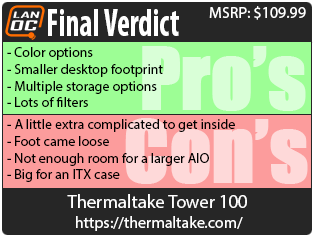
Live Pricing: HERE




