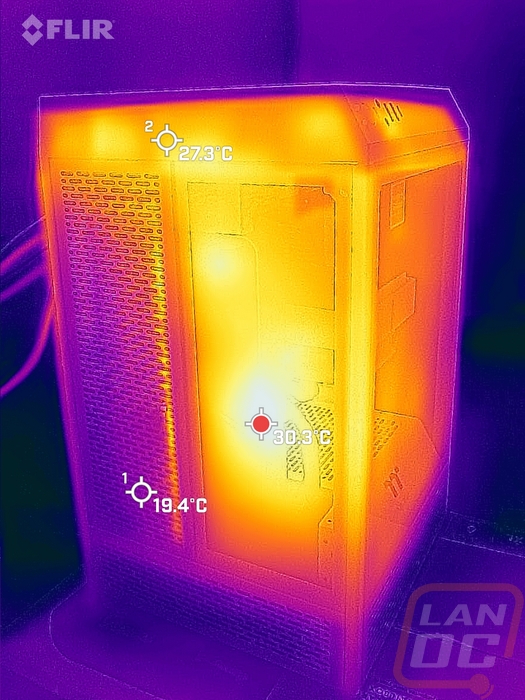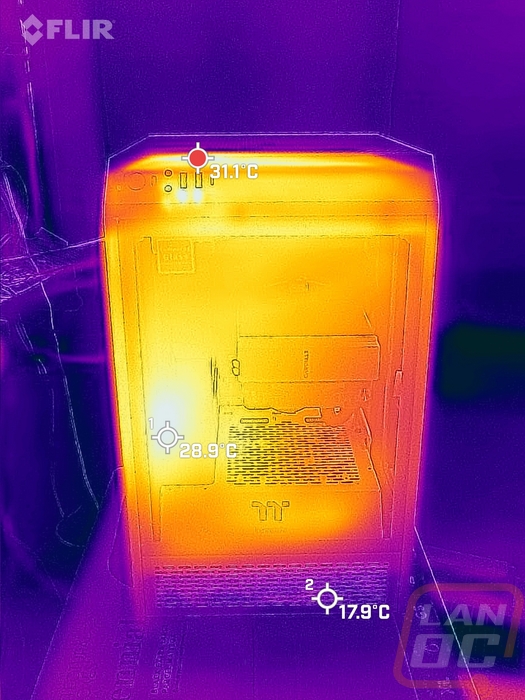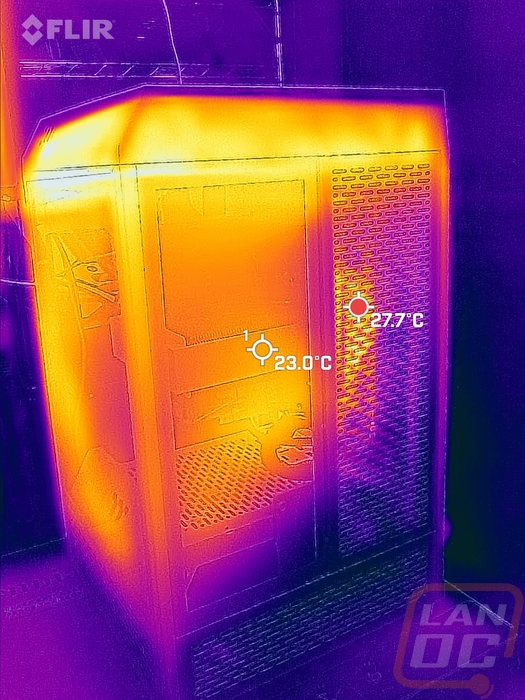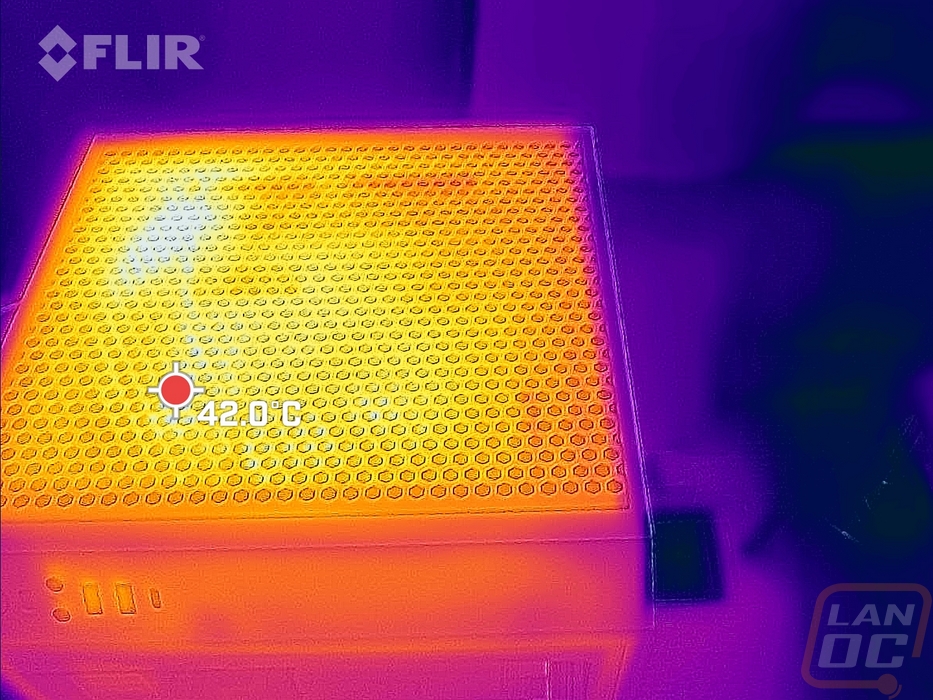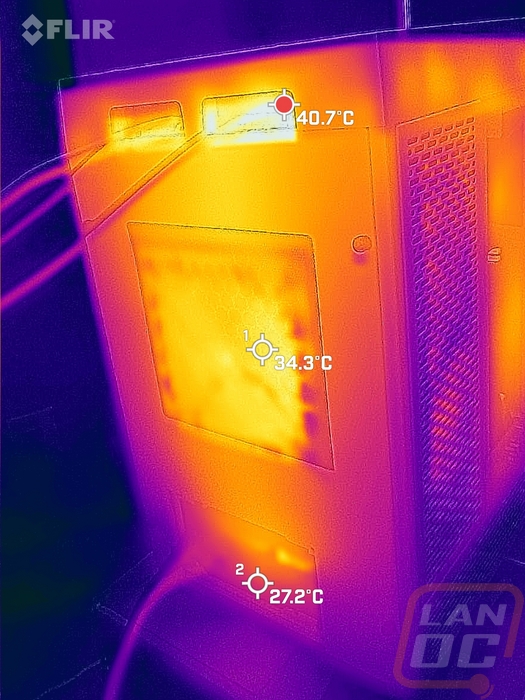Installation and Performance
To get going on testing in the Tower 100 we do need to get a system inside of it. For this, I went with the same Gigabyte Aorus Z490I Ultra combined with the Intel i5-10600K which I also used when testing the Revolt 3. This also has a Ballistix (RIP) memory kit and Sabrent SSD. For the PSU I used a V700 and the Nvidia RTX 3070 Founders Edition for the GPU. Overall a mid-range system. For the motherboard, I always preinstall the CPU, SSD, and memory into the motherboard with it all out of the case. This is especially important in an ITX build even though the Tower 100 does give you access from multiple sides. The Tower 100 does have access to the back of your motherboard but you need to remove that hard drive mount to do that, I saved some trouble there by preinstalling our heatsink bracket as well which for that I am using a Noctua NH-U12S. The big debate for me was if I wanted the cooler blowing up or to the side and I decided to go with it up which may look a little weird but is blowing up towards that exhaust fan on the top of the case and not pushing more heat towards the GPU. A wider heatsink may not have that option, however, but the 120mm Noctua does.


With the motherboard installed I then went ahead with getting all of the wiring from the case itself situated. Cleaning up the wiring up top was important because it comes in as kind of a mess and I know in the future that will get in the way of plugging things into the rear I/O and the video card. I used the wire tie temporarily but did replace that with a zip tie once I had things the way I wanted. Same with on the back, I used the hard drive tray to tie those wires down. If you end up installing two hard drives there though that is going to be really tight to fit the wires in that area. Most of the wires just needed to go to that grommet under the motherboard but keep in mind that not all ITX motherboards support a lot of fans. The Aorus Z490I does but with adapter cables and I needed to get two of those out because the Tower 100 has one top fan and the rear panel fan plus the fan for the CPU heatsink as well.


Speaking of wire ties, this is what comes with the Tower 100 for accessories. You get a small baggie of black screws. I wish they would have split the screw types into their own bags with labels. I had trouble figuring out which screw was for the motherboard initially because the correct screw didn’t fit in the first standoff I tried it in. Once I ran the screw down it cleaned up, but it did cause some confusion. You get a small bundle of zip ties and a speaker if you like to run that. Then there are two plastic panels that you can use to block off those open areas that run down into the PSU area if you are running a shorter GPU.
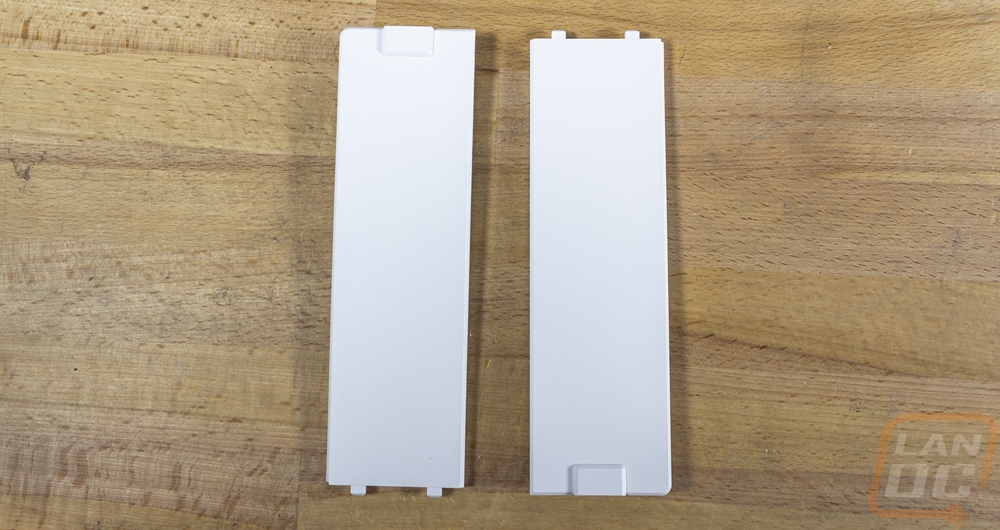

Here is a look at our Noctua cooler after being installed. To match with the white case I included the Chromax cover which looks great. A black fan or white fan would be a good addition, however. You can see there is more room on the sides and for height with the 120mm cooler.

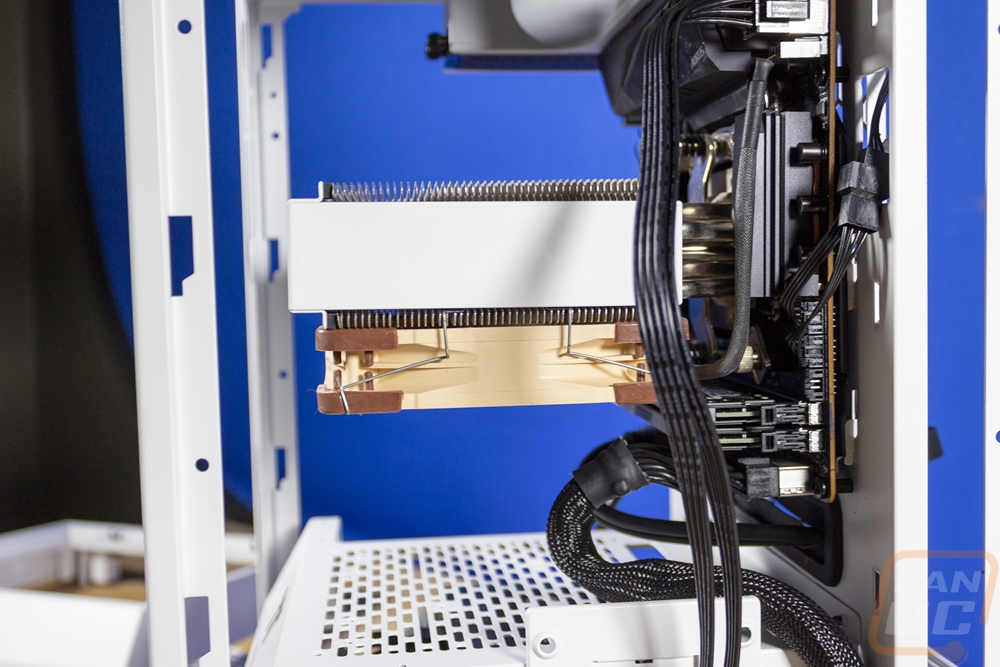
So the Nvidia RTX 3070 Ti is long enough to get down past that divider panel but you can also see that the card isn’t reaching past the bottom of the glass side panel so there is still a lot more length still available. The Founders Edition card isn’t a nice white card to match the snow edition, but it does still look good in the case. You can also see that the vented side panel behind that glass side panel does give the GPU fresh air, especially if you end up running a card thicker than the Founders Edition which has that backside fan as well.
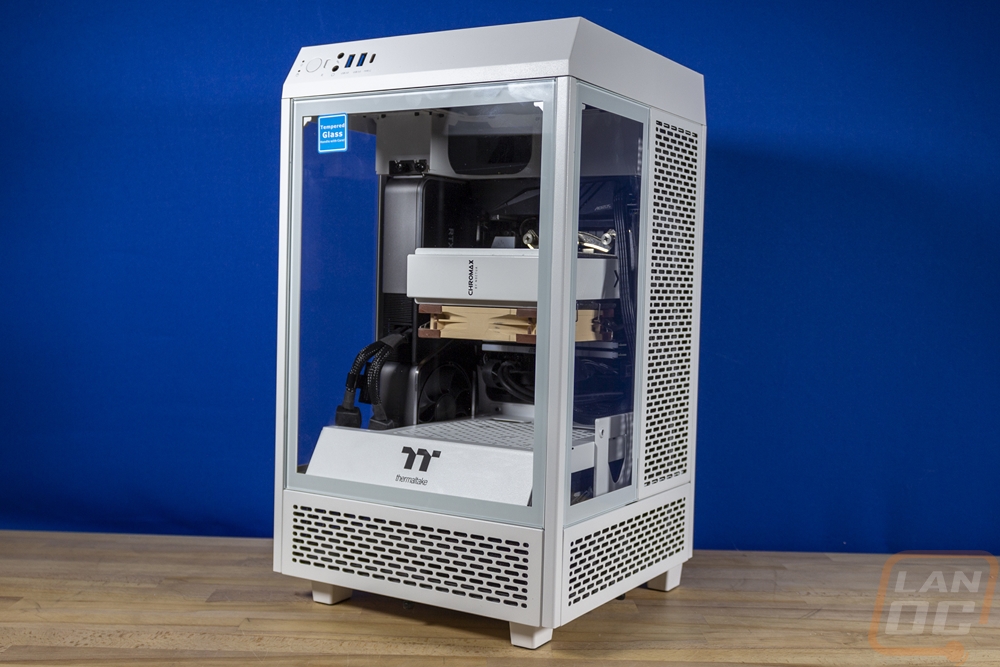

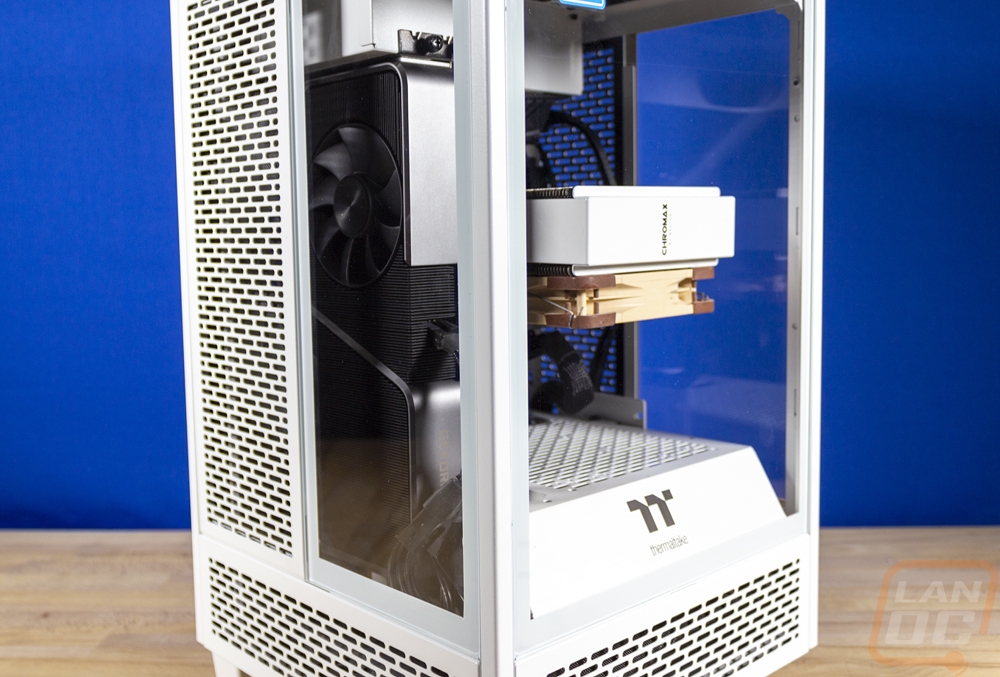


Once I had everything up and running I was curious what putting the 10600K and the 3070 Ti under a full workload at the same time would do for heat. I used AIDA64 for both and use the FPU workload for the CPU and then the normal GPU stress test as well. I left both running for a half-hour and then took a look using the Flir. The glass panels which don’t vent held more heat on them than the metal ventilated panels. The GPU side of things has the most heat but both leveled off in temperatures to the same temp in AIDA64 after a while. The top of the case is by far the warmest which is by design with heat rising and our cooler and the top fan both funneling the heat up that direction. A fan down in the bottom of the case rather than the one on the back panel would keep that more consistent and help tunnel that from the bottom up then out. The two fans that Thermaltake included weren’t as quiet as the Noctua on our cooler and if noise was a big concern I might upgrade those in the future. Beyond that, the Tower 100 performed well. Its form factor isn’t as small and compact as an SFF case and with that, I don’t think it is an ideal case for taking to LANs, but its smaller footprint is a big improvement over fitting a huge case on your desk.