Over the past 5 years or so I have seen the case market slowly move its focus from the flashy designs that most people associate with gaming to a cleaner theme. With that we have also seen a few companies, namely, In Win, introduce custom designs that have incorporated glass into their designs. In fact, I personally have three different builds that utilize glass. So when Rosewill contacted me about their new Cullinan case that utilizes glass and has a simple/elegant design I jumped right on board, completely ignoring the fact that it was launching right in the middle of our LAN, Alex’s and I’s vacation, and basically the craziest time for me. Because of that, I’m a little late to the party taking a look at the case, but I’m still excited to see what direction Rosewill is moving in their cases.
Product Name: Rosewill Cullinan Gaming Case
Review Sample Provided by: Rosewill
Written by: Wes
Pictures by: Wes
Amazon Link: HERE
| Specifications | |
| SKU | 11-147-259 |
| Weight - Gross (lbs) | 26lb |
| Brand | Rosewill |
| 120mm Fans |
3 x Front-Blue LED (pre-installed) 3 x Top (optional) 1 x Rear-Blue LED (pre-installed) |
| 140mm Fans |
3 x Front (optional) 2 x Top (optional) 1 x Rear (optional) |
| Material | Steel / Plastic / Tempered Glass |
| Expansion Slot | 7 |
| Front Ports |
USB 3.0 x 2 USB 2.0 x 2 Audio In/Out Fan Speed Control |
| Motherboard Compatibility | ATX, Micro ATX, E-ATX, XL-ATX |
| Side Panel Window | Yes |
| Type | ATX Mid Tower |
| With Power Supply | No |
| External 5.25" Drive Bays | 0 |
| Internal 2.5" Drive Bays | 3 |
| Internal 3.5" Drive Bays | 3 |
| Color | Black |
| Dimension (H x W x D: inch/cm) | 19.57" x 8.54" x 18.78" |
Packaging
The Cullinan came in a basic brown case box with a line drawing of the case and the name across the side. With this being a big change from the normal Rosewill lineup and the glass components I figured it would have a crazier box, but this gets the job done and doesn’t waste any extra money. Inside the box was packed with foam but I don’t think the retail case is going to come with random foam bits packed into it. It does also have the normal foam panels on each end and a plastic bag keeping everything safe. For documentation, the case comes with a quick user guide and then all of the accessories and parts are shipped inside of the case in a box packed in the 3.5inch drive tray.



Outside
Like I mentioned in the opening, the Cullinan is Rosewill's first jump into the glass case market, one that has been picking up quickly. If I had to describe the Cullinan I would say that it looks almost exactly like the older Antec P180 line, this is because of the vents that run up both sides of the case up on the front edge. The Antec case also had a special edition mirror model and the glass finish of the Cullinan looks like a mirror when taking photos. That said the vent in the front is the only thing that seems to be really similar. The case doesn’t have a door running up the front and three of the sides have glass panels that while heavily tinted, still let us look inside of the case.
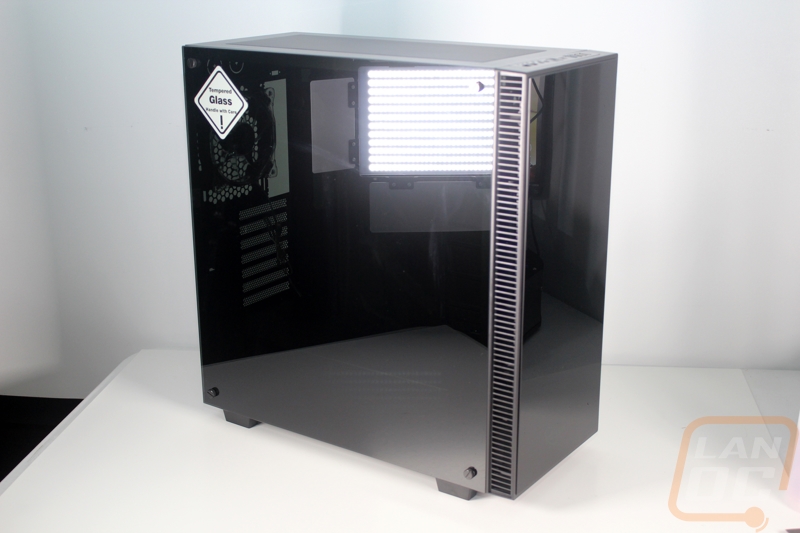

Due to the extreme reflections, there aren’t any full side profile shots of the Cullinan, but the sides are made completely of thick glass panels. Each panel is heavy and altogether the Cullinan weighs 26 pounds. Pulling the side panels off takes the majority of that off the case, though. To hold each panel on Rosewill with a slightly different approach than In Win. All four corners of the panel have a hole drilled in it and then they put rubber washers in the glass. Then the case itself has pillars the glass slides on to. Then four wide thumbscrews hold everything together. The thumbscrews are exactly the same as what In Win uses. In fact, the Tempered glass sticker is the same as well, causing me to wonder if In Win isn’t the original manufacturer, not that it matters.


Up on top of the case is a vent that takes up almost the entire top. The vent doesn’t come with any fans in it but supports two 140mm fans or three 120mm fans for a radiator setup. To keep things clean the top also has a fan filter that is attached by magnets. Normally I would be a little concerned with this being up top that it might get bumped off, but I had a hard time getting my fingers in to pull the filter off, I doubt it comes off accidentally.



Also up on top, along the front edge of the case is the I/O panel. In the center is the power button with and next to it is the smaller and harder to bump reset button. To the left are the microphone and headphone ports, both with small icons embossed in the plastic above them to label them. Then on the far left is a multi-speed fan controller. This lets you control the speed of the three front fans. Then over on the right, you get four USB plugs. Two are USB 3.0 and the other two are USB 2.0. They are all flipped vertical to fit more connections in the space of two but keep in mind if you use these for a thumb drive, especially a thicker drive, it might cover up a few ports.

Even though both sides and the front of the Cullinan are all tinted glass, the rear of the case is standard case. It is sheet metal and has a traditional layout. The power supply opening is down at the bottom. There is a 120 or 140mm exhaust fan next to the rear I/O and there are two punch outs up top for water cooling. The case has 7 PCI slots and to help with airflow each of the slot covers is made out of mesh. The screws for the PCI slots are on the outside of the case but there is a slide up panel that holds all of the covers in place and fills in the gap that would be above the PCI slots. The sheet metal construction is all powder-coated in a satin black finish to match the rest of the case as well.

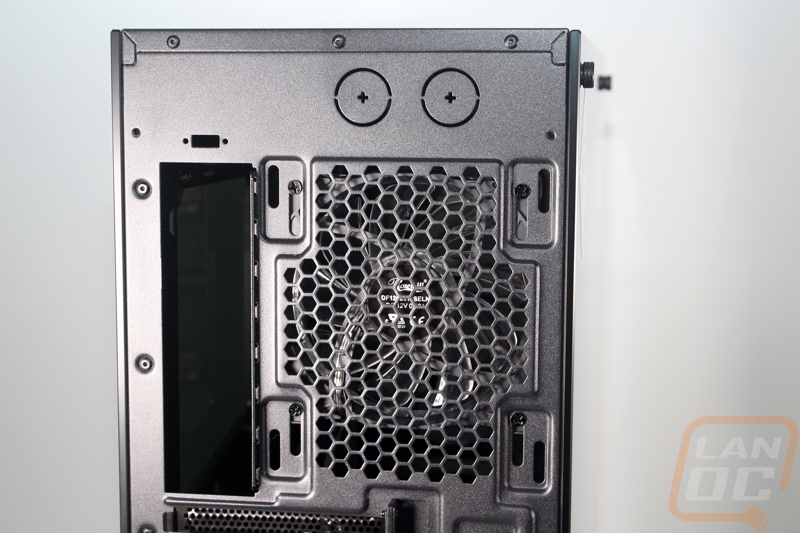

The bottom of the case is simple and to the point as well. We can see that the front panel can be pulled off using the grip on the bottom. Beyond that, there are four raised feet with rubber pads on them to keep the glass case from sliding off a table. The feet being raised should help the power supply get airflow, even if you have the case sitting on the carpet. The PSU intake also has a removable fan grill, something that will also come in handy if you use the case down on the floor.

Inside
With the glass side panel pulled off the Cullinan looks a lot like the rest of the cases available today. The interior is all blacked out and we can see multiple cable management options visible including a full-length cover for the bottom mounted power supply. Saying the Cullinan is a lot like the rest of today's modern cases inside isn’t a bad thing by the way, cases have gotten really easy to work with and have great wire management so I was happy to see the Cullinan is no different.

Starting up top, the Cullinan has an open filtered area where you can mount two 140mm fans or up to three 120mm fans. Depending on clearance from your motherboard, this is one of a few areas where you could install water cooling or at least additional fans if you want.

In the rear of the case, above the rear I/O panel is a single 120mm exhaust fan. The hole itself has support for a 140mm if you prefer and the 120mm and 140mm mounts both have a unique one-inch slot that lets you move the fan up or down depending on where you need it. This is especially helpful if you are installing a small water cooling kit as it will help you make sure your motherboard doesn’t get in the way at all. This also gives us a good view of the 120mm fans that Rosewill included with the case. They are black on most of the fan but the front and the fan blade are both transparent to help with the LED lighting.
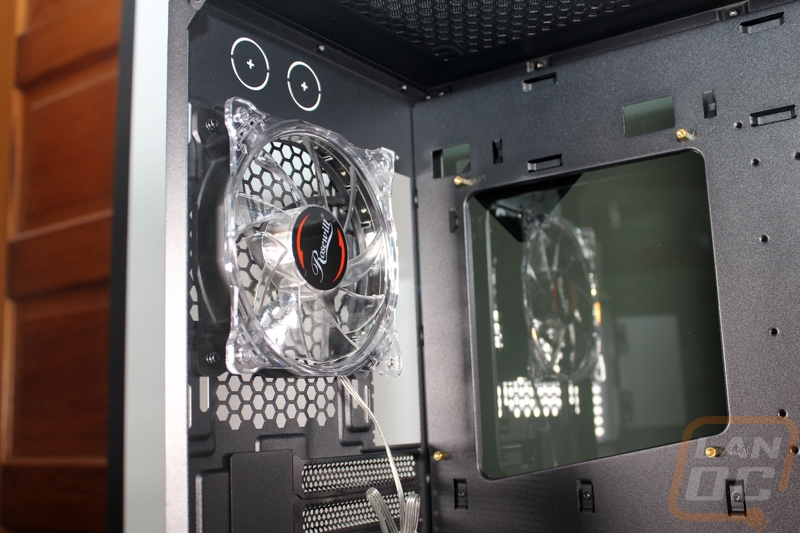
A lot of the cases today have enclosures around the power supply but Rosewill took things a step further by going all metal on the Cullinan’s enclosure. There is a large grommeted hole on the top to help with cable routing as well.
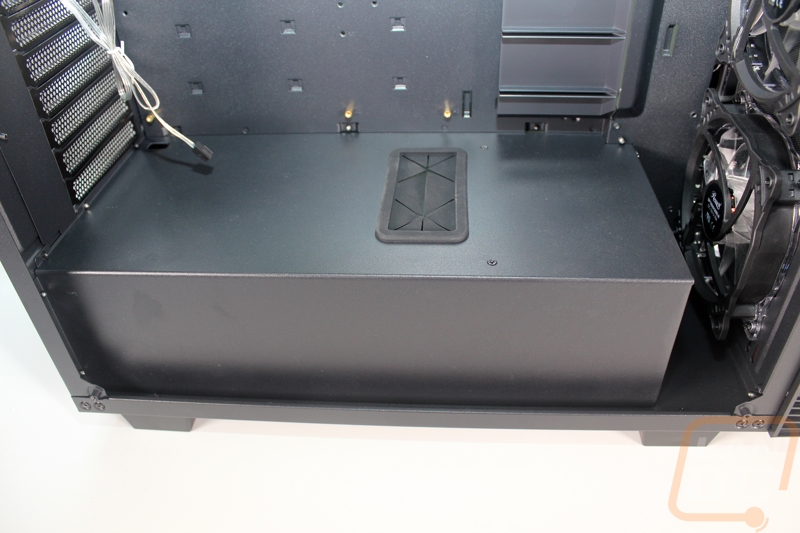
The back of the CPU access hole is different. It is huge but over on the bottom left side they went a little lower than the right side where normally this would be a squared off hole. I don’t think I have run into any motherboards that have had the CPU outside of the ITX box area, but I guess we can’t complain about any extra access.
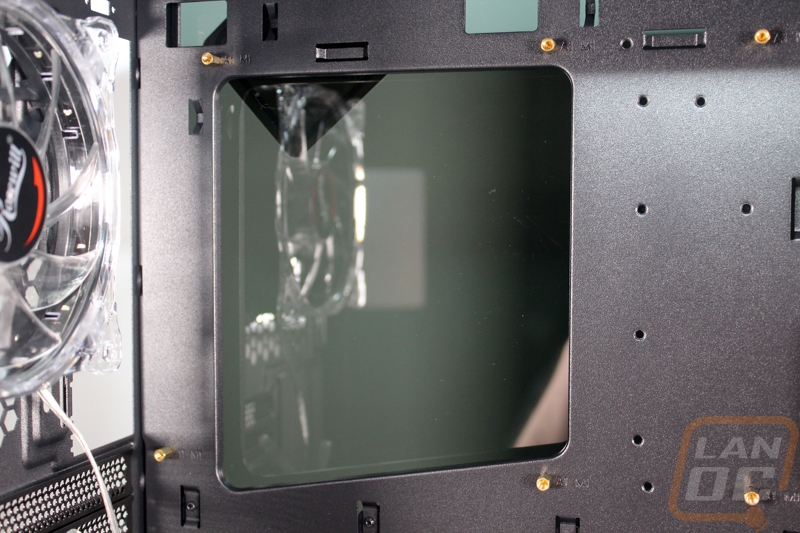
The entire front of the Cullinan is covered in 120mm intake fans. This is yet another area where you could add radiators. I personally would only go with a 2x120mm configuration, though, the bottom fan does have room for a radiator but I think the power supply enclosure would block any airflow with a radiator installed there even though there are a few vents that help push air into the enclosed hard drive cage.


The plastic cover next to the motherboard was a little unexpected. Most cases just use a grommeted hole in this area or use a panel overlap to hide cabling. With this being one of only a few plastic components at all in the case it feels like an afterthought and looks out of place next to the all metal PSU enclosure and glass panel construction.
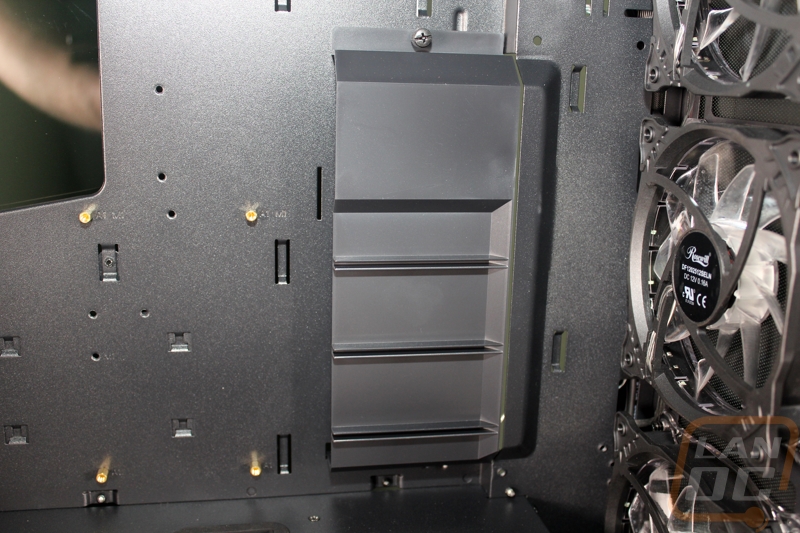
With the backpanel glass off we can get a better look at everything that Rosewill has hidden from the main side. Here we can see that the Cullinan has a lot more going on in the background than the average case.

The first thing that caught my eye was the group of wires connected to a splitter up in the top left corner on the back of the motherboard tray. As it turns out this is where the three front fans are hooked up and powered. The splitter is hooked up to the fan controller on the front I/O panel and it can control up to four fans but it comes with just the front three fans hooked up. It pulls power from a Molex cable or according to the sticker you can hook it up to a fan header but they don’t include a cable for that.
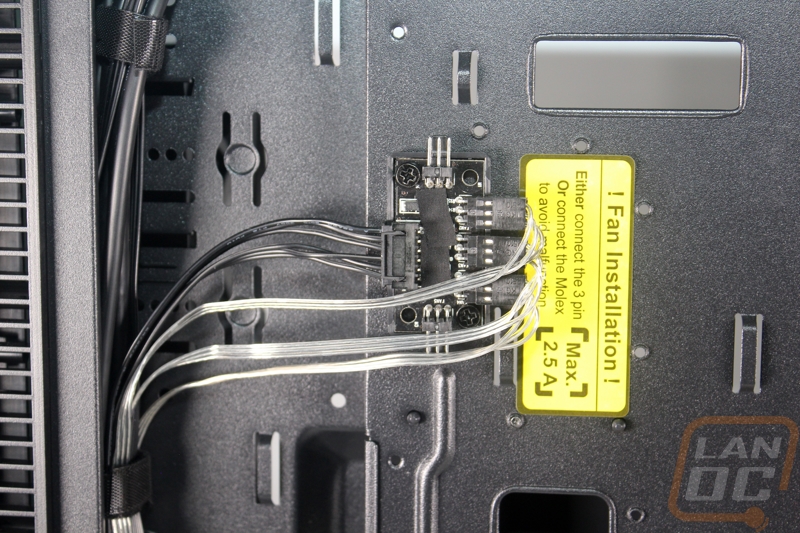
With SSD’s being used in almost every build these days the Cullinan has three 2.5 inch drive trays mounted to the back of the motherboard tray. Each uses two clips to hang and then is held in place with a single thumb screw to make installation as easy as possible.

For 3.5 inch drives, the big case has fewer mounting options. You get two plastic trays that sit in the enclosed PSU area and slide in and out of the back. They are completely tool-less with pegs on the sides to hold the drives in. You can also use these for additional 2.5-inch drives if needed with the bottom holes. All of the case accessories also ship in a box fit into one of the trays. For hardware, you get a variety of screws with each in their own baggy with a label on them. You get 8 zip ties as well, this still doesn’t seem like enough but some cases ship with half of that. There are also a few additional motherboard risers for e-atx motherboards and four extra glass panel screws. This is huge because I’ve lost them before when transporting to and from LAN events and when it's not a standard screw or thumbscrew it is hard to get a replacement.
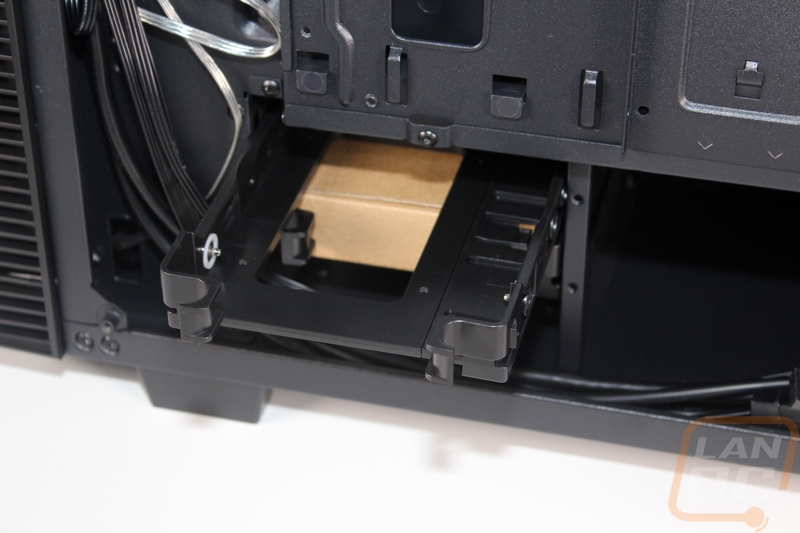

With everything going on in the back of the Cullinan I was a little concerned about wire management room. The motherboard tray sits back a little close to the back glass with only a half inch of room between the two but there is a little more room over on the left to run thicker cables up. The back of the motherboard tray has all kinds of wire tie mounts but with so little room I’m not sure they will be as useful as I would like.
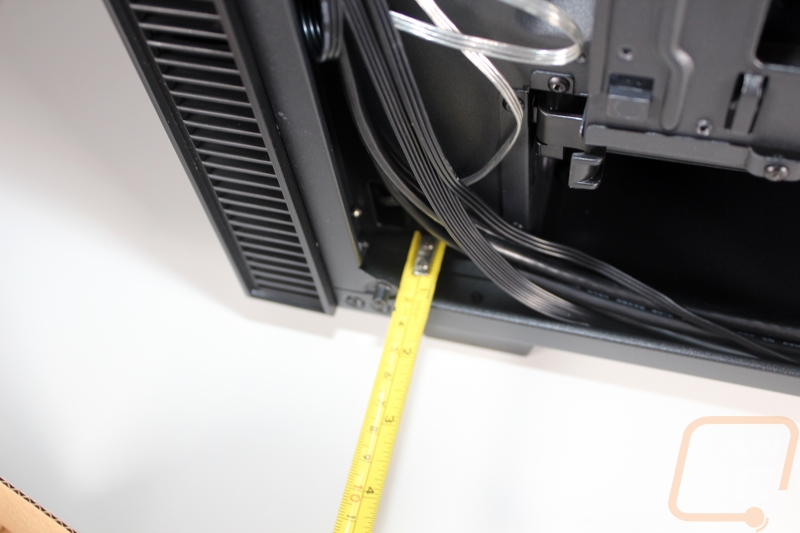

Installation and Performance
Before getting into my testing I did have to bust out our test components and get everything installed into the Cullinan. I started off with our X99 motherboard with our CPU, RAM, and cooler already installed. It dropped in quickly and without any issues. The Noctua cooler had lots of room and I wasn’t concerned at all about the cooler height, especially without any side mounted fans taking away room. I went ahead and installed the RX 480 as well. This card isn’t as long as some of the others but it is very clear than video card length won’t be an issue at all. In fact, I think you could run a push pull radiator setup on the front there with today's longest cards and still have a little room. With the motherboard, I can also better see that a single push radiator setup up top would fit just as long as it's not to thick off a radiator (any of the AIO kits will fit for sure).

Next, I installed our power supply in the enclosure. Because the enclosure is part of the case it is a little hard to get at. In fact looking back I would recommend that you wire everything with the PSU sitting behind the case then move it in at the end. Getting your hand in there to plug in a cable is nearly impossible.

Along with all of the tabs to attach zip ties, the Cullinan also ahs Velcro ties up the one side for all of the preinstalled cables like the fans and the front panel wires.

Remember the plastic wire cover that I wasn’t a fan of before? Well, when I started wiring everything up it became a big issue. Frankly, you can't run a 24 pin out this area at all unless the plug is in another area of your motherboard. It is a great idea for the SATA cables, but I would much rather have a grommet on the hole and be done. In the end, I left the wire coming out of there but dropped the cover altogether. The other option is to run the 24 pin up from the big hole out of the top of the PSU box but that won’t look good as well.


With everything wired up (minus my sata cables, oops) the Cullinan looks good but because of the missing cover, there are a few big gaps in that area. The enclosed PSU looks amazing though and we clearly have a lot of room left for water cooling, eve with our relatively big motherboard.

Powering everything up, the LED fans behind the glass panels look amazing. I will admit that I think the fans are a little bit of a step back from the all simple and clean look the case has and not everyone is going to like them. But I do still think they look good and they give the build a unique look. Swapping those fans out to an RGB fan would be a great way to theme out a build in any color you would like as well.
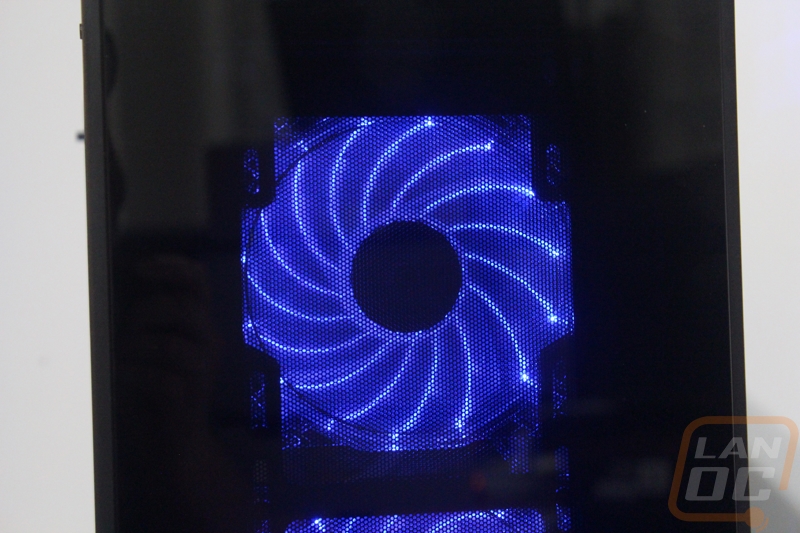


With everything installed I spent a little time using the build, focusing on how I would use it day to day and what would bother me. First off, remember that the case with the glass panels installed is 26 pounds and that isn’t counting anything inside of it. If you install a custom water cooling kit in the Cullinan the entire build is going to become a huge brick that you can’t move around. That isn’t a huge issue, but keep that in mind if you plan on taking it to any LAN events or if you move a lot. Beyond that the case looks great with today's hardware with lighting on nearly everything like our test motherboards orange lights. The tinted glass panels hide a little while still giving you a peek inside.
Cooling performance was great but that isn’t a huge shocker with it coming with four fans. I was a little concerned with the overall airflow on the two 3.5 inch drives in the bottom of the case but the holes in the front did get a little air in there. The best part about the case is the solid glass panel and the overall design does a good job keeping the noise down. There is still a little room for noise out the top of the case but it was better than a lot of the other cases that have 7 or more potential fan locations, those normally aren’t far off from a completely open case. The other thing I had an issue with was just keeping the glass clean. I have fought with this on my D-Frame Mini but the tube chassis is where you normally grab and hold the case so it isn’t as bad. With the Cullinan, you can’t avoid getting fingerprints all over the glass panels anytime you touch it, in fact, the case (being a very early sample) has messy glass as well. I’m willing to bet that won’t be an issue with the full production case. Pre-production cases get handled a lot before being sent out.
Overall and Final Verdict
So now that I have spent a little time with the Cullinan from Rosewill lets sit down and gather up all of my impressions, thoughts, and concerns. First off, this is a great looking case and frankly, it isn’t what I would normally associate with Rosewill. The all blacked out interior looks great and it has a clean look with the enclosed (in metal even) power supply compartment. The overall design manages to hide a lot of the components that have had people looking at wider dual chamber designs but they kept it in a more traditional case size. The glass panels cover three of the five visible sides of the case and with that give the case a great look that also lets you peek inside. The glass also ups the overall construction feel of the case, it's amazing how different it is when you go from plastic to glass in overall feel and impression.
For performance, the thick glass panels and the front panel design helps a lot with fan noise making this a relatively quiet case. All of the case openings have filters and two of those filters (top and front) are completely magnetic. They are quick and easy to clean. That means you can pack the case full of fans if you want and noise and dust shouldn’t be an issue. On top of that, there is a ton of room inside for full custom water cooling if you want.
The glass panels, however, are very prone to fingerprints. I wouldn’t normally complain about that but the case design basically means if you work with it at all you can’t avoid messing up the glass inside and out. Speaking of the glass panels, they really add to the weight. This isn’t a case I would recommend moving around a lot unless you work out, a lot. Inside of the case I did have an issue with the plastic wire management cover they went with. Not only did it not fit at all when I ran my 24 pin cable, but it also looked completely out of place in the glass and metal build. I would much prefer they keep things simple with rubber grommets on those holes. Wire management came out looking decent but keep in mind when running your wires that there is less room behind the motherboard tray than you would expect.
SO.. where does that leave us? Well, the Rosewill Cullinan isn’t perfect but it is a great looking case. They are tapping into the new glass fad and designed a great looking case around it. Unlike a lot of the other glass-based cases, the Cullinan is actually priced well in my opinion. In fact at a touch under $150 it is priced in line or cheaper than some of the all plastic cases on the market. When writing this up I also found out that for those who got in on the pre-order or buy the case this month (October 2016) they are also including a free power supply. The power supply is the Rosewill ARC-M650, I wouldn’t consider it amazing and frankly, it wouldn’t be my first pick if I were building in this case (I think this case deserves a high-end build inside it), but I wouldn’t look a gift horse in the mouth. Taking the PSU cost off the case, it would put the case in under $100! Just make sure to get in on it this month on Newegg to get the deal. Even without the bundled PSU, I think the Cullinan is a great case and is priced well for a mid to high-end build. I hope Rosewill keeps bringing out more cases with this type of focus, an ITX would be great hint hint Rosewill ;).
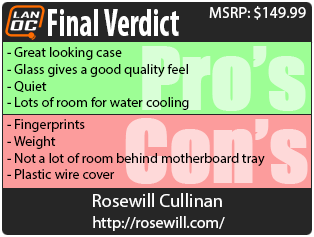

Live Pricing: HERE




