Outside
Much like the 380T the 760T has a very unique look to it. The overall shape of the 760T is like any other case. It’s mostly the side panel window that looks completely different than what you would normally see. For starters the side panel is hinged so it swings open and close like a car door. Corsair built in a large handle to latch the door to the case and to make it all easy to open up. On top of the handle the side panel also uses small magnets to make sure the door closes completely. The side panel window basically takes up the entire side panel. In fact the side panel is a window with two small strips of plastic across the top and bottom. The window has a nice tint to it that matches the black case as well. This is completely different than what you normally see in cases, but it looks great.



The front of the 760T carries over the same styling that most Corsair Graphite Series cases have with the large mesh panel that takes up 2/3rds of the front of the case. When you push on the mesh at the top there are two snap locks that release the panel to give you access to the front mounted fans and to clean the front filter. Up top you get three 5.25 inch drive bays with the top having a built in DVD open button. This means you can expand things as needed but if you are only running a disc drive you can still keep the clean look.


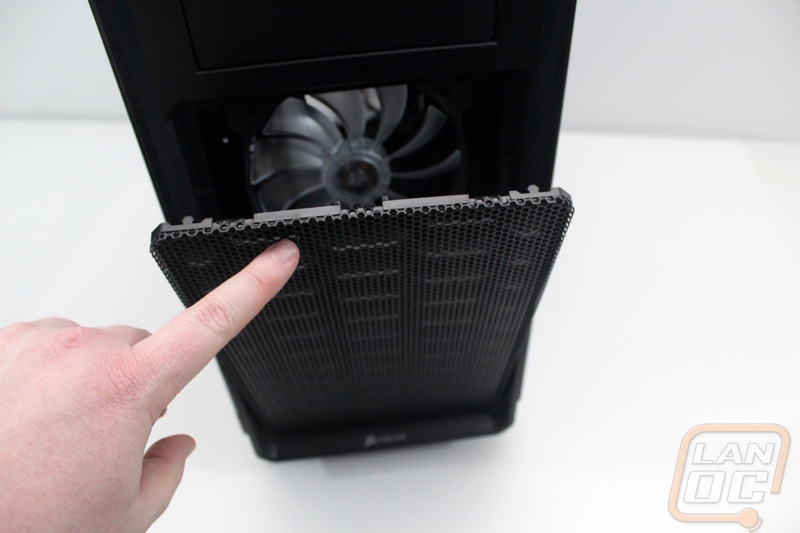

Right at the top of the front panel we have the front I/O panel. For connections you get two USB 3.0 and two USB 2.0 ports all next to each other. Corsair did give them a little space between each plug to help when using thick USB drives but I think things will still be tight with drives like Corsir’s Flash Survivor. Over on the left you get headphone and microphone plugs, each with a small printed logo next to the plug to help you know what is what. Next to the audio ports is a small fan speed button that flips between silent and performance modes for the two 140mm intake fans. Then over on the right side you get a reset button and a power button that is about twice the size of the reset button.

The top of the 760T is interesting as well. At first glance it is just a solid top but it is actually a removable panel. The panel is held in place by magnets and under it you will find that the entire top of the case is vented. Here you can mount three 120mm fans or two 140mm fans. Corsair even preinstalled rubber vibration mounts for the 120mm configuration.



The right side of the 760T looks just like the left hand side panel at first glance but there is one big difference. The left side panel has the tinted window where the right side is also acrylic but a solid black. This gives the case the impression that both sides match but helps hide all of your wiring. That you stuffed behind the motherboard tray. It has the same hinged design and door latch as well.


Around on the back Corsair was careful to powdercoat everything to match the rest of the 760T. Starting up top there is a one inch tall vented section. Just below that is a 140/120mm fan grill with corsairs light grey fan peeking through. The fan sits next to the rear I/O hole. Just below that the 760T has an impressive 9 PCI expansion slots. Each slot is color matched to the back panel and each has small vents in the slot cover as well to give even more ventilation. To the right of the expansion slots is a panel with two knockouts just in case you need to expand your water cooling. Corsair also slipped in a Kensington lock hole as well for anyone who needs to make sure their PC isn’t going to walk away. Down at the bottom is the power supply mount. Just below the power supply if you look closely you can also see the handle for the bottom mounted fan filter, you can pull it out to clean it without flipping your PC onto its side.




For feat the 760T has two angled legs that from front one side to the other. They angle out to towards the front of the case on the front foot and towards the rear of the case for the rear foot. Each foot has two small rubber feet on them as well to get you a little traction. They aren’t very big but they seem to keep the 760T secure even without anything in it. With the case flipped on its side we have a better look at the bottom mounted intake filter that is under the power supply. From this view we can also see another fan vent in the middle of the bottom but the fan filter doesn’t reach all the way too it.




