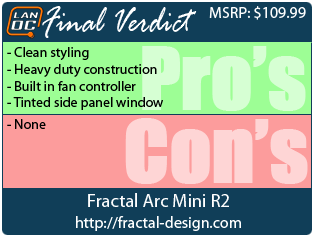Once Fractal designs a case they normally go back through and make sure to design similar models that fit the needs of people who need small, medium, and large sized builds. There isn’t anything worse than finding the perfect case for you then finding out that it’s not going to fit your build. We already have taken a good look at the Arc XL from Fractal, so when the Arc Mini R2 came in the similarities were too hard to ignore. If it’s anything like its much larger brother we will most likely love the Arc Mini R2, but of course we have to take a much closer look to find out more about it.
Product Name: Fractal Arc Mini R2
Review Sample Provided by: Fractal
Written by: Wes
Pictures by: Wes
|
Specifications |
|
|
Motherboard Compatibility |
Micro ATX, Mini ITX |
|
5.25" Bays |
2 |
|
3.5" Bays |
6 HDD Trays all compatible with SSDs |
|
2.5" Bays |
2 behind the motherboard tray |
|
Case dimensions |
210 x 405 x 484mm |
|
Net weight |
9kg |
|
Colors available |
Black |
|
Windowed Side Panel |
Included |
|
Graphics card compatibility |
With HDD Cage: 260mm |
|
CPU Cooler Compatibility |
165mm |
|
PSU Compatibility |
ATX PSUs up to 170 mm deep when using the bottom fan location; when not using this fan location longer PSUs (up to 220 mm deep) can be used |
|
Front interface |
2 - USB 3.0 Audio in/out Power button with LED (blue) HDD activity LED (red) Reset button Fan controller |
|
Package contents |
Arc Mini R2 computer case Accessory box User manual |
|
Cooling system |
Front: 2 - 120mm fans (included is one hydraulic bearing 120mm Silent Series R2 fan, 1200 RPM speed) Rear: 1 - 120mm fan (included is a hydraulic bearing 120mm Silent Series R2 fan, 1200 RPM speed) Top: 2 - 120/140mm fans (included is one hydraulic bearing 140mm Silent Series R2 fan, 1000 RPM speed) 1 - 120mm fan (not included) Bottom: 1 - 120mm fan (not included) Fan controller: 1 - integrated fan controller for up to 3 fans (included) |
|
Water cooling compatibility |
Front – 240mm radiator (thick and slim) when HDD cages are removed, radiator cannot exceed 275mm in total length with the ODD bay in place. Top – 240mm or 360mm radiators (thick and slim); the use of 360mm radiators requires removal of the ODD cage. Bottom – 120mm radiators Rear – 120 and 140mm radiators |
Packaging
The packaging for the Mini R2 is basically a mini-me of the ARC XL’s packaging that I previously took a look at. On one side of the box, we have a line drawing of the case itself. On the other side Fractal has done another line drawing, but this time of the case broken down. Each feature is highlighted with a number that corresponds to an in depth explanation of that feature in the text up above the photo.
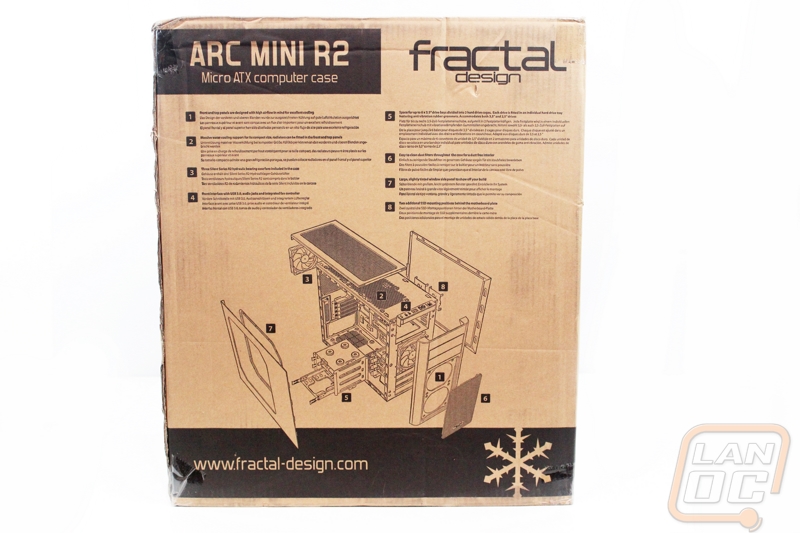

As usual, the case itself is wrapped up in a plastic bag to prevent any scratches and the sitting in two pieces of Styrofoam to keep it safe while shipping.

For documentation, Fractal included a small resealable bag with the color user manual inside. Along with it is a red paper that warns that if you have an issue and need to exchange the case to contact Fractal directly rather than taking it back to the store you got it from.
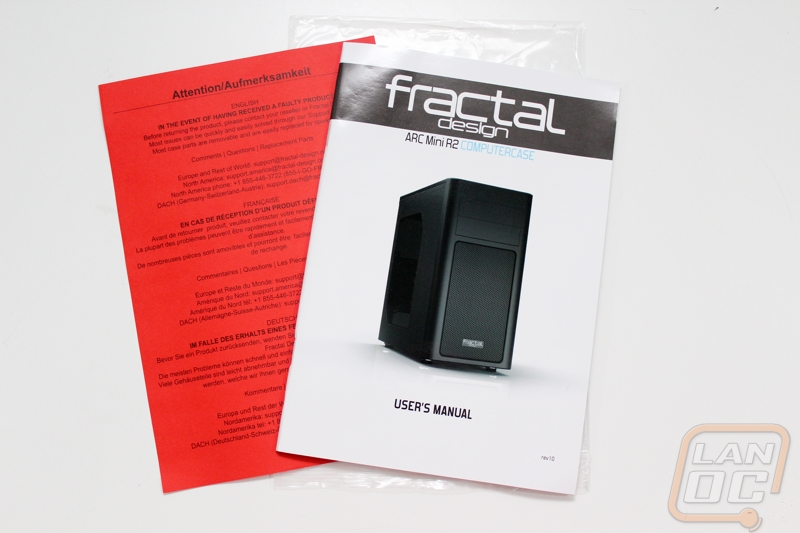
Deep inside the case itself, we have a small box with all of the screws, standoffs, and zip ties needed to install everything into the Arc Mini R2. Everything comes in resealable bags, so you won’t have to worry about losing any of your extras after building your PC. There is nothing worse than going to upgrade your PC and not being able to find the screws you need.

Outside
With the Arc Mini R2 being VERY similar to the Arc XL that we recently took a look at, the picture below might look familiar. The Arc Mini R2 shares the same blacked out styling, almost all-metal construction, and clean lines that its bigger brother has. In fact, outside of its size, there are only a few things that are noticeably different between the two. Let’s take a look to see what sets it apart.

The side panel has the same tinted side panel window that the Arc XL had but the window looks a little larger in this case due to its size. This gives us a little view of the power supply, so be sure when you are building in the Arc Mini R2 to keep your wiring clean. The tinted side panel should give you a little leeway though.

The right side panel is less exciting, with no window or styling built in.

The front of the Arc Mini R2 has rounded edges that I really like on the left and right sides. You get two 5.25-inch drive bays, this should be more than enough for most people, especially considering how many people even use DVD drives anymore. The mesh ventilation, just like the Arc XL, takes up the rest of the front panel. I love that the mesh has rounded corners to match the rounded edges on the front of the Arc Min I R2. When you push in on the top of the mesh panel the two clips let go and allow you to pull it out to clean the intake filter. Doing that gives us a peak at the white 120mm fan and additional 120mm fan mount on the front of the Mini R2.





Up on the top of the case is another large mesh panel with rounded corners. This one doesn’t pop out like the front panel, but if you remove the two screws the entire top panel will slide off to give you access to the fan mounting points under the mesh. On the front edge of the top panel we also have the front I/O panel. This one is rearranged from the Arc XL for some reason, but we have the same collection of connections available. You get microphone and headphone ports, two USB 3.0 ports, a small reset button, a power button in the middle with the power and HDD LEDs built into it, and over on the right we have a three point fan speed controller. The fan speed controller should help if you need to slow your fans down to keep noise under control. You have 5,7, and 12 volt settings.


The first thing that stands out when we look at the Arc Mini R2’s back panel are the 5 bright white PCI slot covers. Fractal always includes a touch of white with their PCI slot covers as well as their white fans, the Arc Mini R2 is no different. Of the 5 PCI slot covers, only four are normal PCI slots. The fifth is over to the right and can be used for a USB expansion panel, fan speed controller, or lighting power switch. Beyond that, things are fairly standard. You have a bottom mounted power supply, 120mm exhaust fan right next to the rear I/O panel and two grommeted holes for external water-cooling. The two side panels are held on with black thumbscrews as well as the top panel that I mentioned earlier that slides off.

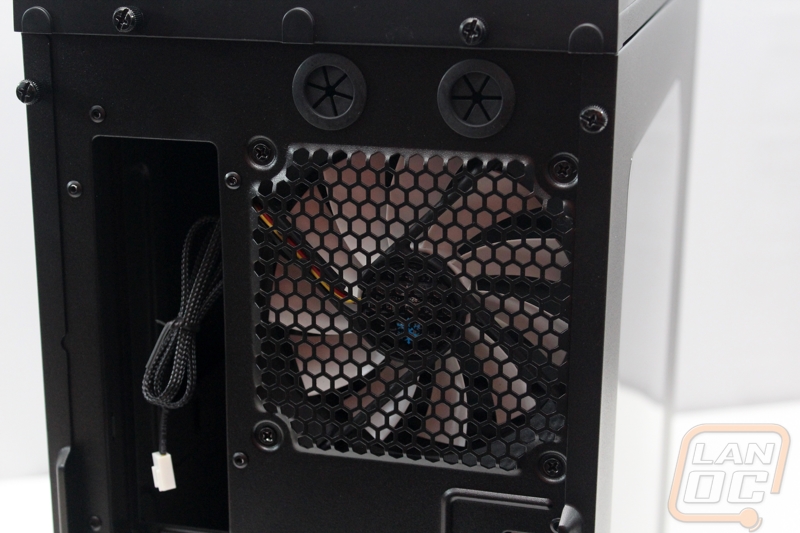

The bottom of the Arc Mini R2 has a removable filter across most of the bottom of the case. It slides in and out from the back of the case meaning you won’t have to lift your PC up or turn it onto its side to clean the air filter. This filter covers the intake on the bottom of your power supply as well as a bottom-mounted fan should you need the additional airflow. For feet we have spun aluminum with rubber pads on the bottom for good traction.

Inside
If you were to cut the Arc XL in half and take a section out of the middle you would have the Arc Mini R2. The overall layout is exactly the same but there is just less room and fewer of everything. For example, the Arc XL had two hard drive cages with four trays each, the Arc Mini R2 is the exact same but with three trays each cage. The hard drive cages are both still removable as well, but this time around it matters more because of the smaller size. We have half as many 5.25-inch drive bays and only 4 PCI slots compared to the XL’s 9. Even so, we still have the two exhaust fans up in the top left corner, 120mm’s this time around though and the power supply is down in the bottom left corner.




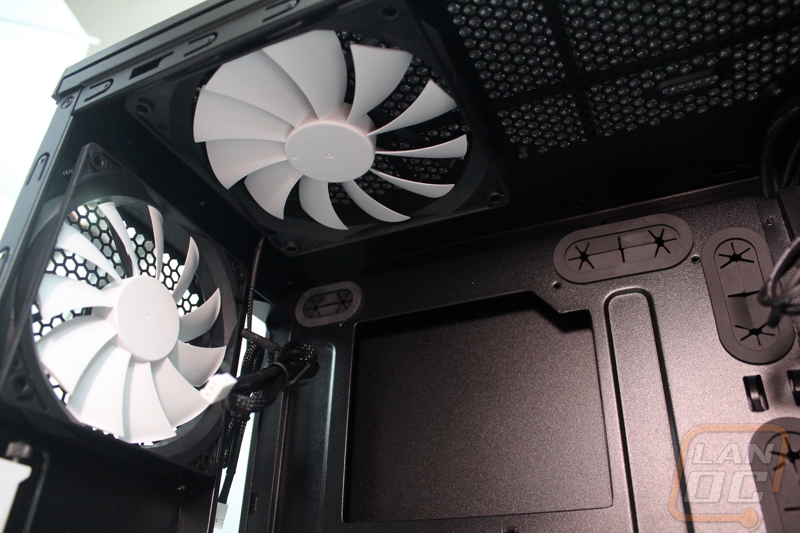

They did change things up slightly with the 5th PCI slot being sideways. This can be used for expansion cards, fan speed controllers, or the power switch for lighting.

With the top panel removed we still have multiple fan mounting options. You can run two 140mm fans or three 120mm fans. Fractal did include a 140mm fan to get you started. If you want to run a radiator up here it’s going to be a little tight with most motherboards though. The top panel itself has a dust filter built in. Normally I would only see these on an intake fan but it should help prevent household dust from falling down into the case.


On the back side of the Arc Mini R2 we have ¾ of an inch of wiring space behind the motherboard tray and a little more behind the hard drive trays. This is about average for space these days and should get the job done, but not with a lot of extra room. I love that Fractal pre-wired the front panel connections for us to get things started and to help keep them out of the way of our power supply wiring. On the XL the front panel fan controller came out on the back panel, but you will have to route it around to go out behind the motherboard tray due to the flipped front I/O panel.
Fractal did go all out with wire management holes with a total of 6 grommeted holes in this relatively small case. We also have the same two SSD mounts on the back of the motherboard tray to add to the 6 2.5/3.5 inch hard drive mounts in the trays. This means you could run an SSD and a 2.5 inch hard drive in the Arc Mini R2 and just remove the front two hard drive cages to install a 240mm radiator.



Installation and Performance
A good portion of the installation into the Arc Mini R2 was similar to the Arc XL, especially with them sharing the same hard drive trays and disc drive bays. That means that installing our motherboard went smoothly, same as the hard drive. It wasn’t until I went to install the GTX 780 that I even noticed the difference between the two cases. The size difference meant that with the GTX 780 installed there was only a small amount of clearance left as you can see in the photos below. This is still with the hard drive cage installed of course, so if you decide to go with an even longer card there is still room, you just have to sacrifice for it.
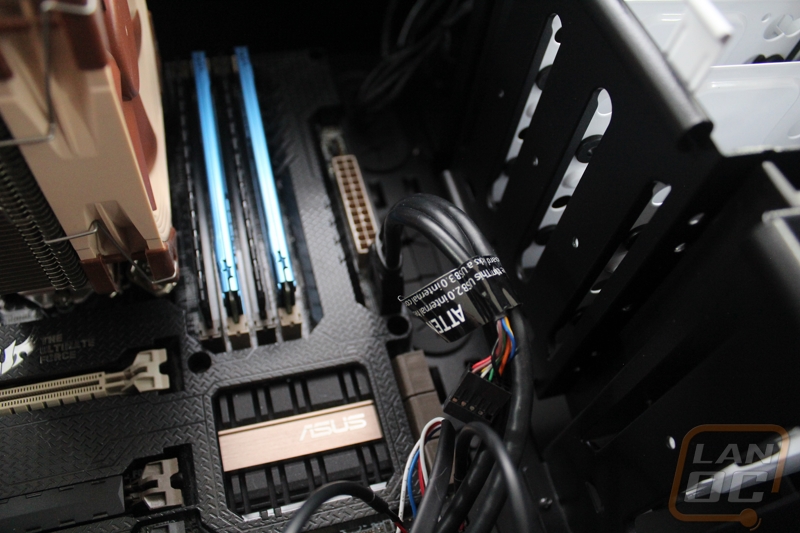


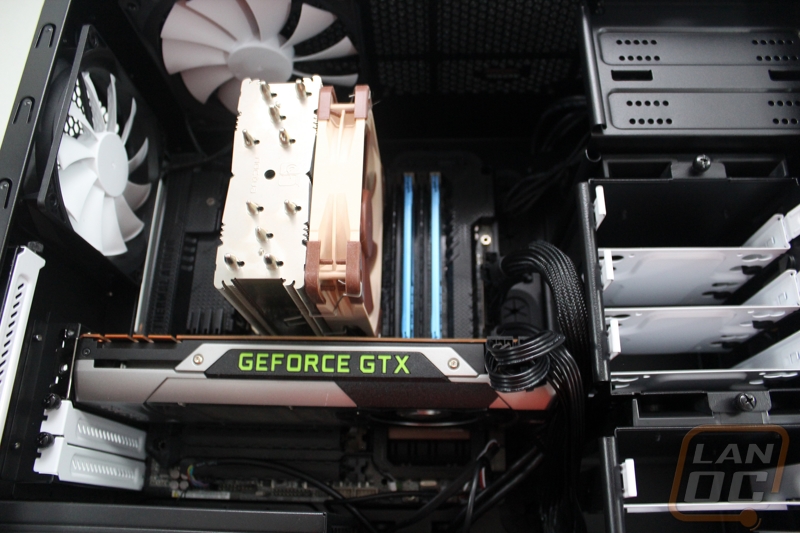
Fitting the power supply in was a little more tight as well, but no more so than any other mid tower case. If you decide to run two video cards things will be a little tighter though with the power supply directly below the last PCI slot. Wiring everything up in the Arc Mini R2 went smoothly as Fractal was careful to give us enough grommeted holes to route cables though. The ¾ inch of space behind the motherboard tray worked out but as I mentioned before if you aren’t careful you can have issues putting the side panel back on.

With everything installed I wasn’t sure what to expect for cooling performance. On one hand the three cooling fans is a little more than what you would normally see in this sized case, but with the GTX 780 being packed in there I was worried that it would create a hot pocket below it. Thankfully the front fan blew enough past the hard drives to supply the GTX 780 cool air. If you decide to run SLI or Crossfire I would look at upgrading the cooling slightly by adding an intake on the bottom of the case if your power supply leaves enough room.
Unlike the Arc XL I really feel like the quality of the Arc Mini R2 and its steel construction can be taken advantage of by toting it along to LANs. It’s still not the lightest case when loaded up, but the size is a lot more controllable. The clean styling of the tinted side panel window combined with a video card like the GTX that has a glowing logo will really grab attention as well.
Overall and Final Verdict
As always Fractal has stuck with what they do best, a well-built case with clean styling. They didn’t get flashy or go overboard with plastic. Instead they put together a more mature case. Unlike most of their other cases the Arc Mini R2 does have a little more of a focus on airflow where they have been known to focus more on keeping things silent. But building in the fan controller into the front panel should help with noise if it becomes an issue. The tinted side panel window is a perk in my opinion but having seen some of the feedback on a few retail websites, there are a lot of people who wouldn’t mind seeing a model without it as well.
Overall I think Fractal put together another great case at a price point that isn’t too expensive or too cheap considering the build quality that you end up getting. If you are getting a little older like I am and prefer a clean look over anything else the arc Mini R2 fits the bill perfectly.