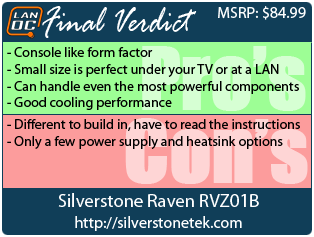Silverstone has been involved in the Mini-ITX gaming market for a long time now. Not only have they had a wide variety of case options, but they have also provided short cabled power supplies and more recently they have been the only manufacture with a good SFX power supply for small form factor gaming. On top of all of this, they have been known to really change things up with unique case designs. Their most recent Raven design would have to be considered unique as well. With a look that reminds me of modern day consoles, I suspect that the Raven RVZ01 could be the perfect case for a Steambox build. Let’s see if that is the case.
Product Name: Silverstone Raven RVZ01
Review Sample Provided by: Silverstone
Written by: Wes
Pictures by: Wes
|
Specifications |
|
|
Model No. |
SST-RVZ01B (black) |
|
Material |
Reinforced plastic outer shell, steel body |
|
Color |
Black |
|
Motherboard |
DTX, Mini-ITX |
|
Drive Bay |
ExternalSlim slot-loading optical x 1 Internal3.5” x 1, 2.5” x 3 |
|
Cooling System |
Top1 x 120mm fan, 1500rpm, 18dBA Bottom1 x 120mm fan, 1500rpm, 18dBA 1 x 120mm fan slot |
|
Expansion Slot |
2 |
|
Front I/O Port |
USB 3.0 x 2 audio x 1 MIC x 1 |
|
Power Supply |
SFX |
|
Expansion Card |
Support graphics card up to 13”, width restriction - 5.88” |
|
Limitation of CPU cooler |
83mm |
|
Net Weight |
3.71kg |
|
Dimension |
382mm (W) x 105mm (H) x 350mm (D), 14 liters |
|
Extra |
Support two Kensington locks |
Packaging
Unlike most of the other case I have taken a look at recently, the RVZ01 Raven’s box is done up in full color artwork to really get your attention. Across the top and side of the packaging we have a large orange Z as well as a photo of the case itself. In the background, there are flames that match the Z in color. The reason this Z is important is the Z is what sets the RVZ01 apart from the much larger RV01 from a few years ago. As the box says, Silverstone is redefining expectations and I guess they are starting by showing everyone what they can do in a small form factor.

When opening the box up I found the warning on the flap to be interesting. This is a unique product, please read the included manual before installation. Normally we wouldn’t have to worry about that, but just to be safe I will take a look before starting.
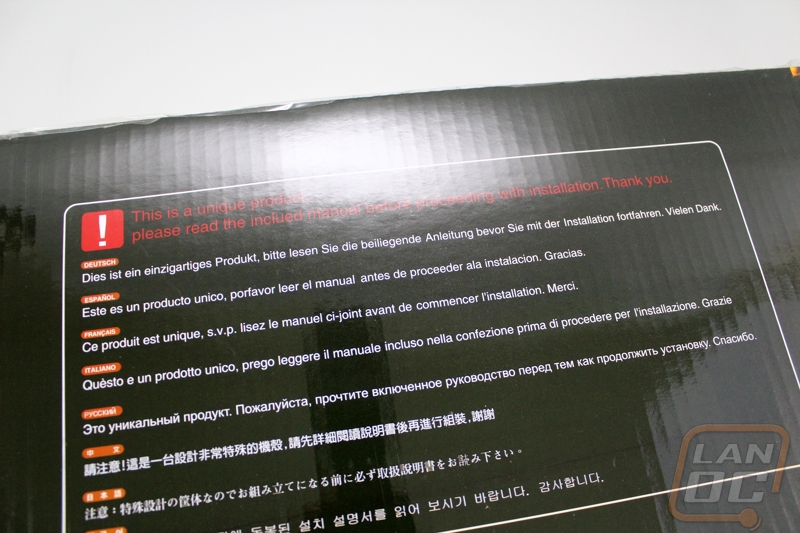
Inside the RVZ01 comes wrapped up in a soft fabric bag to keep it safe from scratched and on each side we have Styrofoam keeping it secure and safe in the box.

For documentation, we have a small book with information on other Silverstone products and then a thick user manual. This is one of the thickest manuals I have ever seen, and it is all for one of the smaller cases I have had in the office. All the more reason to read up on the case, Silverstone obviously put a lot of time in putting together in depth instructions.
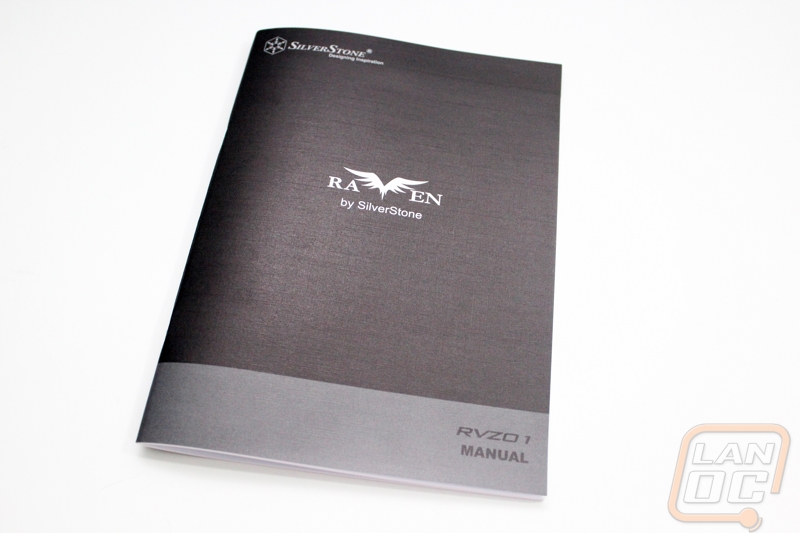

Deep inside of the case I also found a small box of goodies with all of the accessories needed for the RVZ01. Inside you get three magnetic fan filters, a fan cable splitter, a few brackets, all of the normal screws (in black), and a weird PCI Express x16 height extender. Silverstone also includes a small Raven badge that is shaped to fit the case when it is sitting vertical, this way you can make sure the logo is always level. They also include four small rubber feet for you to put on the side or the top of the case , this keeps the case from moving around, getting damaged, and helps you maintain some airflow as well.

Outside
My first impression of the Raven RVZ01 is that it looks just like a game console. Its size and shape is similar to an Xbox 360. This isn’t something you would normally say about a PC case, but considering the popularity of gaming consoles it’s not a bad thing at all. In fact with Steam introducing its own OS the RVZ01 has to be only of only a few cases that fit the bill as a SteamBox case to fit in your living room. Silverstone stuck with the same Raven styling that I have seen on previous Raven cases. That styling being the all blacked out theme along with aggressive shaping and ventilation.
The front of the RVZ01 is designed to work well when the case is sitting on its side as well as sitting vertical. Silverstone slipped in a slot loading disc drive right at the edge, keeping the design clean while still keeping the drive accessible. Just to the right of the disc drive we also have our front I/O panel connections. You get two USB 3.0 ports along with headphone and microphone ports. On the opposite side (near the bottom in the photos) the power and reset buttons are along the edge with power and hard drive activity LEDs in between the buttons.




Both of the shorter sides of the RVZ01 have this unique ventilation design that fits with the shape of the case to give the case more airflow. With all Mini-ITX builds airflow is extremely important.
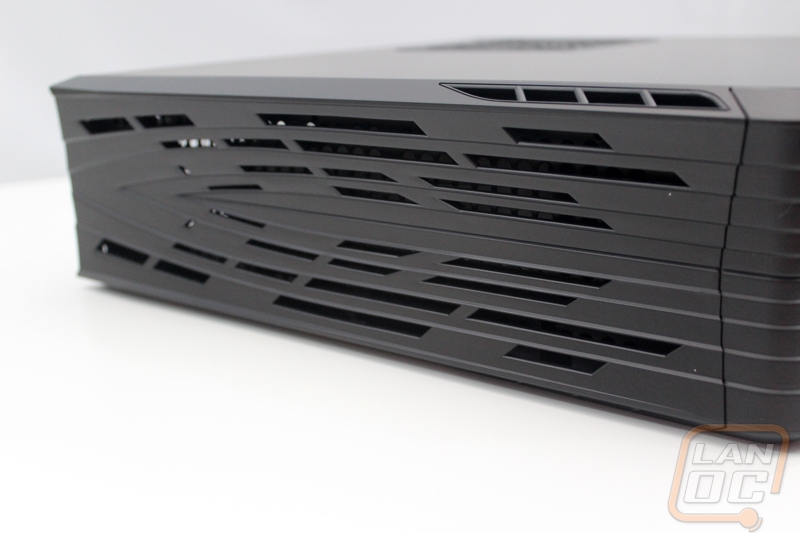
The main portion of the RVZ01’s airflow comes from the four different vents on the side panels. The right side of the case has three of the four vents, including the two largest vents that are side by side and have a venting that is more open than the other two vents.



Most of the RVZ01 looks like a gaming console, but when we look around on the back we can finally see that this is a PC case. The PCI slots and the rear I/O panel are split up and the PCI slots are turned sideways from what we would normally see. Next to both the PCI slots and the I/O panel had additional venting above and below them. Another interesting feature is the lack of a visible power supply mount. Instead the power connection is down at the bottom but the power supply is mounted internally.


Inside
Even just digging into the RVZ01 is a little more complicated than most cases due to its unique console like shape. To get started I pulled the side panel off and I was greated with a thin intake fan on the single vent on this side of the case. Inside the case I could hardly see how Silverstone intended for us to fit an entire PC into the case. The only area that is really visible is the motherboard area, beyond that everything is covered with trays and panels.


In order to dig in I had to remove the two screws just above the PCI slots and then go through and find all of the screws holding the other panels down. Once all of the screws were out I was able to pull this whole assembly out and see the area where you will install your double bay video card. The panel covering it up has two SSD mounts right on top and on the flip side you actually install your video card into this tray before you install it back into the case. I will talk a little more about that in the installation and performance section though.


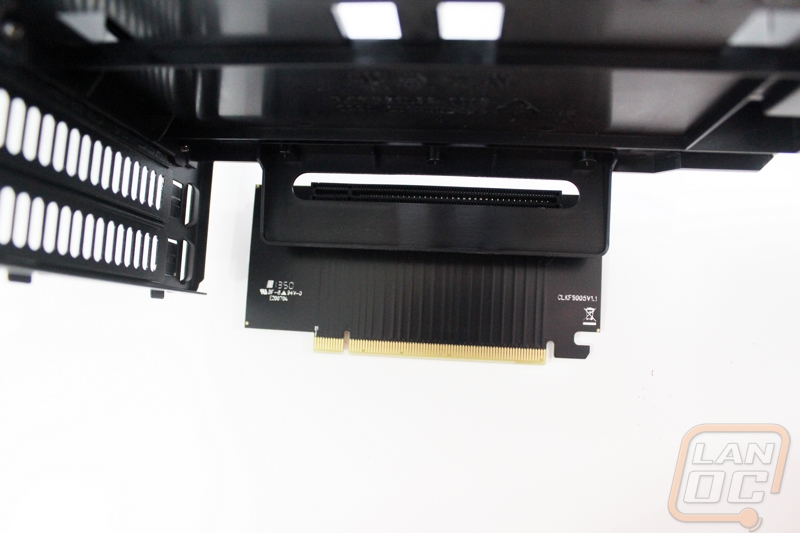
With that tray out you can see the two large vents that we saw on the outside of the case. Silverstone has installed a fan in one as an intake already. These fans will pull fresh air in and push it right into the intake on most video cards. The single fan should do it for a reference card with the single intake fan, a second fan would help bring air in when you have video cards with aftermarket cooling and multiple fans.

Over on the left side of the case you might assume the metal cage is for hard drives but this is actually for the SFX sized power supply that installs completely inside of the RVZ01. You can see the power extension cable that feeds the power from the plug on the outside of the case as well as a small vent down on the bottom that will pull in fresh air for the power supply. That vent looks to line up perfectly with Silverstone’s own SFX PSU, so if you end up using another manufacture be sure the vent still lines up (not that anyone else makes a good one right now). Just on top there are four mounting tabs for a 3.5 inch hard drive.

Last but not least we have the four standoffs on the motherboard tray. There aren’t any wire management holes here not to mention a way to access the back of the motherboard to install a different heatsink. What you see is what you get, but that is expected in a small case like this.

Installation and Performance
Before diving into the installation in the RVZ01 I wanted to point out a couple other parts that Silverstone sent over with the case to help with the build. The RVZ01 has the capacity to hold a slot load slim disc drive so Silverstone sent over their SST-SOD02 8x DVD recorder. Silverstone carries two different drives and both are slot loaders, the second is a blue ray drive. With so many of their small form factor cases relying on slot loading slim drives I think they just want to make sure they continue to be available. Anyhow this drive comes with a small adapter cable that has a Molex and standard SATA connection on one end and the slim drive specific connection on the other to make hooking the drive up inside of the RVZ01 easy. They even include a set of screws, although the case comes with a set as well.
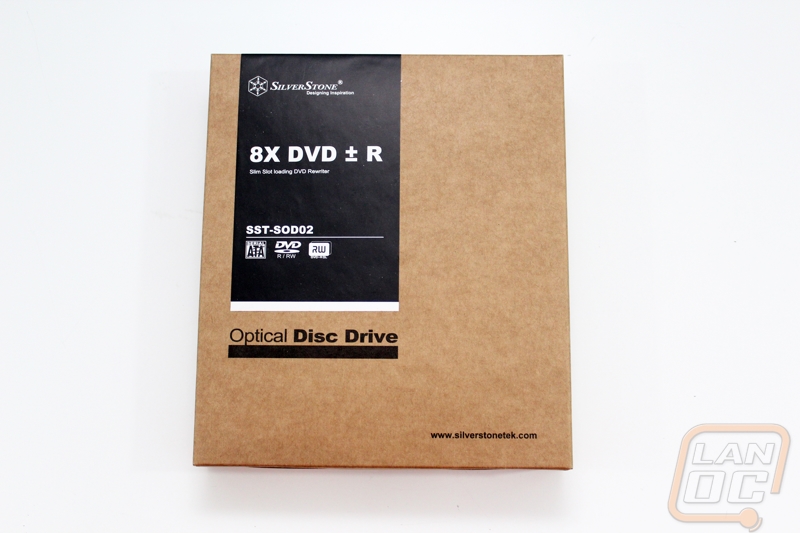
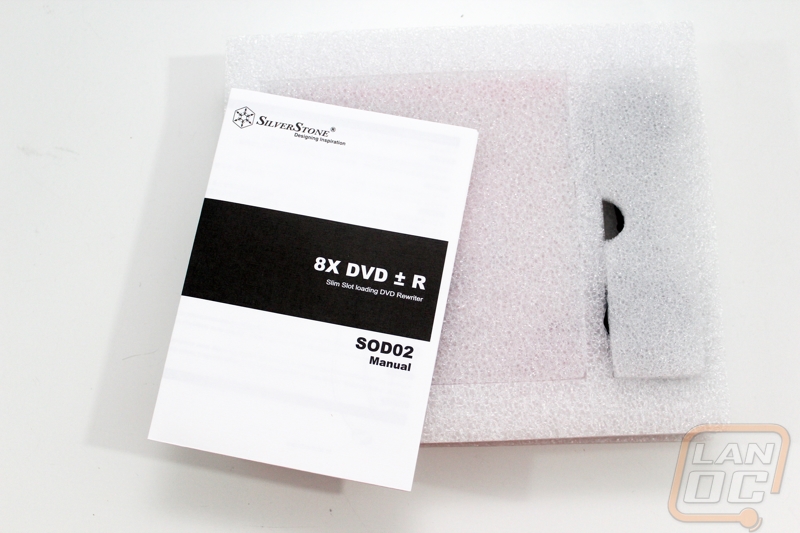





The second product they sent over was something I have been looking forward to checking out for a long time. Their new Ultra-thin SATA cables are designed specifically for small form factor builds. They have right-angled connections they take up an extremely small amount of space compared to a standard SATA connection. The cables are a little shorter and the cables are a fraction of the size of a SATA cable. To give extra flexibility they split the cable up into two cables, but even together they are at most ¼ the size of a standard SATA cable. When building in a small case like the RVZ01 space is always important, these are the perfect cables to do this. I’m going to have to pick up another set for my Lunchbox rigs after seeing these. I’ve included comparison pictures below to show just how small they are.



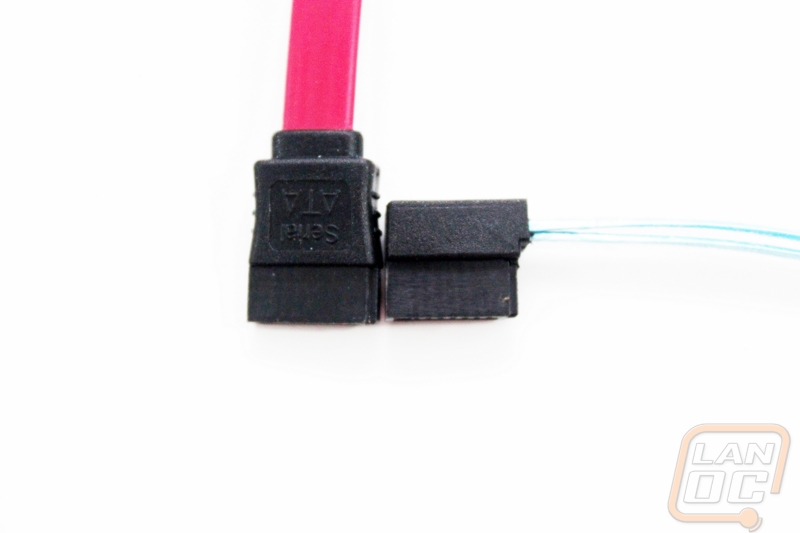
After collecting all of the parts needed to do the RVZ01 install and reading through the instructions because this build is a little different I jumped into things. The first thing I needed to do was remove the video card cage from the case and figure out exactly how the weird right angle PCI Express adapter works.
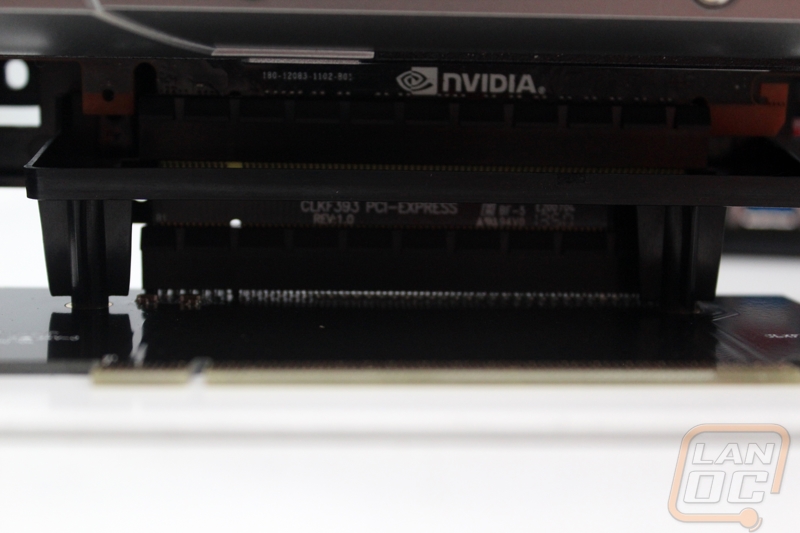
As it turns out, not only do you have to use the right angled adapter but you also have to use a one inch PCI Express extender to get everything to work. When installed, without the extension, there is a gap between the PCI connection on our GTX 780 and the adapter. Hooking up the adapter pictured below got us all hooked up. Once I had that figured out, I just had to screw in the video card itself and then sit it aside until later in the build.

Next I had to install our Mini-ITX motherboard, CPU, RAM, and rear I/O panel. With the limited height of the RVZ01 I only had a few options for CPU cooling, I could go with a stock heatsink, the Noctua L9i, or the Thermalright AXP-100. With our Noctua and Thermalright heatsinks already in use I had to go with the stock heatsink.

Normally I would save the power supply installation for last but with this case you have to do things a little differently. The power supply for the RVZ01 has to be an SFX PSU and frankly Silverstone has the only option available worth picking up. The ST45SF-G is modular and has 450 watts, more than enough for nearly any single card PC. I use this same PSU in all of my SFF builds, even when they don’t require an SFX power supply. Installing it wasn’t too much of a challenge. You remove the PSU cage, slide the PSU into the cage and screw it into place. Then you plug the cable in and reinstall that cage back into the case. With it installed, I could go ahead and wire up the motherboard, hook up our front panel connections, and fan header.
Next we can hook up our SSD and/or hard drive and move on to installing the GTX 780 in a case that looks like it shouldn’t fit it. With our video card already installed in its cage all that is really left is to hook up the power before dropping it down into the case, making sure that the right angle PCI Express adapter slides into the motherboard at the same time.

With it installed, we can see that there is still room left for a slightly longer card even. My only disappointment is that when installed we can’t see the GTX 780 at all in the case. It’s a great looking card that is nice to show off.


With everything installed, I finally had the chance to see how well the RVZ01 could handle all of the heat that my i7-4770K and GTX 780 could put out. Part of me was surprised that this small of a case was able to handle all of the heat. But another part of me knew this design would work perfectly because we have seen it before, in the Valve SteamBox Beta machines. Putting the video card at a 90 degree angle not only saves a lot of space, but it also puts the video card in its own air chamber. This means it pulls in fresh air and them blows it out the back almost completely separate from the rest of the case. The CPU side of things could use its own fan, but I didn’t have any issues. I would still recommend going with a better heatsink than the stock Intel heatsink for a more long-term solution though.
I think the best part about the RVZ01 is how portable it is. I was able to tuck it right in under our TV next to the Xbox and PS3, frankly no one would even think it was a PC at a glance. However, I can really see the potential as a LAN rig as well. Imagine how much space on your table you will have with this case sitting upright.
Overall and Final Verdict
Over the past 6 years I have watched the small form factor gaming market grow from basically nothing into what we have today. We now have heatsinks that are designed to handle the heat of high performance CPUs that fit in almost no space, high end video cards that can fit in SFF cases, and unique and creative SFF case designs that really push the limits of what you think can fit into a case. The RVZ01 really does make you doubt that you can fit everything into the case, especially when you have one of Intel’s best CPUs and one of Nvidia’s best GPUs sitting there waiting to be packed in.
Fitting the GTX 780 into the RVZ01 is impressive, but what I loved about the case the most was how well it handled the heat from everything. The semi-chambered design does a better job of keeping things cool than my lunchbox builds although I do still prefer them for their easy to carry handle. Figuring out how to build in the RVZ01 requires a little planning and reading the instructions, something I don’t do as much as I should. You will also be limited when it comes to heatsinks, power supplies, and even disc drives, but there are good options for each one of them. It fits well both under your TV and at a LAN so I can see a few of you getting more use out of your “LAN Rig” in between LANs as an HTPC that does a little gaming.