Inside
The inside of the 350D is a lot more spacious that I would have expected having seen the size of the case. It doesn’t support a full ATX motherboard so that does play a part in it but Corsair did make sure to leave room for activity’s or in this case hard drives, SSDs and video cards. The interior is all black just like the outside of the case but if you notice the finish is more of a satin where the rest of the case has more texture. The extremely large hole in the motherboard tray catches your eye as well as the six different grommeted holes for wire management all around the motherboard and next to the power supply.

Starting down in the bottom corner there are two three and a half inch hard drive mounts in a drive card. The trays slide in and out by pinching on the grips and they are tool-less as well to make adding your hard drives an easy proposition.

The two 5.25 inch drive bays have easy to use tool-less mounts to keep any disc drives you might use in place.

Just under the disc bays there are three small plastic drawers that hold your SSDs. What is interesting to me is that the specifications on Corsairs website say there are only two 2.5 inch bays but there are clearly three here. You just slide your SSD in from the back and they click into place and there is a tab to release it if needed as well.



I mentioned it before but there is a single 120mm fan blowing out the back to go with the 140mm pulling air in on the front of the case.

Down in the hard drive mount area there isn’t too much going on. There are nubs on the bottom of the 350D that help support your power supplies weight and there is a top on the back that holds it down as well. Along with the wire management holes there you should end up with a clean installation assuming you put a little time into it.

With the back panel off we can finally see the cases wiring, Corsair made a point to keep everything black including the USB 3.0 cable that is sometimes a bright blue. You cansee how easy it is to get to the back of your hard drives and SSDs as well as the open space for routing your cables up to where you need them. At ¾ of an inch you get more room than you see on a lot of other cases for wire management so there shouldn’t be any excuses to you not having a clean install in a 350D.

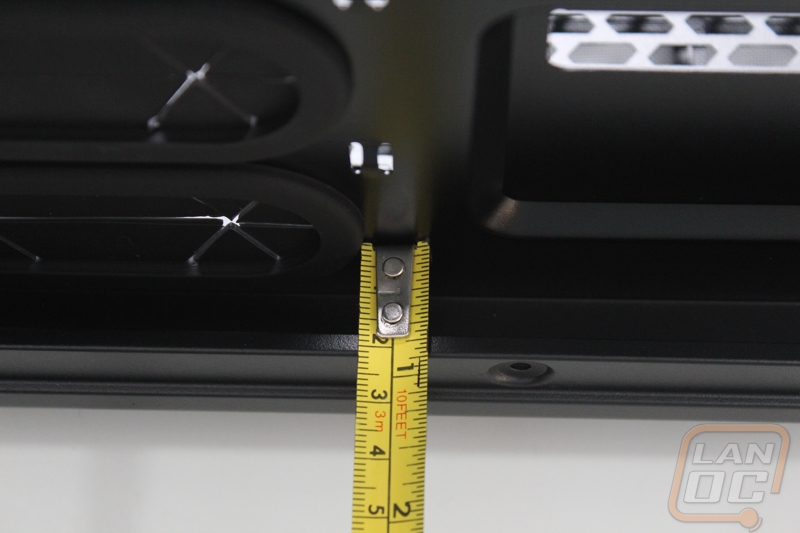
To go along with the all blacked out look Corsair did keep all of the screws blacked out as well. It’s a nice touch that a lot of other companies miss sometimes. They tossed in four wire ties, but I suspect you will need more than that to really get the wiring cleaned up.



