Outside
In a lot of ways the 350D looks very much like the 800D that is shares a lot of features with. The size of the case isn’t one of those shared features though. It’s hard to see it in the photo without something for scale but the 350D comes in a completely reasonable 17.7 inches in height where the 800D is 24 inches tall and the 900D is a whopping 29.7 inches tall! Even so you are getting that corsair styling, but with more plastic this time around. The 800D had an all-aluminum front panel where the 350D has a metal finish on the front but does still have plastic as well. I’m sure Corsair went this way to save a little money but I think the design might even look better. They were able to pull the features of the 800D like the feet design without being limited to the shapes (or lack of) that the metal front panel forces you to have.


Just to start things off a little slow, here is a photo of the right side of the case. As usual there isn’t anything going on. All of the windows and other features are all on every other panel while the right side is kind of the black sheep.

Up on top you get two 120/140mm fan mounts that should be good for mounting a 240 or 280mm radiator up top but I will find out for sure when I take a look at the inside. All of the front I/O panel buttons and plugs are on the front of the case so there isn’t much else going on with the top of the 350D as well.
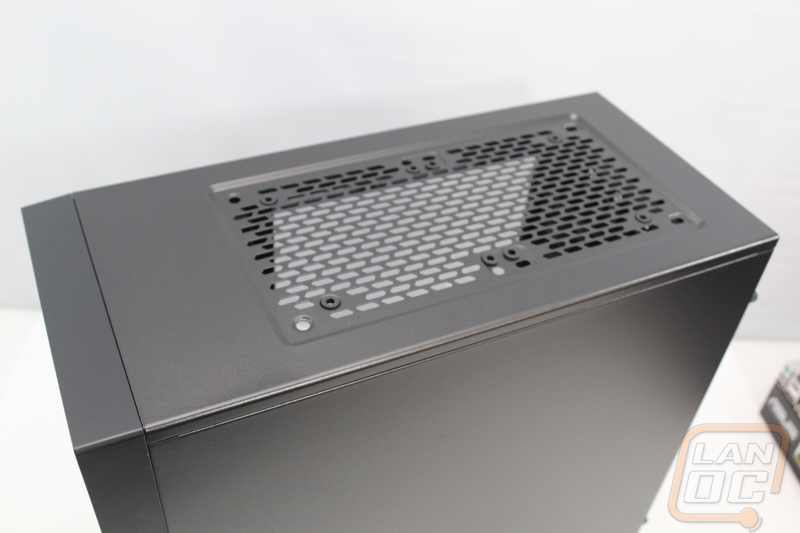

Speaking of the front I/O buttons and plugs, you have your headphone and microphone connections on the left and on the right you get two USB 3.0 plugs. In the middle there is a wide power button with two white plastic areas that will light up when you power everything on. The front I/O kind of just looks like the stuck it there after designing the case. I’m not saying it looks bad, but the case kind of feels like it would look better with a completely clear front panel.


Speaking of the rest of the front panel, I love how Corsair handled the front ventilation. The front panel has an area (the dots in the photo) where you push and the panel opens up to give you access to the front panel fan or fans and the filter that covers them. The case only has the single front fan but there is room for a second if you need it.




Around on the back of the 350D you will notice that even the back is blacked out. You have a fan blowing out the rear above the rear I/O panel. The 350D has five PCI slots and a vented area above them. The power supply is down at the bottom like most other cases these days. There are also three water cooling plugs up top that you can pull out if you need to mount a radiator on the top or rear of the 350D.


Down on the bottom there is a slide out filter that keeps dust out of the case that you can get to without dropping the case down on the side.

The side panel window on the 350D is a little different than the swooping design that the 800D had. The window takes up almost the entire side panel and to give it a little style they tinted it slightly. You can’t tell too much with it on the case but when you pull it off like in the second picture the tint is more obvious.




