Inside

After giving the outside a once over, it’s time to pop off the side panels and check out everything the Chaser has to offer on the inside. Right away you can see the sheer amount of expansion possibilities with slots for three 5.25” external devices and bays for up to six 3.5” internal drives. All of these bays are also ready to accommodate 2.5” drives as well leaving you much in the way of versatility. The middle three drive bays are even removable with the removal of a pair of thumbscrews should you need more room for a longer video card.
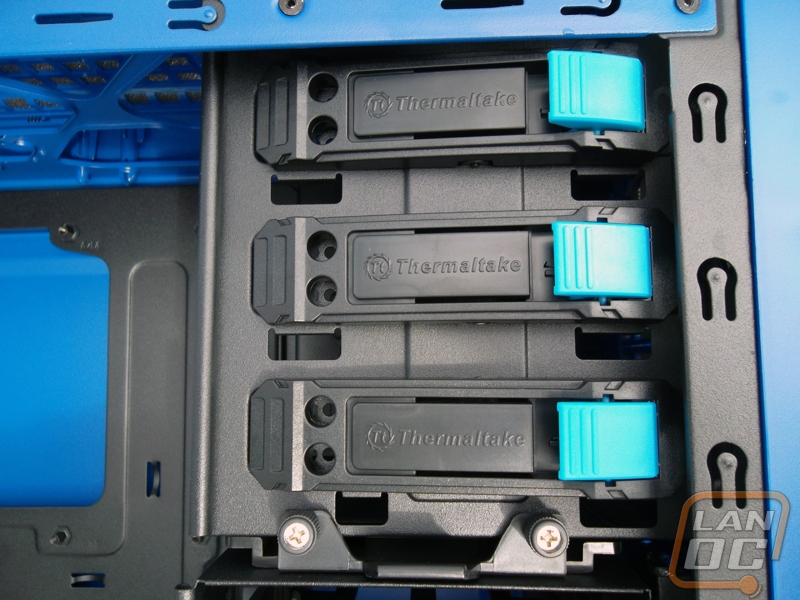


The two front intake fans are well placed with one fan moving air over three of the drive bays. Cable management holes for these fans are readily accessible and make this section of the case one of the most hassle free.

With the removal of the back panel we get a good look at all the cable management options which are important since the Chaser comes with that large side panel window. Three rubber grommet channels are available along with a decent amount of loops for cable ties to keep everything in decent order. Back here we can also find the large window for easy installation of aftermarket CPU cooling fan brackets and finally the most important piece of good cable management these days, the small hole for your motherboards 8-pin power.





