Inside
Now we dive into the guts of the InWin G7. With a quick glance we can see that the is indeed space for the longer video cards as well as enough space for the tall CPU coolers. A channel along the motherboard plate just behind the 5.25” and 3.5” bays severs as an easy place to store your cables. You notice quickly the lack of used space above the four HDD trays, more on that later.

Taking a look at the 5.25” external bays, you can see the tool-free clamps that operate on a simple twist. While they do secure well enough the plastic on the twisting mechanism does feel a little bit less than I would personally like. The entire mechanism is removable though, and makes the bay setup the perfect place to put a reservoir.

As we move down just a bit to the HDD cage we see that each individual drive is held in place by a plastic rack that is easily removable. The tool-free screws are held in place by soft rubber rings meant to cut down on noise and all racks have screw hole allowing them to be converted into holding a 2.5” SSD. Now I draw your attention to the small bracket just above the HDD rack. Those small clips are actually a tool-free tray for a 2.5” SSD meaning you won’t have to get creative or sacrifice a 3.5” rack if you intend on running one.
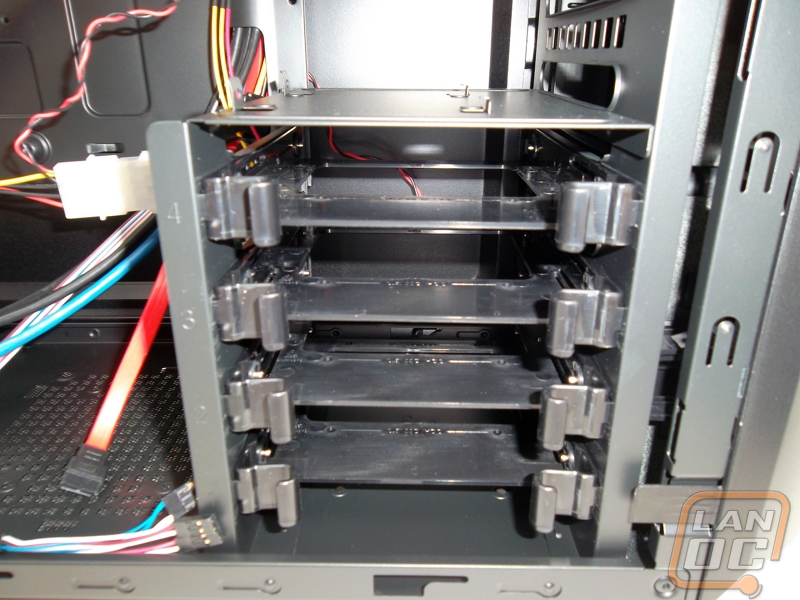
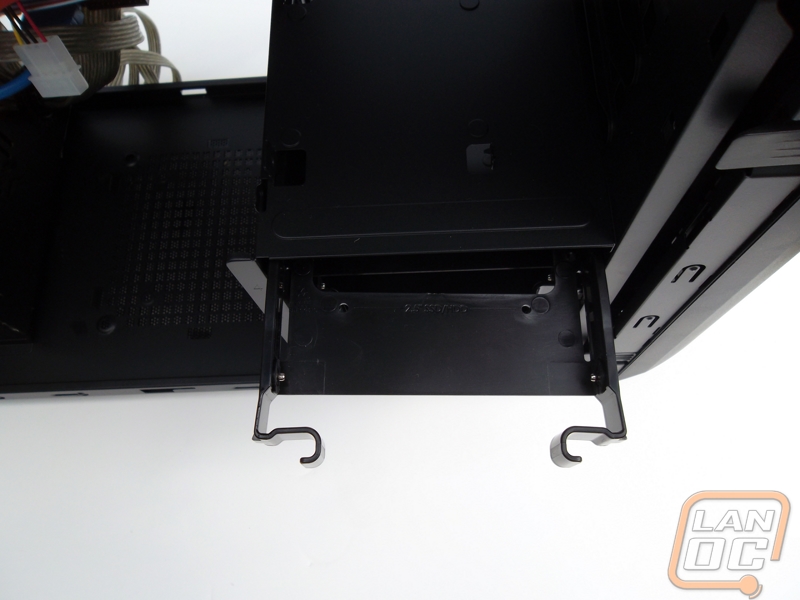
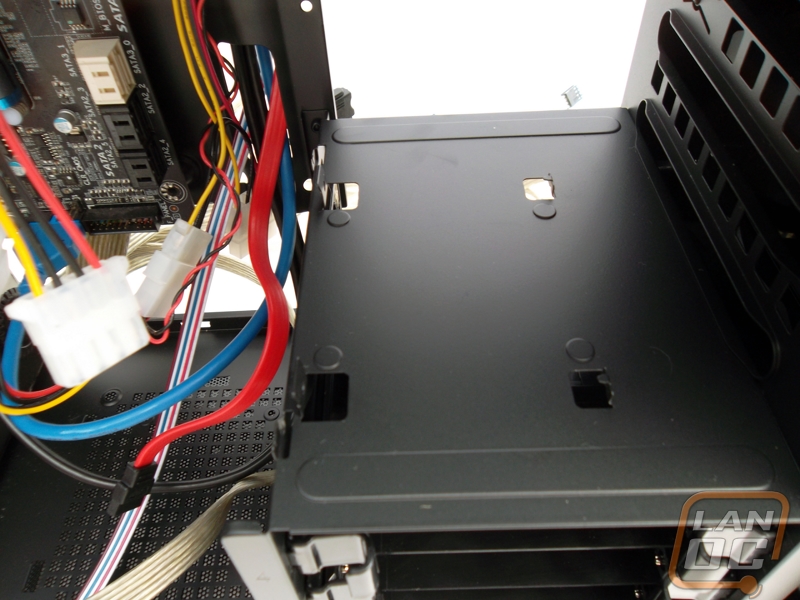
Along the motherboard tray, we see the 120mm exhaust fan, the rubber water-cooling grommets and a large window surrounding the processor placement on ATX motherboards allowing for the quick install of multi-piece CPU coolers. The back of the case unfortunately doesn’t offer very much room for hiding cables but with a little bit of ingenuity it seems possible.




