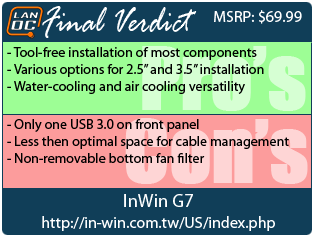While most enthusiasts prefer Full Tower cases because of the ample amount of space for things like water-cooling solutions and multiple video card setups, sometimes the sheer size of the cases can be prohibitive as far as portability. Luckily there has always been a healthy market for enthusiast minded Mid Towers. Today we look at the G7 Mid Tower from InWin that promises to offer a great blend of features, performance and quality aimed at DIY enthusiasts. Will it stand tall among quality competition? Let’s find out.
Product Name: InWin G7 Mid-tower Case
Product Sample provided by: InWin
Review by: Debo
Pictures by: Debo
|
Specifications |
|
|
Brand & Model |
InWin G7 |
|
Case Type |
Mid Tower |
|
Case Material |
0.6mm SECC Steel |
|
Case Dimensions |
460 x 198 x 480mm (18.1” x 7.8” x 18.9”) |
|
Motherboard Compatibility |
ATX/Micro-ATX |
|
Front Port Connections |
1x USB 3.0, 2x USB 2.0, 3.5mm HD Audio & Mic ports, Fan speed controller |
|
Power Supply Mount |
Bottom |
|
Expansion |
|
|
External 5.25” Bays |
3 |
|
External 3.5” Bays |
None |
|
Internal 3.5” Bays |
4 |
|
Internal 2.5” Bays |
2 |
|
External Hot Swap Bays |
1 |
|
Expansion Slots |
7 |
Packaging
The InWin G7’s packaging is direct, the box itself is simple cardboard with nothing flashy and the front gets right to the point with an illustration of the G7’s profile along with both the G7 and InWin logos. The opposite side is filled with another illustration of the case and the more flashy promises the G7 offers potential buyers such as tool free installation, water-cooling and SSD capability and USB 3.0.


The side of the box is nice enough to display all the necessary specifications we might need to know. A few things of note are the support for up to 408mm (16.1 inch) video cards as well as places for up to seven 120mm case fans.
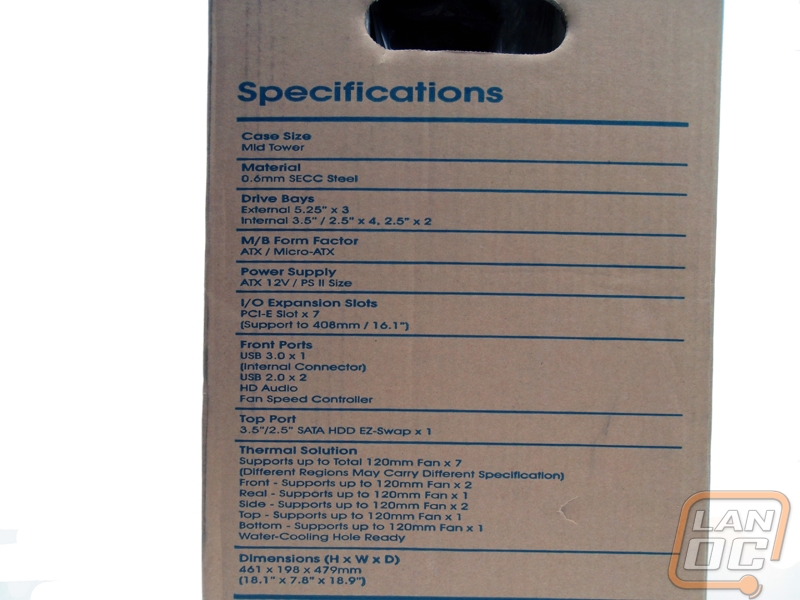
Pulling the case out we find it bookended with the standard Styrofoam slats and wrapped in some clear plastic. Sitting nicely on top of the case when you open it up is a plastic bag holding all of your included accessories. To go along with the manual we are provided with a small bag of screws and standoffs for the motherboard, another bag of screws for the HDDs, a case speaker and three reusable cable ties to help us with managing our cables.


Outside
We’ll start our tour around the G7’s exterior at the front plate. The power button is easy to find and the rest of the connections are all presented in a nicely designed and compact manner. Preset are the standard HD audio port as well as a pair of USB 2.0 and a single 3.0 port for quick access. As always we would like to see more 3.0 ports at our disposal but the addition at all is a good thing. One thing I need to point out is that odd “blast from the past” Turbo button which is, in reality a fan controller the simply increases voltages to maximum when pressed. Behind the front panel is the hot swap serial connection.


There are removable shields for three 5.25” external devices below our front connections and if you remove the front cover you will find a place to put a pair of 120mm intake fans with the one that blows across the HDD cage already included. Both fans have fasteners for filters to assist you in keeping your hardware as dust free as possible.

Moving to the side panel, the first thing you notice is the lack of the window. In its place we find steel mesh that runs nearly the full height of the case and has screw holes capable of holding a pair of 120mm fans or a double radiator if you are feeling adventurous. Both side panels are attached by two thumbscrews.

Taking a look at the back of the case, the seven available expansion slots and the bottom mounted power supply jump right out. The expansion slots are held securely in place by an extra piece of metal meaning less screws to worry about when upgrading or changing out PCI cards. We see the pair of rubber grommets present for an external water-cooling option as well which is a feature present in almost every case nowadays.

The G7 stands on four round, hard plastic feet. This allows enough space between the desk or ground and the bottom for a 120mm internal bottom fan. This fan and the power supply fan are both protected from dust by a simple fine mesh filter that is unfortunately not removable for easy cleaning.


Inside
Now we dive into the guts of the InWin G7. With a quick glance we can see that the is indeed space for the longer video cards as well as enough space for the tall CPU coolers. A channel along the motherboard plate just behind the 5.25” and 3.5” bays severs as an easy place to store your cables. You notice quickly the lack of used space above the four HDD trays, more on that later.

Taking a look at the 5.25” external bays, you can see the tool-free clamps that operate on a simple twist. While they do secure well enough the plastic on the twisting mechanism does feel a little bit less than I would personally like. The entire mechanism is removable though, and makes the bay setup the perfect place to put a reservoir.

As we move down just a bit to the HDD cage we see that each individual drive is held in place by a plastic rack that is easily removable. The tool-free screws are held in place by soft rubber rings meant to cut down on noise and all racks have screw hole allowing them to be converted into holding a 2.5” SSD. Now I draw your attention to the small bracket just above the HDD rack. Those small clips are actually a tool-free tray for a 2.5” SSD meaning you won’t have to get creative or sacrifice a 3.5” rack if you intend on running one.
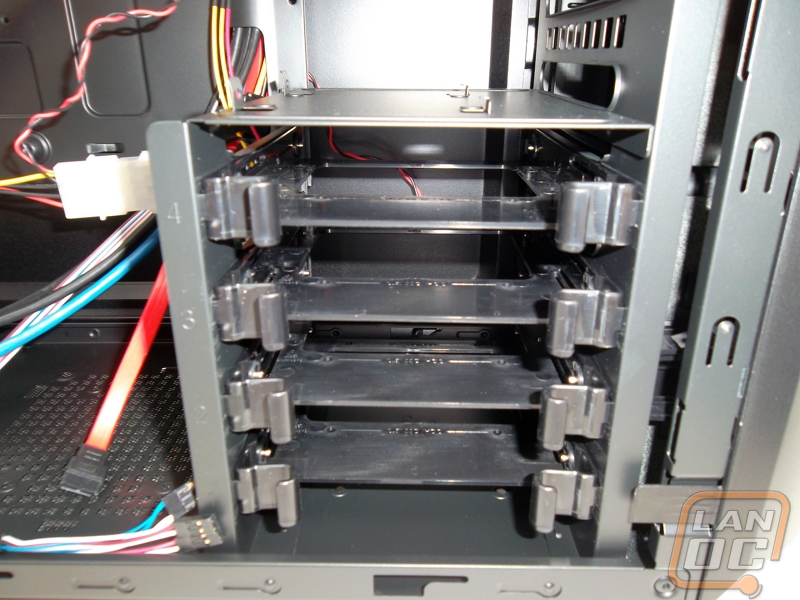
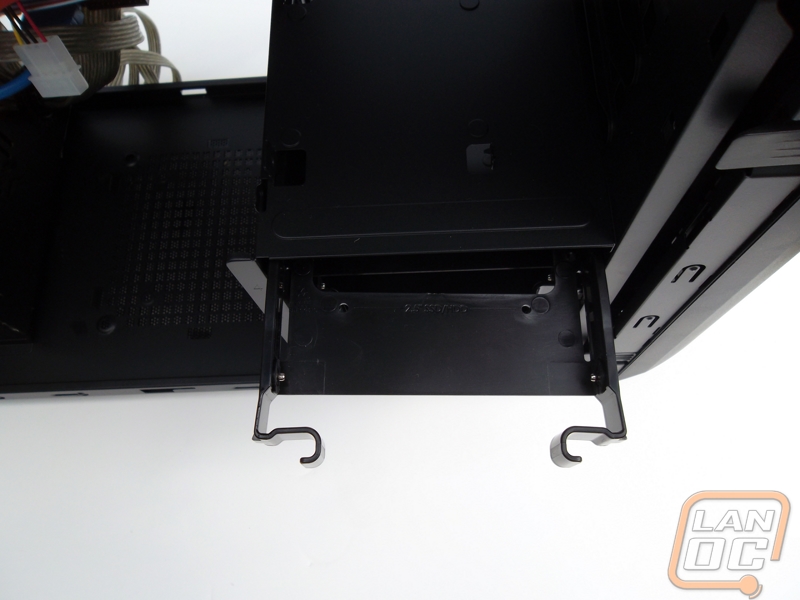
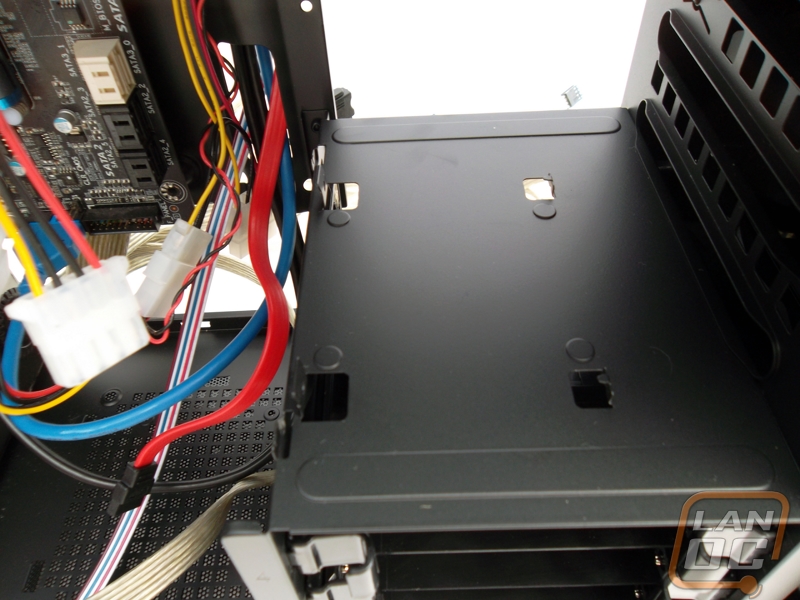
Along the motherboard tray, we see the 120mm exhaust fan, the rubber water-cooling grommets and a large window surrounding the processor placement on ATX motherboards allowing for the quick install of multi-piece CPU coolers. The back of the case unfortunately doesn’t offer very much room for hiding cables but with a little bit of ingenuity it seems possible.


Installation and Performance
Installation of both the motherboard and power supply was as easy as you would expect. The sheer size of the backplane window centered on the CPU section of the motherboard would allow for nearly effortless installation of a support system for the bulkier CPU coolers along with the space above the motherboard to accommodate them. The PCI expansion slot clamp also feels quite durable though I would personally still default to screwing expansion cards in for that little extra support.


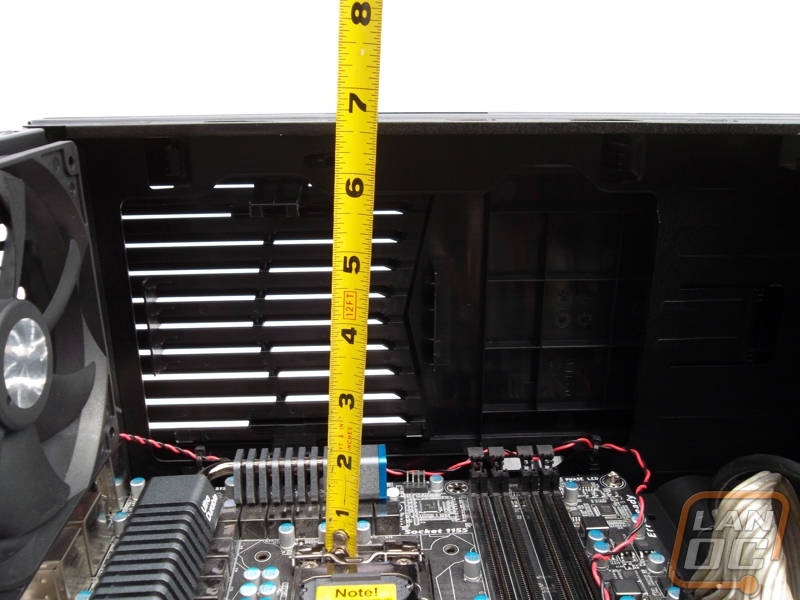
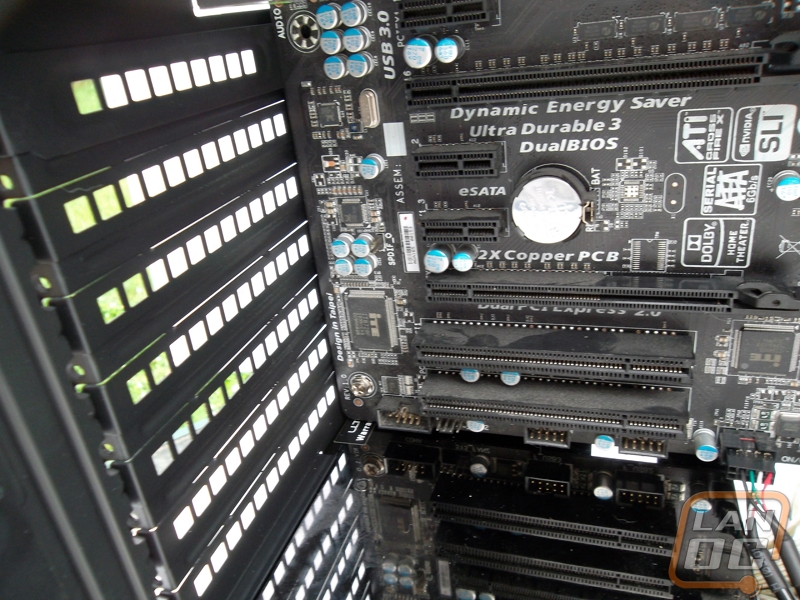
Cable management was not 100% ideal but still managed to work quite well. There was even room to sneak the 8-pin power cable up into the top of the case through the CPU window though this required the motherboard to not be installed until after the plug wire had been threaded through. The front panel connectors and all of the power cables were able to snake around, up and down and in and out of the routing channel without much effort and there are many loops and holes to secure wires with ties. As always, I would recommend using a modular power supply for the best results but management still wasn’t prohibitive with the non-modular model I used in testing.


As far as performance the G7 offers both options for water-cooling or air cooling. Two 120mm case fans are provided as well as places to put a total of seven when all is said and done with the front two intake fans providing air flow over the HDD cages and the two fans on the door provide a place for either a pair of 120mm fans or a double radiator. The dedicated SSD bracket without having to use up one of your 3.5” drive bays is another nice thing to see.
Overall and Final Verdict
The G7 from InWin does come with a bevy of performance features promised at this value price tag. Cable management isn’t too terrible and the support for various HDD and cooling solutions without the need for aftermarket modification is a refreshing sight. The case materials feel solid and the tool-free features secure components as promised.

Still, being a value offering, you can see a few places that could see improvement. For starters having only a single USB 3.0 port on the front panel is unfortunate as at least two has become the standard. Second the serial hot swap feature really should be abandoned in favor of something more modular like an eSATA port or more USB. Space between the motherboard panel and the rear door could be increased to provide more space for cabling. The external 3.5” bay could probably have also been removed.
All in all, the G7 is a solid offering at its value price point. It has things to offer from the enthusiast to the system building neophyte and room to improve, grow and modify for those that wish it. InWin have rightfully earned their place amongst their competitors with the G7 and I look forward to further offerings and updates to this line. If you are in the market for a computer case but are on a tight budget, consider giving the G7 a look.