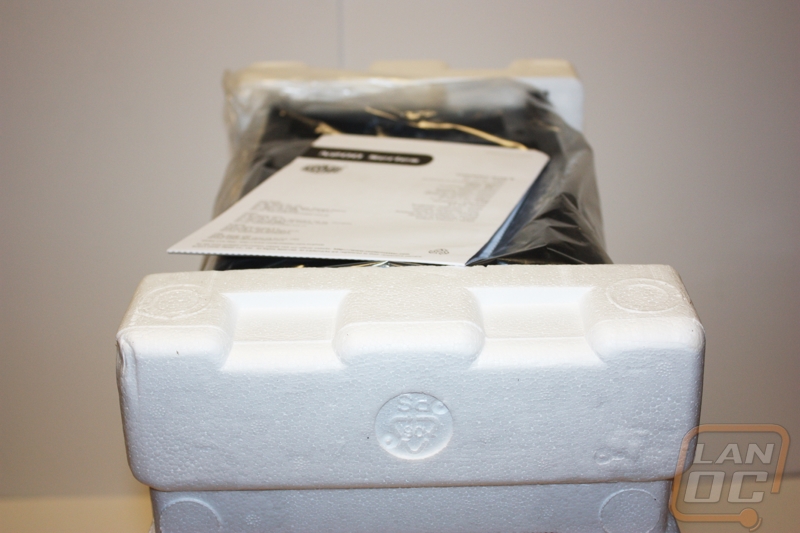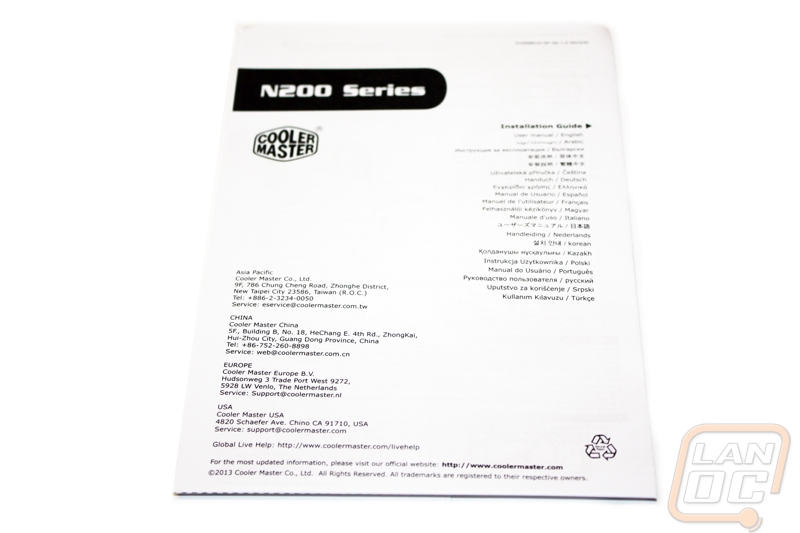Packaging
The packaging for the N200 certainly fits the mainstream aim that Cooler Master stated they had for the case. It isn’t flashy or over the top, but rather simple to the point and informative for your average user. On the front of the brown and black packaging we get a brief look at the front of the case as well as a short list of product features, including the support for water cooling radiators up to 240mm, and SuperSpeed USB 3.0.

On the back we begin to get a more in depth look at the case on the inside. This diagram of the internal scheme of the case gives us a good idea of where things are going to be located once we get this puppy opened and start installing things for our brand new rig. We also get our first peek at how Cooler Master managed to sneak in room for a water cooling kit in a micro/mini ATX form factor case.
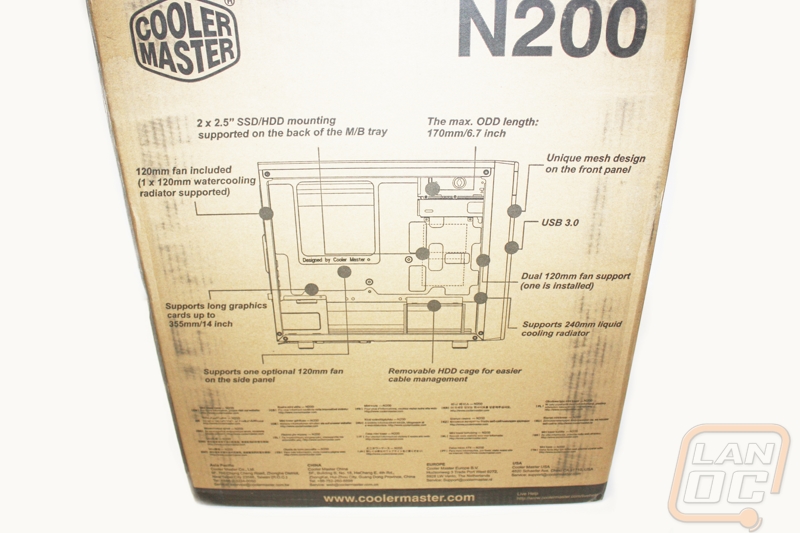
On one side we get a quick and clean list of the product specifications. This list contains all of the technical specifications that you would expect to find listed on product packaging as well as on the product website. This list is indeed listed in both of these places. On the other side of the case we get another peek at the case, but this time from a different angle and we get to see what model of case we have contained within our box via the sticker at the bottom.
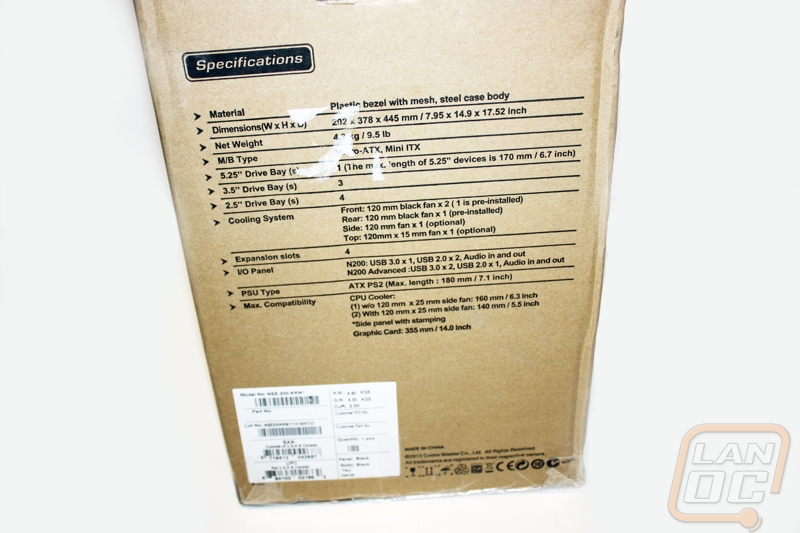

Once we open the package and are able to get our hands on the goods we can see that not only is the case much lighter than expected, but it is also packaged very well. The case is wrapped in plastic to protect it from scratches or scuffs and it is stuffed into a couple of formed pieces of Styrofoam to prevent any unnecessary movement during the shipping process. Also included in the package are an installation manual and a bag of screws and zip ties to help in the installation and cable management process.