Outside
Cougar uses an attractive orange and black theme on this case. Most of the outside is a standard matte black aluminum. Splashed around the case are mesh and grill areas for airflow within the case. The front of the case features an orange trim as well as a golden Cougar logo placed in the middle of the lower front of the case. The orange pieces are a glossy orange and to some this may be too much of a plastic-y looking case. There are three 5.25" bays exposed on the front as well as one 2.5" drive bay.


On the top-front is where you will find a few ports as well as the pilot style power switch. There is a pair of USB 3.0 ports as well as a headphone and microphone jack in this area.

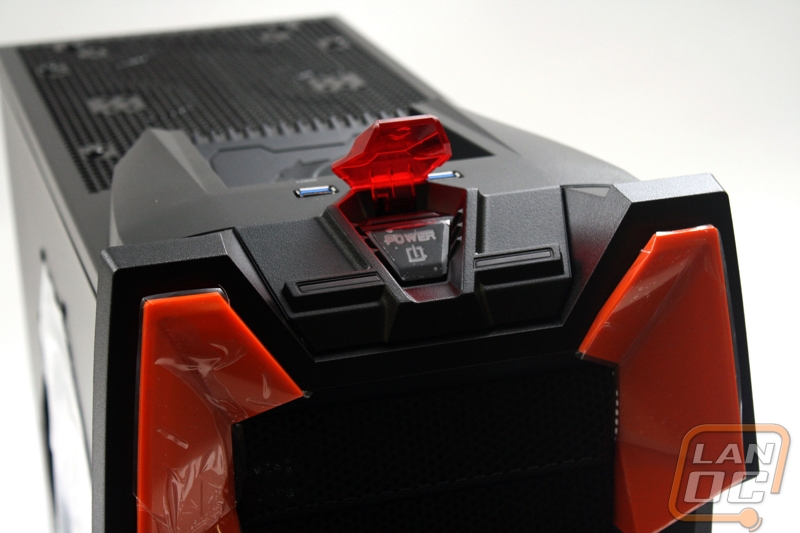
On the top of the case there is access to an external SATA hot swap HDD/SDD bay for easy data transfer. I have seen a few different types of bays on cases now for connecting storage drives, but this one is definitely unique as it uses a cutout in the top of the case to act like tray and it can fit a 3.5 or 2.5 inch drive.
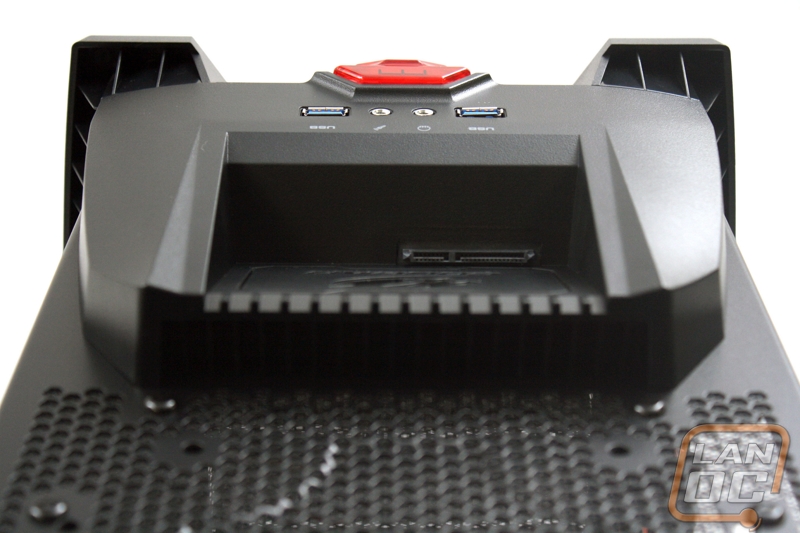
On the left side of the case there is an acrylic panel for a look inside of the case. There is also a spot for the included magnetic fan filter, which is a nice touch. I feel the window could have been bigger or maybe a different shape, at the position of the window it will be hard to see your CPU and some if not all of your graphics card. Most of what you will see in the window is the right side of your motherboard and some of the hard drive brackets.

A look at the magnetic fan filter, installed. I will say that the magnets are not that strong, so I would worry that if you were moving the case around you may bump them and have the filter fall off, it is something to keep in mind.

On the back of the case you see the included rear 120mm fan. Directly below that you will see 3 holes for a water cooling solution. There are 7 expansion bay slots on the back of the case, which a good amount for a mid-sized case. The expansion slot covers are vented for extra airflow. You also have a air ventilation area with a security lock slot included. On the back you will find two thumbs screws on each side panel for removal.

Finally on the bottom of the case you will find another magnetic fan filter. This filter covers both the power supply intake on the bottom of the case as well as an area for one 120mm fan or one 140mm fan. The filter is easy to pop on and off, but if I were going to transport the case I would remove them and put them in a safe place then put them back on when I got to my destination. It would have been nice if there was some sort of twist lock or if one side snapped in and the other side was magnetic.

