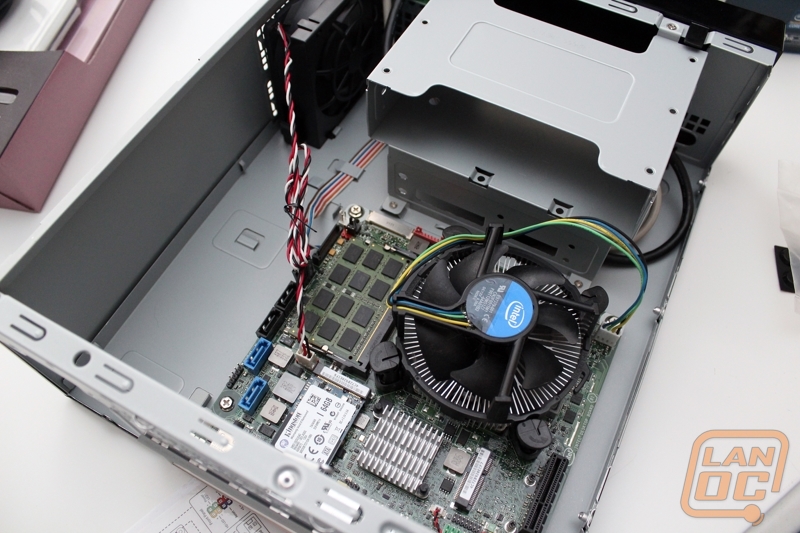Inside
One thing sticks out immediately when we open the case up to take a peek at the inside. That is that everything is separated. This is an interesting and unique feature. The power supply has its own little cubby that it slides into. This cubby is completely removable from the case. We will cover this a little bit more in our installation section. It’s also worth pointing out if it’s not obvious in the pictures, the case comes with its own power supply due to the cases unique size. The same goes for any CD or DVD drive we may want to install. The hard drives even have their own separate bay from everything else.

The next thing that we can see is the one and only fan that the BP655 seems to come with. This fan is strategically placed underneath the ventilation that we mentioned earlier on the top of the case. The way they have positioned the power supply, it will actually do additional cooling with its fan located directly next to the motherboard as well. It is quite clear from the overall amount of room in the case that this is definitely made for a smaller form factor. The amount of space is very limited and it certainly wouldn’t make a great case for anyone who had any bulky components.