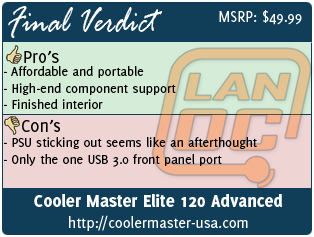My first computer chassis was the Cooler Master Cosmos, a behemoth I lugged proudly from home to LAN party and back again. Large, full towers are what first come to my mind when I think of Cooler Master cases, despite transplanting my LAN rig into the Cooler Master Scout, which coincidently is used as an HTPC when I’m home. Cooler Master has offered the Elite 100 as a mini ITX HTPC solution, but its thin, vertical form factor prevents it from dual-serving as a LAN rig. Can the Elite 120 Advanced meet both needs?
My first computer chassis was the Cooler Master Cosmos, a behemoth I lugged proudly from home to LAN party and back again. Large, full towers are what first come to my mind when I think of Cooler Master cases, despite transplanting my LAN rig into the Cooler Master Scout, which coincidently is used as an HTPC when I’m home. Cooler Master has offered the Elite 100 as a mini ITX HTPC solution, but its thin, vertical form factor prevents it from dual-serving as a LAN rig. Can the Elite 120 Advanced meet both needs?
Product Name: Elite 120
Review Sample Provided by: Cooler Master
Written by: Adam
Pictures by: Adam
Specifications
| Available Color | Black |
| Materials | Appearance: Aluminum & Polymer front Case body: Steel Alloy |
| Dimension (W / H / D) | 240 x 207.4 x 401.4mm / 9.4 x 8.2 x 15.8 inch |
| Net Weight | 3.3 kg / 7.3 lbs |
| M/B Type | Mini-ITX |
| 5.25" Drive Bays | 1 |
| 3.5" Drive Bays | 3 (internal) |
| 2.5" Drive Bays | 4 (internal, converted from two 3.5” bays) |
| I/O Panel | USB 3.0 x 1 (internal), USB 2.0 x 2, Mic x 1, Audio x 1 (supports AC97 / HD Audio) |
| Expansion Slots | 2 |
| Cooling System | Front: 120mm fan x 1, 1200 RPM, 19dBA Side: 80x15mm fan x 1, 2000 RPM, 20dBA HDD: 120x25mm fan x 1 (optional) |
| Power Supply Type | Standard ATX PS2 |
| Maximum Compatibility | VGA card length:343.0mm / 13.5 inch CPU cooler height: 65.0mm / 2.5 inch |
Packaging
I felt a little betrayed opening a Cooler Master product without the staple maroon and white theme on the box. Instead, the Elite 120 is secured humbly in a very basic brown box with black text. An outline of the case is accompanied by a few callouts and features around the package.




Inside, the case is wrapped and tucked between two thick foam placeholders with instruction insert on top. The accessories bag is inside twist tied with the cables to prevent shifting during transport. Included are motherboard risers, mounting screws for the various drives, black cable ties, speaker pin out, and the rails for an extra 3.5” drive. The two-in-one 3.5” to 2.5”/1.8” adapter trays are already inserted into the bays and can also be used for the larger 3.5” drives.

Exterior
The Elite 120 has an aluminum and polymer plastic face, while the chassis body is crafted of steel. At an empty weight of a little over seven pounds, it’s about average of what we’ve seen with similar designs. The front panel design is important to me since it will be most visible, I appreciate the simple design Cooler Master has gone with. On the left side we have two USB 2.0 ports with audio and microphone input in between. The right side houses the power and reset buttons, as well as a USB 3.0 port.


Behind the aluminum faceplate is a 120mm 1200RPM, rated at 19dBA, the same noise level as Cooler Master’s silent operation rated fans, such as the SickleFlow 120. Since the front is solid, this intake fan will take advantage of the openings underneath and beside to pull air into the flow.

The side panels and top are once piece held in place via thumbscrews from the back. The shell slides into and secures into a rail system similar to single-sided panels. Both side panels have matching vent designs to help with airflow, while the top venting is elevated slightly and positioned to for the PSU intake.

The back of the Elite 120 is unique, and one of the reasons it can support high-end components. The power supply is top mounted above the motherboard tray, and has a bracket draws back a few centimeters past the rear wall. This bracket can be removed to insert larger power supplies from the back, as you will see in the installation process. In between the PSU and the motherboard I/O cutout is another line of vents to improve airflow. The dual-PCI slot is covered with a placeholder and thumbscrew underneath a grommet for external cabling, such as USB 3.0. Note that without modification, this case doesn't support external watercooling.

The bottom of the case is fairly straight forward with four riser feet, and also shows that the motherboard and power supply mounting areas are slightly elevated as well.

Interior
Cooler Master has paid attention to detail despite the future of the build being tucked in an entertainment stand. The entire interior is finished in black, and the cabling is also sheathed in a black coat. Time and effort spent in cable management and hardware selection will not be wasted when it comes time to show off what’s inside the Elite 120 Advanced.
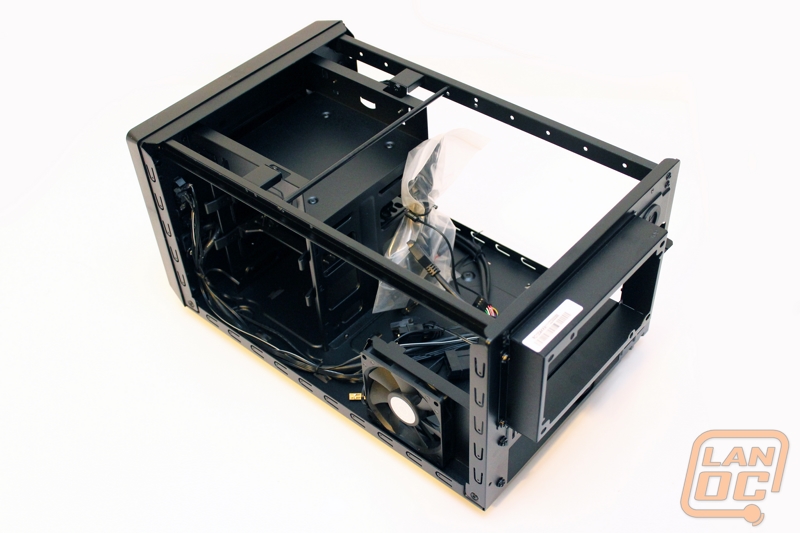
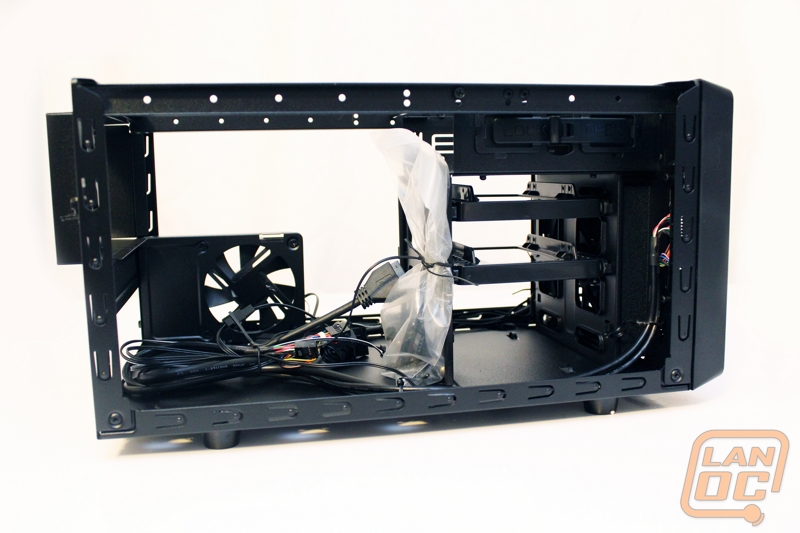
The front 120mm provides an intake of air to cool the three 3.5” bays. The tool-less design operates with a pinch-clamp mechanism. Two trays with 2.5/1.8” adapters are included, with additional rails for traditional 3.5” drives. Above the internal bays is one external 5.25” bay, accessible by removing the solid aluminum placeholder on the front. This also works on a tool-less system using a switch between locking and unlocking.


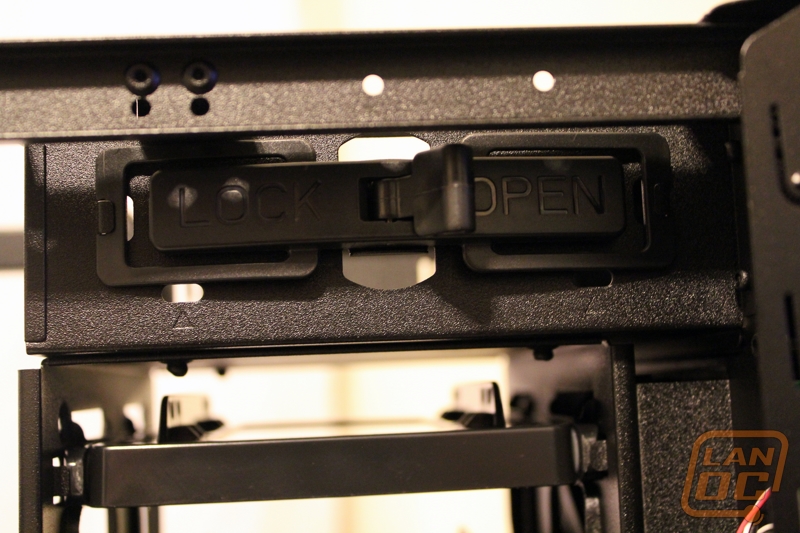
The side of the case corresponding with the top of the motherboard is equipped with an 80mm fan intake to help bring in more cool air to the flow from the vent on the side. This fan is rated at 29dBA and spins at 2000RPM.


The front I/O as well as the fan connectors are gathered with black cabling ready to be hooked up. Three pin to Molex converters are also provided for the fans in case your motherboard of choice is limited on fan pin outs.
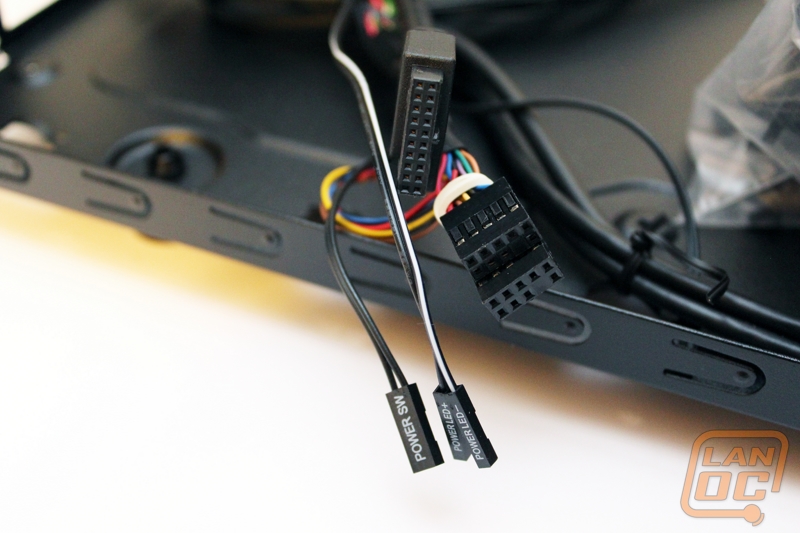

Performance/Installation
Designed for the mini ITX motherboard form factor, installing the board should be quite painless. Motherboard risers are included and install easy, and everything such as I/O panel and PCI lined up as they should. Speaking of PCI Express devices, Cooler Master extends the support for high-end video cards by accessing the drive bays and cabling from the opposite side, leaving a plenty of room for the card to extend the length of the case. We installed the GeForce GTX 580 and even had room left over, which would be great for stashing extra cables. The venting on the case should line up with most active cooling shrouds on cards as well.


The adapter trays for 3.5” to 2.5/1.8” also work well, securing into place with no issues. The rails for the 3.5” drive work without problem as expected.



We were confident that the Elite 120 Advance would support normal sized ATX power supplies just by looking at it, so instead we decide to test if we could install an extended power supply, such as the Cooler Master Silent Pro 1500W. Removing the back bracket and sliding the unit it, the fit is definitely tight, especially with cords between the drive bays, but it is possible. Obviously modular cable connections wouldn't work as well, but it did show that for such a small case there was a little room inside. The 80mm even server as extra support allowing the power supply to rest on it, although the standard mount should handle the job.


Because the Power Supply mounts above the CPU, clearance is very limited for heatsinks. Our stock AMD cooler on our mini ITX test setup was a little tight, but still had enough room to pull air in. To give you an idea of clearance using an Intel stock heatsink we took another photo. As you can see there would be a little more room.
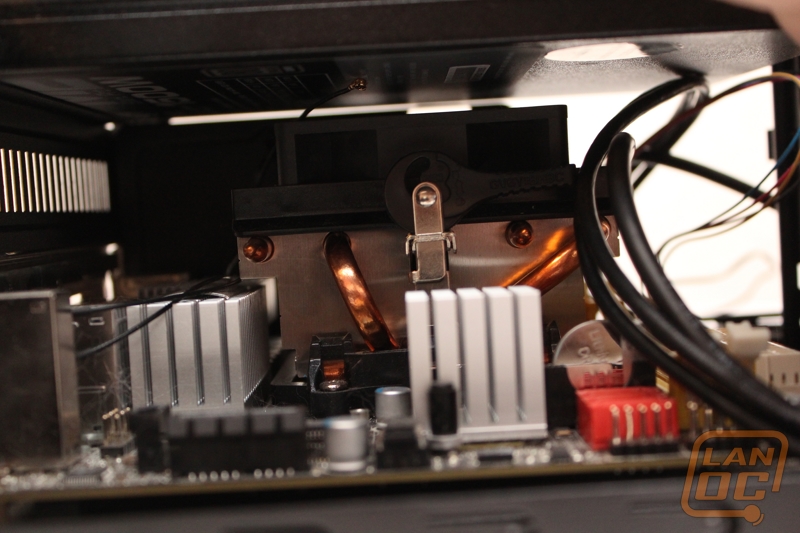
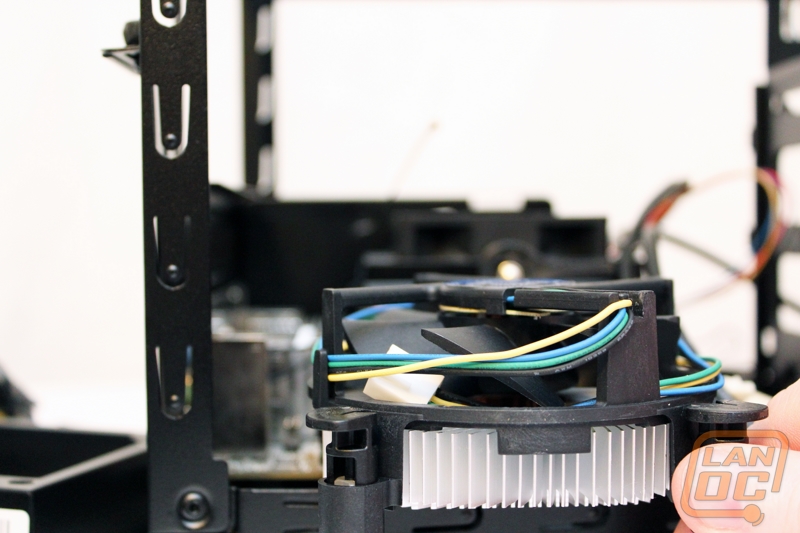
Needless to say, the Elite 120 Advance will be able to handle any normal ATX power supply, Video card, and stock heatsink. In our testing with only two fans there isn't a lot of noise being made. Being a small case cooling will always be more of a concern, but between the two fans, the PSU fan, and the vents on the chassis we didn't have heat issues. I love that the Video card is right next to the side panel with vents as well, it pulls cold air in and blows the hot air out the back. Even with the cases cooling ability, I still would recommend going with a video card that vents out of the case just to keep temperatures down as much as you can. Video cards that vent their hot air into the case would make this small box a little to warm for my comfort.
Overall/Final Verdict
With a painted interior, simple and sleek exterior, and support for extended, high-end hardware the Elite 120 Advanced from Cooler Master is a perfect fit in either the HTPC or LAN party rig. No overly obnoxious lighting or loud fans mean the Elite 120 will stay subtle until you want to show off your hardware and cabling efforts. Cooler Master basically designed a case the size of a Shuttle, but without the proprietary power supply and even more room for cool hardware. In this small case you could put together today's top of the line Ivy Bridge CPU with an HD 7970 GHz Edition or a GTX 680 and pack the rig full of hard drives. Basically, this is all you really need unless you plan on running SLI or Crossfire in the future. There are a couple downsides to the Elite 120 of course, most notably the power supply sticks awkwardly out of the back of the case. I would have much rather seen them make the case an inch longer and give more room overall. It makes me wonder if they didn't plan on everyone using shorter power supplies and changed their mind after. I'm also curious why they would include one USB 3.0 port on the front but not a second. The connection internally handles two, so I feel like this is wasting half of the plug when its being used. With that being said, I haven't even gotten to the best part, the price! At just under $50 this case packs in a lot of features. The last Mini ITX case that we tested was over twice this price. The Elite 120 isn't perfect, but it is a great deal for a case that can fit the perfect LAN setup right inside.