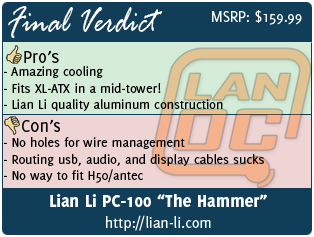We have had a few different Lian Li chassis come through the LanOC Offices and there hasn’t been a time that we haven’t been impressed with the new and interesting features Lian Li always seems to slip in. When they wanted to ship over their new case “The Hammer” PC 100, we signed up right away. We had seen the case previewed from a few shows prior and this time around Lian Li took a new perspective with its design, I was very interested to see how their changes worked out. Let’s jump in and see what it’s all about!
We have had a few different Lian Li chassis come through the LanOC Offices and there hasn’t been a time that we haven’t been impressed with the new and interesting features Lian Li always seems to slip in. When they wanted to ship over their new case “The Hammer” PC 100, we signed up right away. We had seen the case previewed from a few shows prior and this time around Lian Li took a new perspective with its design, I was very interested to see how their changes worked out. Let’s jump in and see what it’s all about!
Product Name: Lian Li PC 100 “The Hammer”
Review Sample Provided by: Lian Li
Review by: Wes
Pictures by: Wes
Specifications
|
Model |
PC-100 |
|
Case Type |
Mid tower chassis |
|
Dimensions |
(W) 210mm x (H) 472mm x (D) 530mm |
|
Front bezel Material |
Aluminum |
|
Color |
Black |
|
Side Panel |
Aluminum |
|
Body Material |
Aluminum |
|
Net Weight |
5.95KG |
|
5.25" drive bay (External) |
2 |
|
3.5" drive bay (External) |
None |
|
HDD bay |
3.5-Inch HDD x6 / 2.5-Inch HDD x8 (Using 3.5-inch Bays) |
|
Expansion Slot |
8 |
|
Motherboard |
E-ATX / XL-ATX /ATX / Micro ATX |
|
System Fan (Front) |
120mm Fan x1 |
|
System Fan (Top) |
None |
|
System Fan (Rear) |
140mm Fan x2 |
|
I/O Ports |
None |
|
Maximum Compatibility |
VGA Card length: 400mm |
Packaging
The overall look of the PC-100’s packaging is similar to what we have seen in the past. Lian Li packs the packaging with lots of photos of the cases features as well as a large photo of the front of the case, even with all of that the design isn’t very exciting. Around on the side of the box, along with specifications there is an image showing the PC-100’s whopping 400mm clearance for video cards.
Along with all of the cases thumbscrews and specialty screws for holding down your hard drives you get a small tool box. This isn’t something we have ever seen included with any other case but we welcome the perk. In the case of the PC-100 this is a great idea. If you lose any of the specialty screws you won’t be able to add hard drives in the future unlike other cases that use standard screws.
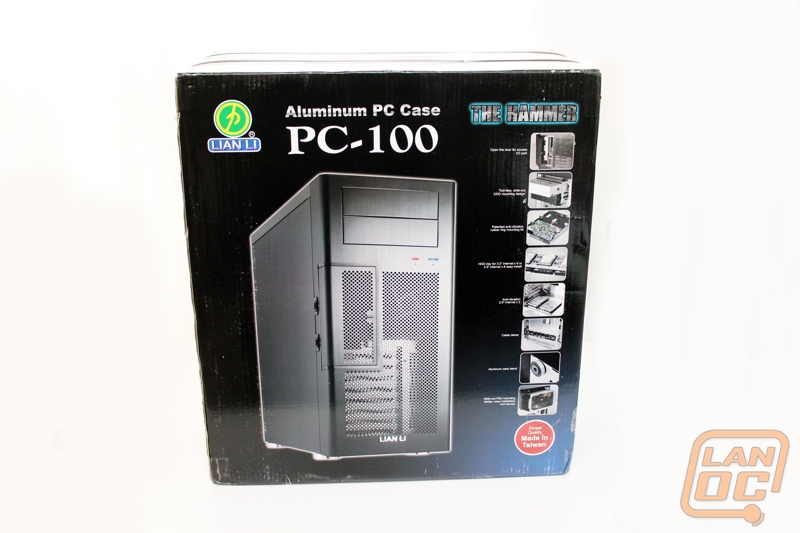



Outside
The outside of the PC-100 at first glance looks like most of Lian Li’s other cases. Upon further examination something strange is going on though. Around on the front there are two 5.25 inch bays and a large amount of venting. In the middle of all of that venting is a small door than when opened gives us a peak at a rear I/O panel opening and PCI slots. That’s right the PCI slots face the front of the case. Tucked in just under the 5.25 inch bays are two small plastic buttons for power and reset.
Around back without PCI slots and the I/O panel Lian Li replaced them with two large 140mm fans for cooling. The PSU is mounted up top with a removable panel for easy removal with just thumb screws. On the back of the case there are two water cooling holes with grommets as well as a third larger grommeted hole. This hole is actually where your cabled route through for the front mounted rear I/O panel. Something else I noticed when working on the back of the PC-100 was the use of rubber washers on each of the thumbscrews. This is the level of detail that Lian Li goes into with their cases, making sure even that you won’t scratch your aluminum side panels in the future.
The rest of the PC-100 is very basic with its all-aluminum construction and black color. The case has no side panel windows or vents to distract for its clean styling. I love the large round aluminum feet on the PC-100. They each have a large rubber pad one each to keep the case from moving. Feet like this are worlds better than what more cases come with and even as an aftermarket case foot they would not be cheap .



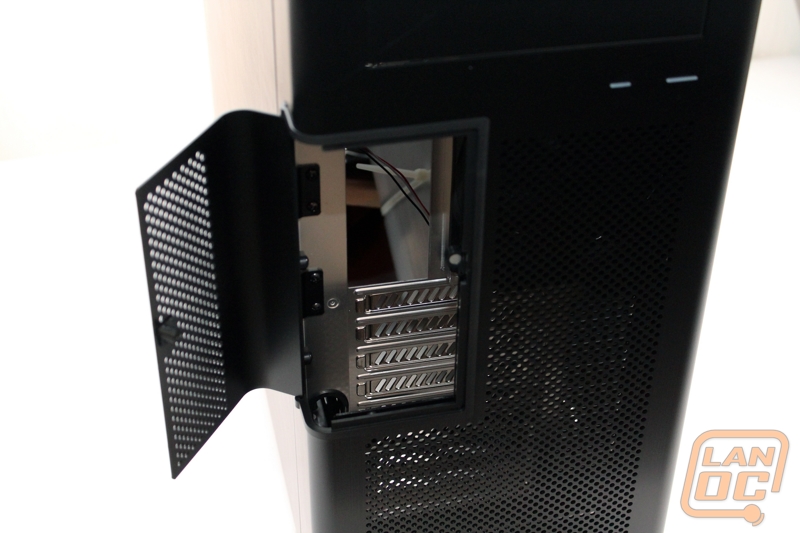



Inside
After seeing the PC-100’s unusual design from the outside I wasn’t sure what to expect inside the case. Starting around back with the side panel off I was blown away by the amount of space between the motherboard tray and the side panel. There is no way you will have any problems routing cables behind the motherboard tray with this case. Along the bottom there is a black strip with hold-downs every half inch to an inch for routing cables all the way from the front panel to the rear of the case for things like your USB cables or display cables going to your video card outputs.
Around on the other side, once you remove the side panel, you have different pillars attached with thumbscrews blocking access to most of the interior. The left one is just there to help hold up your video cards and keep weight off their PCB as well as your motherboard. The second pillar is a hard drive holder. This unique way to mount hard drives leaves the rest of the case open for amazing air flow and any length of video cards. You can also mount hard drives along the bottom of the case if you so choose to, using the same rubber slide on design that was used on the hard drive pillar.
Because of the unique design its worth nothing that not only can you fit any video card you would like into this mid tower case. But you can also fix any motherboard all the way up to XL-ATX, something that only the largest cases on the market normally fit. Considering the extra case width, I wouldn’t be shocked if this case will actually fit HPTX form factor motherboards like the SR-2 and SR-x from EVGA (this isn’t confirmed, just speculation).
Lian Li even gave a nice sized opening for cpu backplate installation, but what seems to be missing are holes for wire management. We will find out later on if this effects installation and performance, with the cases unique layout it’s hard to say how things will play out.
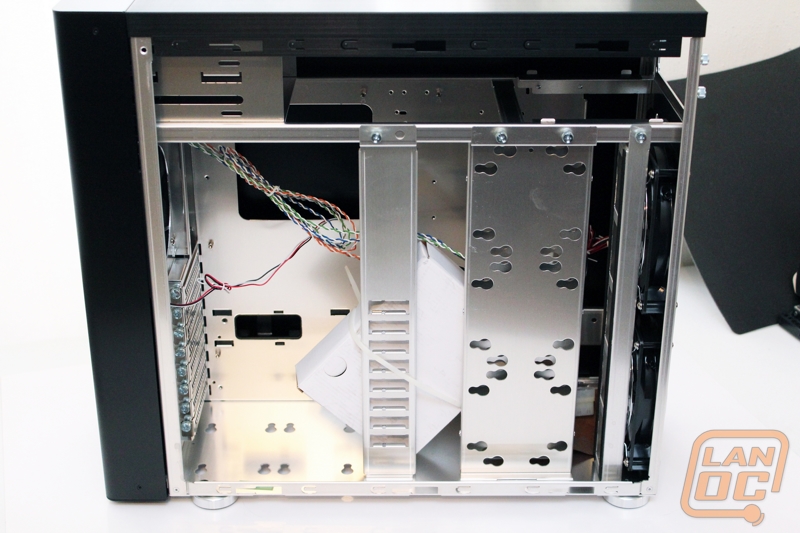
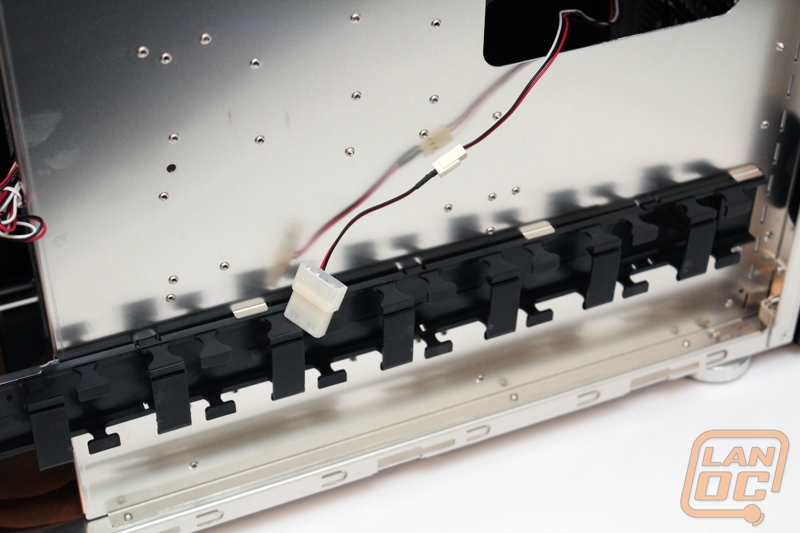
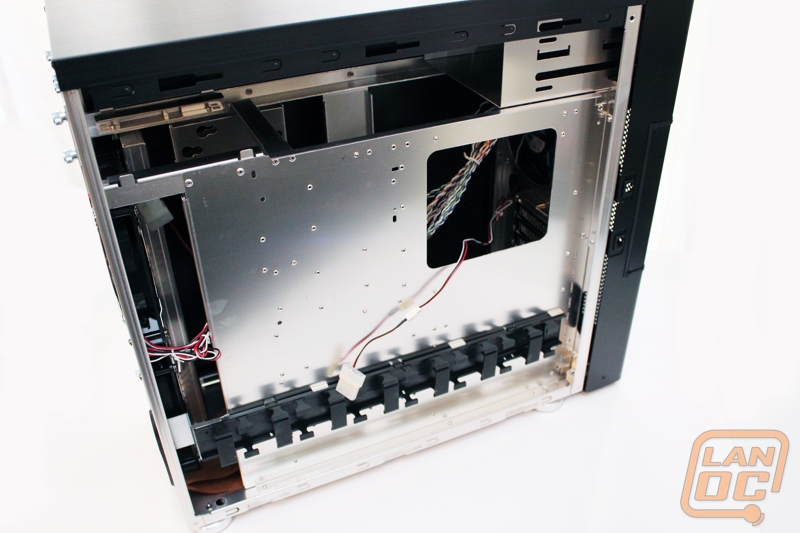

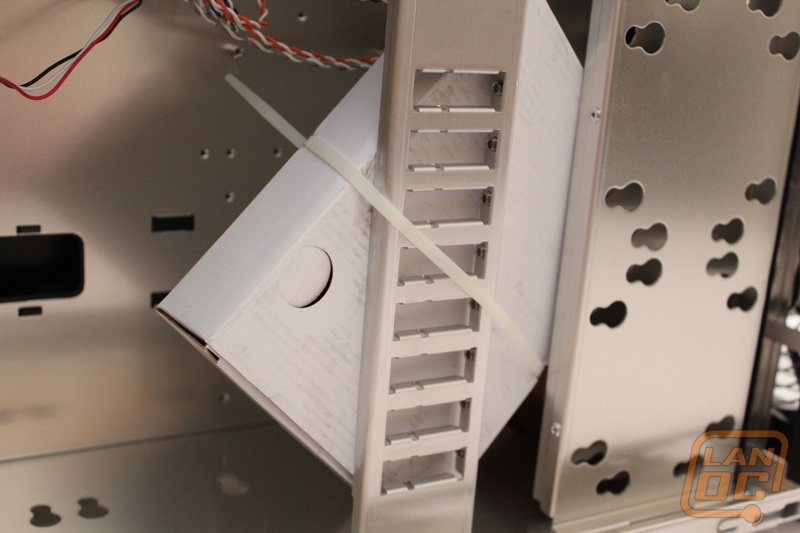
Performance/Installation
Installing our SLI setup and ATX motherboard into the PC-100 was really easy considering the amount of room you have to work with. The thumbscrews that Lian Li gives you to mount the motherboard were also great for getting them all started by hard before snugging them up. I did run into a few issues though, one expected and another that I didn’t expect at all. First when wiring up the power supply I did run into issues with wire management. Without holes in the motherboard tray everything had to be dropped down from the top. The extra length of the motherboard tray meant no slipping them around that way ether. It was really disappointing to have a case with so much room in the back for wire management and no way to get ANY cables back there and out to the motherboard.
The second issue I ran into while installing this rig was actually with the CPU cooling. Installing an Antec closed water cooling loop in the PC-100 proved to be impossible without 140mm to 120mm adapters or a unique mount to mount the water cooling inside of the case. Both were not options at the time. There is a single 120mm fan on the front of the case that would be perfect for mounting water cooling to, but there wasn’t enough width for the radiator between the I/O panel and edge of the case. If you decide to go with water cooling with this case you will need to keep this in mind. There is actually a lot of room for the water cooling itself, but you will need extra-long tubes as well as 140mm radiators to do it properly.
With everything installed along with a normal air cooled heatsink I was finally able to put the PC-100 to the test. For cooling and noise output I was very impressed, the unique layout leaves room for those large 140mm fans as well as nothing to block the air flow. This means your PC is going to stay nice and cool in this case. And the large fans mean low noise output as well. The only part of living with the PC-100 that was hard to get used to was the front mounted rear I/O panel. It made hooking up USB devices easy in one way, but if you wanted to keep everything clean looking and running out the back it means lots of wasted cable length and taking the case half apart every time you hook something up.


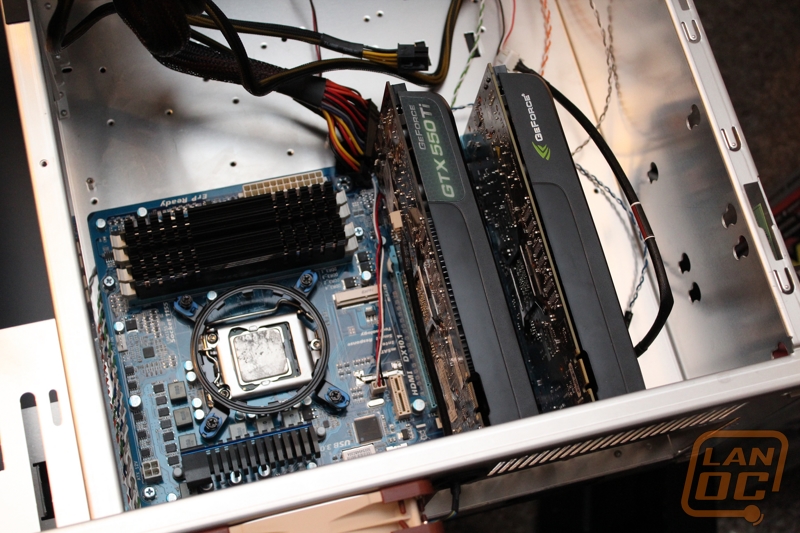
Overall and FV
Once again Lian Li has come up with a unique design that should make other case manufactures second guess how they are designing their cases. The new design is far from being trouble free, but if you can get past the interesting issues like trying to run your cables through the case to the front to hook up to the rear I/O panel, then you will be rewarded with amazing airflow and lots of room. Speaking of lots of room, this has to be one if not the only mid tower case on the market that can fit an XL-ATX motherboard and any length video card that you can imagine. Add all of that with Lian Li’s typical high quality and all aluminum construction and you have a good case. If they flipped the motherboard around the other way and cut a couple holes in the motherboard tray they would have one of the best cases on the market.