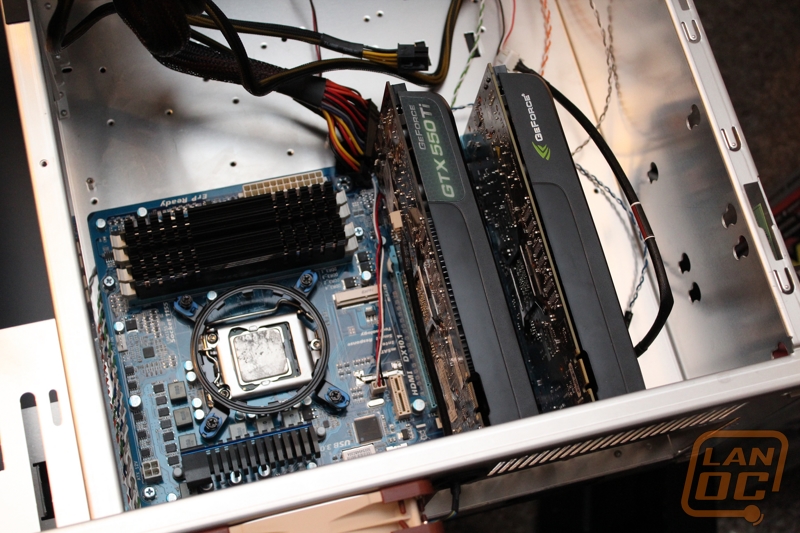Performance/Installation
Installing our SLI setup and ATX motherboard into the PC-100 was really easy considering the amount of room you have to work with. The thumbscrews that Lian Li gives you to mount the motherboard were also great for getting them all started by hard before snugging them up. I did run into a few issues though, one expected and another that I didn’t expect at all. First when wiring up the power supply I did run into issues with wire management. Without holes in the motherboard tray everything had to be dropped down from the top. The extra length of the motherboard tray meant no slipping them around that way ether. It was really disappointing to have a case with so much room in the back for wire management and no way to get ANY cables back there and out to the motherboard.
The second issue I ran into while installing this rig was actually with the CPU cooling. Installing an Antec closed water cooling loop in the PC-100 proved to be impossible without 140mm to 120mm adapters or a unique mount to mount the water cooling inside of the case. Both were not options at the time. There is a single 120mm fan on the front of the case that would be perfect for mounting water cooling to, but there wasn’t enough width for the radiator between the I/O panel and edge of the case. If you decide to go with water cooling with this case you will need to keep this in mind. There is actually a lot of room for the water cooling itself, but you will need extra-long tubes as well as 140mm radiators to do it properly.
With everything installed along with a normal air cooled heatsink I was finally able to put the PC-100 to the test. For cooling and noise output I was very impressed, the unique layout leaves room for those large 140mm fans as well as nothing to block the air flow. This means your PC is going to stay nice and cool in this case. And the large fans mean low noise output as well. The only part of living with the PC-100 that was hard to get used to was the front mounted rear I/O panel. It made hooking up USB devices easy in one way, but if you wanted to keep everything clean looking and running out the back it means lots of wasted cable length and taking the case half apart every time you hook something up.