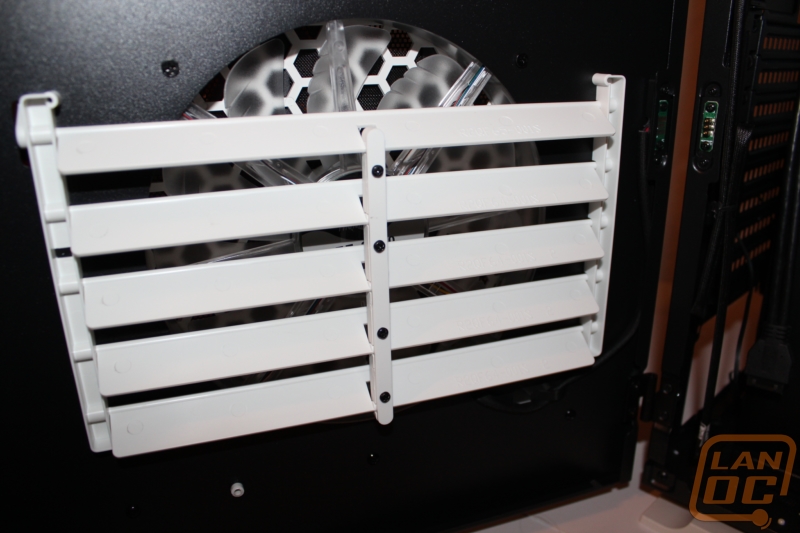Inside
There are two things you will notice when you open up the side panel to the Level 10 GT and one thing that you most likely won’t notice that is also very interesting. First as you open the door you will notice that it is on hinges giving it a smooth action like opening a car door. With the door open you will finally see the fan direction louvers. What you might not catch though is the way they have wired up the side panel fan. There is a nice contact in the hinge that makes lifting the door off its hinge easy because you won’t have to worry about unplugging the fan.
As you can see the entire interior is finished in black and you have a whopping eight wire management holes with grommets in them. On top of that you have a few other holes without the grommets just in case you need more than eight, lol. The CPU backplate access hole is large and well placed and should make accessing any backplate easy on any single CPU motherboard.
For airflow you have three 200mm fans and one 140mm fan, more than enough to keep everything cool.
Considering the built in fan controller the wiring for the Level 10 GT wasn’t bad at all. Typically you would have a mess of cables to sort through when first setting everything up but because more of the fans are included Thermaltake has made it as easy as possible. I also love the use of black on the internal USB 3.0 cable, both for its black color that matches the interior and the internal header that avoids having to run cables out of the back of the case to plug into the motherboard.