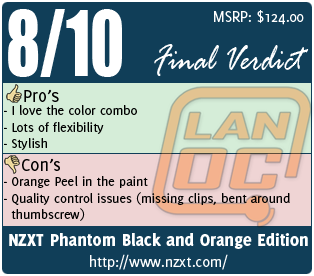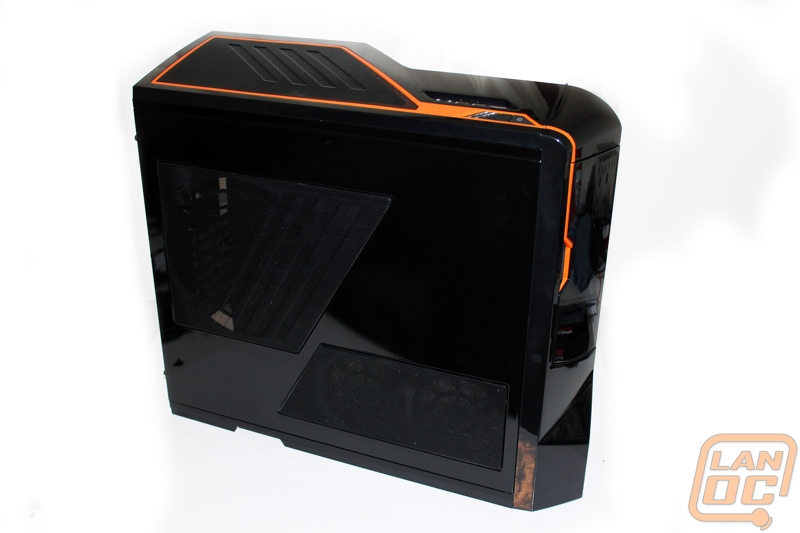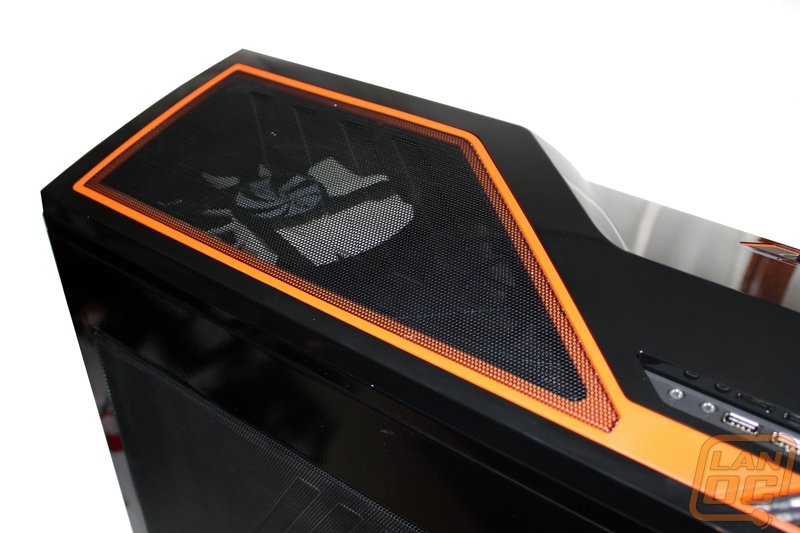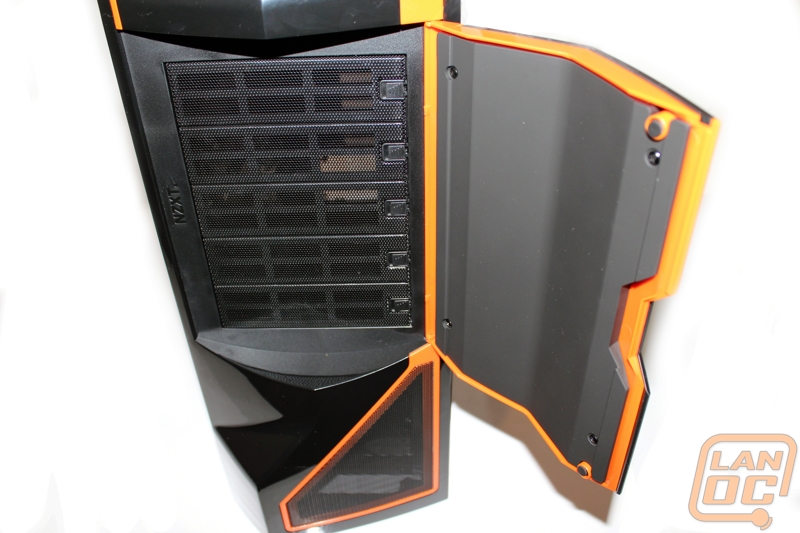Product Name: NZXT Phantom Black and Orange Edition
Review Sample Provided by: NZXT
Review by: Wes
Pictures by: Wes
Specifications
|
Model |
Phantom Series |
|
Case Type |
Full Tower Steel |
|
Front Panel Material |
Plastic/Steel |
|
Dimensions (W x H x D) |
222 x 540 X 623 mm |
|
VGA Clearance Maximum |
350mm |
|
Cooling System |
FRONT, 1 X 140mm |
|
Drive Bays |
5 EXTERNAL 5.25" DRIVE BAYS |
|
Materials(s) |
Steel with black finish |
|
Expansion Slots |
7 |
|
Weight |
11 kg |
|
Motherboard Support |
E-ATX, ATX, MICRO-ATX, BABY AT |
Packaging
If you were to put the packaging for our Black and Orange special edition Phantom next to any other Phantom you would be hard pressed to spot the difference. The only way in fact is on the side where they place a sticker depending on the case color. Given the variety of colors available this isn’t a shocker really and frankly with this model being Newegg exclusive, it’s not like you will be picking it up in a store. The packaging has a large photo of the Phantom on the front showing off its lines with an outline of the lines in the background. Only on the bottom do you have anything else at all with the NZXT logo and Phantom text in the bottom left. Around back there is a nice shot of the interior with six other smaller photos pointing out important features and a few variations of the color choices. As always the case is shipped wrapped in plastic with foam keeping it from being damaged during shipping. The entire front and top have also been covered in a sticky plastic to give them extra protection.
Outside
The Phantom’s mix of sharp edges and curves catches your eye right away. The glossy black finish with orange trim is eye catching also. I would love to see the color rolls flipped with an orange case with black trim.
The top of the case is especially impressive with multiple angles being used. On the left side of the top there is a large vent, on that vent they have given it even more style with four angled bars formed into it. The top of the case also houses the front I/O panel with two USB 2.0 ports, one eSATA connection, and microphone and headphone ports. Next to the I/O connections is the power button, reset button, and power and hard drive activity lights.
On the right side of the top you also have a built in fan controller with the orange trim around it. I love how each controller has a small image next to it showing that area it controls.
The front of the case has a similar design as the front of the case. There is a small access hole on the left side of the front with the NZXT logo in it that you use to open the front door. The door is surprisingly thick but in order to accommodate flat drives the front is fairly thick. I like the added touch on the back side of the door to include a black panel to polish it off. Each of the five 5 ¼ drive bays is mesh for air flow (only when the door is open though) and each also has a small latch on the right side to make removing them easy to install your bay device.
The right side of the phantom has one feature more than nearly any other case, a large black mesh grill. Typically cases just have a basic side panel on the right side. I like how NZXT took a different approach to add to the cases cooling.
The left side panel has that same mesh vent with an additional vent that covers a good portion of the side panel.
Around back you can see the black finish. There is a button in the top left corner of the case that will turn off the top fan’s led lighting, a good feature for those who don’t want light pollution through the night. You can see the 120mm fan facing the rear of the case along with the Phantom’s four water cooling grommets!
Along the bottom of the Phantom you have three vents with the first vent having a filter on it to prevent your PSU from pulling in dirt and dust. You can also see rubber feet all along both sides to keep the case from sliding around.
Both the front and top panels come off quickly and easily with a quick tug. There isn’t much to see behind the front panel that we won’t cover in the interior section but the top panel has a a nice view of the built in fan controller and two large fan grills.
Inside
Inside the Phantom there are a few key features that help it stand out from your typical case. At first glance it does look like the average mid to high end gaming case on the market with its black interior, PSU on bottom, configuration. Surprisingly NZXT managed to pack a lot of drive bays into the Phantom. There are two hard drive cages, one with 5 trays and another with two more. This configuration is nice because you can remove the larger of the two to fit a longer video card while still having room for two hard drives. There are also a total of five 5 ¼ drive bays. One thing I found interesting here was the inclusion of a tool less clip in the design but the clip itself is nowhere to be found on any of those drive bays.
Looking at the interior of the Phantom as a whole you can see all of the wire management included in the case. There are even multiple rows for when you are running E-ATX cases and there additional width. The CPU backplate access hole is nice, but a little small compared to others we are seeing on the market now. There is a chance depending on the motherboard you end up using that you may still have to remove your motherboard if installing a different heatsink in the future.
One feature that stood out to me as an example of NZXT thinking about how hard it will be to work in the case are the holes in the rear support beam to give access with a screwdriver to the PCI slot thumbscrews. Even though they are thumbscrews it is nice that they gave access to them with a screwdriver.
For cooling the Phantom has multiple locations where you could mount fans but comes with four total, one 200mm orange LED fan up top and one fan on the rear. There are also two 120mm fans attached to the right side panel vent. The lack of a front fan is disappointing, and it’s even more disappointing in this situation because getting a matching orange LED fan from NZXT isn’t possible, they have been discontinued. As a whole having four fans is more than what other cases in this price range would have, but maybe losing one side panel fan to add the front fan would be better.
Behind the motherboard tray you have an even better view of all of the Phantom’s wire management. You can also see multiple tabs used for zip ties to clean up your wiring from the back. As far as room behind the motherboard tray goes you have a typical amount, without good wire management you could still run into problems putting the side panel back on.
Installation/Setup
Installing in the Phantom really only had me worried about one thing.. scratching the paint. When working in a case with a glossy finish it’s hard to not be worried about damaging it with every move you make. On the plus side of things NZXT gave you more than enough room to work around for wire management when installing everything. Installing your hard drives is easy in the hard drive trays in both cages, if you are using 3 ½ drives you won’t even need screws. Speaking of the cages, you can always pull that second cage out if you need the extra room for a long video card. Installing a DVD drive in the 5 ¼ bays would be easier if our case would have come with the clips that it should have but even without the clips a few screws and I was finished. Working in the Phantom is what I would have called amazing last year and this year it is fairly standard. You won’t be disappointed.
Performance
With three 120mm fans and a 200 mm fan the Phantom did a great job keeping everything cool, I would still like to have that front fan but the two 120mm fans on the side panel did a good job keeping air moving over the hard drives. I didn’t enjoy taking the door off of the Phantom with those fans installed though, each time you would have to unplug them and plug them back in before putting it all back together. Noise levels weren’t silent but considering the amount of mesh on the case they weren’t to bad. The biggest part of living with the case is the worry of damaging the finish like I mentioned in the Installation section. It looks amazing but taking it to and from LAN party’s is going to take its toll quicker than a normal case finish. Speaking of finish, the paint on our side panel had a noticeable amount of orange peel giving the case a lower quality look in that area.
Overall and FV
As a whole the Phantom is a beautiful case with a long list of features. It’s obvious that most of the details have been selected by someone who actually uses a case, not just an engineer in an office. Features like the fan controller add value and functionality. I was also really impressed with the wire management and the overall look of the interior, typically we don’t see that level of detail inside on a case without a side panel window. Of course there are a few areas where you can tell they had to cut costs. Not having a fan on the front in my opinion, was a little disappointing. I also ran into a few different quality control issues like the orange peeling in the paint, the missing 5 ¼ toolless clips, and even one of our side panels was very bent by someone tightening down a thumbscrew with the panel not fully installed. Issues like those should be caught in quality control before being shipped out. I hope that those issues are just a fluke, and judging from reviews on a few retail stores it seems to be. But its hard to ignore, beyond the QC issues this is an amazing case.