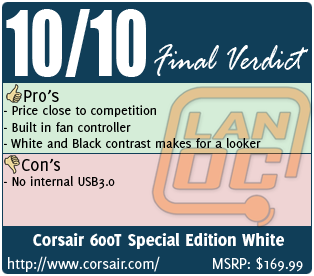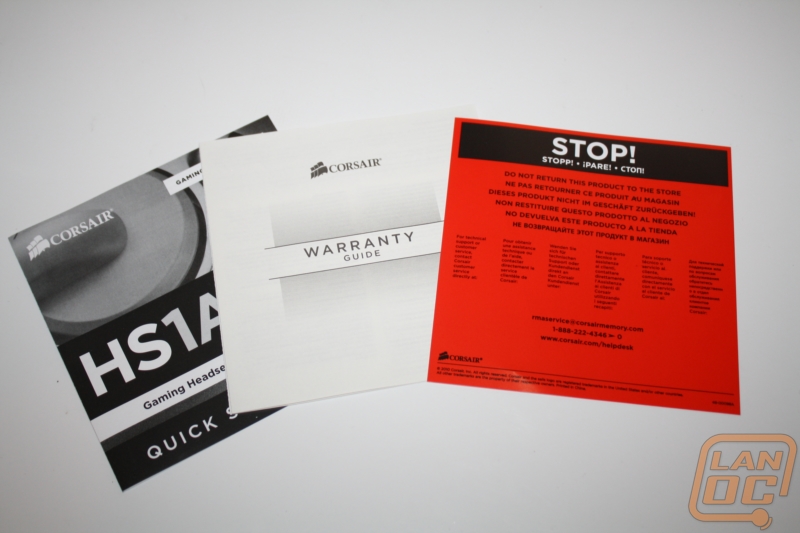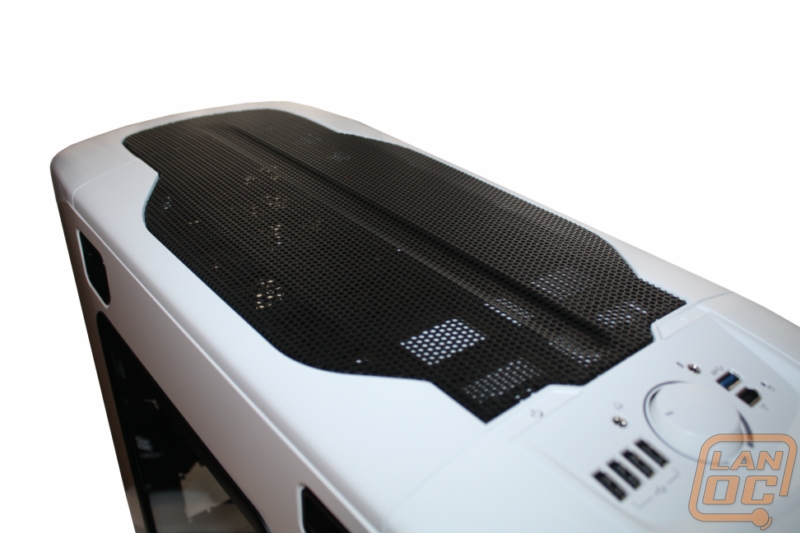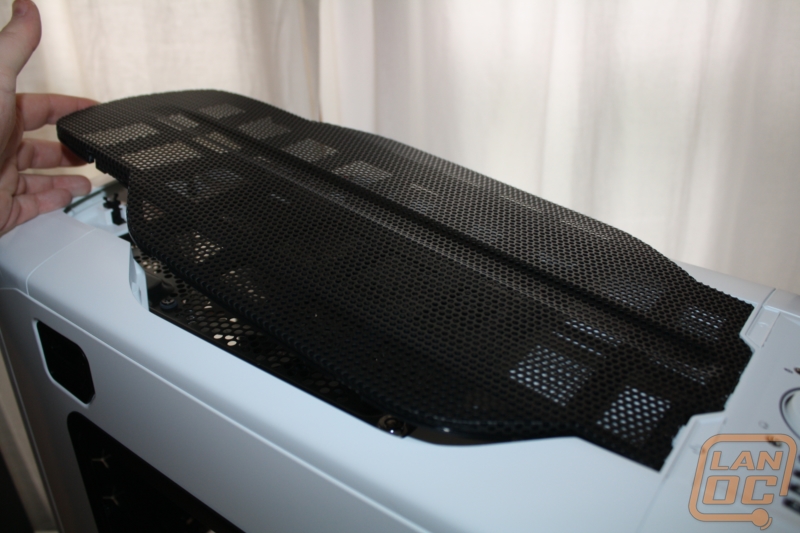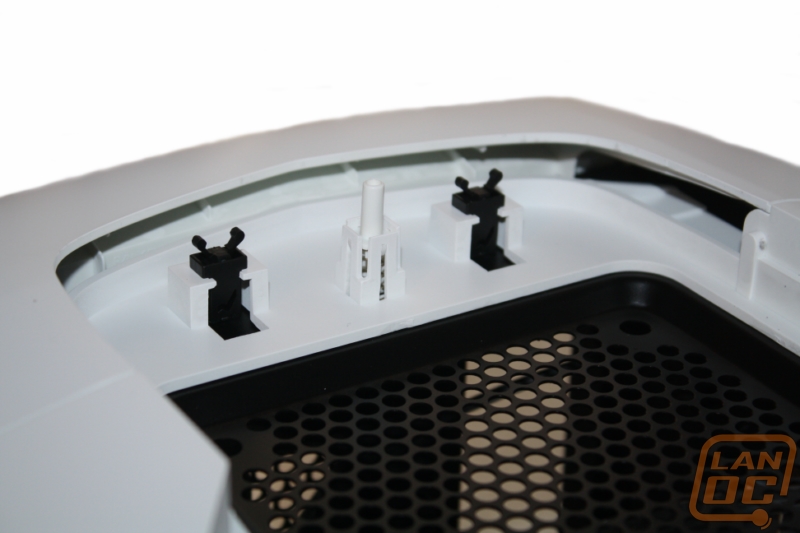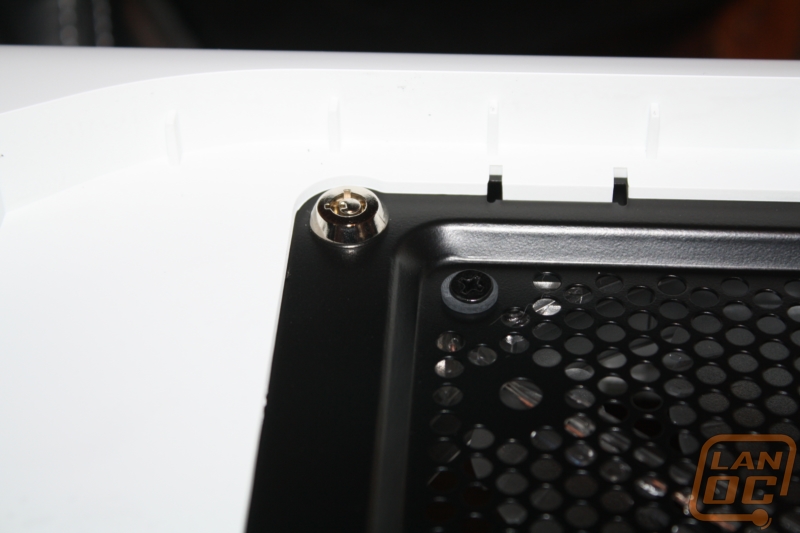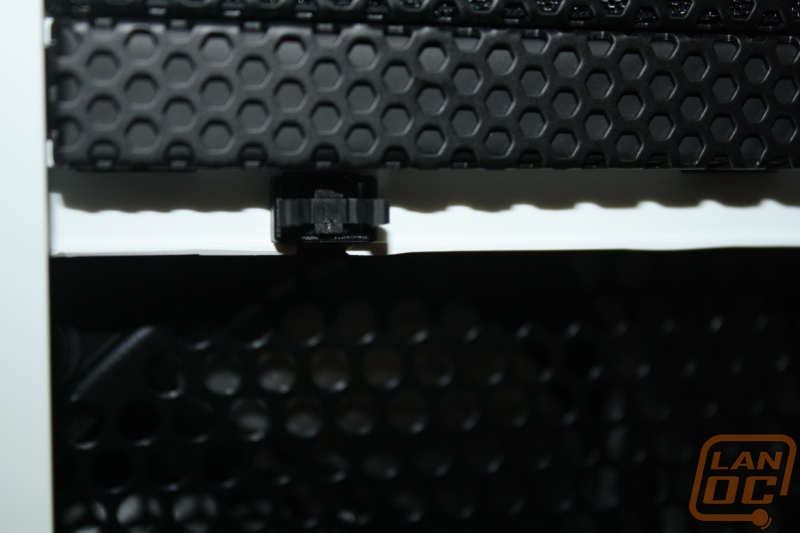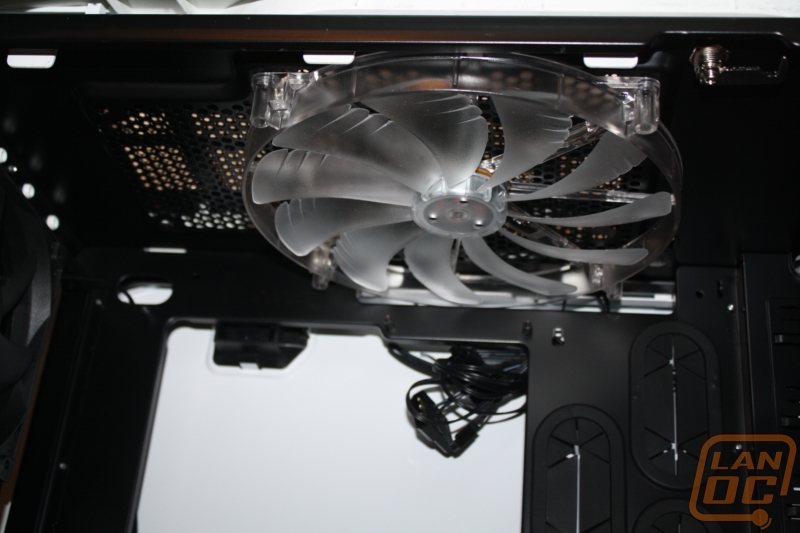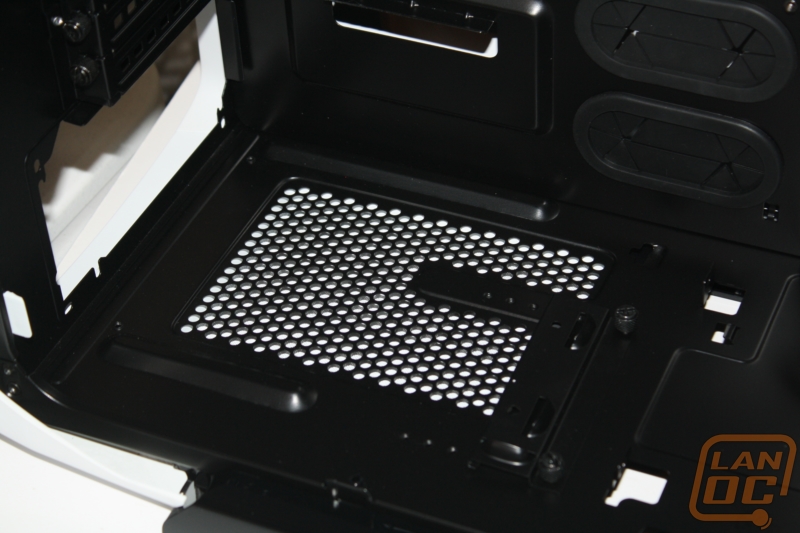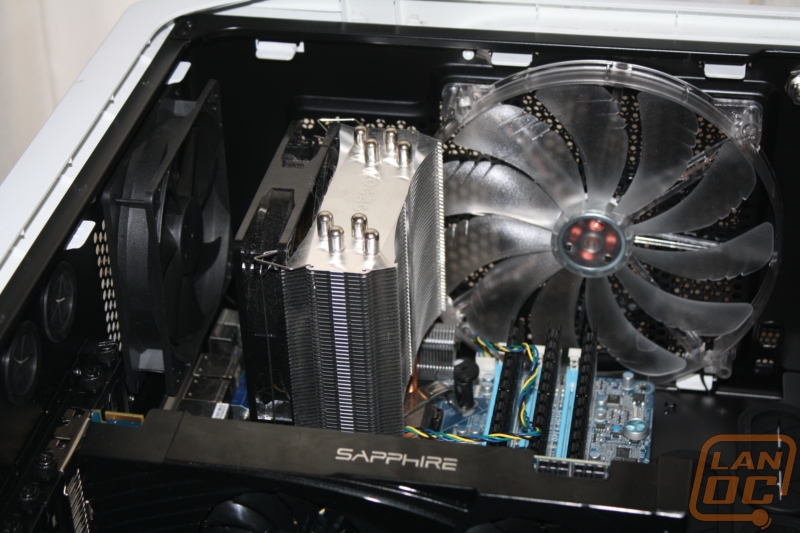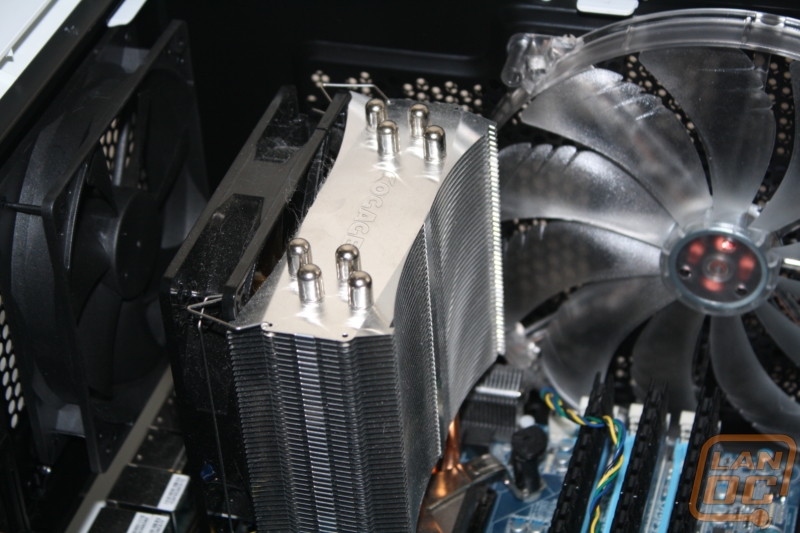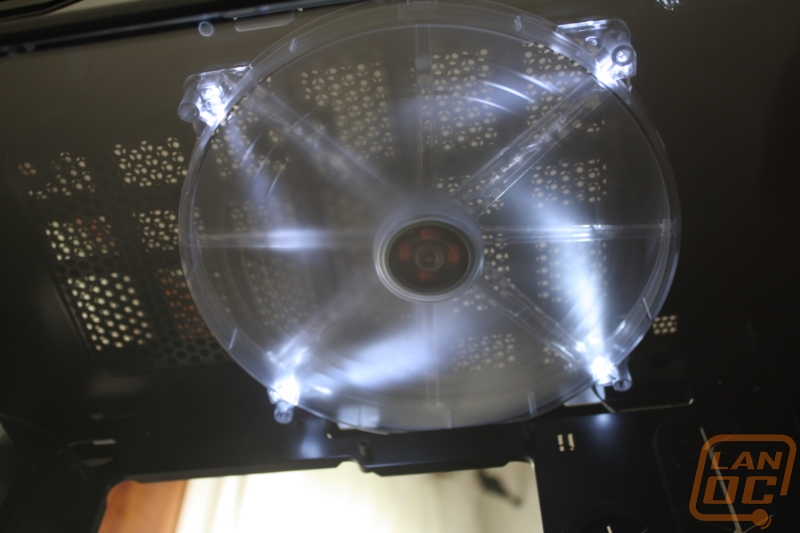Product Name: Corsair 600T Special Edition White
Review Sample Provided by: Corsair
Review by: Wes
Pictures by: Wes
Specifications
|
Warranty |
Two years |
|
Dimension |
20" (H) x 23.3" (L) x 10.4" (W) - (507mm x 592mm x 265mm) |
|
MB Support |
ATX, mATX |
|
Expansion Slots |
8 |
|
Form Factor |
Mid-tower |
|
Material |
Steel structure with molded ABS plastic accent pieces |
|
Drive Bays |
(x4) 5.25", (x6) 3.5"/2.5" Drive Caddies |
|
Cooling |
(x2) 200mm Fans w/White LEDs, (x1) 120mm Fan |
|
Front I/O |
(x4) USB 2.0, (x1) USB 3.0, (x1) IEEE1394, (x1) Headphone, (x1) MIC |
|
Power Supply |
ATX (not included) |
Packaging
The packaging for the 600T isn’t nearly as exciting as the product itself. In fact the entire box is still cardboard brown with everything else in black. You have a line drawing of the case on the front along with the model name in large letters across the bottom. The side has two more line drawings as well as a specification breakdown; it’s nice to be able to see the specifications when shopping in a store. On the back you have yet another line drawing, but this time it’s a full breakdown along with the components that go together to make the case. Along with each item you also have a number with more details about that specific feature below the drawing. All in all it's simple, but everything you need to know is printed on the box.
Inside you have the typical Styrofoam on each end of the case to keep it from being damaged while shipping. To prevent damage to that white, special edition surface they have wrapped the 600T in a soft bag. Surprisingly our case didn’t have any damage after our UPS driver shot put'ed our case from what we assume was his truck. All of the internal Styrofoam was broken and damaged, a first for us, but still no damage when it was all said and done.
Outside
With a good portion of the chassis in a bright, white color with black being used for trim and for mesh areas, the 600T Special Edition has a very distinctive look, much like a Storm Trooper from Star Wars (Scout Trooper to be specific). Let’s be honest, this is a sexy case! In the time before writing this review, after taking photos, I had the 600T at my house. With all of the custom painted PC’s and everything else I still had people stop and compliment the 600T. Let’s take a look at a few of its exterior features.
Starting with the left side, you can’t miss the side window. Corsair trimmed the acrylic window in a thick black to match the rest of the case. Along with the window you have a black “foot” on the bottom that runs across a good portion of the case. Above the window there are two spring-loaded black latches that keep the side panel on. When they are both pushed down the side panel comes off smoothly.
Up top the front I/O panel faces up with a slight angle toward the front. The panel looks strangely reminiscent of a small house heater with the large dial in the middle. As it turns out that dial does control your fan speed, with the correct components you may be able to make this into the coolest portable heater ever made! Next to the fan controller you have four USB ports on the left side and a USB 3.0 port and firewire on the right. With 5 usable front USB ports the 600T has more ports than any other case I've seen. This should make hooking all of your humping dog USB drives and coffee cup heaters easy as pie; you won’t even have to unhook your mood lighting! On each side you have a 3.5mm jack for your headphones and microphone. They did a nice job of labeling both ports but it some may prefer to see them color coded with the traditional pink and green.
For power and reset buttons Corsair has tucked them in between the front I/O panel and the top mesh. Although they do work perfectly I found the plastic buttons to lack the quality feeling you get with everything else on this case. Speaking of the top mesh, I was amazed when I realized all I had to do to remove the mesh was lean on it. Corsair attached the mesh with an easy-to-use spring-loaded mechanism... this is worlds easier than removing the top mesh from any other case. Under the mesh you can spot the top-mounted fan and the black chassis hiding under the white armor. You can see the silicon vibration dampeners on each of the fans screws, a nice touch. In the corner I spotted something else: a lock. Corsair tucked away a nice lock to secure the side panel to prevent someone from getting in your case. Not only do you need the key, but you would also have to know where to find the lock.
The second side panel is similar to the first with two latches, but lacks the side panel window for obvious reasons.
Around back you can see even more of the sexy black chassis. You have a total of 8 PCI slots to work with, typically you would only see 7 on all but the largest cases. You also have two large water cooling holes with grommets and you can spy the rear fan. The rear fan also has the same anti-vibration mounts that the top fan had, this should be a sign of what to expect when we get to testing.
On the bottom you can finally see the C-shaped foot that keeps the 600T standing up. They have placed large rubber grips on all four corners to keep your case from going anywhere unless you want it to. They also have a large mesh filter on the bottom to keep you from sucking in any dirt and dust when the fans are in high gear. This filter can be removed by pulling on the bottom of the front. I found it to be a little difficult without setting the case on its side, but it can be done. Even the filter's mesh is white in color to match the rest of the case. That is a nice attention to detail for a section of the case that most people will never look.
Last but not least we have the front of the 600T. With just an inch wide white piece of trim outlining the drive bays this is one of just a few exterior areas of this case that is mostly black in color. You have four 5.25" drive bays up top for those of you who will need them (I have found that I use discs so little that using a USB DVD drive is more efficient). Down on the bottom you have a Corsair logo placed on the mesh. While leaning on that area I noticed that the bottom half of the front is spring loaded like the top mesh. Like before its hiding yet another fan. The removable front panel should make keeping your case nice and clean.
Inside
Inside the 600T Special Edition you are greeted by an entirely black interior. To contrast the white exterior Corsair didn’t miss one inch when blacking everything out. Starting on the front, just behind a 200mm fan, you have six tool-less hard drive bays. Each drive is easy to remove with quick release tabs on the front. The drive itself stays secured in the trays with a rubber enclosed tab. Your hard drives pop in without any screws and the rubber will keep the vibration to a minimum when your 10k ROM drive spools up. If you plan on running a 2.5 inch hard drive or SSD you are also covered with four mounting holes built into each of the six trays. Of the six drives they are divided up between two cages, three each. The reason for this is because each of the cages is removable. You can remove the top cage without tools using the thumbscrews, the bottom cage requires tools. Removing that top cage should be all that is required to be removed in the case of extra-long video cards.
Above the hard drives you have four disc drive bays with Corsair's own flavor of tool-less retention. In this case a tab near the front locks everything down.
Up top you have a 200mm fan to push all of the hot air out without to much noise. If you are looking at the 600T and wondering how well it will support water cooling, you can remove that 200mm fan and stick a 240mmx120mm radiator up there.
One of the simplest things that Corsair has done with all of their cases that help them stand out is the use of grommets for wire management. The 600T has eight oval-shaped holes with grommets in them along the side and bottom of your motherboard, no matter what size you decide to go with. This, along with a well-placed hole between the PSU and hard drives, gives you no excuse to show off a 600T with a rat’s nest of wires inside of it.
To finish off the cooling, along with the two 200mm fans included with the 600T you also have a rear mounted 120mm fan. This fan is fairly basic with an all-black finish, different than the two clear 200mm fans. The most notable thing about this fan is the thin wire design they used along with a well-placed hole hidden behind the fan to hide that wire in the back.
Behind your CPU you have an extremely large access hole. This access hole is literally just under the size of a Mini ITX motherboard, even a motherboard like the X58 Classified with a slightly offset CPU socket should give you no problems trying to swap out heatsinks. Also under your motherboard you have a nice “designed by Corsair” stamped into the metal. Our Corsair-loving Gaming News writer was quick to point out that this is something that isn’t on his 800D, I tried to talk him into (permanently) removing everything in his PC to double check, but he wasn’t on board for some reason...
Considering the relatively small size of the 600T I was surprised to see a total of 8 PCI slots on the back. This is typically reserved for extremely large cases that support the larger nonstandard XL-ATX form factor. The 600T is limited to a standard ATX, but those extra PCI slots may come in handy in the future.
Down on the bottom for the PSU you have a fairly standard design with a tab for the top of your PSU and two rails on the bottom along with a perforated bottom to help with good PSU airflow. Corsair isn’t really known for leaving well enough alone. In this case they also included a small bracket that secures the end of your power supply with two thumb screws into the bottom of the case. Of course it is adjustable for any standard PSU length also.
Around back you have more of the same. Everything is blacked out and sharp looking. This time rather than seeing no cables, you get to see ALL of the cabling. To help with that Corsair gave lots of room between the bottom of the motherboard tray and the door panel. This way you can put all of that wire management to use and keep that rats nest hidden away behind the scenes.
Installation and Setup
After going over the details of the 600T, I had no doubts that installation into the case would go smoothly. Everything about the case is designed to give you easy access and with wire management in all of the right places you can look like a wire management god with no effort at all. I was extremely impressed with the room behind the motherboard tray along with the grommets to help with your wire management. Until someone designs a way to make PC components wireless, this could easily be the pentacle of wire management.
I have always said it’s the details that make or break tech products, and with the 600T there are a couple that did stand out. ALL of the screws included with the case are black in color to match the rest of the interior; you wouldn’t want your black and white storm trooper to have bright pink shoes on would you? On the other side of the fence I wasn’t impressed with the lack of an internal USB 3.0 connection. Reading around on Corsairs forums, I found that they were having problems finding suppliers who produce internal cables at a standard that wouldn’t be detrimental to performance. Even then it still sucks having to run a cable out of the back of your PC to plug into your rear I/O panel.
With no side panel fan or anything similar heatsink clearance for the 600T is great. Our high profile CoGage heatsink had more than enough clearance when installed. When hooking up the fans I was a little surprised the built in fan controller didn’t have the stock fans already hooked up. It wasn’t difficult to do, just surprising that they didn’t take care of it when putting everything together at the factory.
Performance
After my experience installing a system into the 600T I was excited to see how well it would perform. Truthfully with two 200mm fans I had no reason to expect anything but a quiet and cool case, but until you try it you never know. After getting it all up and running, there were no surprises. Both of the 200mm fans give a white glow, a pleasant change from the typical blue or red lighting seen on most other cases. When combined with the built in fan controller, I was extremely impressed with the noise output. With a total of 520mm’s of cooling power the 600T did an amazing job of keeping everything cool.
For those of you who enjoy going to a LAN party or two, you will also like the 600T’s case design for its easy carrying ability. Typically this isn’t something I would bring up on a case without a handle. But as it turns out the distinguished design around the front and back of the case makes for a perfect area to grab and hold on to your precious cargo. Let’s be clear, these are not designed to be lifting points. The plastic front and back panels are held on with clips. But in my experience they were secure when lifting up our rig. If you have loaded the 600T with heavy hard drives, gold bricks, or a few kilos of the good stuff to keep you gaming all night you may want to consider holding the case from the bottom (and you may want to reconsider your priorities if you need to bring drugs to game all night lol).
Overall
Corsair hit a grand slam with their 800D, showing the entire market that there is still room for improvement in the case industry. With their first mid tower case they have taken those same features and packed them into a smaller chassis. This time to keep the price reasonable they used a lot more plastic. This would normally be a downside for most, but I think they did a great job with the design. The white color really makes this a looker. Adding the black accents and the window set it over the edge. On top of all of that you are also getting a built in fan controller and a case with kick ass performance. Priced close to other mid towers like the CM Storm Sniper and Thermaltake Element G, Corsair has created a mid-tower that will once again shake things up.