 A few of you may have noticed that when I reviewed the Coolermaster Cosmos S a few weeks ago I didn't use our normal test rig for the testing. I liked the case enough that I decided to move my personal rig over too it. I did have a few complaints about the case and I hope to post a few small updates on here as I work on making the case fit my style. My biggest complaint was the lack of a side window. Coolermaster was kind enough to send a new side panel with a window out to get me started on the updates to this case.'
A few of you may have noticed that when I reviewed the Coolermaster Cosmos S a few weeks ago I didn't use our normal test rig for the testing. I liked the case enough that I decided to move my personal rig over too it. I did have a few complaints about the case and I hope to post a few small updates on here as I work on making the case fit my style. My biggest complaint was the lack of a side window. Coolermaster was kind enough to send a new side panel with a window out to get me started on the updates to this case.'
Review Sample Provided by: Coolermaster
Review by: Wes
Pictures by: Wes



New Side panel
The new Coolermaster door shipped in a big cardboard box with no special markings. Inside each corner was tucked into padding to keep it from being damaged in shipping. Once I got it out and cleaned it off I was immediately impressed with the quality of the window addition. The only other side window ive seen for the Cosmos was made by Frozen CPU and even though it looked good, I wasn't impressed with the quality. This window was mounted from behind and the window itself is designed to fit perfectly into the opening. There are no bolts or rivets showing through. The size and location of the window is perfect for being able to see everything while giving you room to hide lighting and wiring. You can pick up a windowed side panel for around 30 bucks from the Coolermaster store (although at the time of writing this they are out of stock), they carry them for both the Cosmos S and the standard Cosmos.
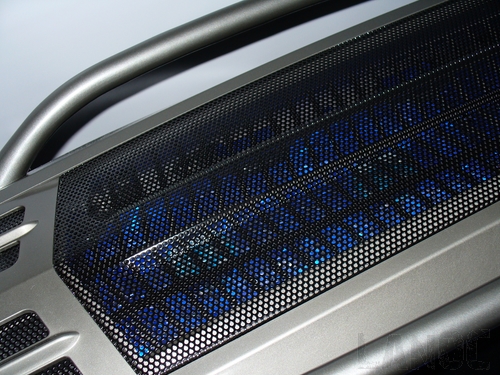
Cooling
When I put everything together the first time I had to remove the large fan on the side panel to be able to fit my heatsink. Considering the amount of air flow that I lost I thought I would add another 120mm fan up top and replaced the rest of the fans to match. I had a pile of Antec blue LED fans that we picked up at a lan party in the past. This seemed to be a perfect use for them. I replaced all of the fans including the front red LED fan on the hard drive cage. I hooked most of the fans up to headers on the motherboard to try to keep sound down when it wasn't needed. Once everything was turned on the blue looked great. But I noticed right away that these fans put out a lot more noise than before. An even bigger problem was the amount of vibration they put out, especially the fans on the top of the case. I plan to keep the fans in for now, but I hope to find a better choice soon.
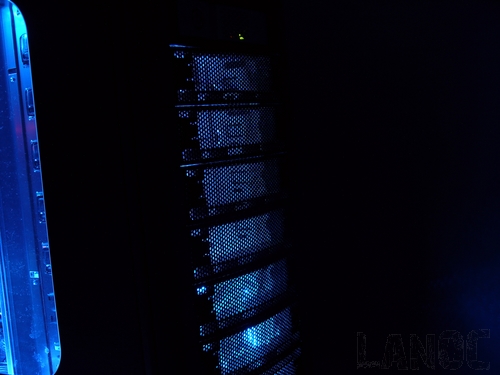
Lighting
With a fancy side window and the red stock lighting gone, I needed one last thing to spice up the case. I decided to use the VIZO cold cathode kit that we reviewed back in May. At the time, I was very impressed with them in my old case. With this case being larger, I picked up a cold cathode extension cable from Frozen CPU so I could mount one all the way up top. The cable worked perfectly, the Cosmos S had lots of room to mount the light up top out of the way. The 2nd light was mounted at the bottom to help light the whole case. The control box was tucked away on top of the power supply. The position of this may change later because it ended up being very visible in the case.


End Result
In the end, I was very happy with the results of the windowed side panel and the lighting. The additions to cooling the case are going to have to be rethought out but did increase the airflow greatly. It's still not where I want it to be, I have already started planning out the next round of additions. When that time comes I will post another update just like this one to show the progress.



