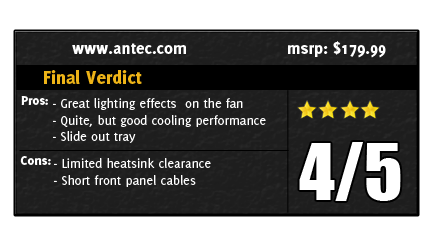Even though we have finally move past the beige box's of the past, most pc's still stick to a standard shape and look. Antec has decided to change everything with their Skeleton that was release late October. Throwing the normal box tower shape out the window and starting from scratch with an arched open air design they have defiantly turned heads. We even got to take a closer look at Showdownlan a few months ago. Antec has shipped us one and we wasted no time to pull it out and see how it performs.
Even though we have finally move past the beige box's of the past, most pc's still stick to a standard shape and look. Antec has decided to change everything with their Skeleton that was release late October. Throwing the normal box tower shape out the window and starting from scratch with an arched open air design they have defiantly turned heads. We even got to take a closer look at Showdownlan a few months ago. Antec has shipped us one and we wasted no time to pull it out and see how it performs.
Review Sample Provided by: Antec
Review by: Garfi3ld
Pictures by: Garfi3ld

Specifications
| Drive Bays: | 2 x 5.25" 2 x 3.5" Optional side panel mounted drive trays: 4 x 3.5 |
| Cooling System: | 1 top 250mm TriCool 3-speed multi color customizable LED Fan 1 front 92mm HD cooling fan |
| Motherboard Support: | StandardATX, MicroATX and Mini-ITX motherboards |
| Power Supply: | Not Included |
| Front Ports: | 2 x USB 2.0, 1 x FireWire (IEEE1394), 1 x eSATA, Audio (AC97' and HDA compatible) In and Out |
| Expansion Slots: | 8 Slots with room for 11" graphics cards and multiple graphic card solutions including NVIDIA 3-way SLI® |
| Unit Dimensions | 13"(H) x 14.8"(W) x 16.5"(D) 33 cm(H) x 37.6 cm(W) x 41.9 cm(D) |
| Packaging Dimensions: | 15.74"(H) x 18.11"(W) x 18.89"(D) 40 cm(H) x 46 cm(W) x 48 cm(D) |
| Net Weight: | 15.5 lb / 7.02 kg |
| Gross Weight: | 21.4 lb / 9.7 kg |



Packaging
A large case requires a large box. Antec packed the skeleton up in a mostly black box with a yellow strip. On the front they have focused on the arch shell of the case in the picture. Below the picture, they put a quote "Think Beyond the BOX", a great way to look at this case. The rest of the box simply highlights the large lighted fan on top of the case. Inside the large box I found a surprisingly intact Skeleton case inside with foam keeping it secure. With the case design I was expecting to have to put it together, I was a nice surprise to find that wasn't the case.
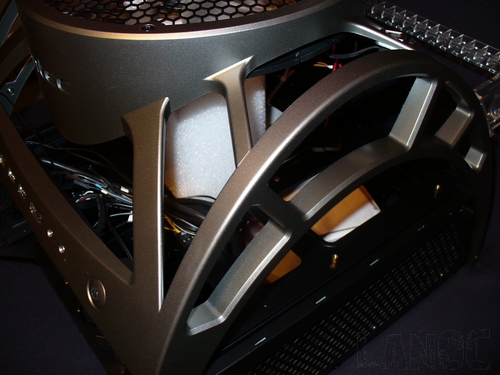
Outside
For the first time on a case I had to figure out what is on the outside and what is on the inside. The outside of the skeleton is basically the dark gray arch shell. The shell is made of a hard plastic and seems very strong. The arch design itself is one of strength; because of this the arch makes for a perfect way to lift the case up when needed. On the front you will find the main power button with a blue led inside. Next to the power button they have a microphone and headphone jack with labels under them so you know what they are for. They have also included two USB 2.0 plugs along with an eSATA plug. I was surprised too see a Firewire plug considering even Apple dropped it from their Macbook line. The honeycomb side panels come off with two clips giving you get access to the hard to reach areas of the case. Antec has also included brackets to attach to each side for additional hard drives if you need them.
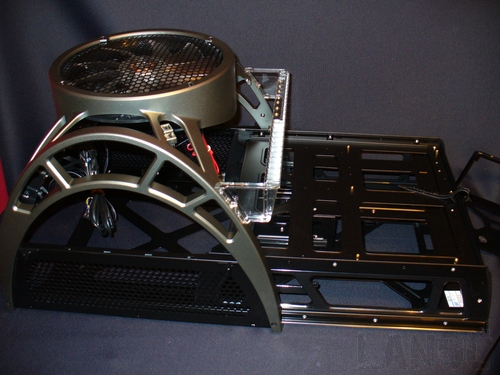
Moving around to the back of the case it is mostly free from anything because the main tray slides out. You will notice a clear plastic bar to attach PCI and PCI express cards too. It is held on by two screws, it's a good thing it is fairly easy to remove considering that any time that you need to slide the main tray out of the back of the case this will have to come off. That is unless you are running a low profile heatsink and no PCI cards. Of course we can forget the huge fan on the top of the Skeleton. A 250mm you wont have to worry about keeping everything cool with this huge fan. To control the fan they have included two switches right next too it. One is a three way switch to control the fan speed; the other is a momentary switch that will flip through the different colors and patterns of led lighting for the fan. Both of the switches look like an afterthought. It would have been nice to see the switches molded into the design of the arches or on the front panel. To keep your hands out of the fan Antec included a honeycomb mesh over top of it keeping with the style established with the side panels.

Inside
With a case where the inside of the case can be the outside it is very important that everything is arranged properly and that there is enough room for everything you will need. The biggest feature to me of the Skeleton is the slide out tray that holds everything. As a reviewer I was especially excited that I might be able to test heat sinks easily without the troublesome installs that we have experienced in the past. After pulling the tray out as far as can be I noticed right away that they have included a motherboard tray that is attached only by 3 screws. This makes it much easier to work under the motherboard or on the motherboard when needed. The tray also has a hole under the CPU placement on the motherboard to give you access to mount heatsink backplates. Just beyond the motherboard tray, they included three large holes to feed wires up through to get power and data to your motherboard. On the lower shelf, one end has slider mounts for two 3.5-inch hard drives on the right. On the left, there are slider mounts for two 5.25 disc drives. In between the two drive areas they did leave enough space to run cables if needed. On the other side, Antec provided a tray to install your power supply into. The tray slides in and locks into place keeping it centered in the case. This gives you room for cables, and room for airflow to keep the power supply cool.

Installation
With a case like this, I was not even sure where I needed to start. After looking at everything I started by installing our DVD burner. All of the screws were in small baggies with labels on it making it very easy to find the screw needed to install the DVD drive. With the screw installed the drive slid in and snapped into place. We did the same with the 320 GB hard drive, again installing easily. Next, I unscrewed the three screws holding down the motherboard tray and pulled it out to make installing the motherboard easy. With the motherboard installed to the tray, we installed the tray back into the case.


Now we are onto the power supply install and the mess of cabling in an all open case. The power supply screws into the tray with four screws and has rubber bumpers on the bottom to keep vibration down. Once the Power Supply is secure the tray slides back into the case easily. Jumping into the wiring, it's hard to explain how small this case really is. I was able to route all of the cables, but not without some fighting. It would be nice if there were another half inch of space on the lower level. When getting ready to hook up the front panel connectors I ran into a major issue. Each cable does not have much more than 6 inches of length on them. This is more than enough length to hook the cables up when the tray is inside of the case, but there is not any room to pull the tray out at all. Considering that I was hoping to be able to swap out parts quickly this puts a major hold in that. Just as I was finishing up by putting in the video card and the heatsink, I ran into my other major issue. Because of the bar across the back you can't put any large heatsink in without removing it, Even worse the clearance for tall heatsinks is very limited even with the bar out of the way. I was only able to fit the Gelid Solutions heatsink into the case with some effort, nothing bigger would have a chance (and this is just about every good heatsink). Even after my problems, I was able to get everything together and started up in a timely manner. We found a few major flaws, but we also found some cool features.
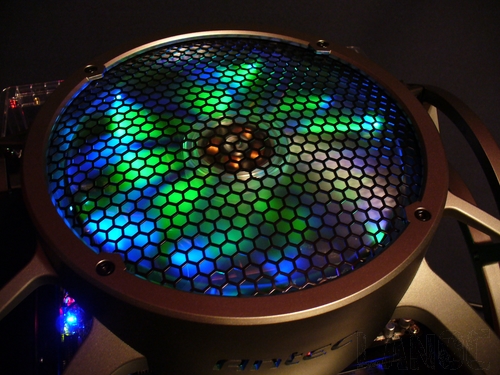
Performance
Considering the size of the fan and the open-air design there really wasn't any question how well the case was going to perform as far as cooling goes. My biggest concern was noise, was this a livable case? With the fan turned all of the way to the highest setting I realized something right away. The fan on the 7800gt we installed was ungodly loud! After silencing the video card, you could finally hear the main fan, slightly. Turning the fan down to a lower setting and you couldn't hear it. In the end the biggest issue with noise isn't the with the case fan, it was with the open air design itself.


Overall
So did Antec succeed at bringing the open-air design to the mainstream? As much as I want to say that they did, I believe that they could use another revision before its ready for everyone. The open-air design proved to be amazing with cooling, and even easy to swap out small parts like ram. However, in the end I found it more difficult to swap out things like video cards and heatsinks that a standard case would have been. The fan was amazing and an attention getter with the changing lighting, but it caused clearance issues with most aftermarket heatsinks. The front panel cables were also excessively short to take advantage of the slide out tray. Because of those issues, I was disappointed that this case was not going to work for a review test bench, but I do think that the Skeleton is a great case for someone who will not be changing things on a daily or weekly basis. I hope that in the future Antec will work on the small issues that hold this case back from being amazing.