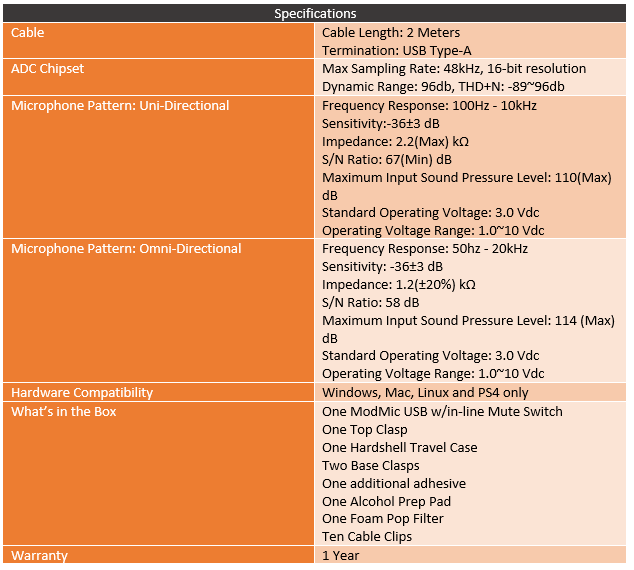Over the years I have had a whole list of different Antlion Audio Mod Mics come into the office. The Wireless Mod Mic being the most recent and the biggest change they have made. But the formula for the standard Mod Mics has been about the same, top-level microphone performance that can be attached to quality headphones and you have a high-end gaming headset on the cheap and in most cases well above the performance possible with most gaming headsets. Other than the wireless model, they have all had a standard audio jack but that has now changed. Antlion Audio has now paired their always popular microphone with an ADC chipset (analog to digital converter, not an Attack Damage Carry from LoL) which allows for it to be hooked up directly to USB for those who don’t have an audio card or DAC that matches the quality of the Mod Mic. So today I’m going to check out the new Mod Mic USB and see if it lives up to the very high expectations that past models have set.
Product Name: Antlion Audio Mod Mic USB
Review Sample Provided by: Antlion Audio
Written by: Wes Compton
Amazon Affiliate Link: HERE
Photos and Features
So to start things off, before looking at the microphone we have to get into the packaging. I was curious how retail ready the packaging is so I wanted to check that out along with everything else. This time they didn’t change much on the packaging, it looks exactly like the ModMic Wireless’s packaging, only with a different drawing on the front. I like that they cover exactly what this is on the box and the drawing includes the inline mute button. It also has that Discord certified logo on here as well. Around on the back, they dive into the features, highlighting the dual microphone, mute button, and that this is a USB microphone this time around. Each of those includes a short description and a drawing to go along with it. Antlion Audio also made sure to note what devices are supported on the back as well.


The great part about how they package this and all of the past ModMics is because they include a quality carrying case the box doesn’t require any crazy padding or protection, it is just a thin box that gets the information on the outside. It is this carrying case that keeps things safe. Considering Antlion Audio’s work with LAN events, especially our favorite PDXLAN, traveling with your ModMic can be important and you don’t want it to get banged up. The case is also helpful because of some of the small bits and parts that the ModMic comes with, but I will talk about those in just a second. So this case is the same as all of the previous models, a hard shell outside and soft on the inside. There is a mesh pouch for storing a few things and a strap on the other side to hold the microphone down. The only downside is that it does smash the pop cover on the microphone until it has been out of the case for a while. Which you will notice in my pictures here shortly that it was a little deformed for me when I first pulled the ModMic USB out, but that fixed itself in no time.


So here is everything else that comes with the ModMic USB other than the microphone itself, the case, and the mount and pop cover that come preinstalled on the microphone. You get a small installation manual that helps show you the angle you should install the microphone and with text instructions on how it all works. It is really simple, but don’t worry if you mess up they do include a few extra parts. You get an alcohol prep pad for the installation. You get an extra base clip along with the one that is installed on the top clasp already. SO you could, without buying anything else swap the ModMic USB between two headsets if you want or if you get creative maybe have it mount somewhere on your desk for when you don’t have your headphones on for storage/use. Our kit included two extra replacement adhesive pads (this may have been because one of our mounts came with the paper cover pulled off), but officially the specifications list that there should be one. Either way, having an extra means if you mess up your install you can reuse the base. Then over on the left, you get 10 small clips. These allow you to clip the cord for the ModMic USB to your headphone cord to clean things up and prevent tangles.

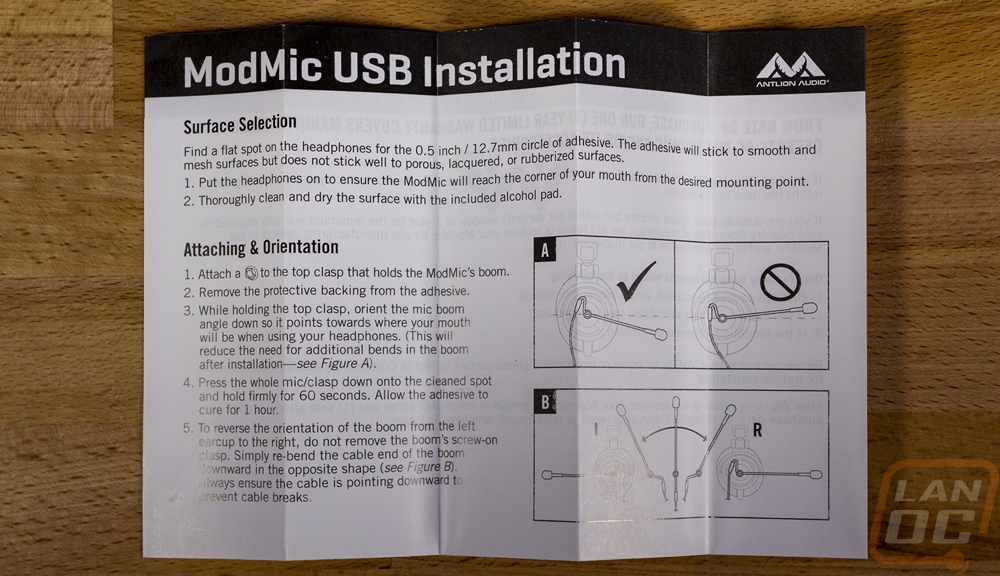
With all of the packaging and accessories out of the way, we can finally take a look at the ModMic USB. If you haven’t seen a ModMic before you might be surprised, there isn’t much to it, right? It’s actually upside down in these pictures, but basically, the ModMic is made of a semi-flexible boom to allow you to adjust the microphone position. You have the mic out on the end of course (and I will talk on that more in a second) then you have a round mount with the Antlion Audio logo on it. This unscrews and can be adjusted to any spot on the microphone. Then at the end, you have what looks a little like a P-Trap under your sink, other than again it is upside down. But it routes the cord down at the back to line up close to the cord on your headphones.


Here is a closer look at that mounting mechanism. The small top clip has a strong magnet in it and it is designed with four triangles in it and the mounting pad you stick to your headphones matches this and also has a magnet. The magnets hold the ModMic USB to your headphones and the shape of the mount helps lock it in place, while also allowing you to be able to adjust it up and out of the way if needed. Where the cord comes into the ModMic USB they have beefed up with a strain support built-in. If you have used a ModMic in the past, you will be happy to hear that the magnets used now are even stronger and you will want to replace the mount to get the full strength. They are so strong that when I was taking accessory pictures it took multiple tried to get everything positioned in a way that they wouldn’t jump across the table and snap together. It happened multiple times, making a mess each time.


So the “meat” of the ModMic USB or what makes it special is all at the end. Up under the pop filter (which normally doesn’t look so deformed lol), the ModMic USB actually comes with two microphones. You get a Uni-Directional microphone that cuts out noise from the background and an Omni-Directional microphone that picks up noise from everywhere. Typically a gaming headset only would use a uni-directional microphone but I love that they offer both options. This is especially nice because the omnidirectional mic is a lot better. The uni-directional mic has a frequency response of 100Hz - 10kHz and a sensitivity of 36±3 dB. The omnidirectional mic, on the other hand, has a frequency response of 50hz - 20kHz, going twice as high and hitting the lows better as well. The sensitivity is the same but the omni does have a signal to noise ratio of 58 dB vs 67 on the uni. I did notice that while the design looks the same as the ModMic 5, the specs do show that they have made a few changes and Antlion Audio did mention that they learned a few things from the ModMic Wireless and that the USB interface also allows for a little more consistent power. Specifically, the Uni-directional microphones Signal to noise ration on the 5 was around 50 dB where it is up to 68 on the ModMic USB. The frequency range on the omnidirectional microphone matches the ModMic Wireless, the 5 went a little lower on the lows but didn’t reach as high with its range being 30 Hz–17.5 kHz.
Both are significantly better than just about anything out on the gaming headset market, though I will say a few companies have been making significant improvements recently. Part of the appeal of the ModMic is that it allows you to run significantly better headphones when compared to gaming headsets, but Antlion Audio does a good job of keeping the ModMic up to that same level of performance/quality as well. To flip between the microphones there is a small switch on the inside and they have small drawings of the sound pickup shape to help identify which is which, the circle being the omni and the Pacman like shape is the uni.



Really the only thing changed on the ModMic USB from the previous wired model that I took a look at is all here in the cord. Where all of the past ModMics hooked up with a standard 3.5mm jack, except the Wireless model, of course, the ModMic USB hooks up using USB as the name would indicate. It isn’t as simple as just putting a different connection on the end, they do have to build in a way to process the sound. They use an ADC chipset which is an Analog to Digital converter. Antlion Audio has sold small ADC’s in the past to work with their ModMic, this is just more compact and being built-in means it can unplug or cause issues. The ModMic USB runs at a max sampling rate of 48Hz with a 16-bit resolution and with a dynamic range of 96db. A bonus to the SUB connection and ADC is that they can change the microphone mute over to a simple button and it is even backlit to let you know when you are muted. In total, the cord length is 2 meters long and at the end, you have a standard USB Type-A connection. I do like that the cord does come with a Velcro strap on it to help you tie up any extra length or to hold the wires when you pack it all up. They did the same with the ModMic 5 so it isn’t a big surprise. But yeah, I like the USB cord, it is all together. Not like with the 5 where you have two cords where you can hook up an inline microphone mute.


Performance
For testing, I have been toying around with the ModMic USB for a while now with it paired up with our Crossfade headphones. I would really love to pair it up with a set of Beyerdynamic DT 990s, they have been on my wish list for a while but every year I haven’t been good enough for Santa to bring them. Even on the Crossfade from V-Moda, the pair works really well together. Especially the aluminum covers on the sides which give lots of mounting space for the ModMic. Anyhow what I have found is that the boom gets the ModMic right out next to your mouth without you having to do the gaming big boom that sticks out and curves out in front to pick everything up. This helps keep them out of the way and I almost never have to mess with them unless I knock them off when I take them off. I can’t find anything to confirm if the magnets are any different than what were used on the ModMic 5 and I can say for sure these aren’t as strong as what was used on the ModMic Wireless, but I also haven’t had the same issues with the microphone falling off like I used to have. I’ve said it in past ModMic reviews but I would love a few more notches in the mounts to allow you to adjust up and down slightly, but the flexible boom does allow for some adjustment. It’s just, once mounted there is only one way it will work, any of the four other directions the clip will lock-in are directly up in the air, down, or behind your head.


Now I couldn’t just leave the testing at that. For actual testing of the two microphones on the ModMic USB I did our standard testing where I record samples of me talking, keyboard usage, and a mouse click, and do the same across a long list of other microphones. My testing included the ModMic 5 and the ModMic Wireless along with wired and wireless gaming headsets I’ve tested recently, a condenser microphone that sits on your desk, the microphone array on the Creative Labs X7, and the microphone on an expensive webcam (Logitech Brio). The goal is to help YOU decide what sounds good. That said I will also toss in my opinion here. I have to say that once again the ModMic is just louder than almost everything else and not in a bad way. Both the uni-directional and omnidirectional microphones sound good, running right with the other ModMics. I don’t really hear the change in frequency response from the 5 to the USB, but they both sound great. You will notice that the unidirectional performance is a little louder now though with that improved SNR. The only gaming headset that is getting even close maybe the Logitech G Pro X but there is still a noticeable difference though. The difference between Uni-directional and omnidirectional modes is really clear when you listen to the keyboard and mouse sounds, they aren’t cut out but they are noticeably louder with the omnidirectional microphone, as you might expect.
Overall and Final Verdict
With testing done and having taken a closer look at the Antlion Audio ModMic USB we can finally sit down get a better idea of the pros and cons. First off, I love that they brought out a USB model. With a lot of DACs, you don’t actually get a microphone input which leaves you plugging the ModMic into your onboard audio or using a USB adapter and Antlion Audio does offer one. But I like that the ModMic USB gets right to it. Putting the ADC inline also helped improve the microphone mute, which used to be a manual switch that just plugged in inline between two cords. The push-button mute is easier, smaller, and you don’t have to worry about it coming unplugged. Not to mention you now get a light to let you know when you are muted. Performance-wise, there weren’t any big surprised here, ModMic sounds great, water is also wet lol. They did change a few things in the microphone from the ModMic 5 which is the last wired version I took a look at, that help with the high end on the omni-direction mic and with the signal to noise ratio on the uni-directional microphone.
Like with previous ModMic’s, I still like that it is a removable option. A lot of people may listen to music all day but only need to use their microphone sometimes. You can take it off if you want or flip it up 90 degrees. Which that does lead me to one of the complaints I’ve always had, I do wish the mounting had more options. You can only turn the microphone in 90-degree increments, from there you are left to adjust by bending the boom which works but a little finer adjustment would be nice.
With the ModMic 5, I did mention that the price was starting to get up there and the MSRP of the ModMic USB is $10 more with an MSRP of $79.99. The higher price is completely justified considering you do get the USB ADC built-in, but the price does still start to take away from the value that a ModMic used to offer when you paired it with a good value pair of headphones. Antlion Audio did consider this though and they do have the new ModMic Uni that cuts out one of the microphones and the USB ADC to stick with the classic ModMic 4 design and the lower $49.99 MSRP. With that and considering the ModMic Wireless there are different price and feature options now and I dig it. When money isn’t an issue the ModMic Wireless is still my go-to, but when I inevitably forget to charge it the ModMic USB is right there.
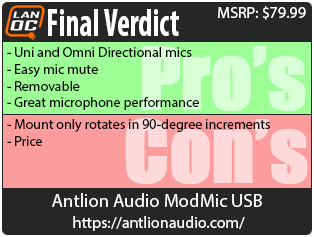

Live Pricing: HERE