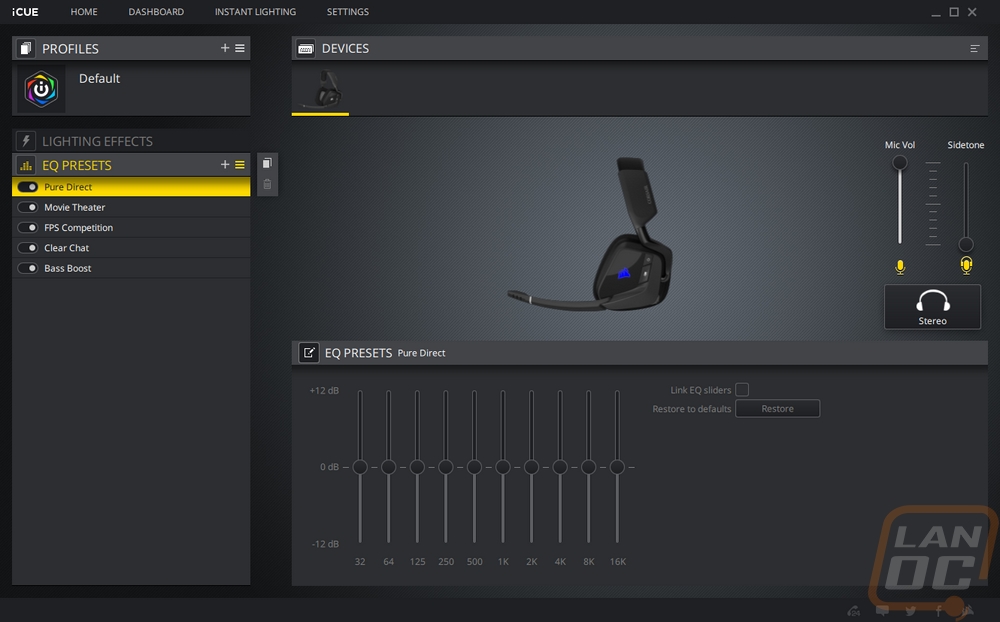Software
At this point, I’ve had the chance to check out Corsair’s iCue software a few times. They use it with all of their products which include memory, PSUs, water cooling kits, and of course peripherals. Like most companies are doing now, Corsair ties everything together for easier integration of lighting and other functions. It also means if you are using more than one Corsair product you don’t have to run as many programs. When you open it up and after you make sure you are up to date you will see the Void Elite Wireless under the devices list. There is also an add on the main page and over on the left, you can set up multiple profiles.
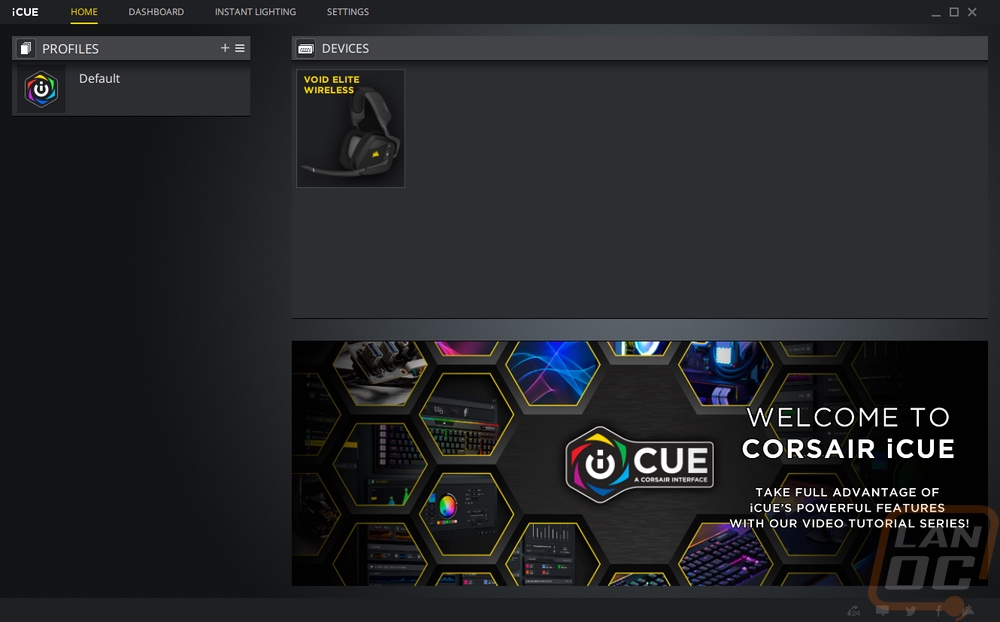
Once you click on the Void Elite Wireless button this is where you land. You get a microphone volume slider and a sidetone option. Sidetone picks up audio from around you and feeds it into your headset so you don’t miss your house burning down around you, alarms, or someone at the door.

There is a photo of the headset from the side and on that, you have the Corsair logo which is backlit on both sides of the headset. The lighting effects tab on the left lets you dive into setting the color. Now like other devices you get the full list of options even with the logos being small. This includes static colors of course but you can also do rainbow effects and other options and with most of the effects you set them you have other options as well. Color shift, for example, you can let it pick random colors or set two colors to flip between and control the speed as well.
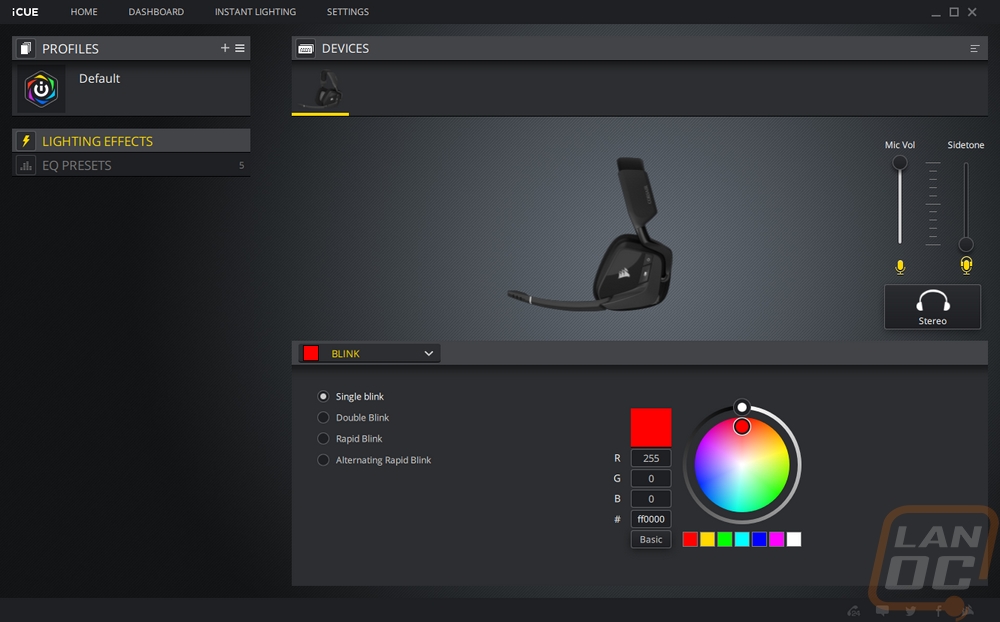
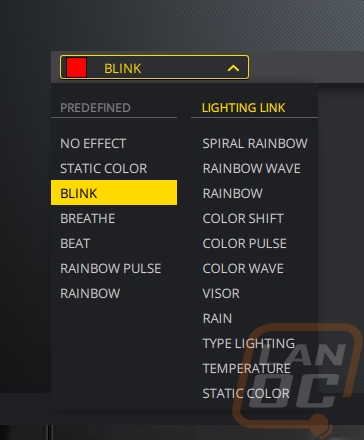
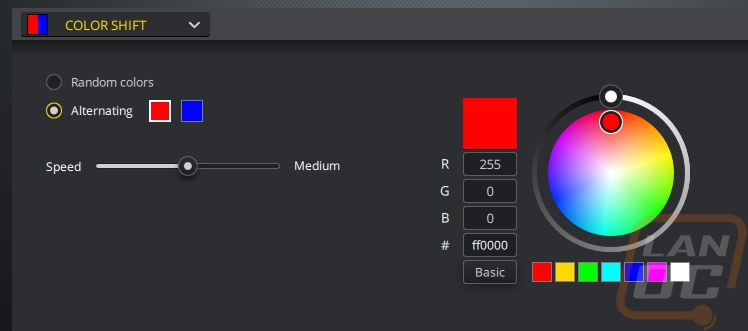
The other tab is the EQ presets tab. Here you have a list of premade equalizer settings. You can adjust each setting up and down or turn a setting completely off if you want. You can also create your own. You can use the push button in the volume control to flip between different EQ settings. When you do the headset will say EQ 1, 2, 3 and so on. I did have some issue with this, once I flipped EQs it wouldn’t let me control volume until after I reset. I'm assuming this is a bug or I was maybe using it wrong in my testing. But I love the idea of being able to create your own EQ profiles and flip through them without opening the software back up.