Photos and Features
Well if you have seen Corsair’s Void headsets previously the Void RGB Elite Wireless isn’t going to be a drastic change. Specifically, they have a unique shape to the earcups that stand out where they are wider at the bottom but the right side of the earcup is straight up and down. All of the angle is left to the left side where designs like Logitech angle on both. They also have a squared-off shape where the more traditional shape is an oval or round earcup. Beyond that they have a traditional headband style and are all blacked out. At least for our sample. They also have a white version of the Void RGB Elite Wireless as well. The older Pro model had both black and white models but also had a bright yellow version that is missing this time around.


The left earcup is where most of the action is going on. The microphone swings out from this earcup for example. It also has two buttons on the side next to the RGB backlit Corsair logo. The top button is the power button and the larger button below that is the microphone mute, they try to keep it easy to reach but flipping the microphone up also will mute it. Those side buttons are the same on the Pro models as well. Then on the bottom edge you have the charging port and considering most of the shape and features are shared with the older model I’m not all that surprised that they stuck with the older Micro-USB plug, but I would still prefer to see Type-C at this point for easier plugging and for better compatibility with most phones that have come out over the last few years. There is a small LED to show that the headset is charging next to the plug. Next to the charging plus is a jog dial as they call it. This is both the volume control and EQ control. It doesn’t spin, it is an analog control that you can move up or down slowly or faster. It also pushes in for another control button.



As for the flip-out microphone, it flips down from the left earcup. When flipped up it auto mutes which is nice. Most of the boom is also rubber and is bendable with a plastic section at the end that has the microphone inside as well as an LED ring that shows when the microphone is muted. The microphone is omnidirectional and is running with a frequency range of 100Hz – 10kHz which is similar to the Logitech G Pro X Gaming Headset and the SteelSeries Arctis Pro headsets but really high-end headsets like the Sennheiser Game Zero have a bigger range (50 Hz - 16,000 Hz).
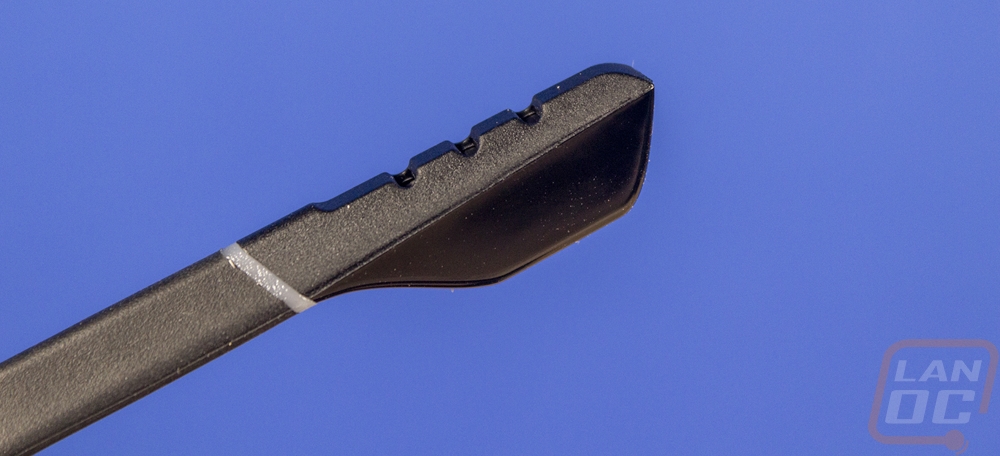


The inside view of the earcups gives a better look at that unique Void shape. So for padding Corsair went with microfiber fabric covering a thick memory foam. This padding is upgraded from the previous models and inside they lined the speaker with light grey fabric for a nice contrast. Now they went with 50mm Neodymium drivers which is the standard. They have a sensitivity of 116dB which should be loud and a frequency range of 20Hz – 30kHz which is a nice upgrade on the high end over the SteelSeries Arctis 7 and the G935 from Logitech which are both also wireless. This is also another area where you will see the Void RGB Elite Wireless stand out against its pro variant, the sensitivity is also better on this model. Having the single driver also means that the 7.1 surround that this model has listed is a simulated surround, but I’m happy to have that over going with a smaller driver to fit additional drivers for all of the channels.

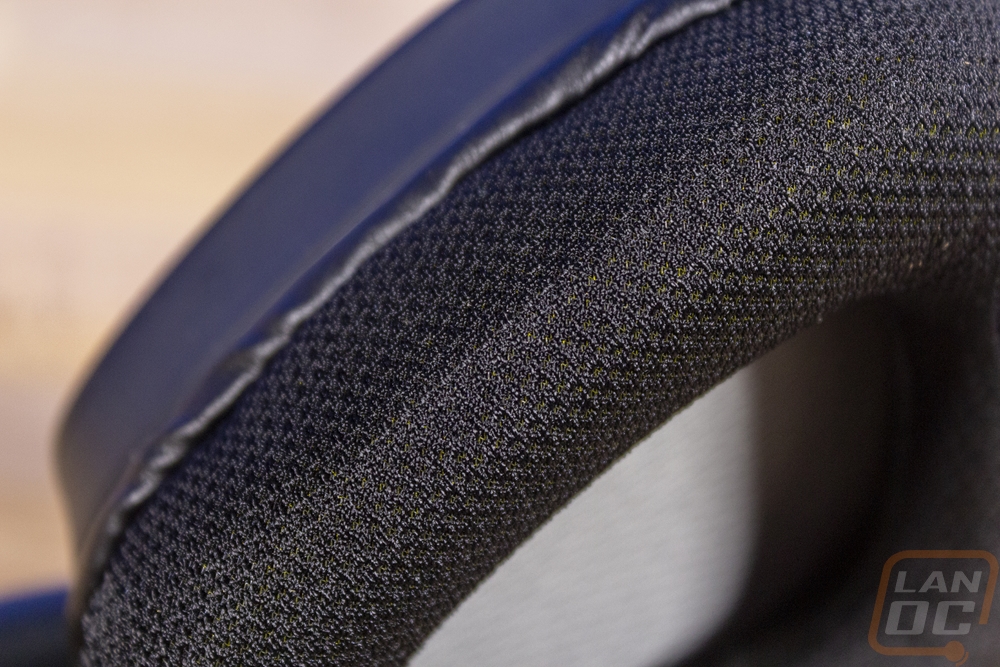
The headband is traditional with the same microfiber fabric from the earcups covering the thick memory foam padding. The headband itself is plastic like the rest of the headset but it does expand with about an inch and a half in expansion on each side and markers molded into the headband to help show you your setting.


For accessories, the Void RGB Elite comes with exactly what you would expect a wireless headset to come with. You get a wireless dongle and a USB charging cable. The pop filter for the microphone was a surprise and a nice addition. Now the wireless dongle is a lot larger than I expect it to be, a lot of the wireless dongles now have gotten really small. It does have some Corsair yellow added on to it, but otherwise it looks a lot like a standard USB flash drive only with a small LED on the top along with a pinhole button for resyncing the wireless when needed. I personally would be happy without the added plastic yellow accent that makes the dongle thicker, I can foresee it being a tight fit next to some other plugs and flash drives. The USB charging cable also has the Corsair yellow theme going on with the flexible cable supports being yellow. The cord itself is a standard thick rubber with a Type-A on one end and micro-USB on the other end. At around 6 feet long it should be long enough for most people as well.






