Packaging
The packaging for the Katana isn’t exactly small, I mean they did pack in a full sub and the don’t call me a soundbar UMAS unit. The front of the box really takes the RGB lighting from the underside of the Katana and roles with it with the northern lights in the background with a photo of the Katana out in front. They have the branding up in the top left and then in the tip right we see the 75W RMS and 150W Peak rating along with their Aurora lighting logo and a few details on the DAC. The back of the box goes into a lot more detail on everything. There is another photo of the Katana with the Sub and remote also in the picture. They then have boxes with lines drawn to the location on the Katana with details on each feature broken down more.


Inside the box is packed with foam around everything and the bar and sub both have a foam wrap on them as well for additional protection.

I will run through the main components in the next section but you do get a few things with the Katana. For documentation, you get a user guide, a warranty paper, and then a paper on safety and regulatory information. They also packed in a set of brackets should you want to install the Katana on your wall, this is really cool if you already have your monitors on the wall.
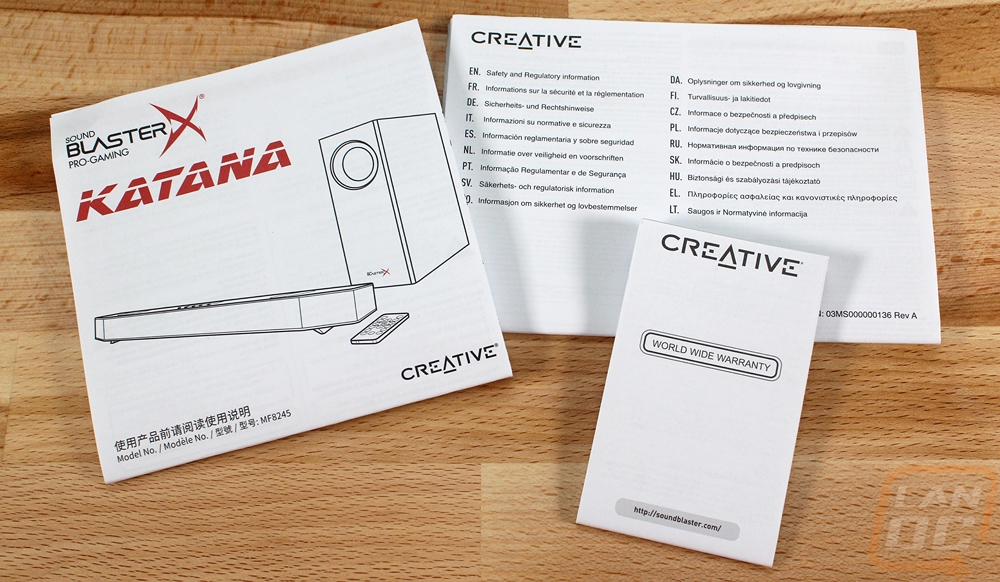

For cables there is a power cable, it is the type with a brick half way up the cord so you don’t have to worry about big power wart at your wall. There are different power cables depending on your country bagged up with everything then you have two USB to micro USB cables of two different lengths depending on how close your computer is. There is also a remote but I will go over that in more detail later.




