Photos and Features
With this being a little smaller review, I combined the packaging section with the normal photos. So before I get into the microphone itself lets take a quick look at what it came in. The old ModMic packaging was a sleeve around its nice carrying case but this time around the packaging is a little larger. It does work better for retail, though, this lets you see the microphone and has room for them to explain what its all about on the front including a line drawing of one going on a pair of headphones. On the back Is the same picture again along with photos of the wire management and the new optional mute switch. They also include a list of everything you will find inside the packaging.

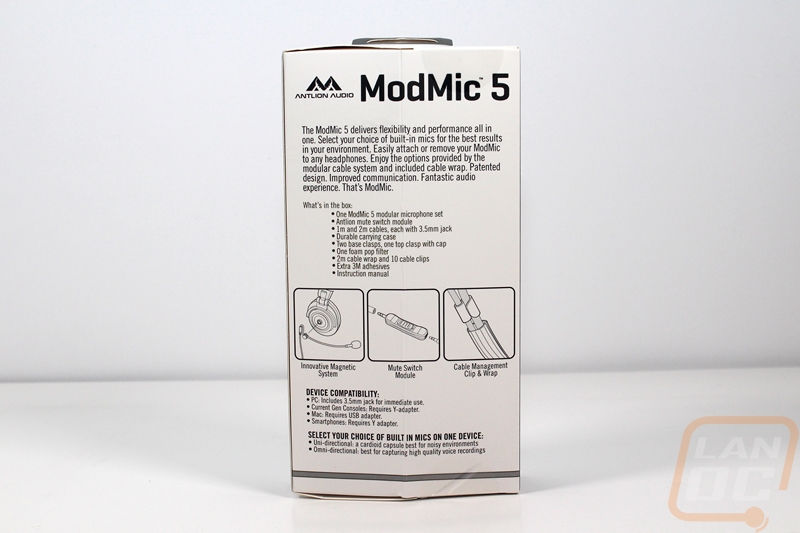
Inside the box, we still get the same carrying case with the microphone and all of the accessories inside. In addition is a long sleeving that wasn’t with last years model. This seems to be the main reason for the move to a complete box because it doesn’t fit in the carrying case.


In addition to the microphone that I will show in a second, they do include a small instruction paper that explains how to set your ModMic up and a tiny baggy with the wire clips an extra stick on mount as well as extra 3d sticky tape if you need to swap one around. Th extra mount is nice if you maybe want to swap the ModMic between two headsets.

So this is what the ModMic looks like, for those who don’t know anything about them you get a microphone that is designed to attach to a pair of regular headphones to turn it into a headset. The older models all had attached cords but the new design has a shorter cord attached to the microphone to allow for more customization. I will touch on the microphone itself in a minute, but the overall design has a flexible boom that attaches to the attachment point and then from there the wire has a U shape then drops down and ideally inline or next to your headphone cord. The ModMic 5 uses the same attachment design that the 4 had. It has a plastic mounting point that double sided sticky tapes to your headphones using a 3M tape and then it holds the microphone in place with a magnet. There is a zigzag design on the mount that holds it in place but lets you flip it up or down in 90-degree increments.


Previous ModMics were available in both Uni-Directional and Omni-Directional variations but this time around they have combined the two into one microphone and added a switch at the microphone itself to flip between the two. This is great if you want the best possible quality but sometimes need the smaller directionality of a Uni-Directional mic. For those who don’t know what any of that means, basically an omnidirectional microphone will pick up audio from all directions where a uni-directional microphones sound field is shaped more like a butt. It picks up from one direction the most with just a little around each side. The ModMic 5 has a foam pop protector on the end but with it off you can see the switch and the two microphones in the photos below. Comparing the specs between the two, the Omni is going to have a better sensitivity and a MUCH larger range so using it when possible is preferred. The specs for both are exactly the same as the ModMic 4 that I covered so don’t worry if you have an older model you aren’t missing out on better performance.


Here is a shot of last years model next to the new one. The overall design is very similar with the exception of the longer combo microphone and the shorter cord.

The old model had some complaints about the cord being too long and because it was all attached there wasn’t anything you could do. Now they provide two cables that you can use individually or even together. One is one meter, the other is 2 meters so you can pick from 1,2 or 3-meter configurations depending on how long of a cord you need.

The older ModMics also were sold with four different models. They had the two microphone configurations and then on top of that, you could get it with or without an inline microphone switch. To help consolidate their production the new design comes with an inline microphone switch that you can use if you want, or no one is making you do anything.


The sleeving they included is also a new feature. Before you just had the plastic clips that you could hook the ModMic cord to your headphone cord. Now if you want something a little cleaner you can run both cords into the sleeving and cut it to the length you need. The sleeving is a rolled up design so you don’t have to feed it all the way through, you unroll the side and work the cord in.



