It’s funny, I've actually been writing long enough to watch companies that were just getting started back when I started LanOC grow and become big in their market. SteelSeries is a great example of this, when we first started working with them they just had a few mouse pads. Well we have watched them jump completely into the peripheral market and into the audio market. Its been so long in fact that we have seen great products that they introduced relatively early on like the Siberia v2 and the 6Gv2 go to make way for newer versions. Well I was really happy to see a few of the new products, specifically the Siberia 200 and the Apex M500 seem to be an indication of SteelSeries going back to their roots. So today im going to take a look at both and see how they compare to both the past and present models.
Product Name: SteelSeries Siberia 200 and Apex M500
Review Samples Provided by: SteelSeries
Written by: Wes
Pictures by: Wes
Amazon Links: Siberia 200 and Apex M500
| Siberia 200 Specifications | |
| Speaker Drivers |
50mm Neodymium Drivers Headphone Frequency Response: 10-28000 Hz Headphone Sensitivity: 112 dB |
| Microphone |
Microphone Frequency Response: 50-16000 Hz Microphone Pickup Pattern: Unidirectional Microphone Sensitivity: -38 dB Microphone Impedance: 2200 Ohm |
| Connection |
Cable Length: 1.8 m, 5 ft Connector Type: Dual 3.5mm, 3-pole plugs Adapter: Single 3.5mm, 4-pole plug |
| Box Contents |
SteelSeries Siberia 200 SteelSeries logo sticker |
| Apex M500 Specifications | |
| Switches |
Switch Type: Mechanical Switch Name: Cherry MX Red Gaming Switches Throw Depth: 4 mm Actuation and Reset Depth: 2 mm Actuation Force Needed: 45cN 50 Million Click Lifetime Guarantee |
| Design |
Layout: Traditional Full Anti-Ghosting Support N-Key Roll Over: 104 Key Illumination: Per-Key Blue LEDs Quick Access Media Keys Fully Programmable Keys Cable Management System Weight: 1241 g, 2.742 lbs Height: 136.43 mm, 5.37 in Width: 440.56 mm, 17.34 in Depth: 39.52 mm, 1.56 in Large Adjustable Rubber Feet Cable Length: 2 m, 6.5 ft |
| Customization Options |
Engine Support: SSE3 Remappable Keys Custom Key Illumination Unlimited Profiles |
| Box Contents |
Apex M500 Quick Start Guide |
Packaging
For the packaging of both the Siberia 200 and the Apex M500 you can really see SteelSeries’ theme when you have them all sitting next to each other. Both packages have a multi shade grey background with an orange stripe over on the right side. Above the stripe is the SteelSeries logo and below they have the product name and a short description of what the product is in two different languages. The cover also has a large photo of the product across it, taking up most of the space. Over on the bottom left for the Apex M500 they also slipped in ribbons that show that the keyboard uses genuine Cherry MX switches as well as one about the blue backlighting. For the Siberia 200 that same set of ribbons is over on the bottom right side and one highlights what color edition it is, in our case it is the Forge Red and they also show that the headset works on Windows as well as Mac. I’m surpassed they also didn’t include Mobile and the PS4 as well considering it supports those too.



The back of the Apex M500 box has another large photo of the keyboard in the middle. Then up in the top left corner there is a photo of the Cherry Red switch as that is the only switch option on the M500. Over on the right they mention the software and have a small photo.

The back of the Siberia 200 box also has another photo of the headset. Around it they have lines going from short descriptions to the location of the feature to highlight what sets the headset apart.

Inside the Apex M500 box the keyboard comes wrapped up in plastic and with cardboard up top keeping it snug. The cord is wrapped up and tucked into the folded cardboard and under everything in a small bag with a one-page quick start guide and a few SteelSeries stickers in black and white.


Inside the Siberia 200 box the headset sits in a molded plastic tray with felt glued too it. The headset has plastic stickers in a few key rubbing areas as well to protect the finish during shipping. Up under the tray you get a dual headphone jack to single jack adapter for the PS4 and for mobile use. There is also a small quick start guide and black and white stickers just like the M500.


Siberia 200
When SteelSeries moved from the Siberia v2 to the Siberia v3 they kept the look very close to the v2 but when you took a closer look they had changed the mounting for the suspension headband, dropped the metal mesh in the earcups in favor of plastic with holes in it, made the earcups a little larger, and they dropped all of the color options and focused on an LED model with RGB lighting. While the Siberia v3’s are still a good headset, in my original review I couldn’t help but feel like they took a few steps forward and a few back as well. What I loved about the Siberia v2’s in addition to their good audio quality, good price, and comfort were the color options you could get them in and their overall build quality. I’ve still got an orange Siberia v2 that I have thrown around, taken to LANs, and just plan abused. I actually tossed them across the staff area at one of our events onto the hard floor to prove just how much they could handle to someone. So when the v3’s dropped some of the things that added to the v2’s build quality as well as the color options I think there was some backlash.
So with the introduction of the Siberia 200’s it was clear immediately that this was just SteelSeries bringing back the Siberia v2’s. From the outside there isn’t anything on the headset that looks different at all with the exception of the new color options. They did make a few changes to the cord, but I will get to that later. This isn’t a bad thing though, the Siberia v2 ruled over all other gaming headsets for years. For color options the new Siberia 200 has the basic black and white models as well as options in black and gold, black and purple, black and yellow, red and black, and a weird model with white, gold, yellow, and blue. For my testing we wanted to get in the red or the purple models because they look amazing and should look good on our white backgrounds. Well SteelSeries went ahead and sent both for us to pick from.


So the earcups have their metal mesh back and it still looks much better than the plastic with holes in my opinion. The two suspension bars connect to each earcup with a plastic piece that has your L or R indicators and a SteelSeries logo on it. For additional airflow the cups have a second vent that goes all the way around it for what is almost an earcup inside of an earcup look.

Inside the earcups are 50mm Neodymium Drivers, the same drivers that have been a staple in all of the Siberia headsets. They are covered in a black fabric that goes god with the fake leather on the earpads. The earpads have the same memory foam inside that was introduces with the Siberia v2’s.

The headband is a suspension design and like I mentioned it uses two steel bars curved to go up over the top. The headband is held with thin steel wire and the headband is very thin unlike the HyperX Revolver that I recently covered. This design doesn’t really have padding, instead the headband is think enough to flex and fit to your head. Up on top of the band it has a fake leather finish in red for our red headset with a black SteelSeries logo across the top. Inside is a black felt finish.



The Siberia 200’s microphone is retractable back into the earcup and completely flexible. The microphone itself has a 50-16000 Hz frequency response and -38 dB sensitivity. This is the same microphone as the Siberia v2 and it is slightly different than the Siberia v3/350. The Siberia v3/350 has a sensitivity of -42dB.

I mentioned earlier that the cord on the Siberia 200 is a little different than the old v2 design. The Siberia v2 had a short cord and then came with a long extension cord, the new design drops the dual cord design all together. The overall cord length is 5 feet long; this is a few feet shorter than the v2 with its extension cable but dropping the extension cable lower the risk of issues. The new cord does still have the Siberia v2’s microphone and audio controller in line though where the V3/350 dropped it. This gets you an easy to reach microphone mute for when you are on a skype call or if you are concerned anyone might be able to hear you. The in line volume control makes controlling the volume easier as well, especially on mobile devices and consoles.
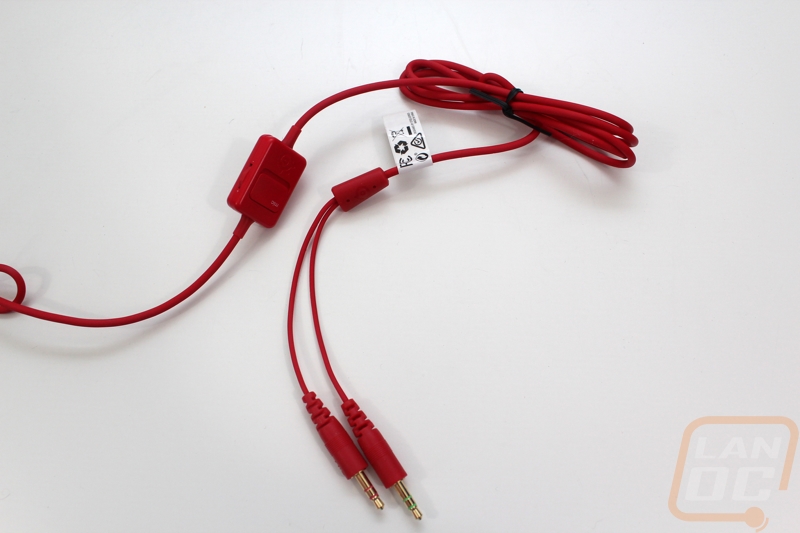


I used the Red with black trim model for most of our pictures but I couldn’t go without showing off the black with purple trim model that SteelSeries sent over. In fact, I actually like this more than the red. All of the plastic is black and they slipped the purple in on the metal mesh on the earcups as well as the entire length of the cord. They also used a good looking silver on the earcups and the top of the headband.




Apex M500
While the Siberia v2 might still be fresh on the minds of a lot of you, the original 6Gv2 that the Apex M500 replaces was a little less known. This was one of the earlier mechanical keyboards from SteelSeries but up until recently they didn’t make a big push to be in the market. The 6Gv2 was a little head of its time really. The initial push when mechanical keyboards came around was for flashy keyboards and it was a simple design with a thin bezel. Part of the problem though was they never offered in with any backlighting and it was only available with black switches. Funny enough though it perfectly summarizes the early SteelSeries product philosophy where it was all about quality and per gaming performance for pros with no lighting or flash at all. Well the Apex line was introduced at CES a few years ago with a non-mechanical keyboard and later with their Apex M800 with SteelSeries’ own switches. The new Apex M500 takes a little from both sides. So we have a simple design that is a lot like the 6Gv2 with very thin bezels and no extra keys but this time around we have backlighting and a different keyswitch as well.

The M500 has a simple legend font to go with its clean design. Up on top they did slip in a SteelSeries logo up in the top corner but beyond that there isn’t too much going on. It is a full sized layout meaning you have a number pad and F keys in their traditional layout. Unlike the 6Gv2 they didn’t do with an ISO enter key on the US model at least. The black plastic case matches the keys well but we can still see a little of the blue painted backplate popping through as well.



While they didn’t add any extra keys, they did slip in a few function layer keys up in the F key row. F5 and F6 control backlighting brightness. Then F7, F8, and F9 are media controls with a forward, back, and play/pause. Then F10, F11, and F12 give you volume controls. Personally I never use function layer media controls, but it doesn’t hurt to have them for people who do.


In addition to being a full sized keyboard with no weird layouts, I can also confirm that the bottom row is standard as well. Normally a lot of the “gaming” focused keyboards will change up the bottom row slightly to get a smaller windows key or a larger spacebar. Being completely standard will help in the future if you want to change things up with new keycaps.

The outside edge of the M500 is a little different than the 6Gv2 in that is curves in a little where the 6Gv2 was very blocky. That said there isn’t too much else going on around the edges. Along the back there are three holes for the cord to run out of and on the sides they did emboss the SteelSeries logo.

Speaking of the cord, the M500’s cord is 6 and a half feet long. It isn’t sleeve like a lot of cords these days but it has a thick rubber finish for protection. They also ship it with two SteelSeries branded Velcro wraps already attached to keep any extra cord out of the way and to help with transporting it as well. The USB plug has a SteelSeries logo embossed in it and it has an especially long and thick rubber bend protector as well.


Up under the M500 the base of the keyboard actually is hiding a little style. The cord comes out of the middle and is non-detachable and it has the option to run out the left, center, or right side of the back of the keyboard. The sticker with the serial number and all of the required certification logos is up on the top edge. For feet there are three rubber feet along the bottom edge with the outside two being about an inch wide and then there are two flip out feet. The flip out feet are designed in a way that they have rubber on the ends that works both with the feet flipped out and also when they aren’t being used as well to give traction all of the time.



I mentioned it before but here is a look at the embossed SteelSeries logo in the side of the keyboard. Here we can also see that they went with a normal OEM keycap profile as well. I originally thought the F keys might be shorter but it is just the angle of the keyboards casing getting thicker up on the top row so the F keys are sunken in a little more than normal.

So for keyswitches the Apex M500 is only available with Cherry MX branded reds. This is both good and bad. I love that they went with Cherry switches, both because some of the other brands seem to not be as likes as the official Cherrys. But I was also worried that they would use their own QS-1 switches. While those are great for that keyboard, especially their lighting. I think having a traditional switch option is a good idea. The downside though is currently it is only available with reds. Reds aren’t bad, but it’s best to have a few options, this was part of the problem with the 6Gv2 with its black switches. Some people are going to want clicky blues and others (like me) would prefer a tactile brown. We can get a better look at the light blue painted backplate that is designed to give the blue backlighting more pop. I would have preferred other backlighting color options as well, maybe even an orange given that is SteelSeries’ color, but it’s still great that it at least has backlighting.


For the keycaps, SteelSeries went with the normal setup. The caps are white transparent abs with black paint on them. They aren’t especially thick, but about what you would normally see. I mentioned earlier that the legends use a simple font but I didn’t mention that the letters do seem to be a touch larger than normal. Having the letters up in the top left corner is a little weird to me as well for a backlit keyboard.

Software
I was actually very surprised that the M500 had any software functionality as the 6Gv2 didn’t and a lot of similar keyboards don’t unless they have RGB. The Siberia 200 doesn’t have any software though. That said if you run any other SteelSeries products you shouldn’t even need to install anything because the M500 uses the SteelSeries Engine 3. When you first open it up you are on your gear page where you can see all of your supported SteelSeries devices. You can see that on top of the M500 I also have my Sensei RAW and Sensei Wireless hooked up. Before getting into the rest of the software I did run the firmware updates that the software warned me about.
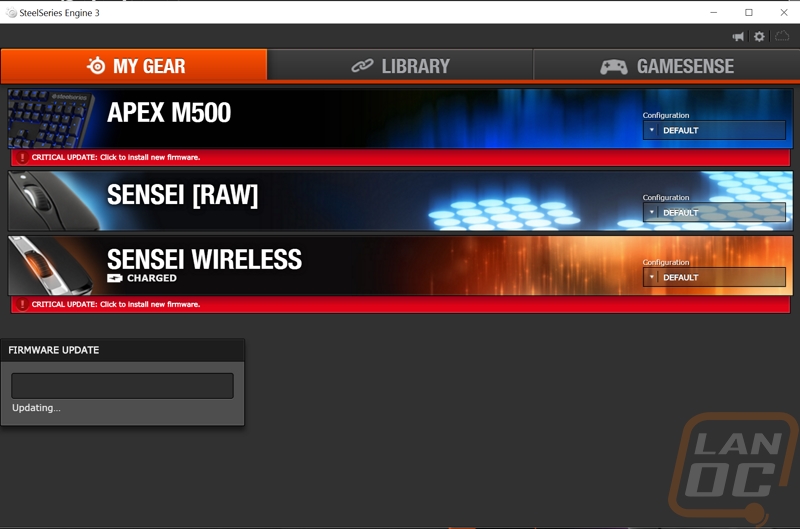
The main page for the M500 gets right to the point really. It has a large photo of the M500 across it with its blue backlighting running. Over on the right side we can adjust the USB polling rate for the keyboard, set its region, and even change the lighting. The M500 doesn’t have any fancy RGB lighting and from what I can tell it also doesn’t have a controller capable of individual key lighting like the Cooler Master Rapid-I. But you can adjust the backlighting brightness across three settings and set it to be constantly on or have a breathing effect.
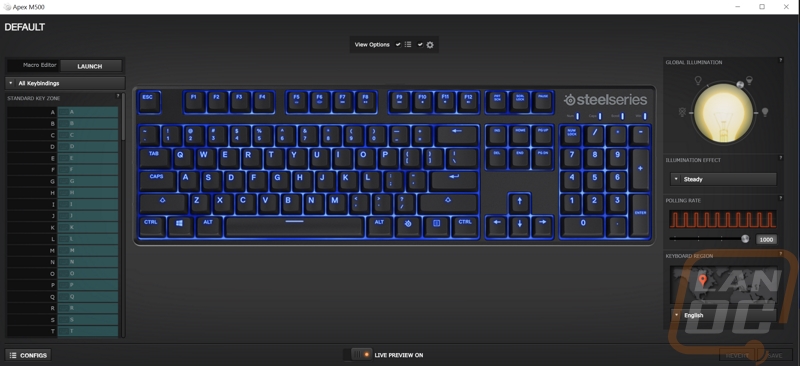
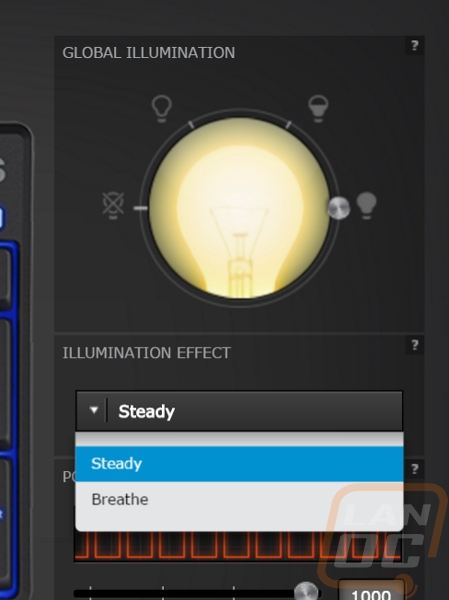
You can also click on any key on the keyboard and program it just like if it was a macro key. That means we can change the layout manually or even set specific keys to play only once or maybe toggle on or off if you need that. You can also go into the macro editor and record and edit macros and bind them to any key as well. It gets a little interesting because we don’t have multiple profiles so you can’t set a crazy profile for in a game and then flip back to a normal mode for everyday use though so keep that in mind.
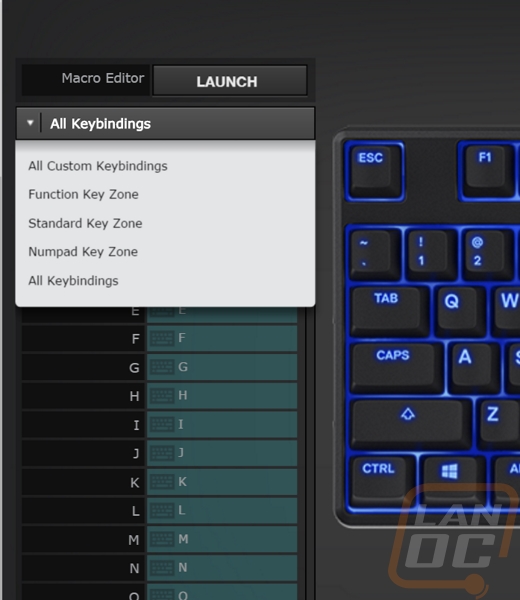

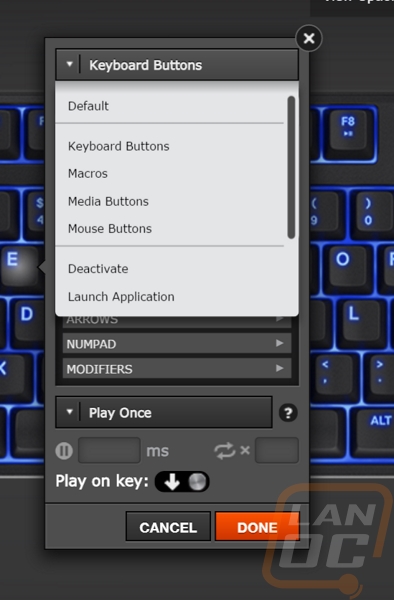
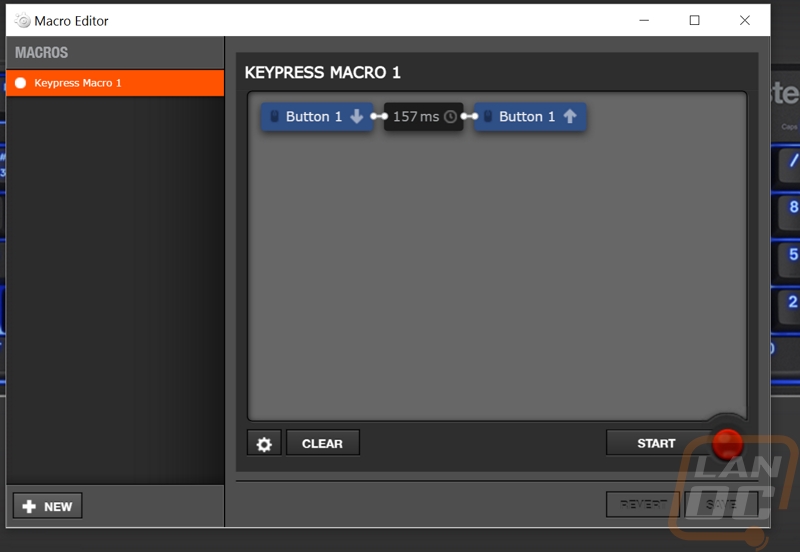
Performance
For performance testing, as always I used both the Apex 500 and the Siberia 200 every day at my main PC. This way I spent time gaming on them like they were designed to do and it also gave me a chance to write with the M500 and listen to music and movies with the Siberia 200 while working. Let’s start with my experience with the Apex M500 though. I was really impressed with just how quickly I was able to jump into it. Having a completely standard layout meant no adjusting. The M500 at its core is a simple design and it fit well on my desk, not taking up any more room than needed. I love that they included Velcro straps on the cord, wrapping up the extra cord kept the clutter down as well
Typing on the Apex M500 went well also. The Cherry switches are rock solid of course. I prefer Cherry MX Browns so I will say I wish they had an option with those, but the reds aren’t to heavy and type well with their linear action. SteelSeries went with Cherry stabilizers as well on all of the longer modifier keys and surprisingly I didn’t have any issues there as well. I say that because as much as I love Cherry stabilizers for ease of swapping out keycaps, they do tend to chatter a little, especially when the keyboard is new and I didn’t experience this at all. I wasn’t able to dig inside but I have to wonder if they lubed them a little.
Last but not least I love the addition of backlighting. I would love to say that I’m a touch typer and for the most part I am. But there are still times when I do need to take a peek at where my hand is. This is especially true when putting in tough passwords and they fail. The backlighting was bright and having the legends on the top half of the key near the LED helps as well. Blue for lighting wouldn’t be my first pick, I think white like the RAW products or orange from the SteelSeries colors would both be other good options.



As for the Siberia 200’s, like I mentioned before they are physically the same headphones as the older Siberia v2’s with the exception of the changes in the cord design. That said I did still spend time testing them in various situations. I was at home putting them on right away because I’ve been using the Siberia v2’s with both my main PC and my LAN rig for years with the exception of recently where my LAN rig has a set of V-Modas and my main PC has had the H-Wireless for simplicity. That said I did notice right away that the Siberia 200’s earcups are a little smaller than the Siberia 350. The extra size helped keep those off my ears a little more where the Siberia 200’s to fit mostly on top of my ears. The memory foam padding still does wonders. The suspension design is also very comfortable. They weren’t perfect, you can tell the design has aged and I have had a few headsets recently that fit more comfortably, specifically I would love for the 200 to have the same larger cup size of the 350 and a little more padding as well. But the old design is still better than most gaming headsets out on the market for comfort.
As for audio performance the 50mm drivers sound good, especially with bass. They aren’t in the same class as a 200+ headphone but, like on the comfort side of things, they sound better than most gaming headsets on the market. The open air design lets you still pick up a little around you, so if you are listening for a doorbell or buzzer or if you need to keep an ear out on your kids you can.
The new cord design is a lot easier to work with than the short cord with the extra-long extension cord. I was able to plug the headset into my X7 without any issues, if you have your PC off your desk it might get a little tight though. Bundling in the adapter to go to one plug is nice as well for people like me with a laptop with a single plug as well as for people looking to use the Siberia 200 on their phone or PS4.
Overall and Final Verdict
So I set out at the start of this article to find out how much had changed between the Siberia v2 and the 6Gv2 to the Siberia 200 and the Apex M500. Well the move to the Siberia 200 required just a few tweaks to the cord where going to the Apex M500 added in backlighting and a new key switch. SteelSeries recognized that the people loved the Siberia v2 as it was and that the 6Gv2 wasn’t bad but it needed backlighting. I don’t think we could have asked for a better refresh, they managed to go back to their roots and bring back a little of the SteelSeries that helped them make a name for themselves.

The Siberia 200 brought back the bright color options though I do hope they continue to introduce new limited edition color options like they did with the Siberia v2. I would especially love to see a new orange model as my old orange v2 is showing its age. They are comfortable and have the good audio performance that the v2’s always had. The new cord design is a plus as well, the old design would end up being too long and prone to failing in the extension cable.

The Apex M500 might not officially be a refresh of the 6gv2, but I am loving that it shares the same simple design that the 6gv2 had. This is a huge difference compared to the other Apex keyboards that take up a lot more space on your desk. Bring back Cherry MX switches for the M500 was also important but I do wish they would offer a few more switch options for people looking for tactile or clicky switches. The same goes for the backlighting as well, it is very bright and looks great, but I know I personally would love a RAW version with white backlighting over the blue. Even with the Apex M500 having a completely standard layout (thank god), SteelSeries did manage to slip in support for their SteelSeries Engine 3 to give the ability to reprogram any key or to add in macros.

One of the things that helped the Siberia v2 become so prevalent was that it could be found for cheap if you kept an eye out on sales. The MSRP of $79.99 isn’t too bad as it is, but you can already find the Siberia 200 for less on outlets like Amazon. It looks like the Siberia 200 is going to continue to be a great buy for a great headset. The Apex M500 on the other hand has a MSRP of $99.99 and is currently selling for that. I think it’s a great keyboard, but I think SteelSeries is going to have a hard time competing with some of the RGB keyboards from lesser known brands at that price point. There are similarly priced keyboards from Cooler Master, Razer, and Logitech though so it is priced right into its market.
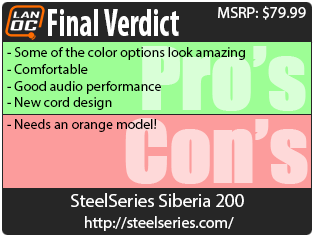

Live Pricing: HERE
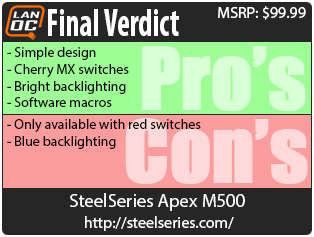

Live Pricing: HERE




