Performance
For testing I used the Seiren Pro as my main microphone for about three weeks. This includes far to much time talking in Teamspeak, a few skype conversations, and a few phone calls over the phone as well. The biggest challenge was actually getting everything setup in the first place. Unlike a standard headset microphone the Seiren Pro being an omnidirectional microphone needs a little tweaking depending on how you plan on using it. For me I wanted to run it on my desk for just one person to talk into it. To do that I used the P knob to set the microphone directionality to cardioid. The other modes pick up from the rear of the microphone and I don’t want to do that because my speakers and road noise comes from that direction. Cardioid still picks up a lot around on the sides so keep that in mind, this isn’t a directional microphone. In addition to that I went ahead and installed Razers software and I turned the microphone on to listen mode in windows and tuned the volume to pick me up well but not too high because the Seiren will pick up all of your background noise as well.
While I loved that they included the small screen on the microphone to show what mode you have it set in as well as the volume. I really wish was used a little more, showing your gain setting for example. To be fair I ran with the gain set to zero the entire time because turning it up only amplified my background noise, but having the option would be nice.

I was also extremely disappointed in the options in the software as well. The only options you get are bit rate and sampling rate, both options that are available in windows sound settings. With this being a USB and XLR microphone I was actually really expecting to see a whole bunch of helpful microphone options in the software like an EQ. If nothing else it would be useful to help tune out background noise. They also missed the chance to be able to add weird voice changing effects here as well like some of the Logitech headsets have. With this being focused at streamers I could see some of them having fun with them.
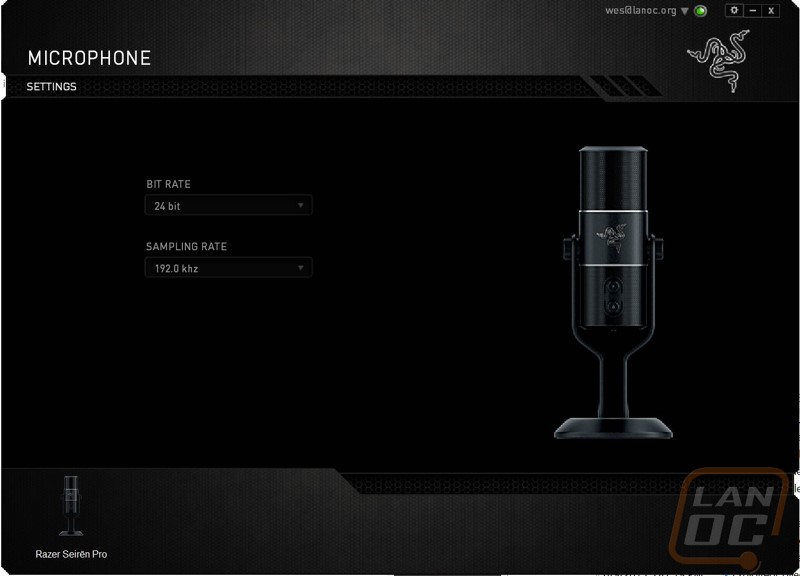
Once I had everything setup for the most part my testing went well. I did have to be a little more aware that when the AC in my office was on that people would hear it more when I was talking. I also had to make sure to keep the microphone up close to me when using it as well because moving it back would make it sound like I was talking across the room. That is partially because I had things tuned to cutout some of the background noise. The biggest issue I ran in to with the Seiren Pro was actually unrelated to the microphone performance at all. Due to the size of the microphone and especially the stand it was basically always in my way on my desk. If I ran just one monitor it wouldn’t be a big deal but I have three 27 inch monitors and they go the width of my desk so the Seiren Pro was always blocking my view of one of them. I tried to keep it in between two of them but it would always cover up my start menu and also cover the undo full sized button when I watched youtube videos. If the microphone was like a vocal mic where you talk into the top of it I would have been able to angle it down and out of the way. I should have tried to get the vibration free mount from Razer as well and picked up a desk arm mount to mount it up higher and out of the way.
I couldn’t just let my day to day testing be the only testing for the Seiren Pro so I also put together a video where I record audio from the Seiren Pro, the H Wireless Headset, our camera, and a c920 webcam. Sadly I don’t have a Blue Yeti or Blue Yeti Pro to compare it too but I did want to at least show the difference in performance between the Seiren Pro and a standard headset microphone. At the end of the day it is still very subjective but the Seiren Pro does sound MUCH better but due to the nature of the beast it does pick up a lot more surrounding noise. Using the high pass filter on the bottom was useful but still wasn’t enough to cut out the noise from my PC let alone the AC when it is on this summer.


